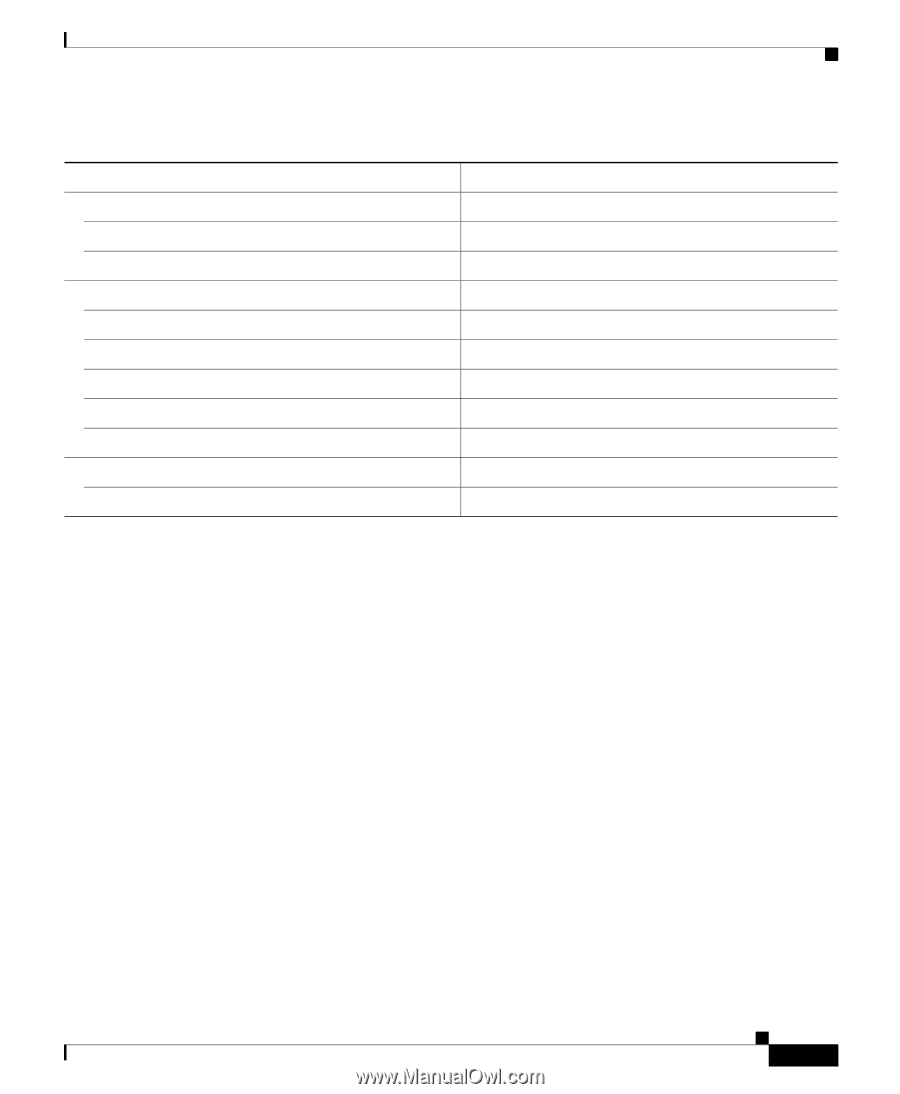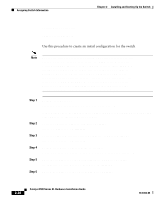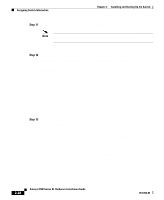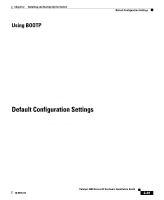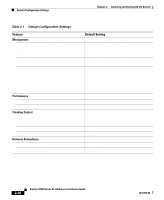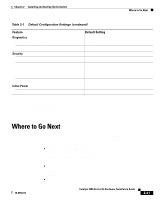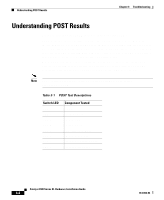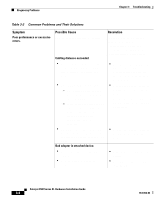Cisco WS-C3560-8PC-S Installation Guide - Page 89
Where to Go Next
 |
UPC - 882658120404
View all Cisco WS-C3560-8PC-S manuals
Add to My Manuals
Save this manual to your list of manuals |
Page 89 highlights
Chapter 2 Installing and Starting Up the Switch Where to Go Next Table 2-1 Default Configuration Settings (continued) Feature Diagnostics SPAN5 port monitoring Console, buffer, and file logging Security Password Addressing security Trap manager Community strings Port security Inline Power Inline power mode 1. CDP = Cisco Discovery Protocol 2. ARP = Address Resolution Protocol 3. VLAN = Virtual Local Area Network 4. CGMP = Cisco Group Management Protocol 5. SPAN = Switched Port Analyzer Default Setting Disabled. Disabled. None. Disabled. 0.0.0.0 public. Disabled. Auto. Where to Go Next If the default configuration shown in Table 2-1 is satisfactory, the switch does not need further configuration. You can use any of the following management options to change the default configuration: • Start the Cluster Management Suite, as described in the Cisco IOS Desktop Switching Software Configuration Guide, and configure the switch as a member of a cluster or as an individual switch. Refer to the release notes on CCO for the most current browser requirements. • Use the CLI to configure the switch from the console. See Cisco IOS Desktop Switching Command Reference for information on using the CLI with Catalyst 3500 XL switches. • Start an SNMP application such as the CiscoView application. 78-6456-04 Catalyst 3500 Series XL Hardware Installation Guide 2-31