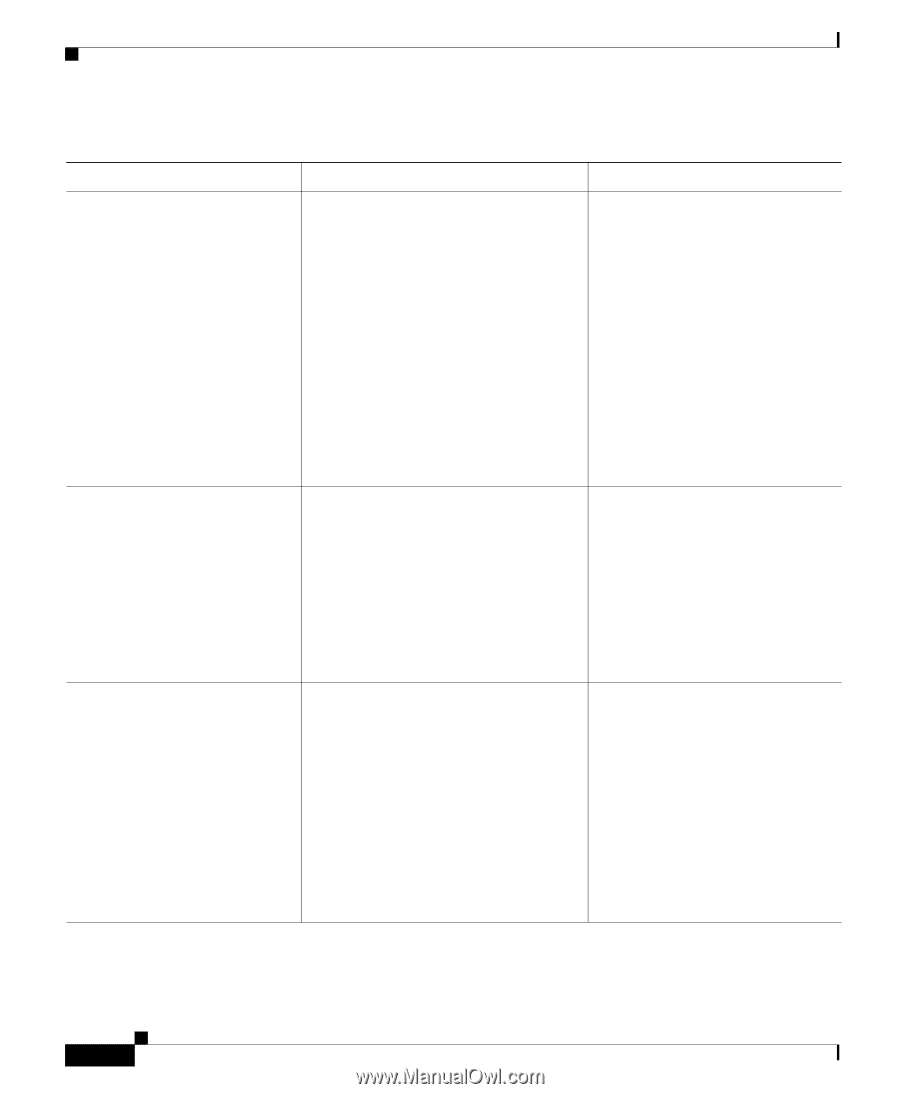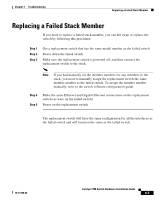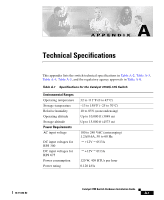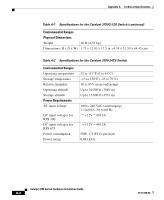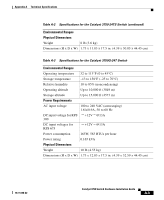Cisco WS-C3750X-24T-L Hardware Installation Guide - Page 116
errdisable recovery cause, gbic-invalid, StackWise cables. See
 |
View all Cisco WS-C3750X-24T-L manuals
Add to My Manuals
Save this manual to your list of manuals |
Page 116 highlights
Diagnosing Problems Chapter 4 Troubleshooting Table 4-1 Common Problems and Solutions (continued) Symptom The switch port is placed in error-disabled state after SFP is inserted Switch does not recognize the SFP module No stack link between switches or high error rate between switches in the stack Possible Cause Bad or non-Cisco-approved SFP. The SFP module might be installed upside down. The SFP module does not snap into the slot. Poor cable connection. Bad StackWise cable or damaged StackWise port. Resolution Remove the SFP module from the switch, and replace it with a Cisco-approved module. Use the errdisable recovery cause gbic-invalid global configuration command to verify the port status, and enter a time interval to recover from the error-disable state. Refer to the switch command reference guide for information on the errdisable recovery command. Verify that the SFP module is not installed upside down. Remove the SFP module. Inspect for physical damage to the connector, the module, and the module slot. Replace the SFP module with a known good SFP module. Secure the thumb screws on the StackWise cables. See Figure 3-35. Remove the StackWise cable, and inspect the cable and StackWise port for bent pins or damaged connectors. If the StackWise cable is bad, replace it with a known good cable. Catalyst 3750 Switch Hardware Installation Guide 4-6 78-15136-02