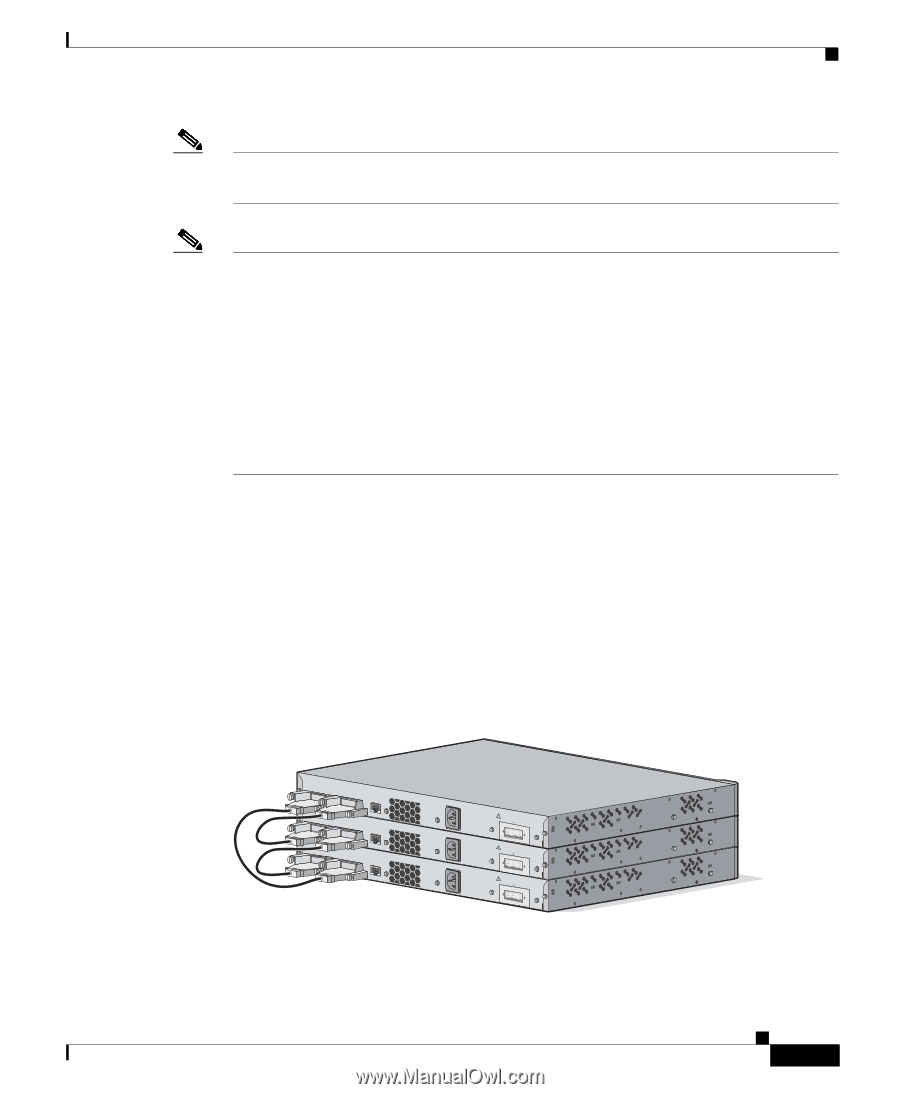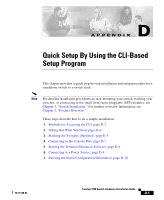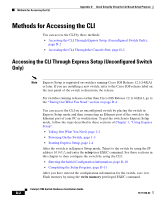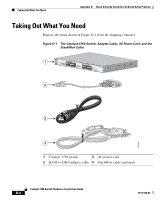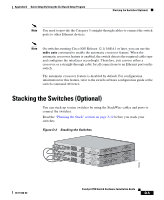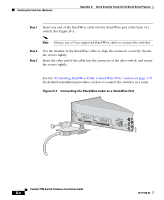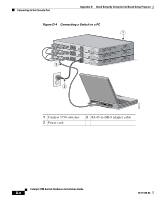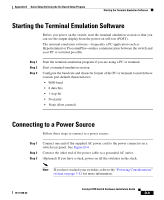Cisco WS-C3750X-24T-L Hardware Installation Guide - Page 149
Stacking the Switches (Optional
 |
View all Cisco WS-C3750X-24T-L manuals
Add to My Manuals
Save this manual to your list of manuals |
Page 149 highlights
Appendix D Quick Setup By Using the CLI-Based Setup Program Stacking the Switches (Optional) Note You need to provide the Category 5 straight-through cables to connect the switch ports to other Ethernet devices. Note On switches running Cisco IOS Release 12.1(14)EA1 or later, you can use the mdix auto command to enable the automatic crossover feature. When the automatic crossover feature is enabled, the switch detects the required cable type and configures the interfaces accordingly. Therefore, you can use either a crossover or a straight-through cable for all connections to an Ethernet port on the switch. The automatic crossover feature is disabled by default. For configuration information for this feature, refer to the switch software configuration guide or the switch command reference. Stacking the Switches (Optional) You can stack up to nine switches by using the StackWise cables and ports to connect the switches. Read the "Planning the Stack" section on page 3-12 before you stack your switches. Figure D-2 Stacking the Switches CONSOLE CONSOLE CONSOLE 1.6A-100R>09A-A2T0,IN05GV0-~60 HZ 1.6A-100R>09A-A2T0,IN05GV0-~60 HZ 1.6A-100R>09A-A2T0,IN05GV0-~60 HZ [email protected] [email protected] [email protected] 90529 78-15136-02 Catalyst 3750 Switch Hardware Installation Guide D-5