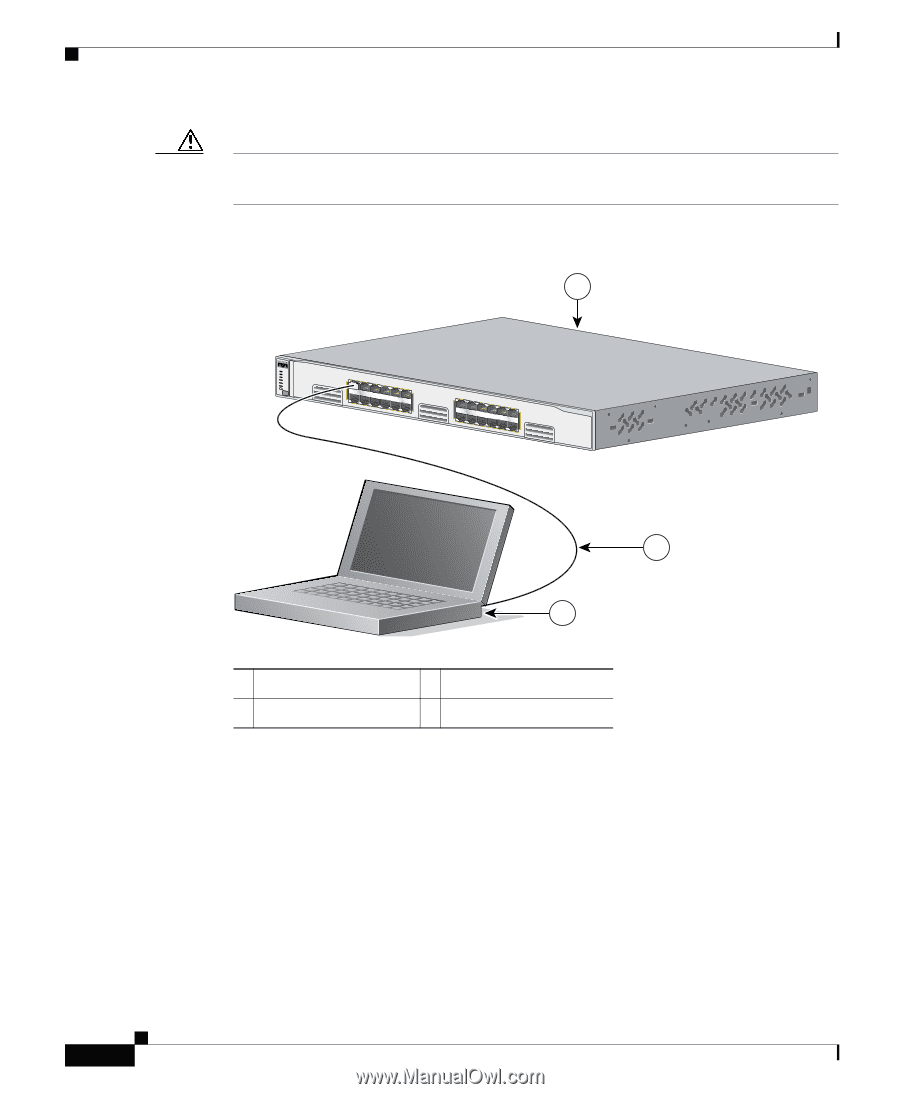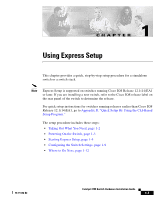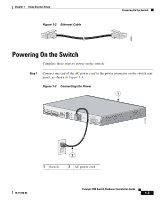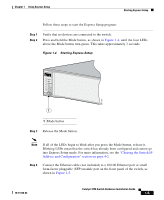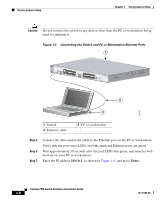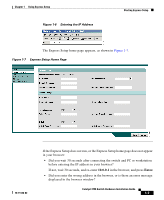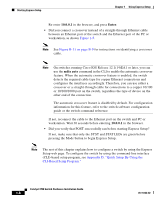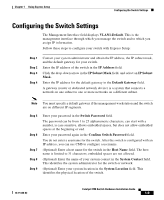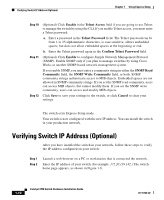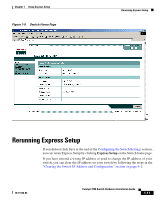Cisco WS-C3750X-24T-L Hardware Installation Guide - Page 34
Enter, Connecting the Switch and PC or Workstation Ethernet Ports
 |
View all Cisco WS-C3750X-24T-L manuals
Add to My Manuals
Save this manual to your list of manuals |
Page 34 highlights
Starting Express Setup Chapter 1 Using Express Setup Caution Do not connect the switch to any device other than the PC or workstation being used to configure it. Figure 1-5 Connecting the Switch and PC or Workstation Ethernet Ports 1 SYST RPS MASTR STAT 1X DUPLX SPEED STACK MODE 2X 11X 13X 12X 14X 23X Catalyst 3750 SERIES 24X 2 97174 3 1 Switch 2 Ethernet cable 3 PC or workstation Step 5 Step 6 Step 7 Connect the other end of the cable to the Ethernet port on the PC or workstation. Verify that the port status LEDs on both connected Ethernet ports are green. Wait approximately 30 seconds after the port LEDs turn green, and launch a web browser on your PC or workstation. Enter the IP address 10.0.0.1, as shown in Figure 1-6, and press Enter. Catalyst 3750 Switch Hardware Installation Guide 1-6 78-15136-02