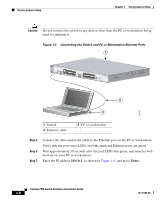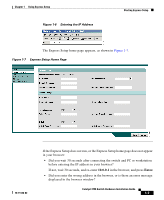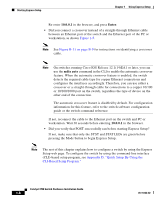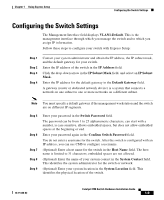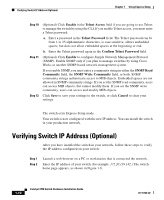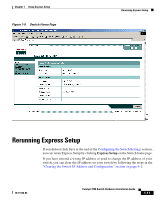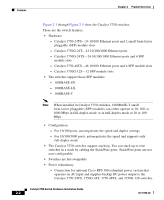Cisco WS-C3750X-24T-L Hardware Installation Guide - Page 39
Rerunning Express Setup
 |
View all Cisco WS-C3750X-24T-L manuals
Add to My Manuals
Save this manual to your list of manuals |
Page 39 highlights
Chapter 1 Using Express Setup Figure 1-8 Switch Home Page Rerunning Express Setup Rerunning Express Setup If you did not click Save at the end of the Configuring the Switch Settings section, you can rerun Express Setup by clicking Express Setup on the Switch home page. If you have entered a wrong IP address or need to change the IP address of your switch, you can clear the IP address on your switch by following the steps in the "Clearing the Switch IP Address and Configuration" section on page 4-2. 78-15136-02 Catalyst 3750 Switch Hardware Installation Guide 1-11

1-11
Catalyst 3750 Switch Hardware Installation Guide
78-15136-02
Chapter 1
Using Express Setup
Rerunning Express Setup
Figure 1-8
Switch Home Page
Rerunning Express Setup
If you did not click Save at the end of the
Configuring the Switch Settings
section,
you can rerun Express Setup by clicking
Express Setup
on the Switch home page.
If you have entered a wrong IP address or need to change the IP address of your
switch, you can clear the IP address on your switch by following the steps in the
“
Clearing the Switch IP Address and Configuration
”
section on page 4-2
.