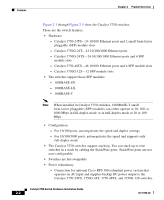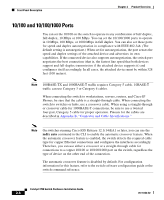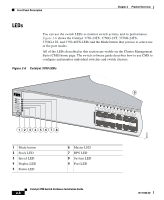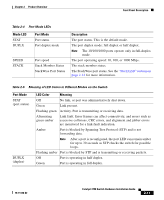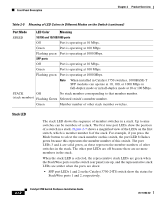Cisco WS-C3750X-24T-L Hardware Installation Guide - Page 47
SFP Module Slots, SFP Modules
 |
View all Cisco WS-C3750X-24T-L manuals
Add to My Manuals
Save this manual to your list of manuals |
Page 47 highlights
Chapter 2 Product Overview Front Panel Description SFP Module Slots The SFP module slots support the SFP modules listed in the Catalyst 3750 release notes. SFP Modules The Catalyst 3750 switch uses Gigabit Ethernet SFP modules to establish fiber-optic connections. These transceiver modules are field-replaceable, providing the uplink interfaces when inserted in an SFP module slot. You can use the SFP modules for Gigabit uplink connections to other switches. You use fiber-optic cables with LC or MT-RJ connectors to connect to a fiber-optic SFP module. You use Category 5 cable with RJ-45 connectors to connect to a copper SFP module. The Catalyst 3750 models support these Cisco SFP options: • 1000BASE-LX • 1000BASE-SX • 1000BASE-T For more information about these SFP modules, refer to your SFP module documentation. 78-15136-02 Catalyst 3750 Switch Hardware Installation Guide 2-7