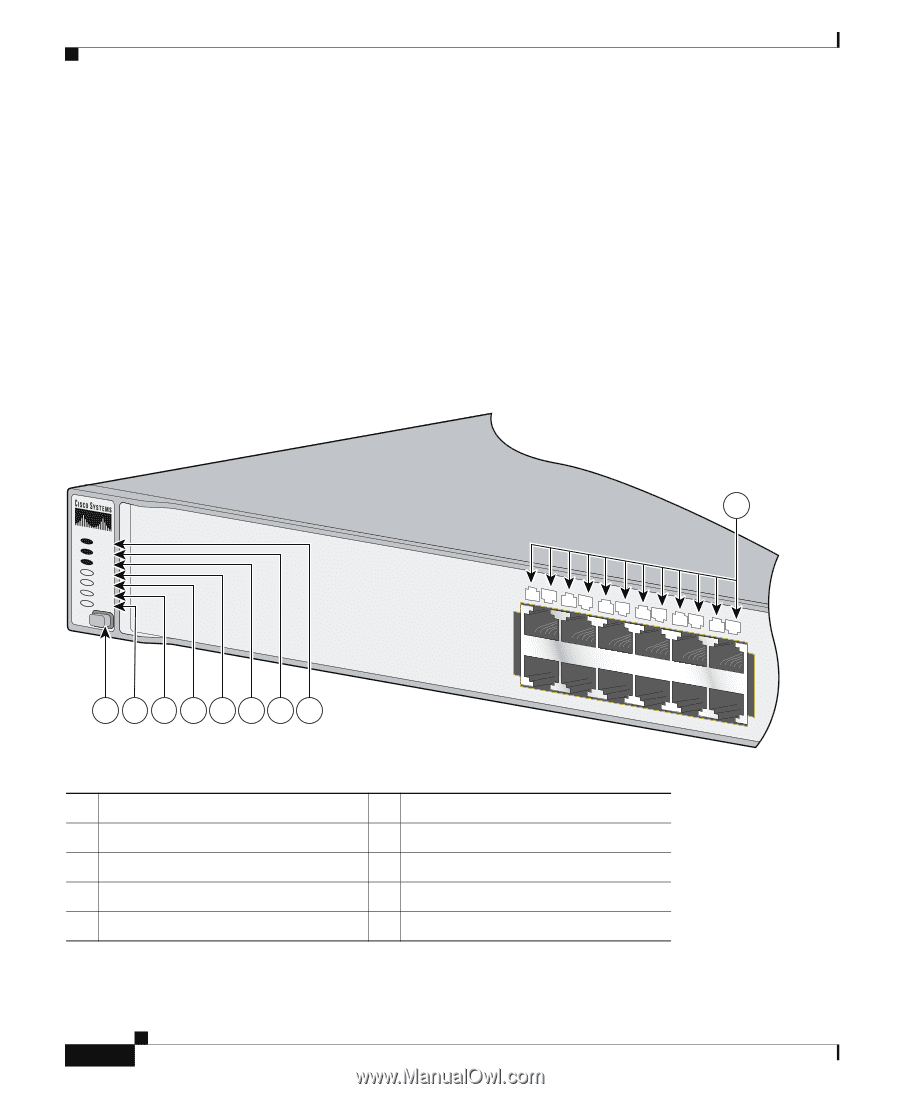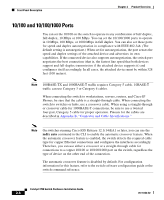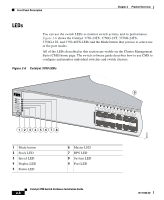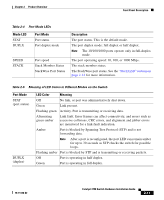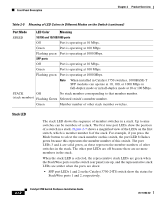Cisco WS-C3750X-24T-L Hardware Installation Guide - Page 48
LEDs, shows the Catalyst 3750-24TS, 3750G-24T
 |
View all Cisco WS-C3750X-24T-L manuals
Add to My Manuals
Save this manual to your list of manuals |
Page 48 highlights
Front Panel Description Chapter 2 Product Overview LEDs You can use the switch LEDs to monitor switch activity and its performance. Figure 2-6 shows the Catalyst 3750-24TS, 3750G-24T, 3750G-24TS, 3750G-12S, and 3750-48TS LEDs and the Mode button that you use to select one of the port modes. All of the LEDs described in this section are visible on the Cluster Management Suite (CMS) home page. The switch software guide describes how to use CMS to configure and monitor individual switches and switch clusters. Figure 2-6 Catalyst 3750 LEDs SYST RPS MASTR STAT DUPLX SPEED STACK MODE 12345678 9 12 1X 34 56 78 9 10 11 12 11X 2X 12X 1 Mode button 2 Stack LED 3 Speed LED 4 Duplex LED 5 Status LED 6 Master LED 7 RPS LED 8 System LED 9 Port LED 86545 Catalyst 3750 Switch Hardware Installation Guide 2-8 78-15136-02