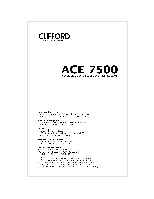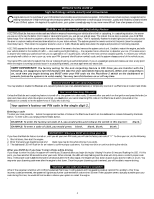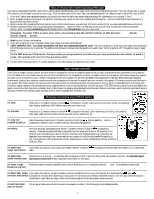Clifford ACE 7500 Owners Guide
Clifford ACE 7500 Manual
 |
View all Clifford ACE 7500 manuals
Add to My Manuals
Save this manual to your list of manuals |
Clifford ACE 7500 manual content summary:
- Clifford ACE 7500 | Owners Guide - Page 1
- Clifford ACE 7500 | Owners Guide - Page 2
errands n Automatic transmission compatibility n Manual transmission compatibility n Gasoline & diesel þ Smart AutoTesting self-diagnostics n With specific trigger & sensor identification þ Malfunction AutoBypass even while driving Maintenance Your Clifford system requires no maintenance except - Clifford ACE 7500 | Owners Guide - Page 3
Clifford system. Yet despite all its sophistication, your system is amazingly easy to use, never more difficult than a few presses of a button. BlackJax vehicle recovery/anti-carjacking feature ACE 7500 with Clifford's patented PlainView 2 coding system and tries guessing codes at random? No problem. - Clifford ACE 7500 | Owners Guide - Page 4
ultimate protection against remote control cloning devices. You will use your ACE 7500 remote control to arm and disarm the system, lock and unlock window control, electric garage door interface, etc. Remotely controlling your Clifford system TO ARM: Press button 1 (master remote) or button - Clifford ACE 7500 | Owners Guide - Page 5
Unassigned or SmartWindows 4 accessory full open or vent* Unassigned* manual transmission Clifford alarms can be defeated that easily, and some of the latest "smart" code-grabbers can even decipher the code hopping/jumping sequence used by other car alarm manufacturers. In contrast, your ACE 7500 - Clifford ACE 7500 | Owners Guide - Page 6
Clifford Dealer (or direct from the Customer Service Department of your nearest Clifford Headquarters listed on the front cover) and program them into the system yourself. Your ACE 7500 each button and button combination to the specific functions noted in column 4. Two-Point AutoImmobilization - Clifford ACE 7500 | Owners Guide - Page 7
does not break in the attempt. The Glass Tampering Sensor rarely ever needs readjustment, but, if needed, can be readjusted by any Authorized Clifford Dealer (preferably your installing dealer). To prevent falsing, system sensors are bypassed when the engine is remotely started. Ask your Authorized - Clifford ACE 7500 | Owners Guide - Page 8
alarm to sound, please return to your installing Clifford Dealer and have them correct this (it only the starter. If your vehicle is to be serviced by a mechanic, just put the system in feature. n Specific malfunction identification: The system can also indicate the specific trigger or sensor - Clifford ACE 7500 | Owners Guide - Page 9
to have the Clifford DataPort interface connector installed with your manual transmission, you must use the manual transmission SafeStart procedure. • Before engaging AutoStart, make sure the fuel tank is full . When idling under the control of your ACE 7500, you may shut down the engine by - Clifford ACE 7500 | Owners Guide - Page 10
programmed on and remotely activated as noted in the system's complete owner's manual, the system will automatically start and idle the engine if the voltage number of vehicles, this feature can cause operational problem. If this is the case, this feature can be programmed off via the - Clifford ACE 7500 | Owners Guide - Page 11
control, consider the CliffNet Wizard Windows PC software interface: www.clifford.com/wizard. How to change a user-selectable feature: Briefly, a number of times equal to the row number. Step-by-step programming instructions 1. Refer to the Table of user-selectable features and make note of the - Clifford ACE 7500 | Owners Guide - Page 12
period, any system component that proves defective in material or workmanship under normal installation, use, and service, provided the product is returned to our factory by an Authorized Clifford Dealer, transportation charges prepaid. Products returned to our factory must be accompanied by