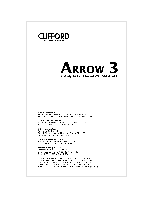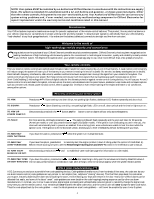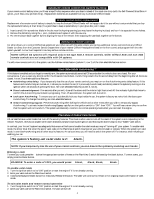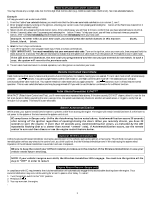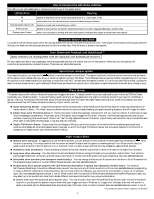Clifford Arrow 3 Owners Guide
Clifford Arrow 3 Manual
 |
View all Clifford Arrow 3 manuals
Add to My Manuals
Save this manual to your list of manuals |
Clifford Arrow 3 manual content summary:
- Clifford Arrow 3 | Owners Guide - Page 1
- Clifford Arrow 3 | Owners Guide - Page 2
battery saving mode þ Multiple vehicle control from the same remote control þ Multiple sensor/trigger inputs þ Power door lock control (some vehicles may require optional relays) þ Ignition-switch controlled AutoLocking/AutoUnlocking þ User-programmable features n SecureAccess coded programming - Clifford Arrow 3 | Owners Guide - Page 3
with the instructions we supply them. The system is intended for automobiles with a 12-volt battery and gasoline- or diesel-powered engine. Other than the remote controls, this system has no user-serviceable parts. Your Authorized Clifford Dealer can correct any system wiring problems and, if - Clifford Arrow 3 | Owners Guide - Page 4
its normal operating mode when you next start the engine. PlainView 2 Coded Valet Mode All car alarms have a valet mode that turn off the security features. This mode is often used to turn off the alarm if the system is not responding to the remote. However, thieves can disable other alarm brands by - Clifford Arrow 3 | Owners Guide - Page 5
not illuminate, the new code you programmed and the one you just entered do not match. In such a case, the system will revert to the previous code. 8. To exit valet mode and return to normal operation, turn the ignition on and enter your code. Remote Controlled Valet Mode Valet mode turns off all - Clifford Arrow 3 | Owners Guide - Page 6
theft-related vibrations/ impacts and triggers the alarm. If needed, sensitivity can be readjusted by any Authorized Clifford Dealer (preferably your installing dealer). To prevent falsing, system sensor(s) are bypassed when the engine is remotely started (if you have the IntelliStart 4 option). Ask - Clifford Arrow 3 | Owners Guide - Page 7
interrupt power, your system will automatically return to its valet mode state when power is restored; there will be no alarm activation. Optional CliffNet Wizard™ & DataPort Interface Connector If you opted to have the Clifford DataPort interface connector installed with your system, you can use - Clifford Arrow 3 | Owners Guide - Page 8
driving, just wait 60 seconds and the system will automatically exit program mode. If you make an error, just turn off the ignition and start again. EXAMPLE: Turn on Lock upon AutoArming and turn off Remote Valet Mode and FACT: In the following example, we will change the settings of three different - Clifford Arrow 3 | Owners Guide - Page 9
/venting* (6 chirps) 7 D presses Reset all features (except remotes and valet code) to factory settings Set a new secret valet code NOTE 4 NOT USED NOTE 6 - Other vehicle's remote: remote valet mode (7 chirps) * Requires optional wiring or accessory; ask your Clifford Dealer for details. **Not