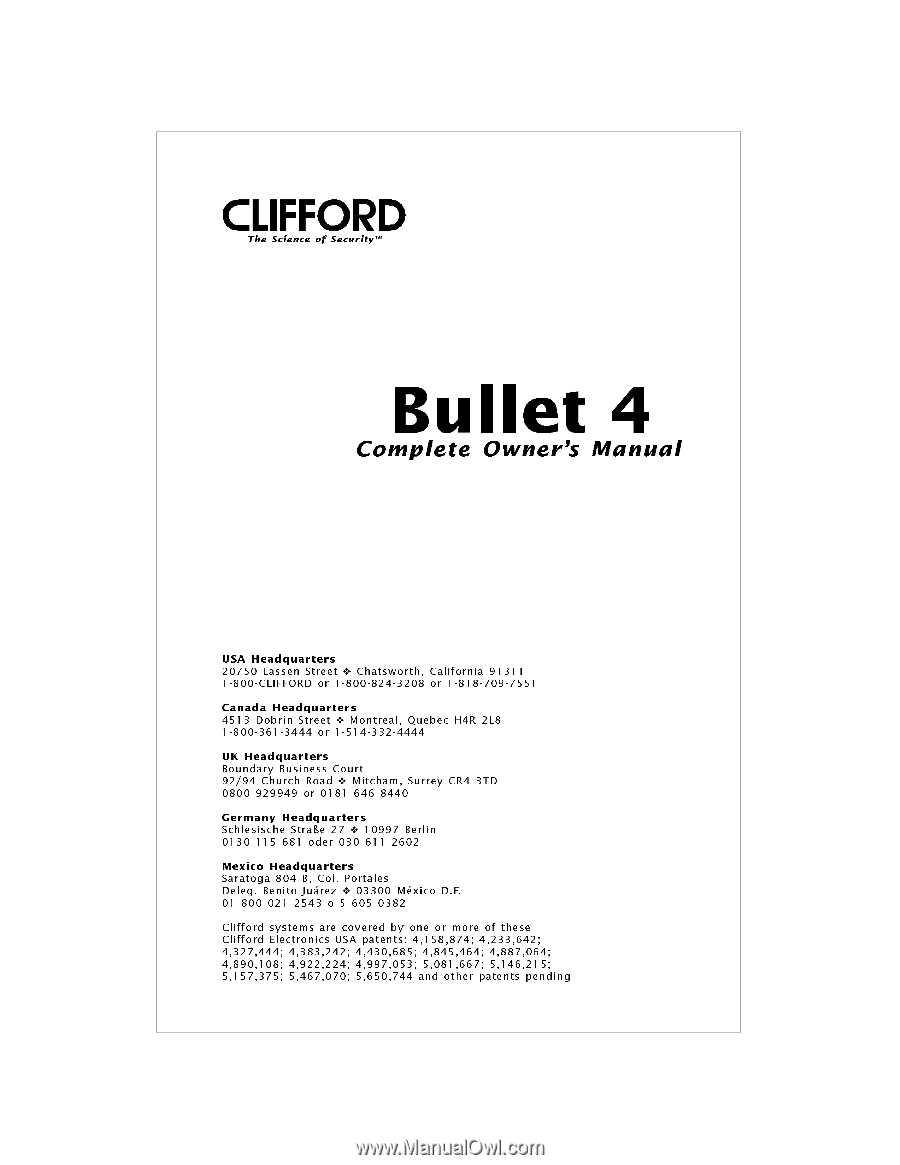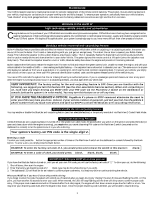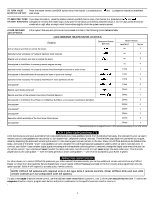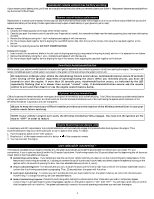Clifford Bullet 4 Owners Guide
Clifford Bullet 4 Manual
 |
View all Clifford Bullet 4 manuals
Add to My Manuals
Save this manual to your list of manuals |
Clifford Bullet 4 manual content summary:
- Clifford Bullet 4 | Owners Guide - Page 1
- Clifford Bullet 4 | Owners Guide - Page 2
MUST be installed by an Authorized Clifford Dealer in accordance with the instructions we supply them. The system is intended for automobiles with a 12-volt battery and gasoline- or diesel-powered engine. Other than the remote controls, this system has no user-serviceable parts. Your Authorized - Clifford Bullet 4 | Owners Guide - Page 3
Maintenance Your Clifford system requires no maintenance except for periodic replacement of the remote control batteries. This or traffic, BlackJax safely shuts down the engine and prevents it from being restarted. Bullet 4 assures the thief cannot restart the engine even if he were to find and - Clifford Bullet 4 | Owners Guide - Page 4
with Clifford's patented PlainView 2 coding system and tries guessing codes at random? No problem. remote control cloning devices. You will use your Bullet 4 remote 3 (master remote) or both the DISARM SILENTLY: remote) to arm or 1 (master remote) or button (companion remote). The parking lights - Clifford Bullet 4 | Owners Guide - Page 5
- will never be accepted by your Bullet 4 system. Adding new remote controls For other drivers, or to control Clifford G4 systems on your other cars with the same remote, you can buy additional remote controls from any Clifford Dealer (or direct from the Customer Service Department of your nearest - Clifford Bullet 4 | Owners Guide - Page 6
Wireless Immobilizer is automatic and user-transparent. BE sure to keep the record your Clifford installer provides as to the location of the Wireless Immobilizer in case your vehicle needs future servicing. NOTE: If your vehicle's engine ever stalls, the Wireless Immobilizer WILL engage. You must - Clifford Bullet 4 | Owners Guide - Page 7
with remote controlled valet mode in that a carjacker familiar with Clifford systems could possibly engage valet mode via the remote distance, you may choose to have your Personalized Siren Sounds "play" every time the alarm is set off, or you may set them to sound them only upon trigger activation - Clifford Bullet 4 | Owners Guide - Page 8
reliably protect your wheels and entire vehicle. Remote controlled Piezo Sensor zone adjustments If the installed, you may want to verify that it will NOT activate when the system is armed. If it can be activated while armed, causing the alarm to sound, please return to your installing Clifford - Clifford Bullet 4 | Owners Guide - Page 9
and make turbo cool-down easy and convenient. If you have this option installed, just press the assigned button or button combination(your Clifford installer will have told you which he has assigned to this function) on the remote control before shutting off the engine. Then remove your car key (the - Clifford Bullet 4 | Owners Guide - Page 10
installer 1. Remotely arm on warning* Your Bullet 4 can be set installing Authorized Clifford is to be serviced by a mechanic alarm activation. Optional CliffNet Wizard™ & DataPort Interface Connector If you opted to have the Clifford DataPort interface connector installed remote controls, change remote - Clifford Bullet 4 | Owners Guide - Page 11
CliffNet Wizard Windows PC software interface: www.clifford.com/wizard. How to change a equal to the row number. Step-by-step programming instructions 1. Refer to the Table of user-selectable features pause, you'll hear one chirp to confirm that the Remote valet mode feature is now turned off. 5. To - Clifford Bullet 4 | Owners Guide - Page 12
other vehicle's remote will now arm/disarm your Bullet 4 on this vehicle. NOTE 6: The features in this column allow you to control your system with the remote control of a under normal installation, use, and service, provided the product is returned to our factory by an Authorized Clifford Dealer,