Clifford Bullet Owners Guide
Clifford Bullet Manual
 |
View all Clifford Bullet manuals
Add to My Manuals
Save this manual to your list of manuals |
Clifford Bullet manual content summary:
- Clifford Bullet | Owners Guide - Page 1
World-Class Auto SecurityTM bULLET Owner's Manual - Clifford Bullet | Owners Guide - Page 2
Table of Contents Standard Features 2 Using Your Bullet Security System 3 Premier™ 4-Button/8-Channel Remote Controls 3 How to Interpret the Chirps and Identification 6 Automatic Malfunction Bypass 6 TotalRecall 6 FACT™- False Alarm Control and Test 7 Tampering Warning 7 Smart Prior Intrusion - Clifford Bullet | Owners Guide - Page 3
q AntiScan™ - blocks electronic scanners from disarming the alarm q Multiple-Car Control - allows you to command several alarms with the same remote q MultiRemote™ Recognition - useful for other drivers, since the system will ac- cept up to 4 Clifford remote controls of any types or codes q Smart - Clifford Bullet | Owners Guide - Page 4
remote trunk release or IntelliStart™ remote engine starter. With the red switch in the UP position, buttons I-IV transmit channels 1-4; in the DOWN position, they transmit channels 5-8. These additional channels can be used to control Clifford addition, the car doors will ALARM IS ARMED Button II - Clifford Bullet | Owners Guide - Page 5
is disarmed. If you have one of the following options installed, pressing button II while the alarm is disarmed will either: 5 Remotely open the trunk OR . . . 5 Remotely open the fuel-filler door. TO ACTIVATE AN Button IV and channels 5-8 (red switch down) can activate other OPTION options - Clifford Bullet | Owners Guide - Page 6
prevents AutoArming and accidental activation of the alarm. You should use the valet mode whenever your car is either to be serviced by mechanics, handed over to car wash personnel or driven by valet attendants. It also comes in handy if you ever lose your remote control or its battery dies. If you - Clifford Bullet | Owners Guide - Page 7
your installer won't have to spend hours trying to determine where the problem is. Here's how it works: 1. You receive the 4-chirp/4-flash signal upon remote trigger or sensor, which allows your installer to instantly track down a malfunction and save you servicing costs. To identify the trigger or - Clifford Bullet | Owners Guide - Page 8
FACT, you'll never experience repeated false alarms. If your six-sound siren goes off, DO NOT remotely disarm the system while the siren sounds; the FACT feature, and vice-versa. Smart Prior Intrusion Attempt Alert When you remotely disarm, if you hear 3 chirps instead of the usual one chirp it - Clifford Bullet | Owners Guide - Page 9
wiring): 5 Remote Controlled Headlight Activation OR 5 Remote Controlled Window/Sunroof Closure (available only on certain vehicles) Please see page 4: "To Activate an Option when the Alarm sunroof closure in your car DO NOT change the timer setting! This requires installer-only programming. Changing - Clifford Bullet | Owners Guide - Page 10
User-Selectable Features Your Bullet vehicle security system allows you to set many of its features to your own personal preferences. We have made the programming procedures very simple: to - Clifford Bullet | Owners Guide - Page 11
II/channel 2 code of new remote control has been memorized 3 chirps Button I+2/channel 3 code of new remote control has been memorized Add a New Remote to Channel 4 (optional - remote accessory) 16 Press remote control button IV car DO NOT change the timer setting! This requires installer- - Clifford Bullet | Owners Guide - Page 12
control's individual digital coding. Thus, you can buy additional remote controls, including the super-high-security 4.3-billion-code Premier™ remote controls, from any Authorized Clifford Dealer. To add a new remote control to the system, use the procedures noted in the User-Selectable Features
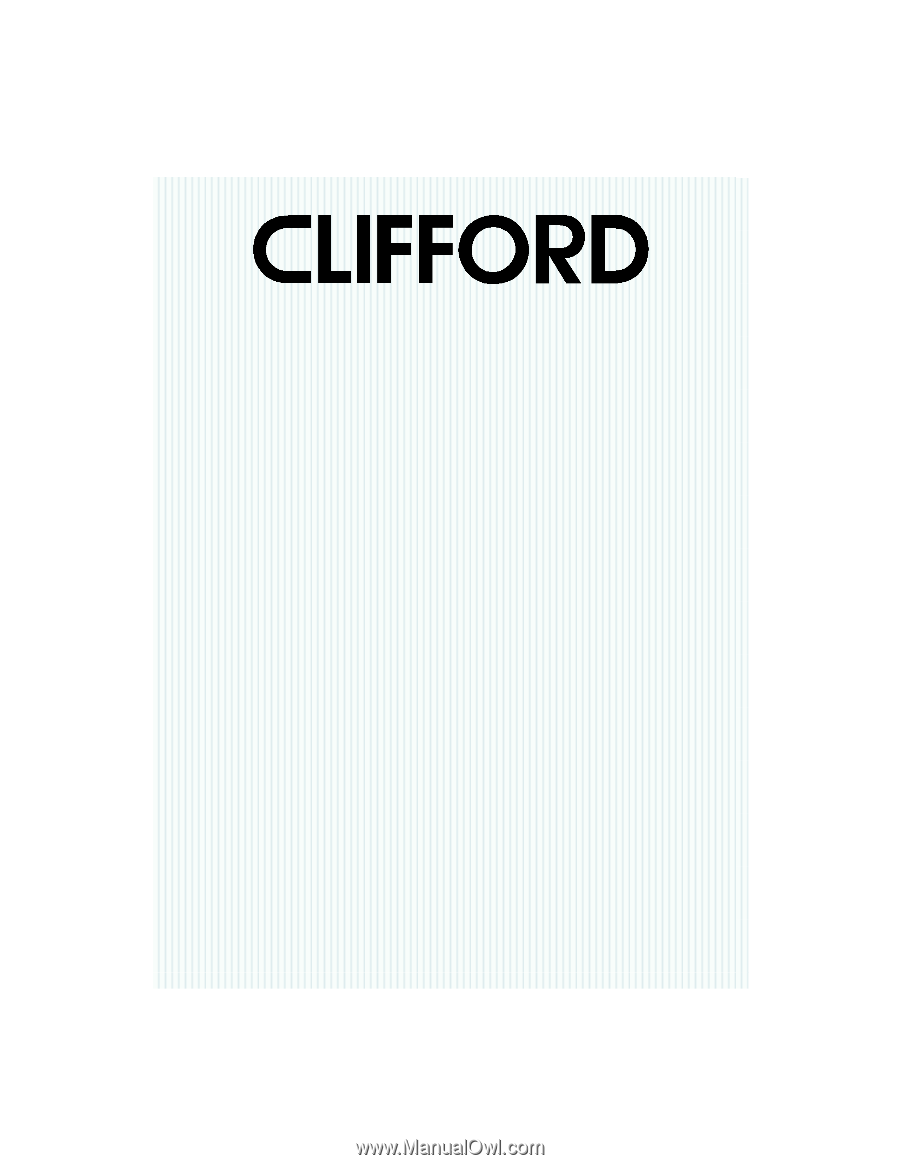
Owner’s Manual
World-Class Auto Security
TM
bULLET