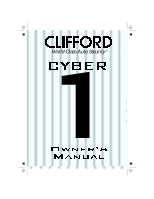Clifford Cyber 1 Owners Guide
Clifford Cyber 1 Manual
 |
View all Clifford Cyber 1 manuals
Add to My Manuals
Save this manual to your list of manuals |
Clifford Cyber 1 manual content summary:
- Clifford Cyber 1 | Owners Guide - Page 1
Color profile: _DEFAULT.CCM - AGFA-AccuSet Series Composite World-Class Auto SecurityTM D:\corel\DRAW\COVERS\Cov-cybs.cdr Thursday, March 19, 1998 8:36:32 AM - Clifford Cyber 1 | Owners Guide - Page 2
and non-threatening conditions (like a large truck passing by) that cause other sensors to false alarm. Patented AutoTesting™-Automatically tests all system triggers and sensors every time you remotely arm and warns you if you accidentally arm your Cyber 1 system with the hood or trunk open. 1 - Clifford Cyber 1 | Owners Guide - Page 3
remote control can be deleted. Advanced CMOS Microcomputer -Very large scale integration (VLSI) microprocessor commands and monitors all system functions more than 1,000,000 times per second, yet it draws less power than the vehicle's clock, so it won't deplete your car battery like other alarms - Clifford Cyber 1 | Owners Guide - Page 4
to 100 feet (a weak remote control battery will reduce range). The remote control is the key to your system. You will use it to arm and disarm the system, doors are closed. Cyber 1 has these additional AutoArming features: AutoArming enable/disable: If you prefer, you may deactivate or reactivate the - Clifford Cyber 1 | Owners Guide - Page 5
switched off. At various times, you will need to turn the system off. For instance, when having your car serviced, washed or parked by a valet. NOTE: If you temporarily lose the use of your remote controls, you can disarm the system by enabling valet mode. To enable valet mode 1. Turn the ignition - Clifford Cyber 1 | Owners Guide - Page 6
serviced by a mechanic, just put the system in valet mode. If the mechanic needs to interrupt power, your system will automatically return to its valet mode state when power is restored; there will be no alarm activation and no need to provide your mechanic with your remote control and instructions - Clifford Cyber 1 | Owners Guide - Page 7
User-selectable features Your Cyber 1 vehicle security system allows you to set many of its features to your own personal preferences. We have made the programming procedures very simple: to make a change, you just flick the valet switch a few times. The system comes from the factory with all of its - Clifford Cyber 1 | Owners Guide - Page 8
, or if you wish to control Clifford systems on your other cars with the same remote control, you can buy additional remote controls from any Clifford Dealer (or call our Customer Service Department at 800-824-3208) and program them into the system yourself. Each Cyber 1 will respond to as many as
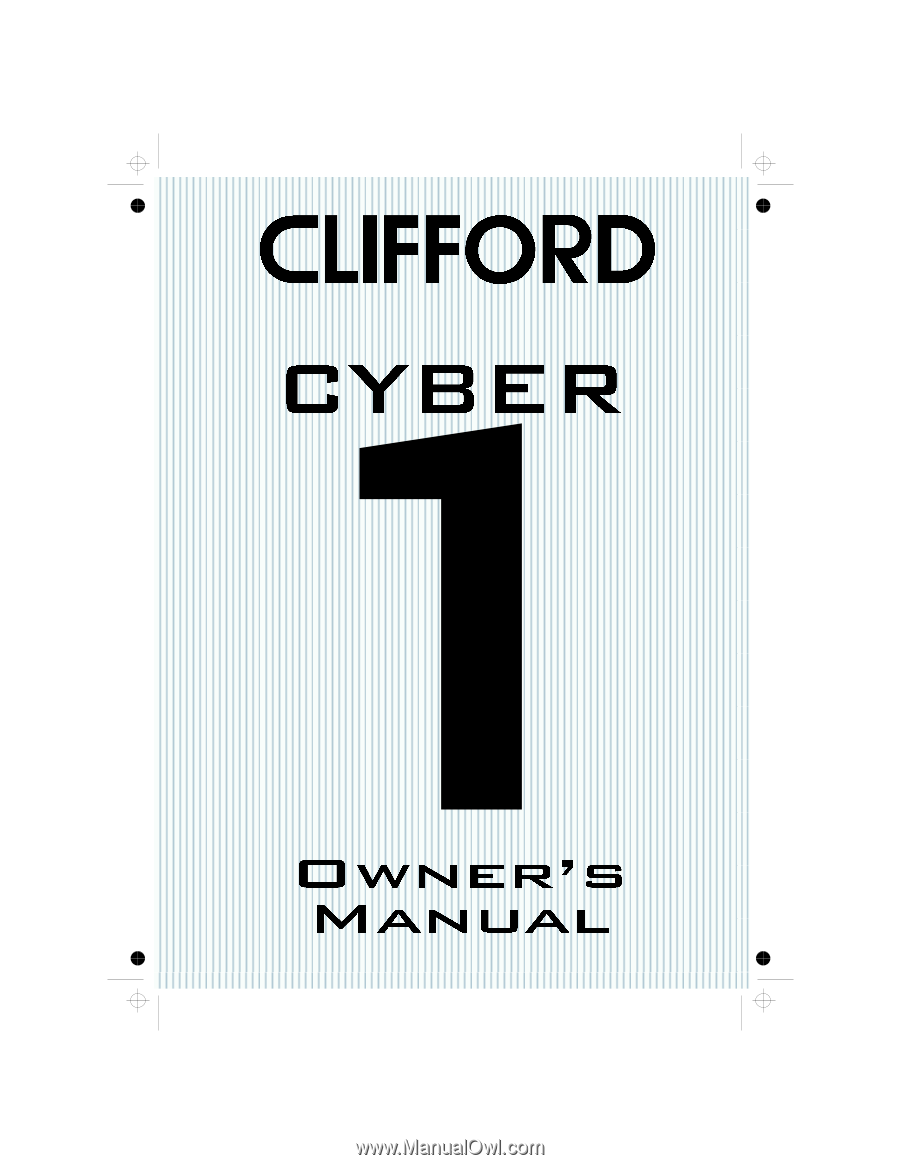
World-Class Auto Security
TM
D:\corel\DRAW\COVERS\Cov-cybs.cdr
Thursday, March 19, 1998 8:36:32 AM
Color profile: _DEFAULT.CCM - AGFA-AccuSet Series
Composite