Clifford Matrix 2 Owners Guide
Clifford Matrix 2 Manual
 |
View all Clifford Matrix 2 manuals
Add to My Manuals
Save this manual to your list of manuals |
Clifford Matrix 2 manual content summary:
- Clifford Matrix 2 | Owners Guide - Page 1
Matrix 2 ➤Owner's Guide - Clifford Matrix 2 | Owners Guide - Page 2
® DISCLAIMS AND HAS ABSOLUTELY NO LIABILITY FOR ANY AND ALL ACTS OF THIRD PARTIES INCLUDING ITS AUTHORIZED DEALERS OR INSTALLERS. DIRECTED® SECURITY SYSTEMS, INCLUDING THIS UNIT, ARE DETERRENTS AGAINST POSSIBLE THEFT. DIRECTED® IS NOT OFFERING A GUARANTEE OR INSURANCE AGAINST VANDALISM, DAMAGE OR - Clifford Matrix 2 | Owners Guide - Page 3
connection with this security system. Make sure you have all of the following information from your dealer: A clear copy of the sales receipt, showing the following: ➤ Date of purchase ➤ Your full name and address ➤ Authorized dealer's company name and address ➤ Type of alarm installed ➤ Year, make - Clifford Matrix 2 | Owners Guide - Page 4
17 Power Saver Mode 18 Programming Options 18 Installation Options 22 Vehicle Recovery System (VRS 22 Arming the VRS 23 VRS Triggered Sequence 24 Disarming the VRS 25 Glossary Of Terms 26 Security & Convenience Expansions 28 Quick Reference Guide (Removable 30 © 2001 directed electronics - Clifford Matrix 2 | Owners Guide - Page 5
dealer certificates. In order to maximize the use of this system, please review this owner's guide carefully prior to using your system. You can print additional or replacement copies of this owner's guide by accessing the Clifford website at www.clifford.com. 2 © 2001 directed electronics, inc. - Clifford Matrix 2 | Owners Guide - Page 6
system requires no specific maintenance. Your remote control is powered by a small, lightweight 3-volt lithium battery that will last approximately one year under normal use. When the battery weakens, operating range will be reduced and the LED on the remote the product was installed by an inc. 3 - Clifford Matrix 2 | Owners Guide - Page 7
. The buttons in all of the instructions in this manual correspond to a Standard Configuration transmitter. ➜ standard configuration Button The arming, disarming and panic function are usually controlled by this button. Button Remote Controlled Chirp Muting and an optional accessory function - Clifford Matrix 2 | Owners Guide - Page 8
optional convenience or expansion option that you have added to your system can be activated by pressing . This accessory output controls using your system The buttons used in the instructions in this manual correspond to the standard transmitter configuration. If your transmitter has been - Clifford Matrix 2 | Owners Guide - Page 9
prior to arming. note: If any protected entry point (such as a door or a switchprotected trunk or hood) is open, the system will not passively arm (unless forced passive arming is programmed on.) See Programming Options section of this guide. Additionally, each time a sensor is triggered during the - Clifford Matrix 2 | Owners Guide - Page 10
the MultiLevel Security Arming feature. Each time the arm button is pressed again, a different security level is selected. The different security levels can be selected as follows: ➤ Pressing the arm button one time: The siren chirps once. The system is armed. © 2001 directed electronics, inc. 7 - Clifford Matrix 2 | Owners Guide - Page 11
once and then once more to indicate that the ignition is on. The security system will not respond to any input except the door triggers and the fault-proof starter interrupt (if installed) will not be activated. The system will disarm automatically whenever the ignition is turned off. The siren will - Clifford Matrix 2 | Owners Guide - Page 12
section of this guide. This is called Tamper Alert. ➜ siren silencing This security system proudly offers siren system while it is triggering, without disarming the system. If the system is triggered, and the siren has been sounding for longer than six seconds, pressing on the remote - Clifford Matrix 2 | Owners Guide - Page 13
to disarm the security system without the remote transmitter should it be lost, damaged or disabled. In order to disarm the system without a remote transmitter, you must have the vehicle's ignition key and know where the Valet switch is located. Be sure to check with the installer for the location - Clifford Matrix 2 | Owners Guide - Page 14
arming and triggering by using Valet Mode. This is very useful when washing the vehicle or having it serviced. In Valet Mode, the security system will not arm, even with the remote transmitter, but all convenience functions (door locks, trunk release, etc.) will continue to work normally. To enter - Clifford Matrix 2 | Owners Guide - Page 15
remote valet The operations described in this section refer to transmitter buttons. Remember, the buttons used in all the instructions in this guide ➜ false alarm control technology (FACT) Your system offers FACT, alarm triggers three times. Each time, the same sensor or switch is triggering the alarm - Clifford Matrix 2 | Owners Guide - Page 16
will remain bypassed. Doors are covered by FACT differently: If the alarm is triggered by an open door for three full cycles, the doors is programmable. See the Programming Options section of this guide. diagnostics The microprocessor at the heart of your security system is constantly monitoring all - Clifford Matrix 2 | Owners Guide - Page 17
Remote Controlled Chirp Muting or if chirps have been programmed OFF. The security system will ignore the input that was active when the system disarming, the system was triggered in your absence. If five chirps are heard, a zone was triggered so many times that False Alarm Control Technology (FACT - Clifford Matrix 2 | Owners Guide - Page 18
system is the number of LED flashes used by the system to identify a specific input. The standard input have had installed. Zone - Number of LED Flashes Description Dealer-Installed Options 1 note: Your system stores the last two triggered zones in memory. If your system has been triggered - Clifford Matrix 2 | Owners Guide - Page 19
battery has been removed, it may get out of sync with the control unit and fail to operate the system. To re-sync the remote control simply press of the transmitter several times within range of the vehicle. The alarm will automatically re-sync and respond to the transmitters normally. high - Clifford Matrix 2 | Owners Guide - Page 20
. It is almost like having four separate alarms in your vehicle, one for each user. note: Owner Recognition cannot be programmed without a Bitwriter and the necessary software. Check with your dealer for more information. smart power up II This security system will store its current state to non - Clifford Matrix 2 | Owners Guide - Page 21
turned on and then back off. programming options Programming options control what your system does during normal operation, and require few or no additional parts. However, some may require additional installation labor. The following is a list of the program settings, with the factory settings in - Clifford Matrix 2 | Owners Guide - Page 22
doors will lock three seconds after the ignition is turned on, and unlock when the ignition is turned off. If your installer is programming the security system with the Directed® Bitwriter or a personal computer and the TechSoft Programmer, ignition lock and unlock are independent features and can - Clifford Matrix 2 | Owners Guide - Page 23
: This determines how long the full triggered sequence lasts. Some states have laws regulating how long a security system can sound before it is considered a nuisance. If your installer is programming the security system with the Directed® Bitwriter or a personal 20 © 2001 directed electronics - Clifford Matrix 2 | Owners Guide - Page 24
False Alarm Control Technology (FACT) on or off: Please refer to the FACT section of this manual for a complete explanation of how FACT operates. If FACT is programmed off, the security system will full volume or 6 decibels quieter than the full alarm blast. © 2001 directed electronics, inc. 21 - Clifford Matrix 2 | Owners Guide - Page 25
the Vehicle Recovery System section of this manual for a complete explanation of how the Vehicle Recovery System operates. vehicle recovery system (VRS) The optional VRS feature is designed to ensure that any unauthorized user of your vehicle (even if using your keys and remote control) will not - Clifford Matrix 2 | Owners Guide - Page 26
security system, the faultproof starter interrupt, and the VRS feature to provide the best combination of personal safety and property protection available. When properly installed, the system systems that shut down your engine while it is running. This system the remote transmitter the system is - Clifford Matrix 2 | Owners Guide - Page 27
vehicle if someone takes your keys and remote transmitter by force in a parking lot. note: If the VRS system is armed while operating the vehicle and , the siren's output will change to a continuous blast. From this point forward, when the ignition is turned off, the VRS will immediately turn , inc. - Clifford Matrix 2 | Owners Guide - Page 28
system is disarmed. If the door is opened or the ignition is turned off and on in an attempt to restart the car one of the following procedures: If the system has not entered the triggered sequence (siren and the siren will chirp twice. If the system has entered the triggered sequence (siren has - Clifford Matrix 2 | Owners Guide - Page 29
houses the microprocessor which monitors your vehicle and controls all of the system's functions. Fault-proof Starter Interrupt: An automatic switch controlled by the security system which prevents the vehicle's starter from cranking whenever the system is armed. The vehicle is never prevented from - Clifford Matrix 2 | Owners Guide - Page 30
generating device usually installed in the engine compartment of the vehicle. It is responsible for generating the "chirps" you hear, as well as the six tones you hear while the alarm is triggered. Transmitter: Hand-held, remote control which operates the various functions of your system. Trigger or - Clifford Matrix 2 | Owners Guide - Page 31
remote vehicle paging one step further by providing web-enabled two-way GPS vehicle location services, including "bread crumb" tracking and geo-fencing capabilities. Field Disturbance Sensor: An invisible dome of coverage is established by the installing the 508D "radar" sensor. Your security system - Clifford Matrix 2 | Owners Guide - Page 32
and headlights for a programmed time. Power Trunk Release: The output of the system can oper- ate Control: Automatic power window control is provided with the 529T and 530T systems. Radar Master Remote: The 4-button, 16-channel Radar Master remote allows the security system's Multi-Level Security - Clifford Matrix 2 | Owners Guide - Page 33
guide To arm using your remote ➤ You can activate, or arm, the system by pressing on your transmitter for one second. When the system system, the doors will lock. To disarm using your remote ➤ To disarm the system system programmed number of times within 15 seconds. The system Remote Controlled - Clifford Matrix 2 | Owners Guide - Page 34
system is Directed Electronics, Inc. Since its inception, Directed® has had one purpose, to provide consumers with the finest vehicle security and car about our products and services. Directed® is committed to delivering world class quality products and services that excite and delight our
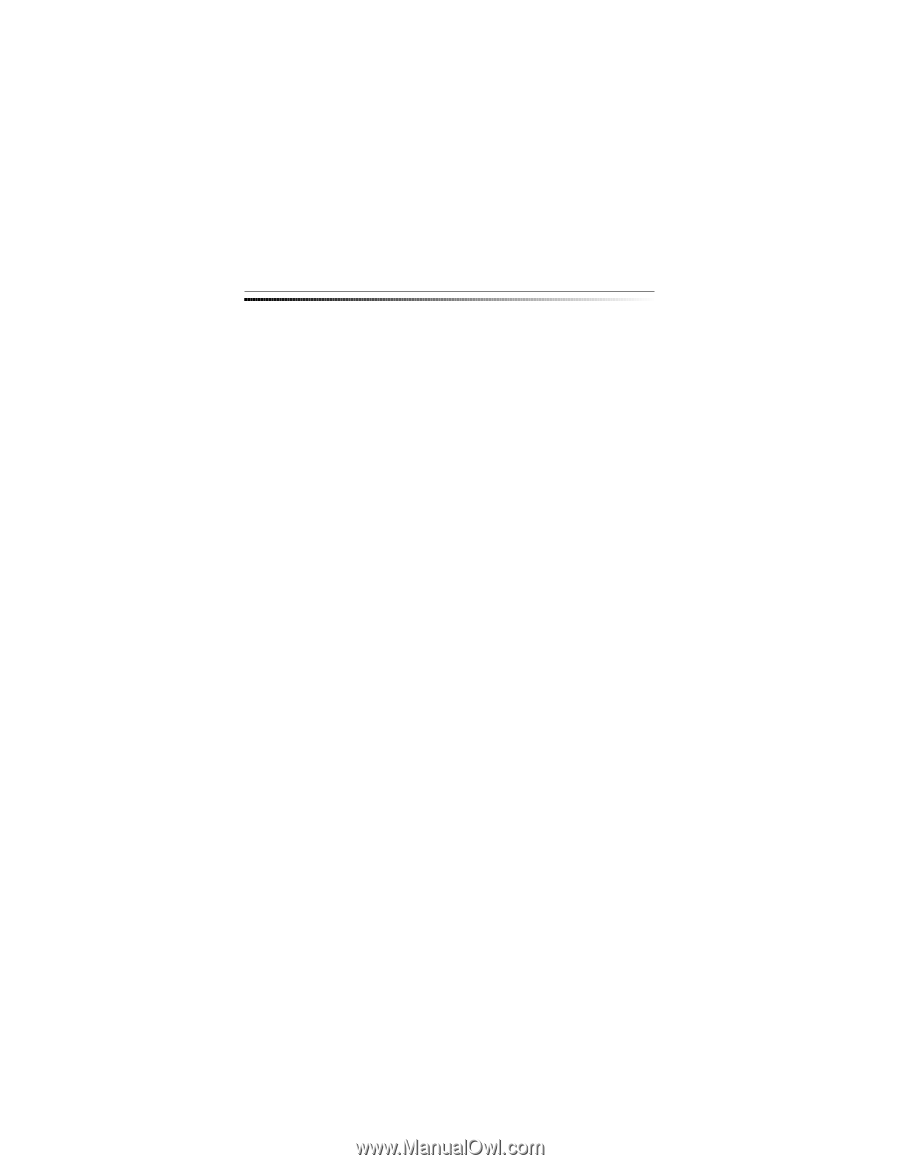
Matrix 2
➤
Owner’s Guide









