Cobra XRS 9970G XRS9965_70G_MANL
Cobra XRS 9970G Manual
 |
View all Cobra XRS 9970G manuals
Add to My Manuals
Save this manual to your list of manuals |
Cobra XRS 9970G manual content summary:
- Cobra XRS 9970G | XRS9965_70G_MANL - Page 1
our website: www.cobra.com English 15 Operating Instructions TOUCHSCREEN 15 BAND™ MAXIMUM-PERFORMANCE DIGITAL RADAR/LASER DETECTOR WITH SUPER-XTREME RANGE SUPERHETERODYNE™ TECHNOLOGY & RED LIGHT/SPEED CAMERA GPS LOCATOR* *Included with XRS 9970G. Optional with XRS 9965. XRS 9965/70G PrintedinChina - Cobra XRS 9970G | XRS9965_70G_MANL - Page 2
safety alerts from other K band signals Strobe Alert Emergency vehicle warning system Manual Mute or Auto Mute A mute function of audio alerts GPS Ready (See page 34) GPS Locator unit (included on XRS 9970G; optional on XRS 9965) adds: Photo Enforced, Caution, Known Speed Trap Areas and User - Cobra XRS 9970G | XRS9965_70G_MANL - Page 3
Factory Settings 24 Alert Settings 24 Pop Alert, X Band Alert, K Band Alert, Ka Band Alert and Ku Band Alert 25 VG-2 Alert 25 VG-2 Audio Mode 25 Spectre I & IV Alerts 25 Spectre Audio Mode 26 Safety Alert 26 Car Battery Low Voltage Warning 26 Radar and Laser Alerts 27 Signals Detected - Cobra XRS 9970G | XRS9965_70G_MANL - Page 4
is included with the XRS 9970G.) About Your Detector • Display and Controls This detector's innovative new display provides more, easier-to-use information than any technology to date. Using an OLED (Organic Light Emitting Diode) screen, the display offers large graphical alerts to signals as - Cobra XRS 9970G | XRS9965_70G_MANL - Page 5
windshield. 4. Attach the detector to the bracket. Check detector to bend the bracket. 6. Plug the power cord into the detector Detector Installation Intro Operation Customer Dashboard MouAnssitstiannceg Warranty Secondary Icons 1. Place the detector 4. Attach the detector to the hook-and- - Cobra XRS 9970G | XRS9965_70G_MANL - Page 6
The following parts of this manual will include directions as to Click or Press and where on the touchscreen to do so. NOTE You may click on any part of the touchscreen to bypass the Alert Settings display during the Power On sequence and go directly to the standby screen. You can also bypass timers - Cobra XRS 9970G | XRS9965_70G_MANL - Page 7
See Note 2 IntelliMute On Below Activation Point See Note 2 NOTE GPS Icon and Compass only appear when used in conjunction with GPS Locator (included with XRS 9970G; optional for XRS 9965). Your Detector Getting Started Intro Operation NOTE Customer Assistance Warranty 1. A fully colored - Cobra XRS 9970G | XRS9965_70G_MANL - Page 8
can select modes and alternative standby screens, control unit functions and access setup menus. NOTE GPS Notice Icon, Compass, Speed and Lat/Lon only appear when used in conjunction with GPS Locator (included with XRS 9970G; optional for XRS 9965). Compass The compass indicates driving direction - Cobra XRS 9970G | XRS9965_70G_MANL - Page 9
enter whichever city default mode is set at the time. Muting an Alert • Your detector allows you to quickly turn Off an Audio Alert by clicking anywhere on the touchscreen. If you click on the touchscreen a second time during the alert, the Audio Alert will be turned back On. After the current - Cobra XRS 9970G | XRS9965_70G_MANL - Page 10
on the touchscreen to reach the opening menu screen. 2. Choose whether you want to change: a. User Settings - click on the User icon. (see page 19) b. Alert Settings - click on the Alert icon. (see page 25) c. GPS Settings - click on the GPS icon. (see page 38) 14 English Your Detector EasySet - Cobra XRS 9970G | XRS9965_70G_MANL - Page 11
. After selecting a setting, click on the icon to choose an option within the setting. Notice Pop Detection Low Car Voltage X Band Detection10 K Band Detection Ka Band Detection Safety Alert Spectre Detection VG-2 Detection Ku Band Detection 16 English Nothing Comes Close to a Cobra® 17 - Cobra XRS 9970G | XRS9965_70G_MANL - Page 12
connected (included with XRS 9970G; optional with XRS 9965). GPS Menu Secondary Icons allows you to selectively turn On or Off some alerts and to adjust GPS related features. The GPS Settings can be selected by clicking the 3or 4 navigation arrows at the bottom of the touchscreen to scroll through - Cobra XRS 9970G | XRS9965_70G_MANL - Page 13
turn Off the radar detection circuits. reduce some unwanted audio alerts. IntelliMute On and Off alerts radar detector detectors (RDDs) such as VG-2, Spectre I and Spectre IV when traveling at slower speeds. It is intended for use by experienced users radar signals will be detected and NO alerts - Cobra XRS 9970G | XRS9965_70G_MANL - Page 14
menu settings with either a Voice or a Tone Alert. Voice Alert provides voice messages in addition to tones. Tone AlertNpotricoe vides tones only. Customizable Display Colors Your detector includes the Color Theme feature that allows you to customize the Display Screen Color scheme to match your - Cobra XRS 9970G | XRS9965_70G_MANL - Page 15
On. After VG-2 Alert is turned On in the Alert Settings menu, the VG-2 Audio On/Off screen will appear. If VG-2 Alert is turned Off, the Audio screen will not appear. Spectre I & IV Alerts Police use radar detector detectors (RDDs) to spot users of radar detectors Your detector is able to identify - Cobra XRS 9970G | XRS9965_70G_MANL - Page 16
problem. The Car Battery Low alert is triggered when the voltage drops below 11.9 volts. Following the alert, the unit enters SmartPower mode to avoid further draining your car battery. NOTE For GPS settings and alerts, see the material beginning at page 38. Your Detector Radar and Laser Alerts - Cobra XRS 9970G | XRS9965_70G_MANL - Page 17
Various Ka radar band and LIDAR (Laser) guns are made to operate at different frequencies within the spectrums assigned to them. When these signals are detected, their frequencies will be added at the top of the display screen. Ka Radar Typical Laser Your Detector Radar and Laser Alerts Intro - Cobra XRS 9970G | XRS9965_70G_MANL - Page 18
a low probability of detection. You should note that these radar guns have a much shorter range while in this mode (see page 34 for more details). Your Detector Radar and Laser Alerts Responding to Alerts Intro Operation Customer Assistance Warranty • Description Secondary Icons Tone repeats - Cobra XRS 9970G | XRS9965_70G_MANL - Page 19
most conventional radar detectors will detect Safety Alert signals as standard K band radar. Your detector, however, is designed to differentiate between standard K band and Safety Alert signals, and give separate alerts for each. Safety Alert technology is relatively new. Safety Alert transmitters - Cobra XRS 9970G | XRS9965_70G_MANL - Page 20
and rural situations. Cobra Electronics has included a user selectable On or Off Pop Detect mode. Global Position System Locator (GPS Locator) • Overview IMPORTANT Important - The XRS 9970G includes GPS Locator & lifetime AURA updates. XRS 9965 requires separate purchase of GPS Locator (RDA GPSL - Cobra XRS 9970G | XRS9965_70G_MANL - Page 21
detector turned On for at least 15 minutes to allow fast satellite acquisition in subsequent power-ups. The vehicle can be moving as long as it is in an area where the GPS Locator can "see the sky." GPS Locator Status The GPS icon changes to indicate received signal status. GPS Screens When GPS - Cobra XRS 9970G | XRS9965_70G_MANL - Page 22
On and a Speed has been set, the detector will sound an alert whenever the vehicle's speed exceeds the set point you have selected. The speed settings can be adjusted in 5 mph or 5 km/h increments from the Speed or Compass Secondary Icons & Speed Standby Screens (see page 10). To set or adjust the - Cobra XRS 9970G | XRS9965_70G_MANL - Page 23
time, go to Cobra's website (www.cobra.com/AURA) and follow the online instructions. Subsequent updates can be Secondary Icons gotten automatically by plugging the GPS Locator into the USB socket on the same computer when it is connected to the internet. Delete All User Locations Rather than delete - Cobra XRS 9970G | XRS9965_70G_MANL - Page 24
when you are close to the Location. 42 English GPS Locator Global Position System Locator Intro Operation Customer Warranty IntelliScope screen. For example, if a particular red light camera operates only for vehicles going north and your vehicle is going south, you will not receive an alert - Cobra XRS 9970G | XRS9965_70G_MANL - Page 25
of Your Radar Detector Your detector is designed and built to give you years of trouble-free performance without the need for service. No routine Maintenance is required. If you have added the GPS Locator unit to your detector, you can update the database of Photo Enforced locations. Go to Cobra - Cobra XRS 9970G | XRS9965_70G_MANL - Page 26
. This radar detector is covered by one or more of the following U.S. patents: 5,497,148; 5,594,432; 5,612,685; 6,078,279; 6,094,148; 6,621,447. Additional patents may be listed inside the product or pending. 46 English Intro • Secondary Icons Product Service and Optional Accessories Customer - Cobra XRS 9970G | XRS9965_70G_MANL - Page 27
repair or replace, at its option, defective 15 Band Radar/Laser Detectors, products or component parts upon delivery to the Cobra Factory Service Department, accompanied by proof of the date of first consumer purchase, such as a duplicated copy of a sales receipt. You must pay any initial shipping
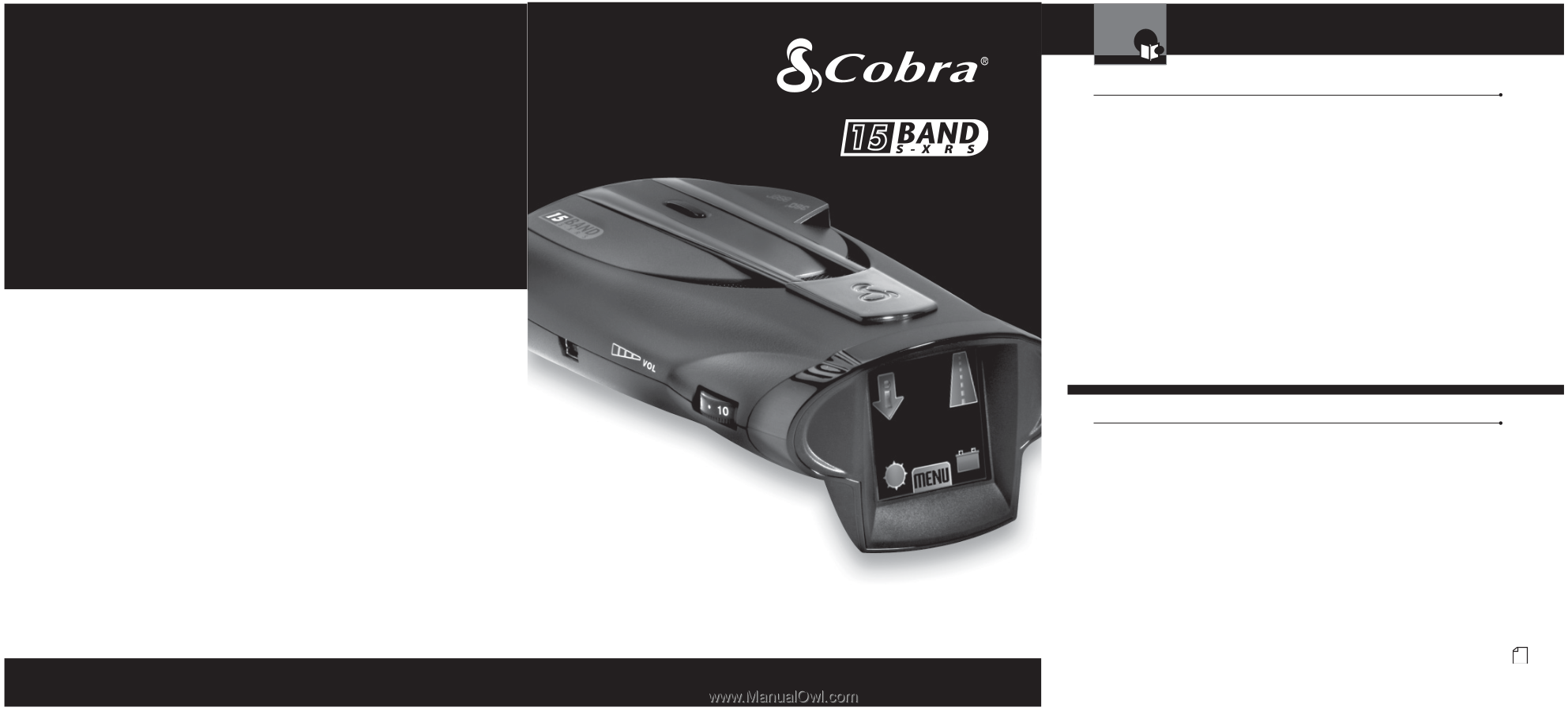
Nothing
Comes Close to a Cobra
®
A1
15
CB Radios
microTALK
®
Radios
Radar/Laser Detectors
Safety Alert
®
Traffic Warning Systems
Truck-Specific Navigation Systems
HighGear
®
Accessories
CobraMarine VHF Radios
Power Inverters
LED Lights
Jumpstarters
Accessories
The Cobra line of quality products includes:
For more information or to
order any of our products,
please visit our website:
www.cobra.com
Printed in China
Part No. 480-593-P
Version B
©2010 Cobra Electronics Corporation
6500 West Cortland Street
Chicago, Illinois 60707 USA
www.cobra.com
Operating Instructions
TOUCHSCREEN 15 BAND™
MAXIMUM-PERFORMANCE
DIGITAL RADAR/LASER DETECTOR
WITH SUPER-XTREME RANGE
SUPERHETERODYNE™ TECHNOLOGY &
RED LIGHT/SPEED CAMERA GPS LOCATOR*
XRS 9965/70G
English
Nothing
Comes Close to a Cobra
®
Important Information
Customer Assistance
Federal Laws Governing the Use of Radar Detectors
It is not against federal law to receive radar transmissions with your Cobra radar/
laser detector. The Communications Act of 1924 guarantees your right to receive
radio transmissions on any frequency. Local laws that contravene this Act, while illegal,
may be enforced by your local law enforcement officials until and unless
they are prohibited from doing so by federal court action.
Safety/Strobe Alert
Use of this product is not intended to, and does not, ensure that motorists or passengers
will not be involved in traffic accidents. It is only intended to alert
the motorist that an emergency vehicle equipped with a Cobra Safety Alert,
3M or strobe transmitter is within range as defined by that product. Please call
local fire and police departments to learn if coverage exists in your area.
Safe Driving
Motorists, as well as operators of emergency or service vehicles, are expected to
exercise all due caution while using this product, and to obey all applicable traffic
laws. Do not attempt to change settings of the unit while in motion.
Security of Your Vehicle
Before leaving your vehicle, always remember to conceal your radar detector
in order to reduce the possibility of break-in and theft.
Should you encounter any problems with this product, or not understand its many features,
please refer to this owner’s manual. If you require further assistance after reading this
manual, Cobra Electronics offers the following customer assistance services:
For Assistance in the U.S.A.
Automated Help Desk
English only. 24 hours a day, 7 days a week 773-889-3087 (phone).
Customer Assistance Operators
English and Spanish. 8:00 a.m. to 5:30 p.m.
Central Time Mon. through Fri. (except holidays) 773-889-3087 (phone).
Questions
English and Spanish. Faxes can be received at 773-622-2269 (fax).
Technical Assistance
English only. www.cobra.com (on-line: Frequently Asked Questions).
English and Spanish. product [email protected] (e-mail).
For Assistance Outside the U.S.A.
Contact Your Local Dealer
Customer Assistance
*Included with XRS 9970G. Optional with XRS 9965.
Important Information
and
Introduction









