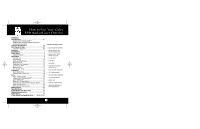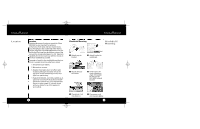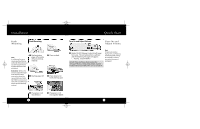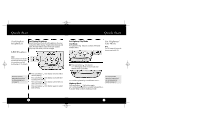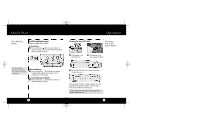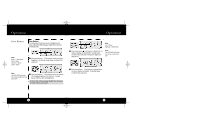Cobra XRS 9990 User Manual
Cobra XRS 9990 Manual
 |
View all Cobra XRS 9990 manuals
Add to My Manuals
Save this manual to your list of manuals |
Cobra XRS 9990 manual content summary:
- Cobra XRS 9990 | User Manual - Page 1
to Use Your Cobra ESD Radar/Laser Detector Contents Introduction A1 Safety Alert®/Strobe Alert™ Federal Law Governing Radar Detectors Included Accessories Controls & Indicators A2 Our Thanks to You A3 Customer Support A3 Features 1 Installation 2 Quick Start 5 Digital Displays 6 Operation - Cobra XRS 9990 | User Manual - Page 2
. Both radar and laser transmissions pass through glass but not through other objects. For this reason the Cobra ESD-9850 lenses must not be blocked.The Laser Eye should have a view of the rear window to take advantage of its 360˚ detection capability.It is best to locate your detector as low - Cobra XRS 9990 | User Manual - Page 3
message "Testing...[beep, beep, beep]...System Ready"will be heard when the unit is turned on. Note For your convenience Display Dim, City/Highway, and Muting mode settings are retained in memory even when the power is unplugged. 5 Plug power cord into detector. 6 Plug power cord into cigarette - Cobra XRS 9990 | User Manual - Page 4
Cobra ESD-9850 display: Bright, Dim, Dimmer and Dark.The ESD-9850's state-of-the-art readout presents clear alerts even in sunlight. Note A four position Dim mode is provided for dusk or night driving (please see Dim Button,page 10 for details). For more detailed operation instructions X-Band audible - Cobra XRS 9990 | User Manual - Page 5
alerts. Turning On Your ESD-9850 Turning On Your E S D - 9 8 5 0 1 Plug power cord into detector. 2 Plug power cord into cigarette lighter. For more detailed operation instructions on setting muting mode, see page 13. Manual Muting 1 Press and release Mute button to reduce volume while signal - Cobra XRS 9990 | User Manual - Page 6
*9850.MANUAL 8/9/00 12:24 PM Page 10 Operation Operation Dim Button Dim Button You may select from four levels of brightness for your Cobra ESD-9850 reduce display to dark (Off).A single beep confirms this selection. The power light will remain on. Note The ESD-9850 will retain the chosen - Cobra XRS 9990 | User Manual - Page 7
*9850.MANUAL 8/9/00 12:24 PM Page 12 Operation Highway/City Mode Note Use City Mode in or near cities where there are many sources of false radar signals temporarily turn off the alarm and turn Auto Mute mode off and on. Manual Muting of the Audio Use this operation to turn off the audio alarm at - Cobra XRS 9990 | User Manual - Page 8
In Voice Alert, the message "AutoMute" will be heard. Selecting Manual Muting Mode In Manual Mute mode the alerts will always be heard at the set volume level use it to give accurate directions. Calibration allows the compass electronics t o measure and store information about the magnetic fields 15 - Cobra XRS 9990 | User Manual - Page 9
9850.MANUAL automatic, internal electronic memory system. It will automatically "remember"your settings when the unit is turned off or removed from the power source up to 7 days. Auxiliary Audio Jack Use to connect an external speaker to your Cobra ESD-9850 in - Cobra XRS 9990 | User Manual - Page 10
MANUAL 8/9/00 12:24 PM Page 18 Detection Detection Band Detection Band Detection This detector is designed to detect X, K, Superwide Ka Band Radar, Laser be announced according to the band given, followed by tones until the alert is over. VG-2 Undetectable The Cobra ESD-9850 is undetectable by - Cobra XRS 9990 | User Manual - Page 11
*9850.MANUAL 8/9/00 12:24 PM Page 20 Detection Detection ????" Safety Alert® Traffic or 20/20 tone. Radar/VG-2/Laser Alerts Type of Audible Signal Interpretation and Response Your COBRA ESD-9850 starts to signal slowly, then increases in rate very rapidly. Your COBRA ESD-9850 signals just - Cobra XRS 9990 | User Manual - Page 12
location. These microwave signals are located in the K-band and as a result, any radar detector which detects K-band radar will detect these Safety signals as standard K-band radar alerts. However, unlike a standard radar detector, your Cobra ESD-9850 is designed to differentiate between a standard - Cobra XRS 9990 | User Manual - Page 13
Maintenance Your COBRA ESD-9850 RADAR/LASER DETECTOR will give you years of trouble-free service with minimum maintenance. Replacing Power Cord Fuse Unscrew cap of cigarette lighter adapter and remove fuse. Replace with 1-ampere fuse only. Troubleshooting If your COBRA LASER DETECTOR ESD-9850 - Cobra XRS 9990 | User Manual - Page 14
*9850.MANUAL 8/9/00 12:24 PM Page 26 Limited One Year Warranty Optional Accessories Cobra Electronics Corporation 6500 West Cortland Street Chicago, Illinois 60707 www.cobraelectronics.com COBRA ELECTRONICS CORPORATION warrants that its COBRA 9 Band Radar/Laser Detec tors, and the component - Cobra XRS 9990 | User Manual - Page 15
*9850.MANUAL 8/9/00 12:24 PM Page 28 Accessory Order Form Item # 420-080-N-001 4 2 0 - 0 8 0 - N - 0 0 2 5 4 5 - 1 3 9 - N - 0 0 1 Description Straight 12V Power Cord Curled 12V Power Cord Windshield Mounting Bracket Cost Ea. Qty. Amount $10.00 $ 1 0 . 0 0 $ 7 . 0 0 Prices subject to change - Cobra XRS 9990 | User Manual - Page 16
Corp. Printed in Thailand Part No. 480-302-P-001 MicroTalk Operating Instructions for your Cobra 9 Band ESD 9850 Radar/Laser Detector With Electronic Digital Compass* and Voice Alert Nothing comes close to a Cobra™ Introduction and Strobe Alert™ Use of this product is not intended to, and - Cobra XRS 9990 | User Manual - Page 17
purchasing the Cobra ESD-9850 7 Radar/Laser Detector. Properly used, this Cobra product will give you many years of reliable service. Cobra Customer Service Live operators are available M-F 8:00 am - 8:00 pm CST 4 Customer Support at: 773.889.3087 Should you encounter any problems with the
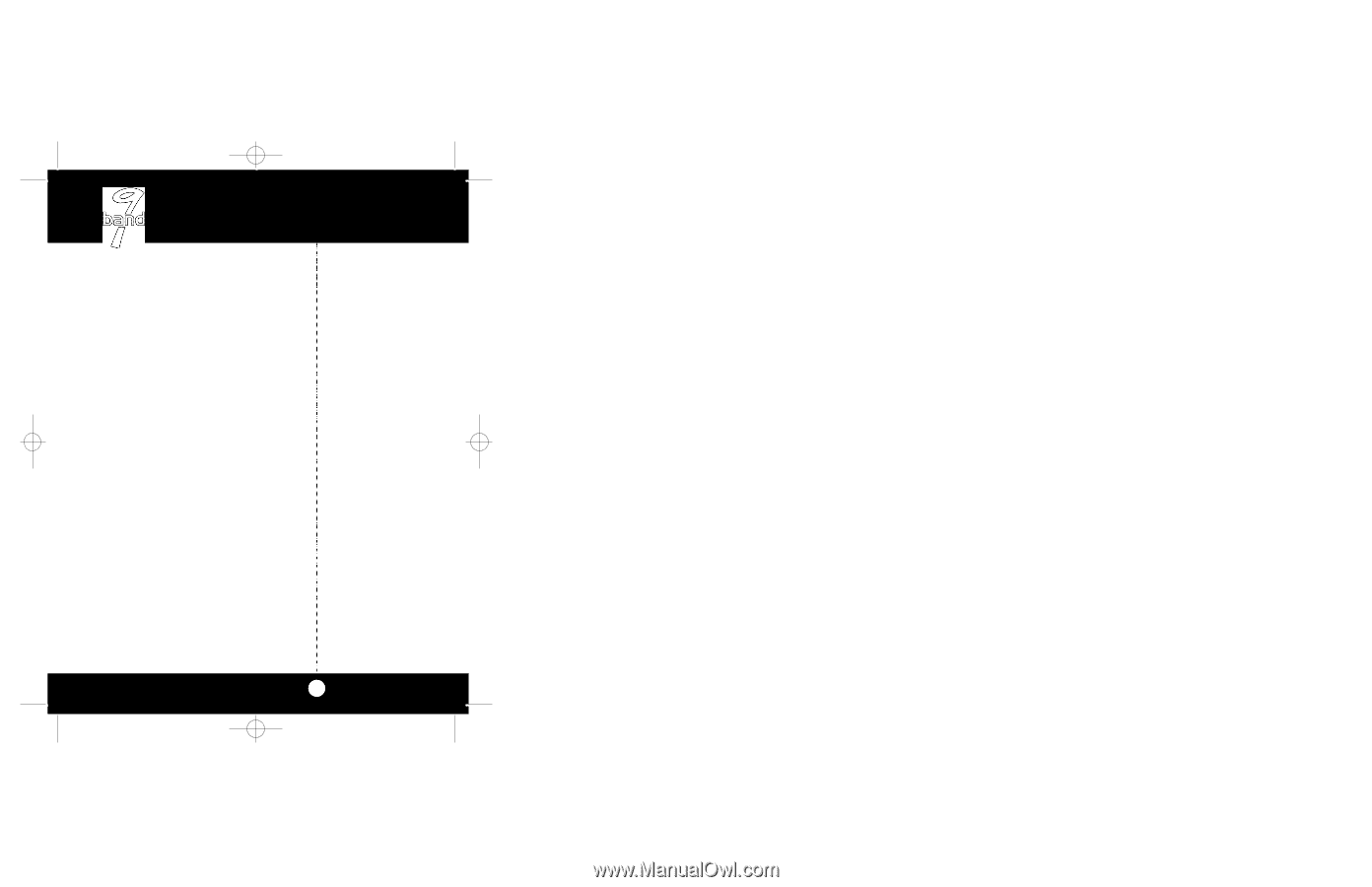
How to Use Your Cobra
ESD Radar/Laser Detector
1
Features of This Product
•
8-point Digital Compass
•
Alpha/Numeric Dot
Matrix Text Readout
•
Safety Alert® Traffic
Warning System
•
Strobe Alert
™
•
Tone Alert
•
Voice Alert
•
Separate Visual and
Audio Alarms
•
Laser Eye 360˚ Detection
•
VG-2 Undetectable
•
Auto and Manual Muting
•
4 Level Dim Button
•
Audio Jack
•
Superior Audio Volume
•
Adjustable Windshield
Mounting Bracket
Contents
Introduction
..................................................................
A1
Safety Alert®/Strobe Alert™
Federal Law Governing Radar Detectors
Included Accessories
Controls & Indicators
................................................
A2
Our Thanks to You
......................................................
A3
Customer Support
...................................................
A3
Features
.............................................................................
1
Installation
.......................................................................
2
Quick Start
.......................................................................
5
Digital Displays
............................................................
6
Operation
..........................................................................
9
Turning On
....................................................................
9
Dim Button
.................................................................
10
Highway/City Mode
.................................................
12
Muting Mode
.............................................................
13
Calibrate the Compass
...........................................
15
Tone/Voice Alert
.......................................................
16
Memory Set
................................................................
17
Aux. Audio Jack
.........................................................
17
Detection
........................................................................
18
Band Detection
.........................................................
18
Audible Alarm Indicator
.........................................
18
Radar
.................................................................................
18
VG-2 Undetectable
..................................................
19
Safety Alert®/Strobe Alert™
.................................
20
Laser Detection
.........................................................
21
Radar/VG-2/Laser Alerts
.........................................
21
Facts About Safety Alert®/Strobe Alert™
........
22
Radar Frequencies
....................................................
23
Facts About Lidar (Laser)
.......................................
23
Maintenance
.................................................................
24
Specifications
...............................................................
25
Limited One Year Warranty
...................................
26
Optional Accessories
................................................
27
Order Form
....................................................................
28
If You Think You Need Service
.............
Back Cover
*9850.MANUAL
8/9/00
12:23 PM
Page 1