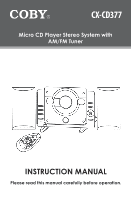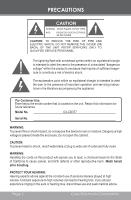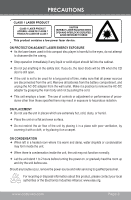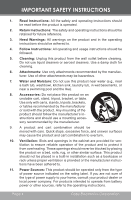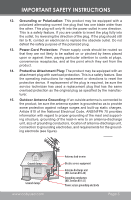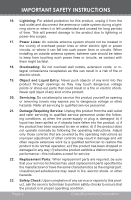Coby CXCD377 User Manual
Coby CXCD377 - Micro System Manual
 |
UPC - 716829133774
View all Coby CXCD377 manuals
Add to My Manuals
Save this manual to your list of manuals |
Coby CXCD377 manual content summary:
- Coby CXCD377 | User Manual - Page 1
CX-CD377 Micro CD Player Stereo System with AM/FM Tuner INSTRUCTION MANUAL Please read this manual carefully before operation. - Coby CXCD377 | User Manual - Page 2
servicing instructions in the literature accompanying the appliance. For Customer Use: Enter below the serial number that is located on the unit. Retain this information for future reference. Model No. CX-CD377 experts advise against the constant use of personal stereos played at high volume. - Coby CXCD377 | User Manual - Page 3
function normally. Let the unit stand 1 to 2 hours before turning the power on, or gradually heat the room up and dry the unit before use. Should any trouble occur, remove the power source and refer servicing to qualified personnel. For recycling or disposal information about this product, please - Coby CXCD377 | User Manual - Page 4
table. Use only with power source indicated on the rating label. If you are not sure of the type of power supply to your home, consult your product dealer or local power company. For products intended to operate from battery power or other sources, refer to the operating instructions. Page 4 Coby - Coby CXCD377 | User Manual - Page 5
with overload protection. This is a safety feature. See the operating instructions for replacement or directions to reset the protective device. If replacement of the plug is required, be sure the service technician has used a replacement plug that has the same overload protection as the original - Coby CXCD377 | User Manual - Page 6
INSTRUCTIONS 16. Lightning: For added protection for this product, unplug it from the wall outlet and disconnect the antenna or cable system during a lightning storm or when it is left unattended and unused for long periods of time. This will prevent damage to the product due to lightning or power - Coby CXCD377 | User Manual - Page 7
IMPORTANT SAFETY INSTRUCTIONS 24. Wall or Ceiling Mounting: The product should be mounted to a wall or ceiling only as recommended by the manufacturer. 25. Heat: The product should - Coby CXCD377 | User Manual - Page 8
installation. This equipment generates, uses, and can radiate radio frequency energy and, if not installed and used in accordance with the instructions, may cause harmful interference to . Consult the dealer or an experienced radio technician for help. Page 8 Coby Electronics Corporation - Coby CXCD377 | User Manual - Page 9
Cleaning the CD Player Lens A dirty lens can cause CD playback to skip. If the lens is very dirty, the CD may not work at all. Unplug the power supply, open the CD door, and clean the lens as follows: For Dust or Dry Particles - use a camera lens brush/blower to blow on the lens a few times. Then - Coby CXCD377 | User Manual - Page 10
IMPORTANT SAFETY INSTRUCTIONS 4 COMPLIANCE WITH FCC REGULATIONS 8 CD CARE & MAINTENANCE 9 Handling CDs 9 Cleaning CDs 9 Cleaning the CD Player Lens 9 TABLE OF CONTENTS 10 PACKAGE CONTENTS 12 FEATURES 13 GETTING STARTED 14 CX-CD377 at a Glance 14 Bottom View 15 Top View 15 Remote Control - Coby CXCD377 | User Manual - Page 11
TABLE OF CONTENTS AUX MODE 21 Basic Operation 21 SETUP MODE 22 Clock/Display 22 TROUBLESHOOTING 23 SPECIFICATIONS 25 www.cobyusa.com Page 11 - Coby CXCD377 | User Manual - Page 12
PACKAGE CONTENTS Please make sure the following items are included in the package. If any items are missing, contact your local dealer. CX-CD377 Main Unit Stereo Speakers (x 2) Remote Control 3.5mm male-to-male Line-in Cable Mounting Plate with Screws (3 x 10 PWA) Pedestal Base Page 12 - Coby CXCD377 | User Manual - Page 13
FEATURES Vertical Loading CD Player Multi-Function Backlit LCD Display Electronic Volume Control Analog AM/FM Stereo Tuner (Rotary Tuning, Digital Readout) Dynamic Bass Boost System (DBBS) Full-Range Speaker System 110/220V Dual Voltage www.cobyusa.com Page 13 - Coby CXCD377 | User Manual - Page 14
GETTING STARTED CX-CD377 at a Glance Page 14 Coby Electronics Corporation - Coby CXCD377 | User Manual - Page 15
. Stop 14. Repeat/Random 15. Next 16. Previous 17. Program 18. Open CD Door 19. CD Door 20. Digital Display 21. AM/FM Tuning Dial 22. Band Selector Switch (AM/FM/FM ST.) www.cobyusa.com Remote Control 1. Power/Standby 2. Program 3. Play/Pause 4. Stop 5. Next 6. Previous 7. Volume Up 8. Volume Down - Coby CXCD377 | User Manual - Page 16
your CX-CD377 to either a wall or the pedestal base: 1. Using 4 screws, affix the mounting plate to either a wall or to the pedestal base. 2. Align the 4 mounting slots on the bottom of the main unit to hang on the hooks of the mounting plate. Screws Hooks Mounting Plate Page 16 Coby Electronics - Coby CXCD377 | User Manual - Page 17
of the main unit. Connect the black wire of the right speaker to the black terminal marked "R-" on the rear Use a 3.5mm male-to-male line-in cable to connect the line- out or headphone out jack of an audio device to the CX-CD377 Auxiliary Line-In jack. Power This unit runs on AC 110V or 220V power - Coby CXCD377 | User Manual - Page 18
POWER to turn the player on. 2. To open the CD Door, press . Insert a CD with its label facing up. Close the CD Door (it will click into place). 3. Set the FUNCTION switch to the "CD" position. 4. Press to start CD playback. CD current track in a forward Page 18 Coby Electronics Corporation - Coby CXCD377 | User Manual - Page 19
/Random Mode Press to set the repeat/random mode of the player. Each suc- cessive press of will change the mode as follows: Repeat One: repeat the current track (flashing REPEAT display) Repeat All: repeat the entire CD (steady REPEAT display) Random: play all tracks in random sequence - Coby CXCD377 | User Manual - Page 20
Operation 1. Press POWER to turn the player on. 2. Set the FUNCTION switch to the "Radio" position. 3. Set the BAND SELECTOR switch to: —— AM: Listen to AM broadcasts. —— FM: Listen to FM Mono broadcasts (use this set- ting if reception is weak). —— FM ST: Listen to FM Stereo broadcasts. Tuning - Coby CXCD377 | User Manual - Page 21
play any audio device (e.g., MP3, cassette player, etc.) through your CX-CD377 system. Basic Operation 1. Use a 3.5mm male-to-male line-in cable to connect the Line-out or Headphone out jack of an audio device to the CX-CD377 Auxiliary Line-In jack. 2. Press POWER to turn the player on. 3. Set the - Coby CXCD377 | User Manual - Page 22
SETUP MODE Clock/Display 1. Place in the player in Standby mode (press POWER if the player is currently on). The time will be displayed when the player is in Standby. 2. Press flash. Press to enter Setup setting. 3. Press once more to save your changes. Page 22 Coby Electronics Corporation - Coby CXCD377 | User Manual - Page 23
this device, please read the troubleshooting guide below and check our website at www.cobyusa.com for Frequently Asked Questions (FAQs) and firmware updates. If these resources do not resolve the problem, please contact Technical Support. Address Coby Electronics Technical Support 56-65 Rust Street - Coby CXCD377 | User Manual - Page 24
has been installed in a stable location to avoid vibration and shock. The player will only play one track, repeatedly. Ensure that REPEAT mode is off (press REPEAT to cancel). The Function mode is not working. Ensure that the CD Compartment Lid is closed. Page 24 Coby Electronics Corporation - Coby CXCD377 | User Manual - Page 25
SPECIFICATIONS Power Supply Tuning System Audio Output Audio Input Peak Output Power RMS Output Power Speaker Dimensions Unit Dimensions Net Weight AC 110/220V 60/50Hz (Dual Voltage) AM: 530 - 1710kHz FM: 88 - 108MHz Stereo Speakers (x2) 3.5mm Aux Line-In 20W total (4 Ohms at 1kHz, THD 10%) 2.2W x - Coby CXCD377 | User Manual - Page 26
NOTES Page 26 Coby Electronics Corporation - Coby CXCD377 | User Manual - Page 27
NOTES www.cobyusa.com Page 27 - Coby CXCD377 | User Manual - Page 28
COBY Electronics Corp. 56-65 Rust Street Maspeth, NY 11378 www.cobyusa.com www.ecoby.com
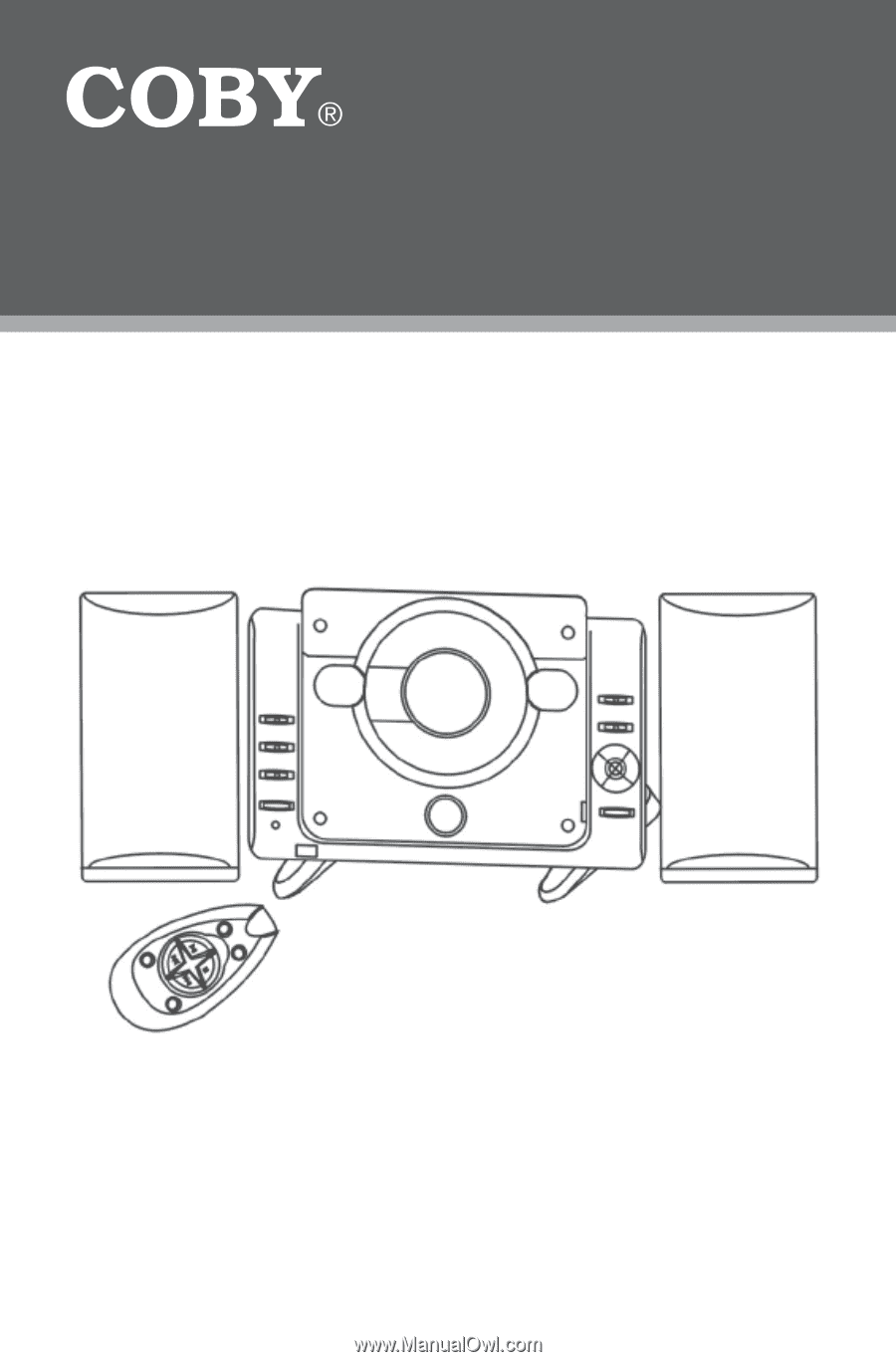
INSTRUCTION MANUAL
Please read this manual carefully before operation.
CX-CD377
Micro CD Player Stereo System with
AM/FM Tuner