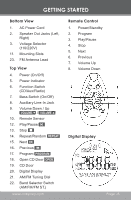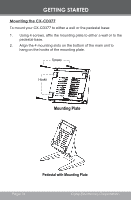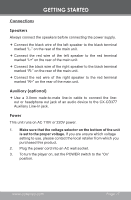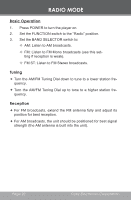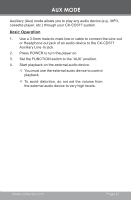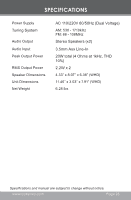Coby CXCD377 User Manual - Page 20
RADIO MODE, Basic Operation, Tuning, Reception
 |
UPC - 716829133774
View all Coby CXCD377 manuals
Add to My Manuals
Save this manual to your list of manuals |
Page 20 highlights
RADIO MODE Basic Operation 1. Press POWER to turn the player on. 2. Set the FUNCTION switch to the "Radio" position. 3. Set the BAND SELECTOR switch to: —— AM: Listen to AM broadcasts. —— FM: Listen to FM Mono broadcasts (use this set- ting if reception is weak). —— FM ST: Listen to FM Stereo broadcasts. Tuning Turn the AM/FM Tuning Dial down to tune to a lower station fre- quency. Turn the AM/FM Tuning Dial up to tune to a higher station fre- quency. Reception For FM broadcasts, extend the FM antenna fully and adjust its position for best reception. For AM broadcasts, the unit should be positioned for best signal strength (the AM antenna is built into the unit). Page 20 Coby Electronics Corporation
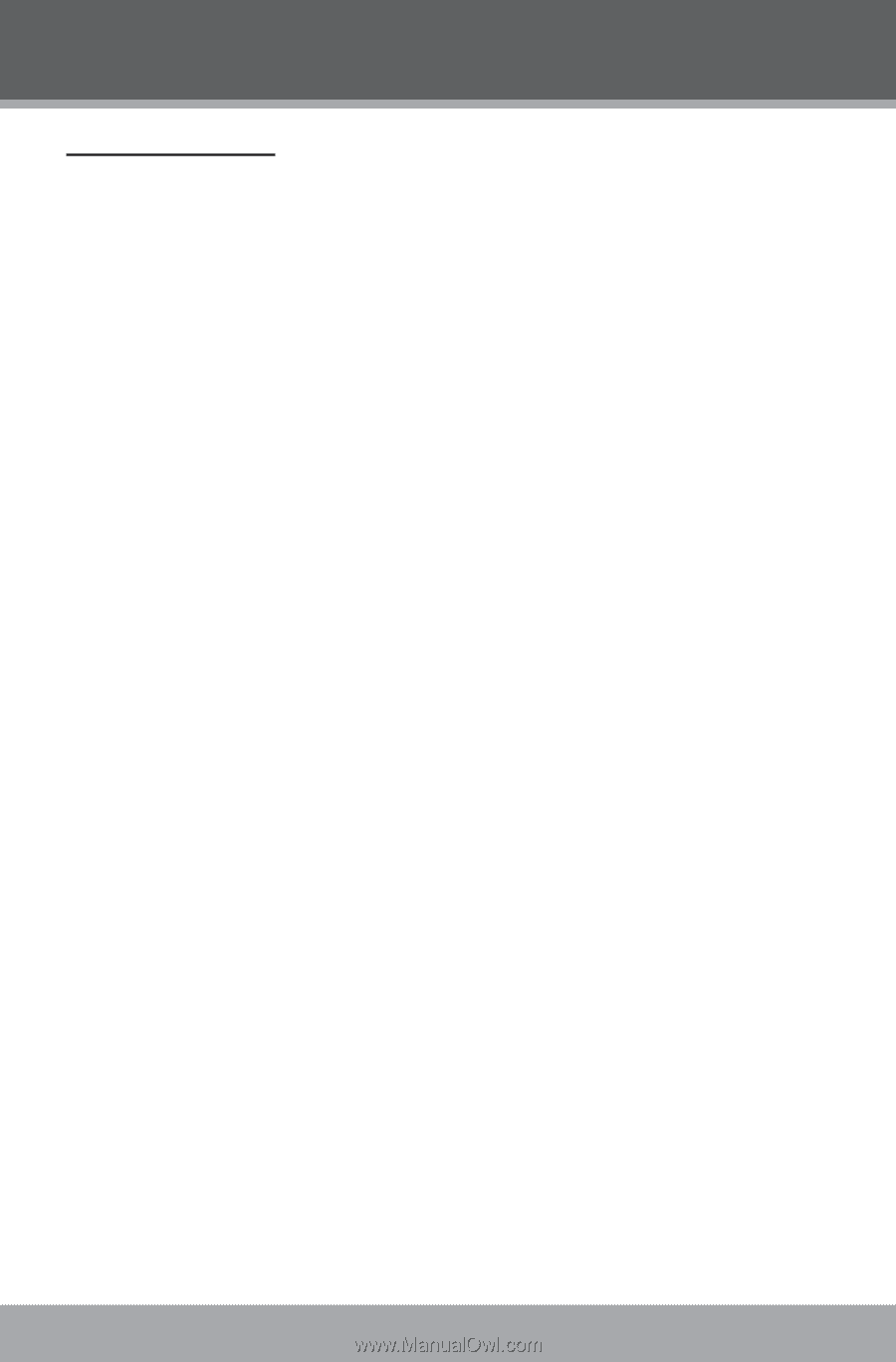
Page 20
Coby Electronics Corporation
Basic Operation
Press POWER to turn the player on.
1.
Set the FUNCTION switch to the “Radio” position.
2.
Set the BAND SELECTOR switch to:
3.
AM: Listen to AM broadcasts.
²
FM: Listen to FM Mono broadcasts (use this set-
²
ting if reception is weak).
FM ST: Listen to FM Stereo broadcasts.
²
Tuning
Turn the AM/FM Tuning Dial down to tune to a lower station fre-
±
quency.
Turn the AM/FM Tuning Dial up to tune to a higher station fre-
±
quency.
Reception
For FM broadcasts, extend the FM antenna fully and adjust its
±
position for best reception.
For AM broadcasts, the unit should be positioned for best signal
±
strength (the AM antenna is built into the unit).
RADIO MODE