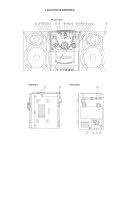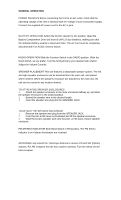Coby CXCD400BLK User Manual
Coby CXCD400BLK Manual
 |
View all Coby CXCD400BLK manuals
Add to My Manuals
Save this manual to your list of manuals |
Coby CXCD400BLK manual content summary:
- Coby CXCD400BLK | User Manual - Page 1
COBY OPERATION MANUAL CX-CD400 MINI PORTABLE CD STEREO SYSTEM WITH AM/FM TUNER - Coby CXCD400BLK | User Manual - Page 2
LOCATION OF CONTROLS Front View SideView RearView - Coby CXCD400BLK | User Manual - Page 3
3. FAST FORWARD BUTTON 4. REWIND BUTTON 5. PLAY BUTTON 6. RECORD BUTTON 7. CASSETTE COMPARTMENT 8. BAND SWITCH 9. TUNING KNOB 10. FM STEREO INDICATOR 11. REPEAT BUTTON 12. CD FORWARD SKIP/SEARCH BUTTON 13. CD PLAY / PAUSE BUTTON 14. VOLUME CONTROL 15. RADIO DIAL SCALE 16. DIAL POINTER 17. PLAY/PAUSE - Coby CXCD400BLK | User Manual - Page 4
identical with the voltage of your local power supply. Connect the supplied AC power cord to the AC in jack. BATTERY FM STEREO INDICATOR Slide Band Switch to FM position, The FM Stereo indicator is on if stereo broadcasts are received. ANTENNAS Fully extend the Telescope Antenna to receive FM - Coby CXCD400BLK | User Manual - Page 5
Stereo Headphone into the Stereo Headphone JACK and adjust Volume Control Knobs, accordingly. During the use of headphone, the External Speakers are automatically disconnected. CASSETTE the cassette door, Insert a cassette into the door and push the cassette door playback or recording, the tape can be - Coby CXCD400BLK | User Manual - Page 6
RECORDING A. RECORDING FROM THE BUILT-IN RADIO 1. Tune into the desired station. 2. Load a cassette into the TAPE b cassette compartment 3. Press the PAUSE button of TAPE B 4. Press the RECORD button of TAPE B, which also engages the PLAY button. 5. Press the PAUSE button again to begin recording. - Coby CXCD400BLK | User Manual - Page 7
while the disc is rotating. 2 Keep foreign objects out of the CD compartment. 3 If TV or radio interference occurs during CD operation, move the unit away from the TV or RADIO. 4 Subjecting the unit to shock or vibration can cause mistracking. 5 Playing some compact discs at high - Coby CXCD400BLK | User Manual - Page 8
quality of both recording and playback. There are two methods for head cleaning A. The simple method is to use a head-cleaning cassette, available at most audio stores. Follow the instructions supplied with the closing cassette. B. The heads can be also cleaned manually. 1 Depress the EJECT
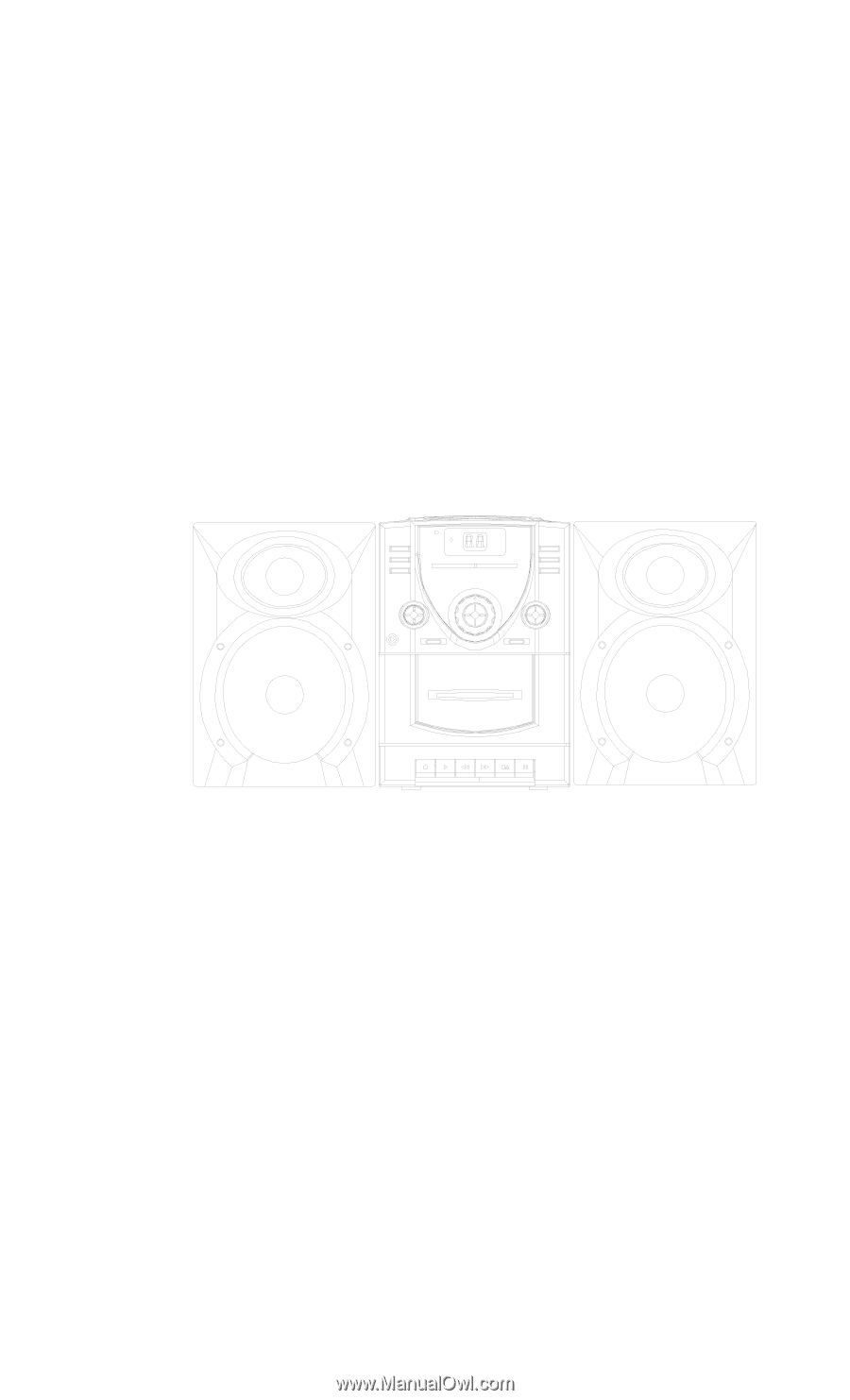
COBY
OPERATION MANUAL
CX-CD400 MINI PORTABLE CD STEREO SYSTEM
WITH AM/FM TUNER