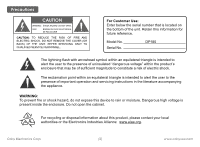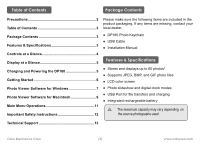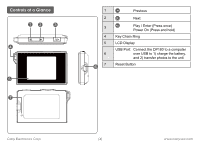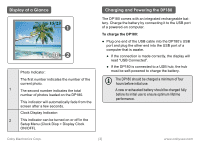Coby DP180 User Manual
Coby DP180 Manual
 |
UPC - 716829411810
View all Coby DP180 manuals
Add to My Manuals
Save this manual to your list of manuals |
Coby DP180 manual content summary:
- Coby DP180 | User Manual - Page 1
Digital Photo Keychain with 1.8" LCD DP180 Instruction Manual Please read this manual carefully before operation 180BW - Coby DP180 | User Manual - Page 2
information for future reference. Model No. Serial No. DP180 The lightning flash with arrowhead symbol within an equilateral user to the presence of important operation and servicing instructions in the literature accompanying the appliance. WARNING: Coby Electronics Corp. [2] www.cobyusa.com - Coby DP180 | User Manual - Page 3
Windows 7 Photo Viewer Software for Macintosh 9 Main Menu Operations 11 Important Safety Instructions 12 Please make sure the following items are included in the product packaging. If any items are missing, contact your local dealer. ●● DP180 Photo Keychain ●● USB Cable ●● Installation Manual - Coby DP180 | User Manual - Page 4
1 Previous 2 Next 3 Play / Enter (Press once) Power On (Press and hold) 4 Key Chain Ring 5 LCD Display USB Port: Connect the DP180 to a computer 6 over USB to 1) charge the battery, and 2) transfer photos to the unit. 7 Reset Button Coby Electronics Corp. [4] www.cobyusa.com - Coby DP180 | User Manual - Page 5
the current photo. 1 The second number indicates the total number of photos loaded on the DP180. This DP180 should be charged a minimum of four hours before initial use. A new or exhausted battery should be charged fully before its initial use to ensure optimum lifetime performance. Coby - Coby DP180 | User Manual - Page 6
USB cable. The Photo Viewer Software will start automatically. Keep away from children. 2. Transfer photos to the DP180 via the Photo Viewer Software. To turn on the DP180, press and hold displays "COBY". until the screen 3. Quit the Photo Viewer software and then disconnect the DP180 from your - Coby DP180 | User Manual - Page 7
Photo Viewer Software for Windows Software Window at a Glance The included Photo Viewer software is required to transfer 1 3 your digital photos to the DP180. Refer to the instructions in this section if your computer is running the Microsoft Windows operating system. 4 Starting the Software - Coby DP180 | User Manual - Page 8
●● Quit the Photo Viewer software and then disconnect the DP180 from the computer. To avoid damage to the DP180 or your photos, do not disconnect the DP180 from the computer while the synchronization process is underway. ●● To transfer photos from the DP180 to your computer: Coby Electronics Corp - Coby DP180 | User Manual - Page 9
download photos. The Photo Viewer software requires a computer running Mac OS X 10.3.9 or later. 2 4 5 6 7 1. Connect the DP180 to your computer. 2. Open the "Photo_Viewer" folder and double click the "MacDPFmate.zip" file to install the program. Coby Electronics Corp. 3 1. Photo preview windows - Coby DP180 | User Manual - Page 10
2. When the transfer is complete, close the Photo Viewer software and then disconnect the DP180 from the computer. To avoid damage to the DP180 or your photos, do not disconnect the DP180 from the computer while the synchronization process is underway. Coby Electronics Corp. [10] www.cobyusa.com - Coby DP180 | User Manual - Page 11
Manual. ●● Auto Slide: The DP180 will automatically display photos one at a time. Upon selecting this option, you will be prompted to set the time interval between slides. ●● Manual Slide: Display photos manually or OFF. The DP180 will power on digital clock. ●● Press to exit and return to the photo - Coby DP180 | User Manual - Page 12
instructions should be adhered to. 4. Follow Instructions: All operating and usage instructions should to the operating instructions. 11. Servicing: Do not attempt to service this product yourself hazards. Refer all servicing to qualified service personnel. 12. Damage Requiring Service: a) if liquid - Coby DP180 | User Manual - Page 13
at www.cobyusa.com for Frequently Asked Questions (FAQs) and firmware updates. If these resources do not resolve the problem, please contact Coby Technical Support. COBY Electronics Technical Support 56-65 Rust Street Maspeth, NY 11378 Phone 800-727-3592: Weekdays 8:30AM-9:00PM EST Saturdays 9:00 AM - Coby DP180 | User Manual - Page 14
Coby Electronics Corp. [14] www.cobyusa.com - Coby DP180 | User Manual - Page 15
Coby Electronics Corp. [15] www.cobyusa.com - Coby DP180 | User Manual - Page 16
Coby Electronics Corporation 1991 Marcus Avenue, Suite 301 Lake Success, NY 11042 www.cobyusa.com Coby is a registered trademark of Coby Electronics Corporation. Printed in China.
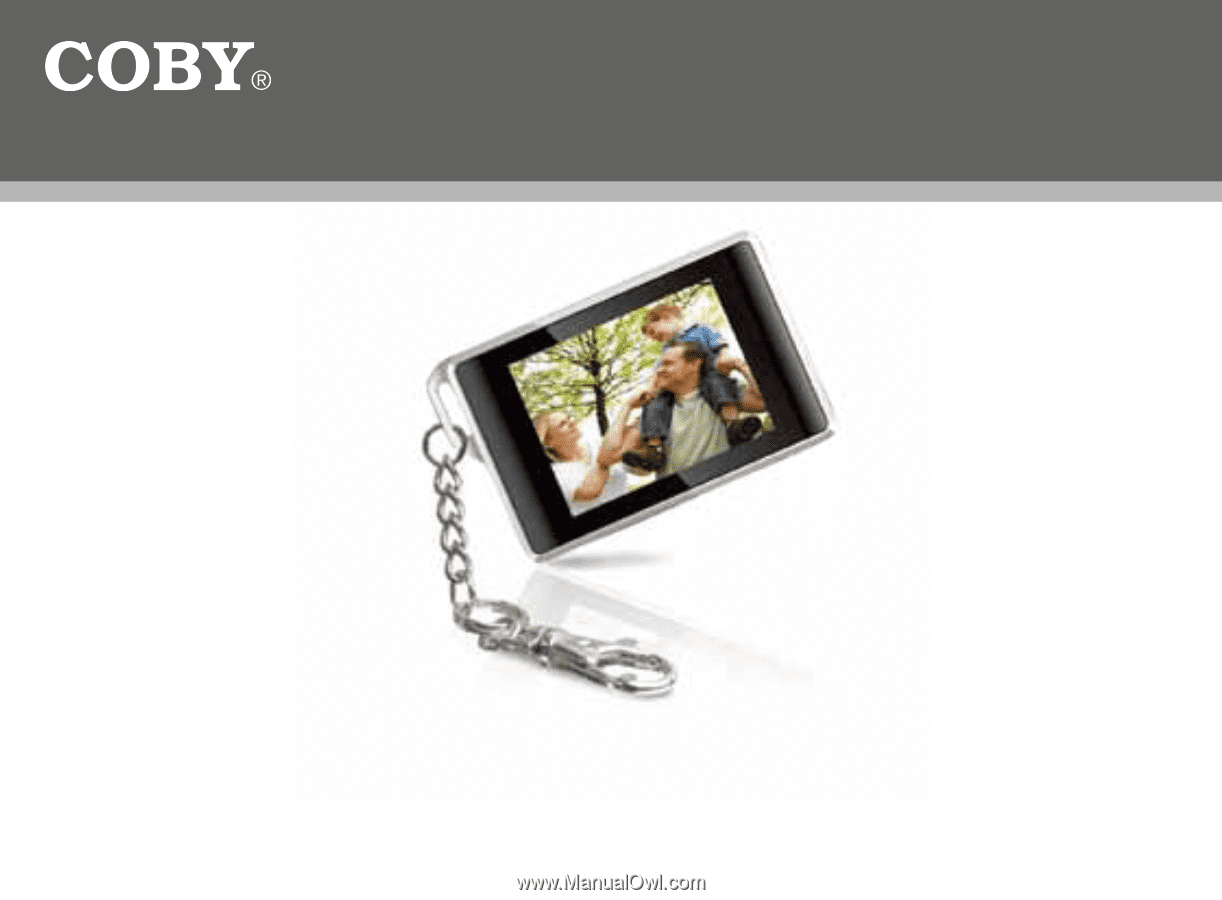
Instruction Manual
Please read this manual carefully before operation
Digital Photo Keychain with 1.8” LCD
DP180
180BW