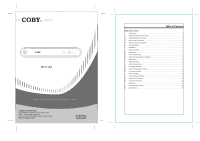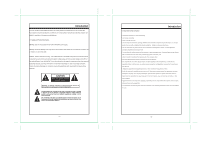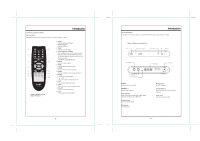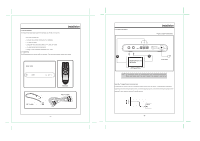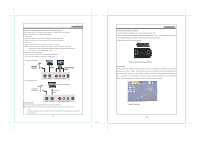Coby DTV 102 User Manual
Coby DTV 102 - Atsc Standard-definition Converter Box Manual
 |
UPC - 716829971024
View all Coby DTV 102 manuals
Add to My Manuals
Save this manual to your list of manuals |
Coby DTV 102 manual content summary:
- Coby DTV 102 | User Manual - Page 1
DTV-102 Please read this manual before connection and use. Table of Contents Table Of Contents 1 Introduction...1 1.1 Safety and Product Information 1 1.2 Important Safety Instruction 2 1.3 Board Level Description 3 1.4 Remote ...32 5.1 Troubleshooting Guide 32 5.2 Specifications ...33 - Coby DTV 102 | User Manual - Page 2
Guide provides detailed information to correctly setup and evaluate the DTV-102 Converter Box. A procedure is described to setup the converter box (servicing) instructions in the literature accompanying the appliance. - 1 - 1.2 Important Safety Instruction Introduction • Read these instructions. - Coby DTV 102 | User Manual - Page 3
. Introduction The module also includes an infra-red (IR) receiver and three push buttons to provide front panel control for the power on/off and channel up/down functions. The only one LED indicates three possible power states for the converter box: • Powered on and functional • In stand-by - Coby DTV 102 | User Manual - Page 4
guide. 7. Q.VIEW Press to view the previous channel. 8. SIGNAL Press to display the signal quality information. 9. POWER Press to turn on/off the player. 10. Button Press to display the digital it lights red. Remote Sensor Sense the remote signal. RF Signal In RF IN connector RF Signal Out RF OUT - Coby DTV 102 | User Manual - Page 5
WITH AV /RF INPUT To Wall Outlet NOTE: Set the external receiver to the relative input mode to enable the signal pass. When output signal, refer to the user's manual of the external receiver as well. Input the TV signal to your converter box Connect the RF source to the RF IN connector located on - Coby DTV 102 | User Manual - Page 6
Installation Output the TV signal from your converter box to the external receiver You can adopt either of the methods below to output the TV signal to the external monitor. Refer to A,B in the Figure 4. for better understanding. A. CVBS Output Connect the video port (VIDEO) by the supplied RCA - Coby DTV 102 | User Manual - Page 7
steps required for basic operation of the DTV-102 converter box (CB), including performing the initial channel scan, changing channels, language control, and information display. Please refer to Section 1.4 above for a description of the converter box remote control button functions as referenced in - Coby DTV 102 | User Manual - Page 8
button or the MENU button on the CB remote control to exit out of this menu. The Menu text will now be displayed in the selected language. 3.4 Information Display The following text windows are used to display information with the DTV-102 • Channel Number - displayed briefly when changing channels - Coby DTV 102 | User Manual - Page 9
; if CC is supported for a given program, the "CC" icon will appear in the Information Display that can be viewed while watching the program by pressing the INFO button on the CB remote control. Repeatedly press the CCD button on the CB remote to set the CC modes. There are nine basic CC - Coby DTV 102 | User Manual - Page 10
and controls provided with the DTV-102. These menu features are accessed by pressing the MENU button on the CB remote control, and the navigation menu - 16 - Menu Operation Manual Scan The Manual Scan option is used to manually scan for available digital channels and to add additional channels - Coby DTV 102 | User Manual - Page 11
ENTER button to add or delete. 0 Figure16. Channel Edit - 18 - Menu Operation 4.2 Option Menu Features After pressing the MENU button on the CB remote control, use the navigation buttons to highlight "OPTION" and press the navigation button or the OK button to access. The Option sub-menu - Coby DTV 102 | User Manual - Page 12
and CC3 is used for Spanish. For digital TV, CC information is sent as Services. Your converter box supports six services, labeled Service 1 to Service 6. Today, Service 1 is commonly used. A new digital TV broadcast can contain both Analog TV CC as well as digital TV CC. You have two choices in - Coby DTV 102 | User Manual - Page 13
nine options: CC1,CC2,CC3,CC4,Text1, Text2, Text3,Text4, Off. DCC - Set the digital closed caption mode as Off, Standard or Custom. DCC Service - Set the digital closed caption service from service 1~ service 6. ACC (Analog CC) The ACC (Analog CC) sub-menu provides the option of selecting which - Coby DTV 102 | User Manual - Page 14
4.3 Lock Menu Features The DTV-102 converter box module incorporates V-Chip technology to categories in use include TV ratings for TV programs and MPAA ratings remote control, enter the 4-digit password in to the Password window as shown in Figure 25 below. An "*" will appear for each digit - Coby DTV 102 | User Manual - Page 15
. Figure 28. Change Password A new 4 digit password can then be entered using the CB remote control number buttons, and then entered again to ENTER button to block or unblock. Figure 29. Block Channel TV Rating - Children The TV Rating-Children sub-menu allows the user to block programs for the - Coby DTV 102 | User Manual - Page 16
Age - Block programs based on the age rating TV-Y or TV-Y7. When TV-Y is selected, the higher program TV-Y7 will also be selected to be blocked. Off in the menu. When the CB receives broadcasts of those locked programs, the CB will block both video and audio signals to the output, and a suggestive - Coby DTV 102 | User Manual - Page 17
movies will be blocked. When the CB receives broadcasts of those movies, the CB will block both video and audio signals to the output, and a suggestive message chip and a TV's software can understand. With downloadable RRT, blocking of program shall occur when a program rating is received that meets - Coby DTV 102 | User Manual - Page 18
This chapter discusses ways to troubleshoot the DTV-102 converter box and provides the module specifications. 5.1 Troubleshooting Guide If you are experiencing problems with the DTV-102, see Table 1 for available solutions. Table 1. DTV-102 Module Troubleshooting S ymptom S olution No power
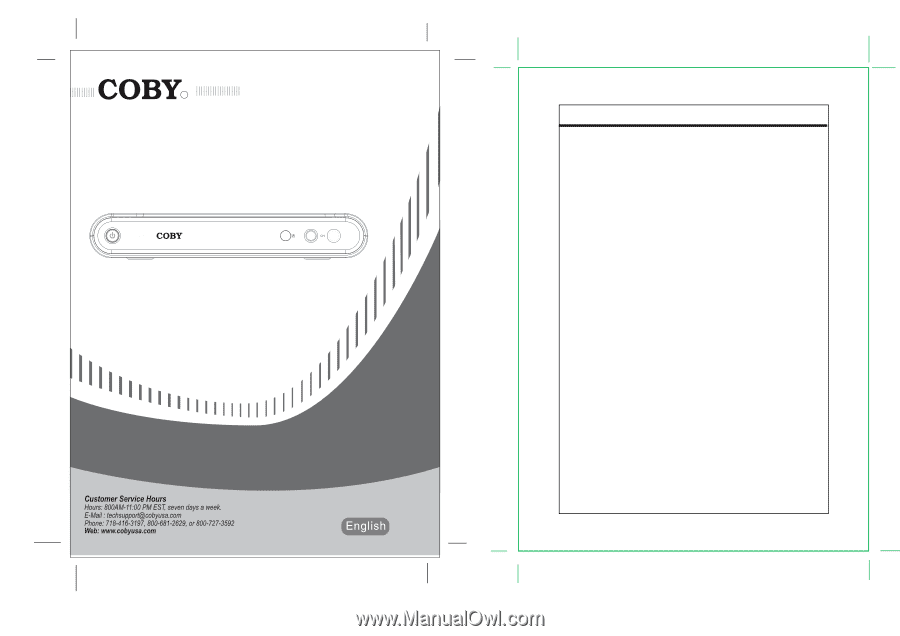
Table of Contents
Table Of Contents
1
Introduction
.....................................................................................................................
1
1.1
Safety and Product Information
......................................................................................
1
1.2
Important Safety Instruction
............................................................................................
2
1.3
Board Level Description
.................................................................................................
3
1.4
Remote Control Description
...........................................................................................
4
1.5
Unit Description
..............................................................................................................
6
2
Installation
......................................................................................................................
7
2.1
Setup Checklist
..............................................................................................................
7
2.2
Unpacking
......................................................................................................................
7
2.3
Cable Connections
.........................................................................................................
8
2.4
Remote Control Battery Installation
..............................................................................
10
2.5
Initial Setup
...................................................................................................................
10
3
Basic Operation
............................................................................................................
11
3.1
Initial Channel Scan
......................................................................................................
11
3.2
Changing Channels
......................................................................................................
12
3.3
Audio and Language Control
........................................................................................
13
3.4
Information Display
.......................................................................................................
14
4
Menu Operation
............................................................................................................
16
4.1
Channel Menu Features
...............................................................................................
16
4.2
Option Menu Features
..................................................................................................
19
4.3
Lock Menu Features.
..................................................................................................
25
5
Reference
.....................................................................................................................
32
5.1
Troubleshooting Guide
.................................................................................................
32
5.2
Specifications
..............................................................................................................
33
DTV-102
Please read this manual
before connection and use.
R