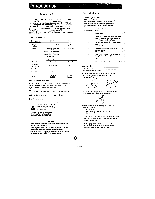Coby DVD-207 User Manual
Coby DVD-207 Manual
 |
UPC - 716829992074
View all Coby DVD-207 manuals
Add to My Manuals
Save this manual to your list of manuals |
Coby DVD-207 manual content summary:
- Coby DVD-207 | User Manual - Page 1
11I123 PLAYER DVD-207 VIDEO USER'S MANUAL dist DIGITAL AUDIO rT1 a Do DOLBY DIGITAL Please read this manual before connection and use English - Coby DVD-207 | User Manual - Page 2
- Coby DVD-207 | User Manual - Page 3
ventilation openings. Install in accordance with the manufacturers Instructions. 8. Do not install near any heat sources Portable Cart Warning 13. Unplug this apparatus during lightning storms or when unused for long periods of time. 14. Refer all servicing to qualified service personnel. Servicing - Coby DVD-207 | User Manual - Page 4
equilateral triangle is intended to alertthe user to the presence of important operation and servicing instructions in the literature accompanying the the instruction manual.. Adjust only those controls that are covered by operating instructions. Improper adjustment of other controls may result - Coby DVD-207 | User Manual - Page 5
About MP3 About the player Front panel Rear panel Remote control SYSTEM CONNECTION System connection figure Connecting to a TV set Connecting to stereo amplifier Connecting to digital amplifier GETTING STARTED Play a disc Problem disc message Power management ON SCREEN DISPLAY DVD mode CD mode MP3 - Coby DVD-207 | User Manual - Page 6
disc does not support the feature, or requires special settings. Check the features printed on the disc's packing or follow the instructions of the Disc's on screen menu. 0 Select a DVD disc DVD Region Code DVD discs and DVD players are manufactured under the worldwid eagreed DVD Regional Code - Coby DVD-207 | User Manual - Page 7
are NOT acceptable by the DVD player: DVD disc with Region code that does not match the player's Region code. The player wil not recognize the format. (Check the disc's region code printed on the disc packing. Region code "ALL" will be acceptable by all players.) • Some DVD discs that were purchased - Coby DVD-207 | User Manual - Page 8
INTRODUCTION About the player Top panel COB% 2 3 , ^da o 9 4 g...... 7 1 5 6 1.Disc tray 2.Power/Standby button 3.Open button 4.Play/pause button 5.Stop button 6.Next button 7.Previous button 8.Remote control sensor Rear panel WW Qi( ) Audio L Coaxial Digital Audio Audio R - Coby DVD-207 | User Manual - Page 9
oontrol directly at the infrared sensor during operation. When the sensor is covered or there is a large object between the remote control and the sensor, the sensor cannot receive signals. The sensor may not be able to receive signals properly when it is exposed to direct sunlight - Coby DVD-207 | User Manual - Page 10
Oltria„ , System connection figure „rtMilletaliM WY4 • :MY The iilayei I.es Writ in copy .ighi lechnolog, V lhal pievenis coariiit bom • • ti OVD disc lo any media **No r0000dat 4onafttod to theplay•r, the video pittptit Image dleterted dtittiorrecorotoo. If your TV does not have AV mput - Coby DVD-207 | User Manual - Page 11
player will connect your player's NV output to your TV'S inputs. t Please remember to push the "Line" or "Input" or " Video/TV " button on your TV remote to view the DVD more than one AN input. 3 The player is equipped for stereo playback. To fully realize 2 channel sound, a Stereo TV or NV receiver - Coby DVD-207 | User Manual - Page 12
a Audio Amplifier Set the amplifier to the corresponding output mode. See your amplifiers user guide. White ti Red To input L/R of stereo amplifiers AUX,LINE or CD Video " or " PCM ". See"SET UP MENU" of this manual for your amplifier for the appropriate setting of PCM or RAW. I sw L SR O - Coby DVD-207 | User Manual - Page 13
" 1.5V batteries If a DVD disc menu appears on screen Press PLAY button on the remote (or on the unit) to start playing. 0 Press the ARROW buttons to select the desired feature in the menu. And then press ENTER button to confirm a selection in the menu. The remote control transmits a directinal - Coby DVD-207 | User Manual - Page 14
messages The following message will display on screen when there is a format problem with the loaded disc: "WRONG REGIONAL DISC " Region code of the disc does not match the player's reaion code (region 1 to region6). "WRONG PASSWORD" The rating level of the disc is higher than the rating level of - Coby DVD-207 | User Manual - Page 15
at the upper part of the TV screen when certain functions are executed, or when pressing the OSD button on the remote control. The OSD indicator is a user friendly interface designed to display the status of playback type. When a different disc is loaded ( DVD. CD, MP3), the OSD indicator bar will - Coby DVD-207 | User Manual - Page 16
ON SCREEN DISPLAY _CD mockt-OSD r Elapsed 00:02:30 Elapsed Time Remain 00:02:30 MP3 mode-OSD Directory structure Remain Time File Number: 1/12 ci ROOT 1 MP3001 1 • ACDSEE 32 3 MP3002 2 MP3003 3 • MD Q 4 MP3004 4 • PLUGINS 5 MP3005 5 • SKINS 6 MP3006 6 Current Track oi) - Coby DVD-207 | User Manual - Page 17
player is muted in SLOW mode. Skip Forward/Backward Press ►►I button to skip advance DVD chapter or CD track. 0 Press I.44 button to skip backward DVD 4 X1/16 4 X1/12 DISC TITLE/ MENU While playing a DVD. MENU PBC Press the MENU/PBC button return to the DVD disc start menu. 4plF,tY4t dicip - Coby DVD-207 | User Manual - Page 18
the numeric key pad. 2) Input data for the DVD disc start menu or the players setup menu. Repeat section A-B To repeatedly playback a specific section of a disc. Press the A-B button at the starting point of the desired section. " A" display on screen. Press the A-B button again, at the end of - Coby DVD-207 | User Manual - Page 19
. press the VOLUME button - or + to adjust the volume output. VOL Volume level will display on screen. The Volume level control does not apply to digital audio output level when a DVD disc is playing. (STEP)---Press STEP button when playing. STLF it steps frame by frame. Press PLAY button to quit - Coby DVD-207 | User Manual - Page 20
single track nor mp3 disc can be programmed. Acetiell11351=1104P!, NOTE Make sure the DVD player is in STOP mode before selecting items in the Set Up Menu. LANGUAGE MENU In STOP mode, press the SETUP button. Highlight LANGUAGE with the directional keys and press ENTER. The screen will display the - Coby DVD-207 | User Manual - Page 21
ENTER to confirm your selected item. OSD ENGLISH Select the player's OSD. Press TER to confirm the selection. Press SETUP button SETUP to quit. Language Setup Menu io L udbtTtle English SETUP MENU(Press SETUP button AUDIO Select the disc audio setting. Press Hv.ER to confirm the selection - Coby DVD-207 | User Manual - Page 22
Video -) NORMAL BRIGHT SOFT NORMAL -4 -3 -2 -1 0 2 3 4 0 NOTE 1.Certan CAC discs are formatted in wide screen 1161) or letter bar 14:31 only. Adjusting the setting of the disc player will not alter the screen size for these "Format-only' discs. in S'.-OP mode. Press button to highlight AUDIO - Coby DVD-207 | User Manual - Page 23
or OFF. In the ON mode, an ICON will display on the screen when a disc has multiple angle shots available for viewing. Press ANGLE on the remote to enjoy these scenes. D) " DEFAULT " This function allows you to change the player back to the factory default settings. All settings will be changed back - Coby DVD-207 | User Manual - Page 24
of this manual. • Select the screen setup from DVD disc menu. Problem message displayed on screen Following messages will be displayed when there is a problem with the loaded disc: • "WRONG REGIONAL DISC": Disc's region code does not match to the player's • "WRONG PASS WORD": The player refuses to - Coby DVD-207 | User Manual - Page 25
manually. • Remove the obstacles between the remote control and the player. • Point the remote control towards the remote sensor on the player. • Check if the batteries of the remote contro' have been loaded with correct polarities. • Replace the batteries of the remote control. Type of Disc DVD - Coby DVD-207 | User Manual - Page 26
DOLBY DIGITAL digital output Audio DAC 18bit/48KHz Vidio Ouput: 1Vpp (at 75ohm) Audio Output (Stereo): 2Vrms (1KHz, 0dB) CD: 2Hz-20KHz(EIAJ) DVD: 4Hz-22KHz(48K) 4Hz-22KHz(96K) S / N ratio THD CD audio: 115dB(EIAJ) CD audio: 0.01%(EIAJ) Output Terminals Video (composite) output x 1 Down Mix - Coby DVD-207 | User Manual - Page 27
- Coby DVD-207 | User Manual - Page 28

11I
1
2
3
PLAYER
DVD-207
USER'S
MANUAL
VIDEO
dist
DIGITAL
AUDIO
rT1
a
Do
DIGITAL
DOLBY
Please
read
this
manual
before
connection
and
use
English