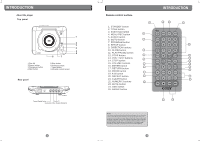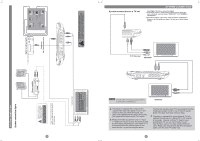Coby DVD 209 User Manual
Coby DVD 209 Manual
 |
UPC - 716829912096
View all Coby DVD 209 manuals
Add to My Manuals
Save this manual to your list of manuals |
Coby DVD 209 manual content summary:
- Coby DVD 209 | User Manual - Page 1
constitute a risk of electric shock. The exclamation point within an equilateral triangle is intended to alert the user to the presence of important operation and servicing instructions in the literature accompanying the appliance. For Customer Use: Enter below the serial number that is located on - Coby DVD 209 | User Manual - Page 2
is present inside the enclosure. Do not open the cabinet. CAUTION: To prevent electric shock accordance with the instructions, may cause harmful equipment off and on, the user is encouraged to try to correct the equipment unless otherwise specified in the manual. If such changes or modifications should - Coby DVD 209 | User Manual - Page 3
PRECAUTIONS About DVD About MP3 About the Player Top Panel Rear Panel Remote Control System Connection Figure Connecting to a TV Set Connecting to a Stereo Amplifier Connecting to a Digital Amplifier Play a Disc Problem Disc Message Power Management DVD Mode CD Mode MP3 Mode Picture Mode Language - Coby DVD 209 | User Manual - Page 4
- Coby DVD 209 | User Manual - Page 5
1 25 24 23 1. STANDBY button 2. TITLE button 3. SUBTITLE button 4. MENU PBC button STANDBY 2 ANGLE OSD MUTE 5. AUDIO button 6. GOTO button 3 TITLE 7. PROGRAM button 8. SETUP button SUB 22 TITLE 9. DIRECTION buttons 10. SLOW button 4 MENU PBC 11. PLAY/PAUSE button 12. STOP - Coby DVD 209 | User Manual - Page 6
- Coby DVD 209 | User Manual - Page 7
n lid. Load a disc with the label side facing up. Close the lid manually. - Coby DVD 209 | User Manual - Page 8
built-in. DVD Mode-OSD Press OSD Once DVD 01/07 004/021 0:10:57 OFF Current Title Total Titles Current Chapter Total Chapters Repeat Mode Playback Time Press OSD twice DVD 1/2 ENG5.1CH Multi-Audio 1/9 ENG Subtitle ( Disc) CD Mode-OSD Press OSD Once N Playback Mode (Normal/Random/ - Coby DVD 209 | User Manual - Page 9
press it to change the magnification of the picture.While it's over full-screen display, press the direction button to view the picture. OSD button Open/Close disc lid Play/Pause/Stop Fast Forward/Reverse Press and hold or for about two seconds to fast forward/reverse. lid. reverse reverse Slow - Coby DVD 209 | User Manual - Page 10
Select an item in the menu In MP3 Mode MMN -- /10 2/20 0:03:55 N Current Folder Total Folders Current Track Total Tracks Elapsed Time Numeric Key Pad to return to /MP3 playback. Repeat section A-B Mute Press the MUTE button to turn off the audio CD/ or restore the audio. To select - Coby DVD 209 | User Manual - Page 11
& SETUP MENU CD-Program List HDCD MAX: 16 CD-Program List Total: 0 01 02 03 04 05 Trk No. 06 07 08 09 10 Play 11 12 13 14 15 Clear All 16 17 18 19 20 Note: MAX 16 means that there're 16 tracks on the disc. MP3-Program List MMN MAX: 10 MMN-Program List Setup Menu Various features of the - Coby DVD 209 | User Manual - Page 12
with this unit, please read the troubleshooting guide below and check our website at www.cobyusa.com for Frequently Asked Questions (FAQs) and firmware updates. If these resources do not resolve the problem, please contact Technical Support. Consumer Care / Tech Support 800-727-3592: Weekdays 8:00AM - Coby DVD 209 | User Manual - Page 13
15W CLASSⅠ 907-DVD2-0912-00R

209SS
The lightning
fl
ash with arrowhead symbol within an equilateral tri-
angle is intended to alert the user to the presence of uninsulated
“dangerous voltage” within the product’s enclosure that may be of
suf
fi
cient magnitude to constitute a risk of electric shock.
The exclamation point within an equilateral triangle is intended to
alert the user to the presence of important operation and servicing
instructions in the literature accompanying the appliance.
For Customer Use:
Enter below the serial number that is located on the bottom of
the unit. Retain this information for future reference.
Model No.
DVD 209 or DVD 419
Serial N
o.
For recycling or disposal information about this product,
please contact your local authorities or the Electronics In-
dustries Alliance: www.eiae.org.
PRECAUTIONS
DVD-209
DVD-419