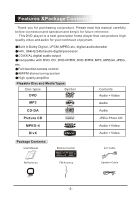Coby DVD 958 User Manual
Coby DVD 958 Manual
 |
UPC - 716829999585
View all Coby DVD 958 manuals
Add to My Manuals
Save this manual to your list of manuals |
Coby DVD 958 manual content summary:
- Coby DVD 958 | User Manual - Page 1
DVD 5.1 HOME THEATER SYSTEM DVD-958 - Coby DVD 958 | User Manual - Page 2
Contents Features & Package Contents 2 For your Attention 3-4 Panel 5 Connections 6-7 System Setup 8-14 Remote Control 15 Remote Control Function 16-18 Playback 19 Troubleshooting 20 Specifications 21 -1- - Coby DVD 958 | User Manual - Page 3
Compatible with DVD, CD, DVD+R/RW, DVD-R/RW, MP3, MPEG4, JPEG, etc. Full function remote control AM/FM stereo tuning system High Manual User manual 3 6 9 RADIO Remote Control MENU MODE TONE ZOOM A/V Cable MO/ST V-MODE SUBTITLE AUTO 0/10 10+ OPEN/ CLOSE DVD-958 A-B STEP S.EFFECT CH- - Coby DVD 958 | User Manual - Page 4
block any ventilation openings. Install in accordance with the manufacturer's instructions. 8. Do not install near any heat sources such as unused for long periods of time. 14. Refer all servicing to qualified service personnel. Servicing is required when the apparatus has been damaged in any - Coby DVD 958 | User Manual - Page 5
instructions accompanying the product. Caution: To reduce the risk of electric shock, do not remove cover (or back). No user serviceable parts inside, Refer servicing to qualified service unless otherwise specified in the manual. If such changes or modifications should be made, you could be - Coby DVD 958 | User Manual - Page 6
PLAY/PAUSE BUTTON 4. DISC DOOR 5. DISPLAYSCREEN 6. MODE BUTTON 7. OPEN/CLOSE BUTTON 8. VOLUME KNOB REAR PANEL: 12 11 10 1 2 3 4 567 89 1. SPEAKER OUTPUT 2. LINE INPUT 3. HDMI OUTPUT 4. S-VIDEO OUTPUT 5. 2-CH AUDIOOUTPUT 6. COMPONENT VIDEO OUTPUT 7. COAXIAL DIGITAL AUDIO OUTPUT 8. SD/MS/MMC - Coby DVD 958 | User Manual - Page 7
1 VIDEO SYSTEM CONNECTION The Cr/Pr VIDEO S-VIDEO Component Video Output Composite Video and S-Video Output HDMI Output DVD Player Video Output Notes: Of the above video outputs, the HDMI is the best to the actual video system connections does the player produce the corresponding video output. (Please refer - Coby DVD 958 | User Manual - Page 8
2 AUDIO SYSTEM CONNECTION (OPTIONAL) In addition to the 5.1-channel sound provided by CH AUDIO OUTPUT LR LR L1 R1 L2 R2 Notes: LINE1 IN LINE2 IN DVD Audio Input The audio settings should conform to the practical audio system connections. Please refer to the Audio Setup in System Setup - Coby DVD 958 | User Manual - Page 9
System Setup MENU OPERATION: 1. In DVD mode, press [SETUP] on the remote control to display the setup menu. 2. Press [ ]/[ ] to select an you can view the video of different camera angles by pressing [ANGLE] on the remote control. Set this item to OFF to hide the angle mark. 1.3 OSD (On-Screen - Coby DVD 958 | User Manual - Page 10
connected to 5.1-channel amplifier, this item should be selected. NOTE: This function only applies to the Dolby AC -3 encoded 5.1-channel discs. adjust the volume of the speakers. 2.1.4 D.R.C.(Dynamic Range Control) You can set this item to ON, OFF or AUTO. 2.2. DIGITAL AUDIO SETUP 2.2.1 DIGITAL - Coby DVD 958 | User Manual - Page 11
rating for the analog audio output. There are two options, 48KHz and 96KHz. NOTE: Some amplifiers don't support 96KHz sampling which will affect the coaxial output. 2.3 DOLBY DIGITAL SETUP 2.3.1 DUAL MONO STEREO: The player outputs the left-channel audio and right-channel volume. 2.4 CHANNEL DELAY - Coby DVD 958 | User Manual - Page 12
System Setup 2.5.3 SUPER BASS Set it to ON to get the super bass sound effect. 2.5.4 TREBLE BOOST Set it to ON to boost the treble sound. 2.6 3D PROCESSING 2.6.1 PRO LOGIC II Pro Logic II: This unit allows you to configure Dolby Pro Logic II to expand 2-channel source audio into full 5.1-channel - Coby DVD 958 | User Manual - Page 13
System Setup 3 VIDEO SETUP PAGE There are five items in the VIDEO SETUP PAGE. They are VIDEO OUTPUT, TV MODE, HD MODE, COLOR SETTING, and HDMI SETUP Press [V-MODE] on the remote control repeatedly to switch to an NOTE: This item requires that your TV support HD input and output. 3.4 COLOR - Coby DVD 958 | User Manual - Page 14
such as high-definition television and home theater systems. With 19 wires wrapped in a single cable that resembles a USB wire, HDMI is able to carry a bandwidth of 5 Gbps (gigabits per second). This is more than twice the bandwidth needed to transmit multi-channel audio and video, future-proofing - Coby DVD 958 | User Manual - Page 15
System Setup NTSC: If the connected TV is NTSC system which is used in Taiwan, America and Canada, etc, select this mode. It will change the video signal of a PAL disc and output in NTSC format. PAL : If the connected TV is PAL system the [SUBTITLE] on the remote control. NOTE: If the selected - Coby DVD 958 | User Manual - Page 16
. CH-LEVEL 31 15 32 16. OPEN/CLOSE TUNER PART DVD-958 6. SEARCH+/7. AM/FM 8. MEMORY 28. ANGLE 29 .A-B REPEAT 30. ZOOM 31. REPEAT 32. OSD (On-screen Display) 20. RADIO+/21 .AUTO 24 .MO/ST Remote Control Operation Install two AAA/1.5V batteries into the remote control. Point the remote control - Coby DVD 958 | User Manual - Page 17
Remote Control Function STANDBY Press to switch on the unit. Press it again to put the unit in standby mode. SOURCE SETUP OPEN/CLOSE Press repeatedly to select a video/audio source among TUNER, LINE 1, LINE 2 and DVD. Press to enter/exit the setup menu. Press to open /close the disc tray. 123 - Coby DVD 958 | User Manual - Page 18
Remote Control Function REPEAT A-B MUTE VOLUME+/S.EFFECT CH-LEVEL TONE TITLE MENU SUBTITLE OSD AUDIO Press repeatedly to switch the repeat modes. (Note: This function is invalid when the PBC function is activated.) DVD: CHAPTER(chapter repeat) TITLE(title repeat) ALL(repeat all) (cancel repeat) CD - Coby DVD 958 | User Manual - Page 19
[2] to go to channel 2; press [1] and [5] to go to the channel 15. Press to skip to the next/previous preset station. NOTE: In Tuner mode, [VOLUME+/-], [CH-LEVEL], [MUTE], [TONE] and [S.EFFECT] buttons are available. For details, please refer to the remote control function of the DVD part in this - Coby DVD 958 | User Manual - Page 20
Slide Show: Start slide show playback. Menu: Enter the instruction menu for remote key function. In the menu, press [ENTER] to turn over to the ](press to stop the playback), [VOLUME+/-], [MUTE], etc. are valid. Please refer to the remote control function introduction in this chapter for details - Coby DVD 958 | User Manual - Page 21
, please read the troubleshooting guide below and check our website at www.cobyusa.com for Frequently Asked Questions (FAQs) and firmware updates. If these resources do not resolve the problem, please contact Technical Support. Address Email Web Phone COBY Electronics Technical Support 56-65 Rust - Coby DVD 958 | User Manual - Page 22
Specifications Power supply Power consumption Working Temperature environment Relative humidity TV System Frequency Range Disc output S/N(A weight) Dynamic Range THD+NOISE WOW FLUTTER Tuner AM frequency Range FM band Range Power output (Max) Frequency response AC ~110-

DVD 5.1 HOME THEATER SYSTEM
DVD-958