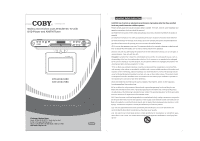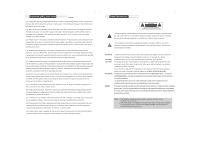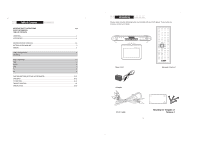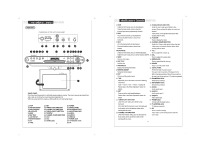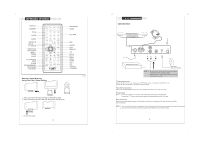Coby KTFDVD7093 User Manual
Coby KTFDVD7093 - LCD TV With DVD/CD Player Manual
 |
UPC - 716829937099
View all Coby KTFDVD7093 manuals
Add to My Manuals
Save this manual to your list of manuals |
Coby KTFDVD7093 manual content summary:
- Coby KTFDVD7093 | User Manual - Page 1
• Widescreen Kichen LCD ATSC/NTSC TV with DVD Player and AM/TM Tuner KTF-DVD 1093 KTF-DVD 7093 Please read this manual before connection and use. Customer Service Hours Hours: 800AM-11:00 PM EST, seven days a week. E-Mail : [email protected] Phone: 718-416-3197, 800-681-2629, or 800-727-3592 - Coby KTFDVD7093 | User Manual - Page 2
. Servicing is required when the apparatus has been damaged in any way, such as power-supply cord or plug is damaged, liquid has been spilled or objects have fallen into the apparatus, the apparatus has been exposed to rain or moisture, does not operate normally, or has been dropped. (15) Power - Coby KTFDVD7093 | User Manual - Page 3
IDENTIFICATION OF CONTROLS...3-5 BUTTONS ON THE MAIN UNIT...3 REMOTE...5 CABLE CONNECTIONS...6 MOUNTING...7 BASIC OPERATION...8-9 TIME...8 RADIO...8 DVD...8 TV...9 AV...9 FUNCTION BUTTONS (BUTTONS ON THE REMOTE 10-13 DVD SETUP...14-15 TV FUNCTION...16-17 TROUBLE SHOOTING...18 SPECIFICATION...19 - Coby KTFDVD7093 | User Manual - Page 4
DVD player can play back the following discs. Disc mark Contents Disc size DVD video discs Audio+Video (moving picture) 12cm Audio CDs Audio 12cm Maximum playback time direct sunlight or heating sources. Store discs in cabinet vertically, and in dry condition. Prevent exposure to : Direct - Coby KTFDVD7093 | User Manual - Page 5
FORWARD 4.PLAY/PAUSE 5. MODE 6. DISC TRAY 7. LCD DISPLAY 8. REMOTE SENSER 9. EXIT 10. TIME 11. SET 12. TUNING-/LEFT DIRECTION 13. CHANNEL+/UP DIRECTION 14. TUNING+/RIGHT DIRECTION 15. TV/SETUP 16. CHANNEL-/DOWN DIRECTION 17. VOL+ 18. VOL19. OPEN/CLOSE .3. 20. POWER 21. SWIVEL PANEL 22. FM ANTENNA - Coby KTFDVD7093 | User Manual - Page 6
sure to have all necessary connections properly done before connect the power supply. 2. When input the AV signal, refer to the manual of the external sources as well. TV Antenna Connection Connect TV RF sources to the antenna port. TV RF signals include: receiving antenna/CATV net. You can use 75 - Coby KTFDVD7093 | User Manual - Page 7
the standard position you have to drive through when mounting. Tape the template in place onto the cabinet surface and drill four screw-holes accordingly through the cabinet base. 2. Position the product and mount it in place using the supplied screws. Do not over tighten. 3. Connect the cables - Coby KTFDVD7093 | User Manual - Page 8
the AV cable and the power supply. See "Cable Connections" section. 2. Set the player into the AV mode by the MODE button. 3. Adjust the screen effect through the TFT setting menu. Press TVSETUP to display the TFT menu. NOTE: When input the AV signal, please see the user manual of the external AV - Coby KTFDVD7093 | User Manual - Page 9
the standby mode. TV Setup Under the TV mode, press to show the TV menu. Under the AV/DVD mode, press to show the TFT setup menu. TFT Picture Mode Contrast Brightness Sharpness Tint Color SETUP Standard 50 50 50 50 50 UP/DOWN ADJUST EXIT : EXIT Press the up/down direction button to select - Coby KTFDVD7093 | User Manual - Page 10
to show the electronic program guide under the TV mode. .11. nction B ttons oto oto Go to a desired section. Press GOTO to display the search menu. DVD T -- /12 C --- /001 0:02:03 Off 1. Press the direction buttons to move left/right. 2. Press the number buttons to input data. To cancel the - Coby KTFDVD7093 | User Manual - Page 11
Clear button on the remote. 3. Press Play/Pause to start playback. et p DVD Setup Various features of the DVD player can be adjusted in the SETUP menu. 1. Press SETUP to show the setup menu. 2. Press direction buttons to select the options. 3. Press OK to confirm settings. Language Display Audio - Coby KTFDVD7093 | User Manual - Page 12
. .15. TV Function TV Function Preparations 1. Connect the antenna and the power supply. Press POWER to turn on the the player. See " Cable Connections" section. 2. Press MODE to select TV. 3. Press the CH+/- button to skip channels or press numeric buttons to input the channel directly. For - Coby KTFDVD7093 | User Manual - Page 13
, Press the up/down direction button to make changes. 3. To clear the label, repeatedly press the up/down direction button to display the blank input. .17 . ro e ootin Should your DVD player develop a problem, please check below before requesting service: Symptom No power Does not play No Picture - Coby KTFDVD7093 | User Manual - Page 14
and manual are subject to change without prior notice. .19 . Specification 7093 Specification TV system AC/DC Adapter Power consumption Operating temperature range Dimension Weight Channel Coverage Antenna Impedance Tuning System TFT Panel Characteristic DTV Characteristic NTSC + ATSC AC input
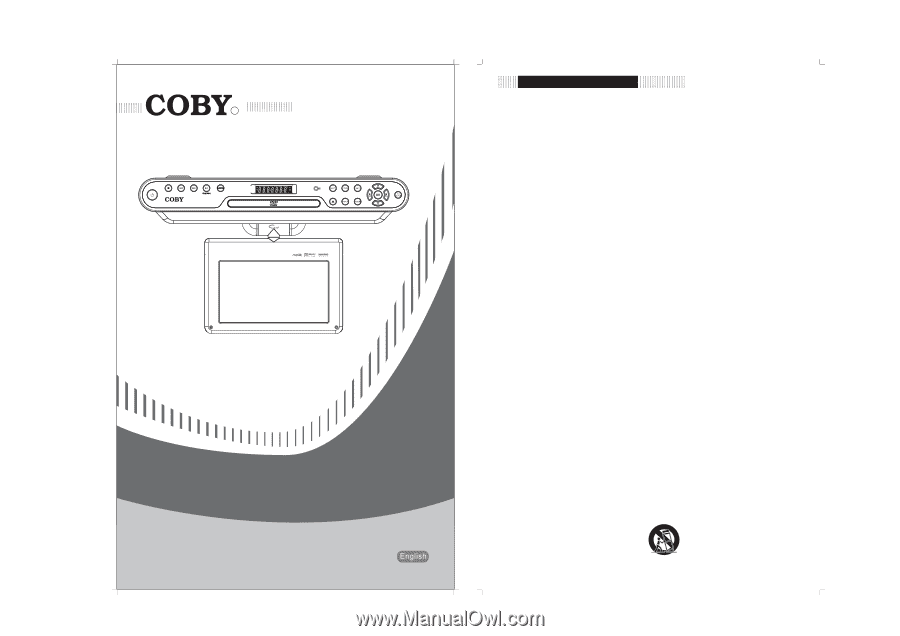
Please read this manual
before connection and use.
•
Widescreen Kichen LCD ATSC/NTSC TV with
DVD Player and AM/TM Tuner
KTF-DVD 1093
KTF-DVD 7093
CAUTION: Use of controls or adjustments or performance of procedures other than those specified
herein may result in hazardous radiation exposure.
Please carefully study this manual and always keep it available. There are, however, some installation and
operation precautions which you should be aware of .
Important Safety Instruction
(1) Read these instructions-All the safety and operating instructions should be read before the product is
operated.
(2) Keep these instructions-The safety and operating instructions should be retained for future reference.
(3) Heed all warnings-All warnings on the product and in the operating instructions should be adhered to.
(4) Follow all instructions-All operating and use instructions should be followed.
(5) Do not use this apparatus near water-The apparatus shall not be exposed to dripping or splashing and
that
no objects filled with liquids, such as vases, shall be placed on the apparatus.
(6) Clean only with dry cloth-Unplug this product from the wall outlet before cleaning. Do not use liquid
or
aerosol cleaners. Clean only with dry cloth.
Exception:
A product that is meant for uninterrupted service and that
for some specific reason, such as
the possibility of the loss of an authorization code for a CATV converter, is not intended to be unplugged
by the user for cleaning or any other purpose, may exclude the reference to unplugging the product in the
cleaning description otherwise required in 131.8(5)
7) Do not block any ventilation openings. Install in accordance with the manufacturer's instruction-Slots
and openings in the cabinet are provided for ventilation and to ensure reliable operation of the product and
to protect it from overheating, and these openings must not be blocked or covered. The openings should
never be blocked by placing the product on a bed, sofa, rug, or other similar surface. This product should
not be placed in a built-in installation such as a bookcase or rack unless proper ventilation is provided
or
the manufacturer's instructions have been adhered to .
(11)
Only use attachments/'accessories specified by the manufacturer. Do not use attachments not
recommended by the product manufacturer as they may cause hazards.
(8) Do not install near any heat sources such as radiators, heat registers, stoves, or other apparatus
(including amplifiers) that produce heat.
(9) Do not defeat the safety purpose of the polarized or grounding-type plug. A polarized plug has two
blades with one wider than the other. A grounding type plug has two blades and a third grounding prong.
The wide blade or the third prong is provided for your safety. If the provided plug does not fit into your outlet,
consult an electrician for replacement of the obsolete outlet.
(10)
Protect the power cord from being walked on or pinched particularly at plugs, convenience receptacles,
and the point where they exit from the apparatus. Power-supply cords should be routed so that they are not
likely to be walked on or pinched by items placed upon or against them, paying particular attention to cords
at plugs, convenience receptacles, and the point where they exit from the product.
(12)
Use only the cart, stand, tripod, bracket, or table specified by the manufacturer, or sold with the appa-
ratus. When a cart is used, use caution when moving the cart/apparatus combination to avoid injury from
tip-over.
Customer Service Hours
Hours: 800AM-11:00 PM EST, seven days a week.
E-Mail : [email protected]
Phone: 718-416-3197, 800-681-2629, or 800-727-3592
Web: www.cobyusa.com