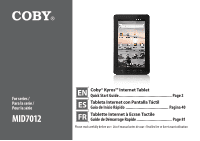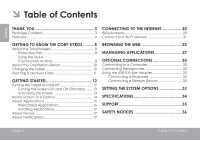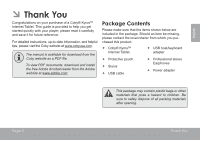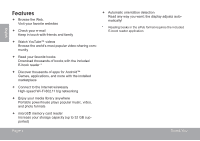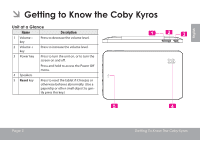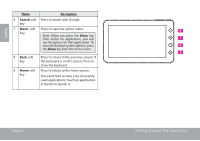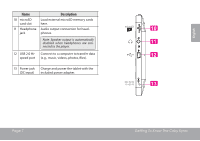Page 2
Table Of Contents
English
Thank You
.....................................................
3
Package Contents
........................................................
3
Features
..........................................................................
4
GeTTinG To know The CobY kYros
..........
5
About the Touchscreen
...............................................
8
Protective Film
........................................................
8
Using the Stylus
Touchscreen Actions
..............................................
8
About the Orientation Sensor
...................................
10
Charging the Tablet
...................................................
10
Inserting a Memory Card
..........................................
11
GeTTinG sTarTed
.........................................
12
Turning the Tablet on and off
...................................
12
Turning the Screen On and Off (Standby)
.......
13
Unlocking the Screen
..........................................
13
Home Screen at a Glance
........................................
14
About Applications
....................................................
15
Preinstalled Applications
.....................................
16
Installing Applications
.........................................
17
About Menus
...............................................................
17
About Notifications
.....................................................
19
ConneCTinG To The inTerneT
.................
20
Requirements
.............................................................
20
Connect to a Wi-Fi network
......................................
21
browsinG The web
.....................................
23
ManaGinG appliCaTions
........................
27
opTional ConneCTions
.........................
30
Connecting to a Computer
.....................................
30
Connecting Headphones
.........................................
32
Using the USB Full-Size Adapter
................................
33
Connecting a Keyboard
....................................
33
Connecting a Storage Device
..........................
33
seTTinG The sYsTeM opTions
....................
33
speCifiCaTions
...........................................
34
supporT
........................................................
35
safeTY noTiCes
...........................................
36
Â
TABLE OF CONtENtS