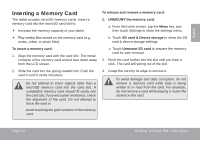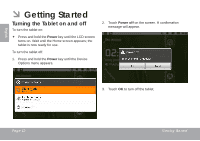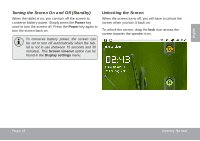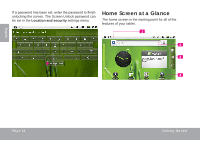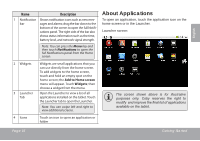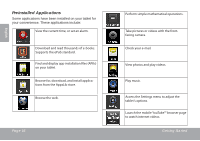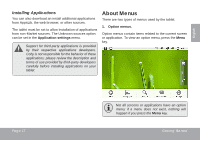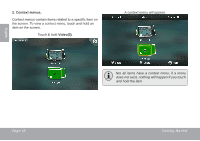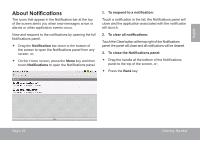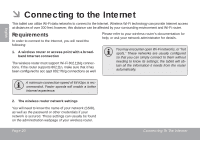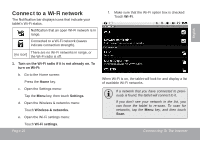Coby MID7024 Quick Setup Guide - Page 16
Preinstalled Applications, Getting Started
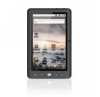 |
UPC - 716829772447
View all Coby MID7024 manuals
Add to My Manuals
Save this manual to your list of manuals |
Page 16 highlights
English Preinstalled Applications Some applications have been installed on your tablet for your convenience. These applications include: View the current time, or set an alarm. Download and read thousands of e-books. Supports the ePub standard. Find and display app installation files (APKs) on your tablet. Browse for, download, and install applications from the AppsLib store. Browse the web. Page 16 Perform simple mathematical operations. Take pictures or videos with the frontfacing camera. Check your e-mail. View photos and play videos. Play music. Access the Settings menu to adjust the tablet's options. Launch the mobile YouTube™ browser page to watch internet videos. Getting Started
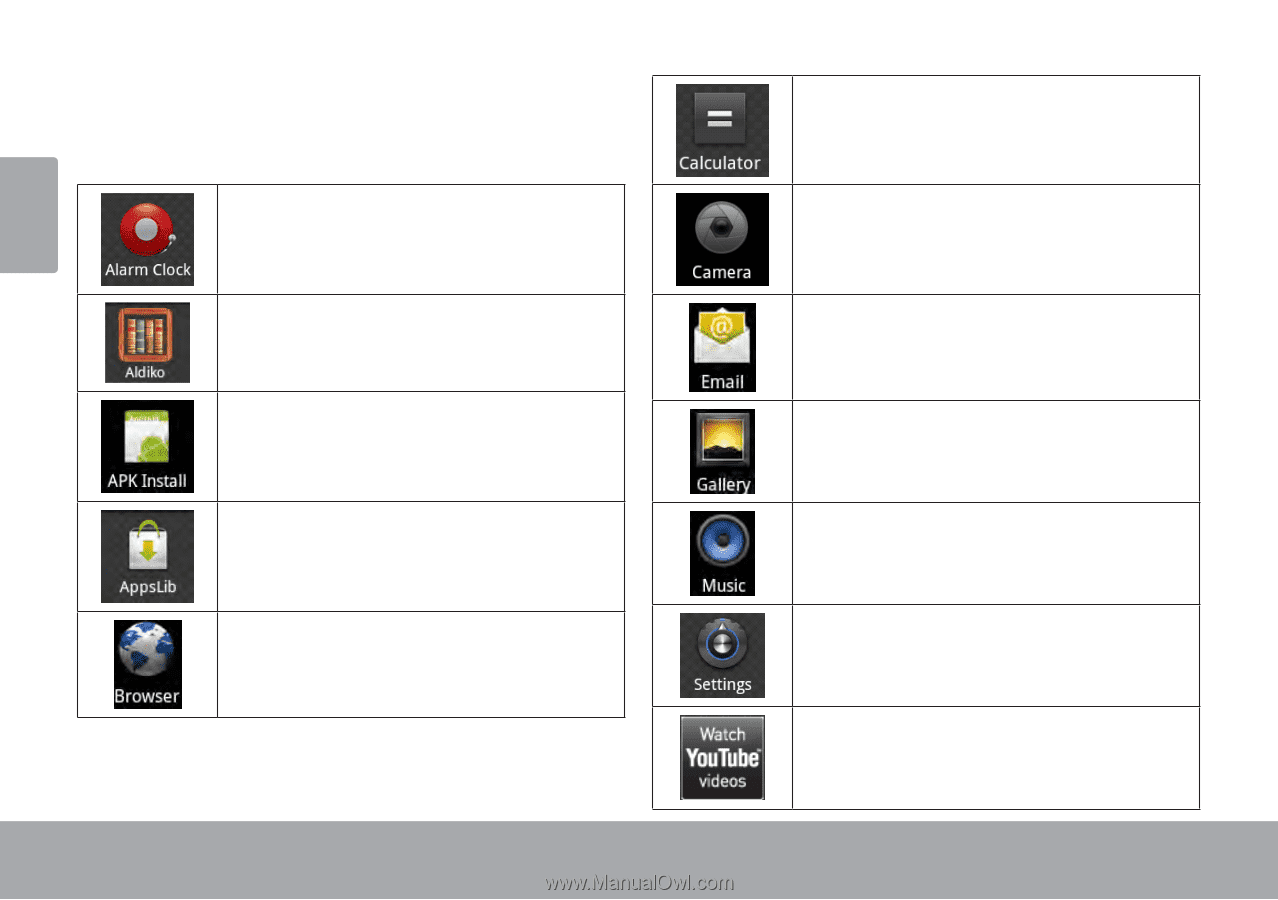
Page 16
Getting Started
English
Preinstalled Applications
Some applications have been installed on your tablet for
your convenience. These applications include:
View the current time, or set an alarm.
Download and read thousands of e-books.
Supports the ePub standard.
Find and display app installation files (APKs)
on your tablet.
Browse for, download, and install applica-
tions from the AppsLib store.
Browse the web.
Perform simple mathematical operations.
Take pictures or videos with the front-
facing camera.
Check your e-mail.
View photos and play videos.
Play music.
Access the Settings menu to adjust the
tablet’s options.
Launch the mobile YouTube™ browser page
to watch internet videos.