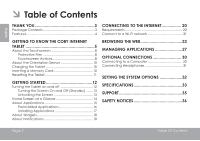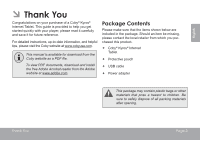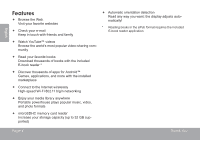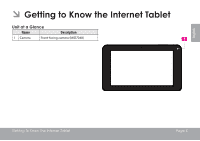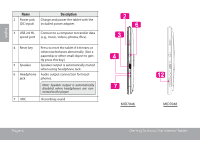Coby MID7048 User Manual
Coby MID7048 Manual
 |
View all Coby MID7048 manuals
Add to My Manuals
Save this manual to your list of manuals |
Coby MID7048 manual content summary:
- Coby MID7048 | User Manual - Page 1
For series / Para la serie / Pour la série MID7046 MID7048 EN Coby® Kyros® Internet Tablet Quick Start Guide Page 2 ES Tableta Internet con Pantalla Táctil Guía de Inicio Rápido Pagina 41 FR Tablette Internet à Ecran Tactile Guide de Démarrage Rapide Page 81 Please read carefully before use • - Coby MID7048 | User Manual - Page 2
Charging the Tablet 10 Inserting a Memory Card 10 Resetting the Tablet 11 Getting Started 12 Turning the Tablet on and off 12 Turning the Screen On and Off (Standby) ........13 Unlocking the Screen 13 Home Screen at a Glance 14 About Applications 15 Preinstalled Applications 16 Installing - Coby MID7048 | User Manual - Page 3
instructions, up-to-date information, and helpful tips, please visit the Coby website at www.cobyusa.com. This manual is available for download from the Coby website as a PDF file. To view PDF documents, download and install product. Coby® Kyros® Internet Tablet Protective pouch USB cable - Coby MID7048 | User Manual - Page 4
world's most popular video-sharing community Read your favorite books Download thousands of books with the included E-book reader * Discover thousands of apps for Android™ Games, applications, and more with the installed marketplace Connect to the Internet wirelessly High-speed Wi-Fi 802 - Coby MID7048 | User Manual - Page 5
ÂÂ Getting to Know the Internet Tablet Unit at a Glance Name Description 1 Camera Front-facing camera (MID7048) English Getting To Know The Internet Tablet Page 5 - Coby MID7048 | User Manual - Page 6
Charge and power the tablet with the included power adapter. 3 USB 2.0 Hi- Connect to a computer to transfer data speed port (e.g., music, videos, photos, files). 4 Reset key Press to reset the tablet . 7 MIC Recording sound 6 7 MID7046 12 MID7048 Page 6 Getting To Know The Internet Tablet - Coby MID7048 | User Manual - Page 7
8 Volume + key Press to increase the volume level. 9 Volume - key Press to decrease the volume level. 10 Power key Press to turn the unit on, or to turn the screen on and off. Press and hold to access the Power Off menu. 11 microSDHC Load external microSDHC memory card slot cards here. 12 - Coby MID7048 | User Manual - Page 8
's functions. This may be done with a single finger or plastic stylus. Our MID7048 with capacitive multi-touchscreen requiresgentle fingertip touch on the glass screen to activate tablet's functions. Multiple fingers may be used to perform gestures (e.g. 2-finger picture zoom). Touchscreen Actions - Coby MID7048 | User Manual - Page 9
of most screens as you rotate the tablet. The sensor works best when the tablet is rotated perpendicular to the ground (i.e., when the tablet is held upright and not fat on its back). The orientation sensor can be turned on and off in the Display settings menu. Charging the Tablet The tablet comes - Coby MID7048 | User Manual - Page 10
jack on the tablet. 3. Disconnect the power adapter when the tablet is fully charged. The battery used Increase the memory capacity of your tablet Play media files stored on the memory card (e.g., music UNMOUNT the memory card. a. From the home screen, tap the Launcher Tab, and then touch Settings - Coby MID7048 | User Manual - Page 11
to or read from the card. For example, do not remove a card while playing a music file stored on the card. Resetting the Tablet Reset the tablet if it should freeze and not respond or otherwise malfunction. 1. Disconnect your tablet if it is connected to a com- puter. Getting To Know The Internet - Coby MID7048 | User Manual - Page 12
English ÂÂ Getting Started Turning the Tablet on and off To turn the tablet on: Press and hold the Power key until the LCD screen turns on and you see Coby Logo, then wait until you see the Unlock screen. To turn the tablet off: 1. Press and hold the Power key until the confirmation message - Coby MID7048 | User Manual - Page 13
to conserve battery power. Simply press the Power key once to turn the screen off. Press the Power key again to turn the screen back on. To conserve battery power, the screen can be set to turn off automatically when the tablet is not in use (between 15 seconds and 30 minutes). This Sleep option - Coby MID7048 | User Manual - Page 14
the user out. Recovering the unit will reset the device back to factory defaults. ALL YOUR DATA & PROGRAMS WILL BE LOST. 6 2 3 4 7 Name Description 1 Google Search Touch to search with Google browser. 2 Home icon Touch to back to the central Home Screen. 3 Back icon Touch to back to the - Coby MID7048 | User Manual - Page 15
apps you have worked recently. Touch an App to open it. 5 Launcher Tab Open the Launcher to view the list of all Applications and Widgets installed on the tablet screen or in the Launcher. Launcher screen: Getting Started The screen shown above is for illustrative purposes only. Coby reserves - Coby MID7048 | User Manual - Page 16
been installed on your tablet for your convenience. These applications include: Download and read thousands of e-books. Supports the and manage files stored on the tablet. Visit http://www.estrongs.com/en/products/ file-explorer.html for more information. Turn off background apps to conserve battery - Coby MID7048 | User Manual - Page 17
Play music. Access the Settings menu to adjust the tablet's options. Launch the mobile YouTube™ browser page to watch internet videos. Take pictures or videos with the front-facing camera.(For MID7048) Installing Applications You can also download an install and services. Coby Electronics - Coby MID7048 | User Manual - Page 18
English About Widgets Widgets are self-contained applications that you can place on the Home screens to access your favorite features. Adding Widgets to a Home Screen 1. Navigate to the Home screen which you want to place the Widget on. 2. Touch the Launcher Tab. 3. Touch WIDGETS to show all - Coby MID7048 | User Manual - Page 19
list; the Notifications panel will close and the application associated with the notification will launch. To close the Notifications panel: Touch any other area of screen except the Notifications panel , or; Touch the Back icon. Getting Started Page 19 - Coby MID7048 | User Manual - Page 20
are usually configured so that you can simply connect to them without The tablet has 802.11 b/g/n Wi-Fi radio. The tablet will also work on wireless routers that only support 802.11 b/g. needing to know its settings; the tablet will obtain all the information it needs from the router automatically - Coby MID7048 | User Manual - Page 21
your tablet's Wi-Fi status. Connected to a Wi-Fi network (waves indicate connection strength). [no icon] There are no Wi-Fi networks in range, or the Wi-Fi radio is off. 1. Turn on the Wi-Fi radio if it is not already on. To turn on Wi-Fi: a. Go to the Home screen: Touch - Coby MID7048 | User Manual - Page 22
Touch Connect to confirm. If the network is secured (as indicated by a Lock icon), the tablet will prompt you to enter a password or other credentials. Touch the Wireless password box to show the on-screen keyboard and then use it to enter the password. Touch Connect to confirm. To learn about how - Coby MID7048 | User Manual - Page 23
popular video-sharing community. To use Browser, the tablet must be connected to the Internet. Read the Browser, touch the Browser icon on the Home screen or in the Launcher. Name 1 Address bar Description 2 3 Search icon Touch to search with Google 1 browser. 4 Add Bookmark Touch to add - Coby MID7048 | User Manual - Page 24
keyboard will open automatically. (If the Address bar is not visible, drag the page down to return to the top of the Browser screen.) 2. Use the keyboard to enter the ad-dress (URL) of the webpage (e.g., www.cobyusa. com). 3. Touch Enter key to open the webpage. To bookmark a webpage. - Coby MID7048 | User Manual - Page 25
open the Browser Menu, the icon is locate on the top right corner of the screen, the options are: Refresh: Refresh the current webpage. Forward: Go will not appear in your browser history or search history. See the on-screen explanation of going incognito. Share page: Use Email to send the - Coby MID7048 | User Manual - Page 26
internal memory, then you can read it when the internet connection is disable. Page info: View information about the current page, including the URL. Settings: Customize the Browser. Page 26 Browsing The Web - Coby MID7048 | User Manual - Page 27
Managing Applications Downloading and installing new applications to your tablet can extend its functionality in many ways. You can download and install applications from the included Applications store. To open the Applications store: 1. Touch the Launcher icon. 2. Touch the Apps Marketplace icon - Coby MID7048 | User Manual - Page 28
party content, products, applications or services. To uninstall an application: 1. From the Home screen, touch the Launcher Tab. 2. Touch Settings to open the Settings menu. 3. Touch Apps, a list of all applications installed on the tablet will display on screen. Page 28 Managing Applications - Coby MID7048 | User Manual - Page 29
you want to uninstall; the Application Info screen will open. 5. Touch Uninstall. The tablet will prompt you to confirm. English Managing Applications 6. Touch OK to uninstall the application. Or you can uninstall an application from the Launcher screen directly. Touch and hold an application - Coby MID7048 | User Manual - Page 30
. Plug the large end of the cable into an available USB 2.0 Hi-speed port on the computer. When your tablet is connected, a USB icon will appear in the Notification bar. Page 30 The Tablet's "mass storage mode" is compatible with many operating systems including: Microsoft® Windows® XP, Vista - Coby MID7048 | User Manual - Page 31
USB connected to mount the tablet's built-in storage, then touch "Turn on USB storage" and "OK" when prompted to confirm. When mounted, you can copy files to/from your computer to it. Your tablet advise against the constant use of personal stereos played at high volume. Constant exposure to high - Coby MID7048 | User Manual - Page 32
the system settings menu to adjust how the tablet looks and functions. Many applications will have their own settings; refer to the documentation provided by the application developer to learn more. To open the Settings menu: 1. From the Home screen, touch the Launcher Tab. 2. Touch Settings to open - Coby MID7048 | User Manual - Page 33
manual supported) 7.0" TFT LCD (800 x 480), resistive touchscreen Wi-Fi ( 802.11 b/g/n ) 3.5 mm headphone USB 2.0 Hi-speed Built-in microphone speaker Android™ 4.0 (Ice Cream Sandwich) 1 1GB= 1 Billion bytes. Available storage capacity will be less due to operating system and pre-installed software - Coby MID7048 | User Manual - Page 34
USB 2.0 Hi-speed Built-in microphone speaker Front-facing camera(0.3 MP) Android™ 4.0 (Ice Cream Sandwich) Power Rechargeable Li-poly battery Power Adapter (DC 5V)2 1 1GB= 1 Billion bytes. Available storage capacity will be less due to operating system and pre-installed software applications - Coby MID7048 | User Manual - Page 35
check our website at www.cobyusa.com for Frequently Asked Questions (FAQ) and product updates. If these resources do not resolve the problem, please contact Technical Support. Coby Electronics Technical Support Email: Web: Phone: [email protected] www.cobyusa.com For US Residents: 877-302 - Coby MID7048 | User Manual - Page 36
Customer presence of important operation and servicing instructions in the literature accompanying experts advise against the constant use of personal stereos played at high volume. Constant exposure to high volumes below for recovery: • Turn off the unit by pushing and holding the slide button - Coby MID7048 | User Manual - Page 37
with the instructions, may cause harmful interference to radio communications. However, there is no guarantee that interference will not occur in a particular installation. If this equipment does cause harmful interference to radio or television reception, which can be determined by turning the - Coby MID7048 | User Manual - Page 38
in a built-in installation such as a bookcase or rack unless proper ventila- Page 38 tion is provided or the manufacturer instructions have been adhered to liquid of any kind on the product. 12. Servicing: Do not attempt to service this product yourself as opening or removing covers may expose - Coby MID7048 | User Manual - Page 39
need for service. 14. Replacement Parts: When replacement parts are required, be sure that your service technician has used replacement parts specified Coby is trademarks of Coby Electronics Corporation. Android is a trademark of Google Inc. Use of this trademark is subject to Google Permissions - Coby MID7048 | User Manual - Page 40
41 Contenidos del paquete 41 Características 42 Conectar a Internet 59 Requisitos 59 Conectar a una red Wi-Fi 60 Conozca la tableta Coby Kyros..........43 Breve descripción de la unidad 43 Acerca de la pantalla táctil 46 Película protectora 46 Acciones posibles de la pantalla táctil - Coby MID7048 | User Manual - Page 41
Coby en www.cobyusa.com. El manual está disponible para su descarga desde la página Web de Coby como archivo PDF. Para visualizar los documentos en formato PDF, descargue e instale Tableta con acceso a internet Coby® Kyros® Estuche protector Cable USB Adaptador de alimentación . Este - Coby MID7048 | User Manual - Page 42
Lea sus libros favoritos Descargue miles de libros-el lector de libros electrónicos incluido* Descubre miles de aplicaciones para el sistema Android™ Juegos, aplicaciones, y mucho más con el mercado instalado Conéctese a Internet inalámbricamente Conexión Wi-Fi 802.11 b/g/n de alta velocidad - Coby MID7048 | User Manual - Page 43
ÂÂ Conociendo la tableta para Internet Breve descripción de la unidad Nombre Descripción 1 Cámara Cámara frontal Español Conociendo La Tableta Para Internet Page 43 - Coby MID7048 | User Manual - Page 44
Conector de Cargue y conecte la tableta con el adapentrada DC tador que viene incluido. 3 USB 2.0 Puerto de alta velocidad Conexión a un computador para transferir datos (p.ej., música, . 7 MIC sonido de registro Page 44 6 7 MID7046 12 MID7048 Conociendo La Tableta Para Internet - Coby MID7048 | User Manual - Page 45
Español Nombre 8 Tecla volumen (+) 9 Tecla volumen (-) 10 Tecla Power (encendido/ apagado) 11 Ranura para tarjeta microSDHC 12 Ficha HDMI (tipo C mini) Descripción Púlselo para subir el nivel de volumen. Púlselo para bajar el nivel de volumen. Presione esta tecla para encender la unidad o para - Coby MID7048 | User Manual - Page 46
puede hacerse con un dedo o con un estilete plástico. Nuestro MID7048 con pantalla multitáctil capacitiva requiere el toque suave de la punta del pantallas capacitivas multitáctiles debe utilizar estiletes capacitivos. Nota para el MID7048: las puntas de sus dedos no deben estar cubiertas. Se puede - Coby MID7048 | User Manual - Page 47
Español Tocar: Tocar y mantener presionado: Arrastre: Para activar un elemento de la pantalla (por ejemplo: iconos de aplicación, botones, elementos de menú, y las letras o símbolos del teclado en pantalla), simplemente tocándolo con su dedo o con el lápiz óptico. Algunos de los elementos de la - Coby MID7048 | User Manual - Page 48
Español Acerca del sensor de orientación La tableta incorpora un sensor que cambiará automáticamente la orientación de la mayoría de las pantallas en el momento en el que gire la tableta. El sensor funcionará mejor cuando la tableta sea girada en posición perpendicular al piso (por ejemplo: cuando - Coby MID7048 | User Manual - Page 49
solar directa o en un vehículo con las ventanas cerradas. No conecte el dispositivo a una fuente de alimentación que no sea la indicada en este manual o en la etiqueta, ya que puede provocar incendio o descarga eléctrica Cómo introducir la tarjeta de memoria La tableta es compatible con tarjetas de - Coby MID7048 | User Manual - Page 50
Español b. Toque Storage (Almacenamiento) para mostrar las configuraciones de almacenamiento. c. Haga un toque sobre la opción Unmount shared storage (retirar tarjeta SD) para que pueda retirar la tarjeta de memoria de forma segura. Para evitar daños y corrupción de los datos, no extraiga la - Coby MID7048 | User Manual - Page 51
Para encender la tableta haga lo siguiente: Presione y mantenga la tecla ENCENDIDO hasta que la pantalla LCD se encienda y vea el logo de Coby, luego espere hasta que vea la pantalla de desbloqueo. Para apagar la tableta haga lo siguiente: 1. Presione la tecla Power y manténgala presionada - Coby MID7048 | User Manual - Page 52
Cómo encender y apagar la pantalla (Standby) Si la tableta está encendida, puede apagar la pantalla para ahorrar batería. Simplemente presione la tecla Power una vez para apagar la pantalla. Presione la tecla Power nuevamente para volver a encender la pantalla. Cómo desbloquear la pantalla Cuando - Coby MID7048 | User Manual - Page 53
el dispositivo nuevamente a las configuraciones de fábrica. TODOS SUS DATOS Y PROGRAMAS SE PERDERÁN. 6 2 3 4 7 Nombre Descripción 1 Búsqueda Toque para buscar con el navegador de en Google Google. 2 Ícono Home Toque para volver a la Pantalla Home cen- (Inicio) tral. Primeros Pasos Page 53 - Coby MID7048 | User Manual - Page 54
el ícono de la aplicación en la pantalla de inicio o en el Launcher. Pantalla Launcher: La pantalla arriba indicada es para propósitos ilustrativos solamente. Coby se reserva el derecho de modificar y mejorar la lista final de aplicaciones disponibles en la tableta. Page 54 Primeros Pasos - Coby MID7048 | User Manual - Page 55
Aplicaciones que vienen instaladas Algunas aplicaciones han sido instaladas en su tableta para su conveniencia. Estas aplicaciones incluyen las siguientes: Descargar y leer miles de libros electrónicos. Compatibilidad con el estándar ePub. Navegar por la Web. Mostrar el calendario o grabar eventos y - Coby MID7048 | User Manual - Page 56
internet. Tomar fotos o vídeos con la cámara frontal. (MID7048) Cómo instalar las aplicaciones También puede descargar e instalar aplicaciones settings (configuración de aplicaciones). Su Coby Mobile Internet Device (dispositivo de Internet móvil Coby) puede incluir acceso a contenido, - Coby MID7048 | User Manual - Page 57
no es responsable y deniega todas las garantías de cualquier tipo con respecto a todo contenido, producto, aplicación y servicio de dichos terceros. Coby Electronics Corporation no será responsable por cualquier pérdida, costo o daño incurrido debido al acceso o al uso de contenidos, productos - Coby MID7048 | User Manual - Page 58
Las notificaciones Los íconos que aparecen en la barra de notificación en la esquina inferior derecha de la pantalla le alertan cuando llegan mensajes nuevos o cuando tienen lugar alarmas u otros eventos de aplicaciones. Visualice y responda a las notificaciones abriendo el panel de notificaciones - Coby MID7048 | User Manual - Page 59
de redes para más detalles. Un enrutador o punto de acceso inalámbrico con conexión a Internet de banda ancha La tablet tiene radio Wi-Fi 802.11 b/g/n. La tablet también funcionará con enrutadores inalámbricos que sólo admitan 802.11 b/g. Se recomienda una velocidad de conexión mínima de - Coby MID7048 | User Manual - Page 60
Español Conectar a una red Wi-Fi La barra de notificación muestra íconos que indican el estado del Wi-Fi de su tableta. e. Asegúrese de que el cuadro de opción Wi-Fi esté en ON (activado): Toque y deslice el bloque a la derecha para activar la conexión Wi-Fi. Conectado a una red Wi-Fi (las ondas - Coby MID7048 | User Manual - Page 61
o cuando el enrutador está configurado para ocultar el nombre de la red (SSID) o para configurar las opciones avanzadas de Wi-Fi, tenga a bien remitirse al manual. Español Conectar A Internet Page 61 - Coby MID7048 | User Manual - Page 62
(Ir a sitios más visitados o su historial marcadores) de navegación. 2 3 Ícono Search Toque para buscar con el navega- 1 (Buscar) dor de Google. 4 Ícono Add Book- Toque para agregar marcadores. mark (Agregar marcador) 5 Nueva ventana (+) Crea una ventana de navegador nueva. Page 62 - Coby MID7048 | User Manual - Page 63
Español Algunas acciones comunes de Browser se describen a continuación. Para ir a una página web. 1. Toque la barra de dirección en la parte superior de la pantalla de Browser. El teclado se abrirá automáticamente. (Si la barra de dirección no está visible, arrastre la página hacia abajo para - Coby MID7048 | User Manual - Page 64
Español Para ir a una página web marcada. 1. Toque el ícono Go to Bookmark. 2. Toque el título de un marcador para abrirlo. Para borrar una página web marcada. 1. Toque el ícono Go to Bookmark. 2. Toque y mantenga presionado un título de marcador para abrir el menú de opciones. Page 64 3. - Coby MID7048 | User Manual - Page 65
Encontrar en la página: Busque un contenido en la página actual. Solicitar sitio de escritorio: Guardar para lectura fuera de línea: Guarda esta página en la memoria interna. Luego, puede leerla cuando la conexión a Internet esté desactivada. Información de página: Ve información acerca - Coby MID7048 | User Manual - Page 66
Aplicaciones incluida. Para abrir la tienda electrónica Aplicaciones: 1. Toque el icono Launcher (activador). 2. Toque el icono GetJar. Español Cuando instale una aplicación, la misma le informará acerca de cuales funciones del teléfono requiere controlar y si requiere acceso a sus datos. Aseg - Coby MID7048 | User Manual - Page 67
todo el contenido de dichos terceros, productos, aplicaciones y servicios. Coby Electronics Corporation no será responsable por cualquier pérdida, gastos o configuraciones) para abrir el menú de configuraciones. 3. Toque Apps (aplicaciones) para mostrar una lista de todas las aplicaciones - Coby MID7048 | User Manual - Page 68
4. Toque el nombre de la aplicación que desea desinstalar; la pantalla de información de la aplicación se abrirá. 5. Toque Uninstall (desinstalar). La tableta le solicitará una confirmación. Español Page 68 6. Toque OK para desinstalar la aplicación. O puede desinstalar una aplicación desde la - Coby MID7048 | User Manual - Page 69
archivos. 1. Conecte su tableta al ordenador. Toque la barra de notificación para abrir el panel de notificaciones. Con el cable USB incluido: Conecte el extremo pequeño del cable en el conec- tor USB 2.0 de alta velocidad de la tableta. Conecte el extremo grande del cable en un puerto - Coby MID7048 | User Manual - Page 70
Español 2. Monte la unidad de almacenamiento. Toque USB connected (conectado por USB) para montar el almacenamiento integrado de la tableta. Luego, toque "Turn on USB storage" (encender almacenamiento USB) y "OK" cuando se le solicite confirmar. Al montarse, puede copiar archivos a su ordenador - Coby MID7048 | User Manual - Page 71
configuraciones. Las configuraciones están agrupadas por categoría. Toque una categoría para abrir y para ajustar sus configuraciones en el lado derecho. Tenga a bien remitirse al manual para una descripción de las opciones en el menú de configuraciones. Configurar Las Opciones Del Sistema Page 71 - Coby MID7048 | User Manual - Page 72
del producto. El diseño, las especificaciones y el manual están sujetos a cambios sin previa notificación. MID7046 Procesador de 3.5 mm Interfaz para PC USB 2.0 de alta velocidad Características adicionales Micrófono integrado Altavoz Sistema opera- Android™ 4.0 tivo (Ice Cream Sandwich - Coby MID7048 | User Manual - Page 73
MID7048 Auriculares de 3.5 mm Interfaz para PC USB 2.0 de alta velocidad Características adicionales Micr (0.3 MP) Sistema operativo Alimentación Android™ 4.0 (Ice Cream Sandwich) Bater al sistema operativo y a las aplicaciones de software preinstaladas. La capacidad formateada real variará. 2 - Coby MID7048 | User Manual - Page 74
y las actualizaciones de productos. Si estos recursos no resuelven el problema, por favor, póngase en contacto con Soporte Técnico. Soporte técnico de Coby Electronics Correo electrónico: [email protected] Sitio web: www.cobyusa.com Teléfono: Los residentes de US: 877-302-2629, De Lunes - Coby MID7048 | User Manual - Page 75
sea una descarga electrostática. En tal caso, siga los procedimientos que se detallan a continuación para la recuperación: • Apague el dispositivo presionando suavemente el botón RESET (reinicio). • Encienda nuevamente la unidad. Page 75 - Coby MID7048 | User Manual - Page 76
la Parte 15 de las normas de la FCC. No efectúe cambios ni modificaciones al equipo, excepto en caso de que así lo especifique el manual. Si se deben efectuar tales cambios o modificaciones, se le solicitará que detenga el funcionamiento del equipo. Page 76 Avisos De Seguridad - Coby MID7048 | User Manual - Page 77
Consignes de Sécurité Importantes 1. Lea las instrucciones: Deberá leer todas las instrucciones de seguridad y funcionamiento, antes de poner en funcionamiento este producto. 2. Conserve las instrucciones: Deberá conservar las instrucciones de seguridad y funcionamiento para referencia futura. 3. - Coby MID7048 | User Manual - Page 78
Español 12. Reparaciones: No intente reparar este producto usted mismo, ya que al abrir o quitar las cubiertas se expondría a voltaje peligroso u otros peligros. Para cualquier reparación, póngase en contacto con el personal técnico calificado. 13. Daños que requieran servicio técnico: Desconecte - Coby MID7048 | User Manual - Page 79
Coby y Kyros son marcas registradas de Coby Electronics Corporation. Android es una marca registrada Google Inc. El uso de esta marca registrada está sujeto a los permisos de Google 3C, LLC. USB es una marca registrada de USB Implementers Forum, Inc. YouTube™ es marca registrada de Google, Inc. Todas - Coby MID7048 | User Manual - Page 80
éteindre l'écran (veille 92 Déverrouillage de l'écran 92 L'Ecran d'Accueil en un Coup d'Oeil 93 A propos des applications 94 Applications préinstallées 95 A propos des widgets 97 A propos des notifications 97 Connexion à Internet 99 Conditions requises 99 Connexion à un réseau Wi-Fi 100 - Coby MID7048 | User Manual - Page 81
Coby® Kyros®. Ce guide est fourni pour vous aider à utiliser votre lecteur sans tarder ; veuillez le lire attentivement et le conserver pour pouvoir vous y référer ultérieurement. Pour des instructions Tablette Internet de Coby® Kyros® Etui de protection Câble USB Adaptateur d'alimentation - Coby MID7048 | User Manual - Page 82
Découvrez de milliers d'applications pour Android™ Jeux, applications, et plus encore avec le marché installé Branchez-vous à l'Internet sans microSDHC Augmentez votre capacité de stockage (jusqu'à 32 Go pris en charge) Détection de l'orientation automatique Lisez comme vous le souhaitez - Coby MID7048 | User Manual - Page 83
ÂÂ Mieux connaître la Tablette Internet L'appareil en un seul coup d'œil Nom Description 1 Caméra Caméra frontale Français Page 83 - Coby MID7048 | User Manual - Page 84
2 Prise jack Permet la charge et l'allumage de la d'alimentation tablette grâce au transformateur fourni. (entrée DC) 3 Port Grande Relié à un ordinateur, permet le trans- Vitesse USB fert de données ou un casque au lecteur. 7 MIC bruit record 6 7 MID7046 12 MID7048 Français Page 84 - Coby MID7048 | User Manual - Page 85
Nom 8 Touche Volume + Description Appuyez pour augmenter le niveau du volume. 9 Touche Volume - Appuyez pour baisser le niveau du volume. 10 Touche Allumage 11 Logement microcarte SDHC 12 Connecteur HDMI (mini Type C) Appuyez pour allumer l'appareil, ou pour allumer et éteindre l'écran. - Coby MID7048 | User Manual - Page 86
sur l'écran en plastique pour activer les fonctions de la tablette. Ceci peut être fait avec un seul doigt ou un Stylus en plastique. Notre MID7048 à multiple écrans tactiles résistifs ne requiert qu'un simple touché du doigt sur l'écran de verre pour activer les fonctions de la tablette. Plusieurs - Coby MID7048 | User Manual - Page 87
lieu de cela. Touchez rapidement l'écran deux fois sur une page web ou un autre écran d'application pour faire un zoom (l'application doit prendre en charge la fonction double toucher/zoom). Dans le navigateur, le fait de double toucher une section de la page web générera le zoom du navigateur et - Coby MID7048 | User Manual - Page 88
être complètement rechargée. Appuyez sur les réglages inférieurs droits. a côté de l'icône de batterie, vous trouverez le pourcentage de charge. Pour charger la batterie : 1. Branchez une extrémité de l'adaptateur d'alimentation inclus dans une prise CA 100-240V. 2. Branchez l'autre extrémité de - Coby MID7048 | User Manual - Page 89
dans la fente équipée d'un ressort. Poussez sur la carte jusqu'à ce que vous entendiez un clic indiquant que la carte est bien install. 1. RETIRER la carte mémoire a. Pour afficher le menu des Paramètres, toucher l'onglet Lanceur, puis touchez Paramètres dans l'écran accueil b. Touchez Stockage - Coby MID7048 | User Manual - Page 90
8 secondes pour arrêter le comprimé, et ensuite appuyez sur POWER (MARCHE/ARRÊT) et maintenez cette touche enfoncée jusqu'à ce que vous voyez le logo Coby. 2. Enfoncez plus profondément la carte dans son logement jusqu'à ce que vous entendiez un clic. La carte sera éjectée de la fente d'insertion - Coby MID7048 | User Manual - Page 91
: Appuyez sur la touche marche/arrêt et maintenez cette touche enfoncée jusqu'à ce que l'écran LCD (ACL) s'allume et que le logo Coby soit affiché, et ensuite attendez jusqu'à ce que vous voyez l'écran de Déverrouillage. Pour éteindre la tablette : 1. Maintenez appuyée la touche Power jusqu - Coby MID7048 | User Manual - Page 92
la tablette est allumée, on peut éteindre l'écran pour sauvegarder la charge de la batterie. Appuyez simplement une nouvelle fois sur la touche rallumer l'écran, appuyez de nouveau sur la touche Power. Pour préserver la charge de la batterie, on peut régler l'écran de telle sorte qu'il s'éteigne - Coby MID7048 | User Manual - Page 93
défaut. TOUTES VOS DONNÉES ET PROGRAMMES SERONT PERDUES Démarrage 6 2 3 4 7 Nom Description 1 Recherche Touchez pour effectuer une recherche Google via le navigateur Google. 2 Icône Ac- Touchez pour retourner à l'écran accueil cueil principal. 3 Icône re- Touchez pour retourner à l'écran - Coby MID7048 | User Manual - Page 94
Apps récen- Touchez pour afficher la liste des ap- tes plications, en miniatures, que vous avez récemment utilisées. Touchez une appli- cation pour l'ouvrir. 5 Onglet de lancement Ouvrez le Lanceur pour afficher la liste de toutes les applications et widgets install La société Coby se réserve - Coby MID7048 | User Manual - Page 95
ées Certaines applications ont été installées sur votre tablette pour votre confort. Ces applications comprennent : Télécharger et lire des centaines d'eBooks (livres électroniques). Prend en charge le format ePub. Naviguer sur le web. Afficher le calendrier ou événements et rendez-vous pour gérer - Coby MID7048 | User Manual - Page 96
os avec la caméra frontale.(MID7048) Installation d'applications Vous pouvez également télécharger et installer d'autres applications à partir de à l'égard de tous les contenus, produits, applications et services de tiers. Coby Electronics Corporation ne sera pas tenu pour responsable de toute - Coby MID7048 | User Manual - Page 97
A propos des widgets Les widgets sont des applications autonomes que vous pouvez placer sur des écrans accueil pour accéder à vos fonctions préférées. Ajout de widgets à l'écran accueil 1. Accédez à l'écran accueil sur lequel vous souhaitez placer un widget. 2. Touchez l'onglet Lanceur. A propos - Coby MID7048 | User Manual - Page 98
Touchez une notification sur la liste ; le panneau de Notifications se ferme et l'application associée à la notification démarre. Pour fermer le panneau de Notifications : Touchez toute autre zone de l'écran à l'exception du panneau de notification, ou ; Touchez l'icône Back. Français Page - Coby MID7048 | User Manual - Page 99
débit La tablette dispose d'une radio Wi-Fi 802.11 b/g/n. La Tablette marchera aussi sur des routeurs sans fil qui prennent uniquement en charge 802.11 b/g/n. Une vitesse de connexion minimale de 64 Kbps est recommandée. Des vitesses plus rapides permettront une meilleure connexion Internet. Vous - Coby MID7048 | User Manual - Page 100
FIL ET RESEAUX. d. Ouvrez le menu Paramètres Wi-Fi : Touchez WiFi. e. Assurez-vous que l'option Wi-Fi est activée : Touchez et faites glisser la case de droite pour activer la connexion Wi-Fi. Page 100 Lorsque Wi-Fi est activé, la tablette va rechercher et afficher une liste des réseaux - Coby MID7048 | User Manual - Page 101
sécurisé (indiqué par un icône de verrouillage), la tablette vous invite à entrer un mot de passe ou autres informations d'identification. Touchez la case mot de passe sans fil pour afficher le clavier à l'écran pour entrer le mot de passe. Touchez Connecter pour confirmer. Reportez-vous au manuel - Coby MID7048 | User Manual - Page 102
, afficher vos sites les plus visités ou pour afficher votre historique de navigation. 3 Icône rechercher Touchez pour effectuer une recherche via le navigateur Google. 4 Ajouter un icône Touchez pour ajouter une Marque Marque de page de page. 5 Nouvelle fenêtre Crée une nouvelle fenêtre pour le - Coby MID7048 | User Manual - Page 103
Voici quelques actions ordinaires du navigateur. Pour aller à une page Web. 1. Touchez la barre d'adresse en haut de l'écran navigateur. Le clavier s'affiche automatiquement. (Si la barre d'adresses n'est pas visible, faites glisser la page vers le bas pour retourner en haut de l'écran navigateur - Coby MID7048 | User Manual - Page 104
Français Pour aller à une marque de page Web. 1. Touchez l'icône Aller à une marque de page. 2. Touchez l'icône d'une marque de page pour l'ouvrir. Pour supprimer une marque de page 1. Touchez l'icône Aller à une marque de page. 2. Maintenez touché un icône de marque de page pour ouvrir le - Coby MID7048 | User Manual - Page 105
Rechercher dans la page : Recherche un contenu dans la page en cours. Demande du site du bureau : Enregistrer pour lecture hors ligne : Enregistrer cette page dans la mémoire interne pour pouvoir la lire lorsque la connexion Internet est désactivée. Informations sur la page : Afficher - Coby MID7048 | User Manual - Page 106
de nouvelles applications sur votre tablette peuvent étendre ses fonctionnalités de plusieures façons. Vous pouvez télécharger et installer des applications à partir du magasin Applications inclus. Pour ouvrir le magasin Applications : 1. Touchez l'icône Launcher (Dispositif de Lancement - Coby MID7048 | User Manual - Page 107
. Quelques développeurs vous permettent de télécharger et d'installer des applications directement à partir de leur site web. Votre appareil Coby Mobile Internet peuvent inclure l'accès à, ou des informations sur, contenus, produits, applications et services de tierces parties. Votre utilisation du - Coby MID7048 | User Manual - Page 108
4. Touchez le nom de l'application que vous souhaitez désinstaller ; l'écran d'Informations concernant l'Application s'ouvrira. 5. Touchez Uninstall (Désinstaller). La tablette vous invitera à confirmer. Français Page 108 6. Touchez OK pour désinstaller l'application. Ou vous pouvez dé - Coby MID7048 | User Manual - Page 109
Connectez votre tablette à l'ordinateur Touchez la barre de Notification pour ouvrir le panneau de notification. Utilisez le câble USB inclus pour : Brancher le petit connecteur du câble dans le port USB 2.0 haute-vitesse de la tablette. Brancher le grand connecteur du câble dans un port - Coby MID7048 | User Manual - Page 110
é pour monter la mémoire de stockage intégrée dans la tablette, puis touchez « Activer le stockage USB » et « OK » lorsque vous êtes invité à confirmer. Une fois montée, vous pouvez copier des fichiers vers/à partir de votre ordinateur. La tablette sera reconnue par l' - Coby MID7048 | User Manual - Page 111
ÂÂ Configuration des options du système Ouvrez le menu paramètres système pour configurer la présentation et le fonctionnement de la tablette. De nombreuses applications ont leurs propres paramètres, reportez-vous à la documentation fournie par le développeur de l'application pour en savoir plus. - Coby MID7048 | User Manual - Page 112
carte microSD (32 Go maxi pris en charge) Alimentation Pile Li-poly rechargeable Adaptateur d' et des applications logicielles préinstallées. La capacité ré USB 2.0 Hi-Speed (Grande vitesse) Caractéristiques Microphone intégré supplémentaires Haut-parleurs stéréo Système d'Exploitation Android - Coby MID7048 | User Manual - Page 113
), capacitif Réseautage Wi-Fi Wi-Fi ( 802.11 b/g/n ) Sortie Vidéo Mini HDMI, type C (1080p et 720p pris en charge) Sortie audio Ecouteurs 3,5 mm Interface PC USB 2.0 Hi-Speed (Grande vitesse) Caractéristiques Microphone intégré supplémentaires Haut-parleurs stéréo Caméra avant-face (0,3 MP - Coby MID7048 | User Manual - Page 114
plus fréquemment posées). Si ces ressources ne vous aident pas à résoudre le problème, veuillez contacter le service d'assistance technique. Coby Electronics Technical Support Courriel : Internet : Numéro de Téléphone : [email protected] www.cobyusa.com Pour les résidents des US: 877-302 - Coby MID7048 | User Manual - Page 115
charge électrique. Le point d'exclamation placé dans un triangle équilatéral informe l'utilisateur que des instructions d'éviter tout risque d'incendie ou de décharge électrique, n'exposez pas cet appareil à possible que cela soit dû à une décharge électrostatique. Dans ce cas, veuillez procéder - Coby MID7048 | User Manual - Page 116
émettre de l'énergie de fréquence radio, qui, si non installée et utilisée correctement pourrait causer des interférences néfastes aux communications any changes or modifications to the equipment unless otherwise specified in the manual. If such changes or modifications should be made, you could be - Coby MID7048 | User Manual - Page 117
consignes de sécurité et d'utilisation avant de mettre l'appareil en service. 2. Conservez ces directives : Vous devriez conserver ces consignes de tre posé sur une installation murale, comme une étagère, à moins que la ventilation ne soit adéquate et que les instructions du fabricant n'aient été - Coby MID7048 | User Manual - Page 118
de la Marque Coby et Kyros sont des marques de commerce de Coby Electronics Corporation. Android est une marque de commerce de Google Inc. L' ée de SD-3C, LLC. USB est une marque déposée de USB Implementers Forum, Inc. YouTube™ est une marque déposée de Google, Inc. Toutes les autres marques - Coby MID7048 | User Manual - Page 119
Configuration Des Options Du Système Page 119 Français - Coby MID7048 | User Manual - Page 120
Lake Success, NY 11042 www.cobyusa.com www.ecoby.com Coby is a registered trademark of Coby Electronics Corporation. Printed in China. COBY es la marca registrada de COBY Electronics Corporation. Imprimido en China. Coby est une marque de fabrique de Coby Electronics Corporation. Imprimé en Chine.
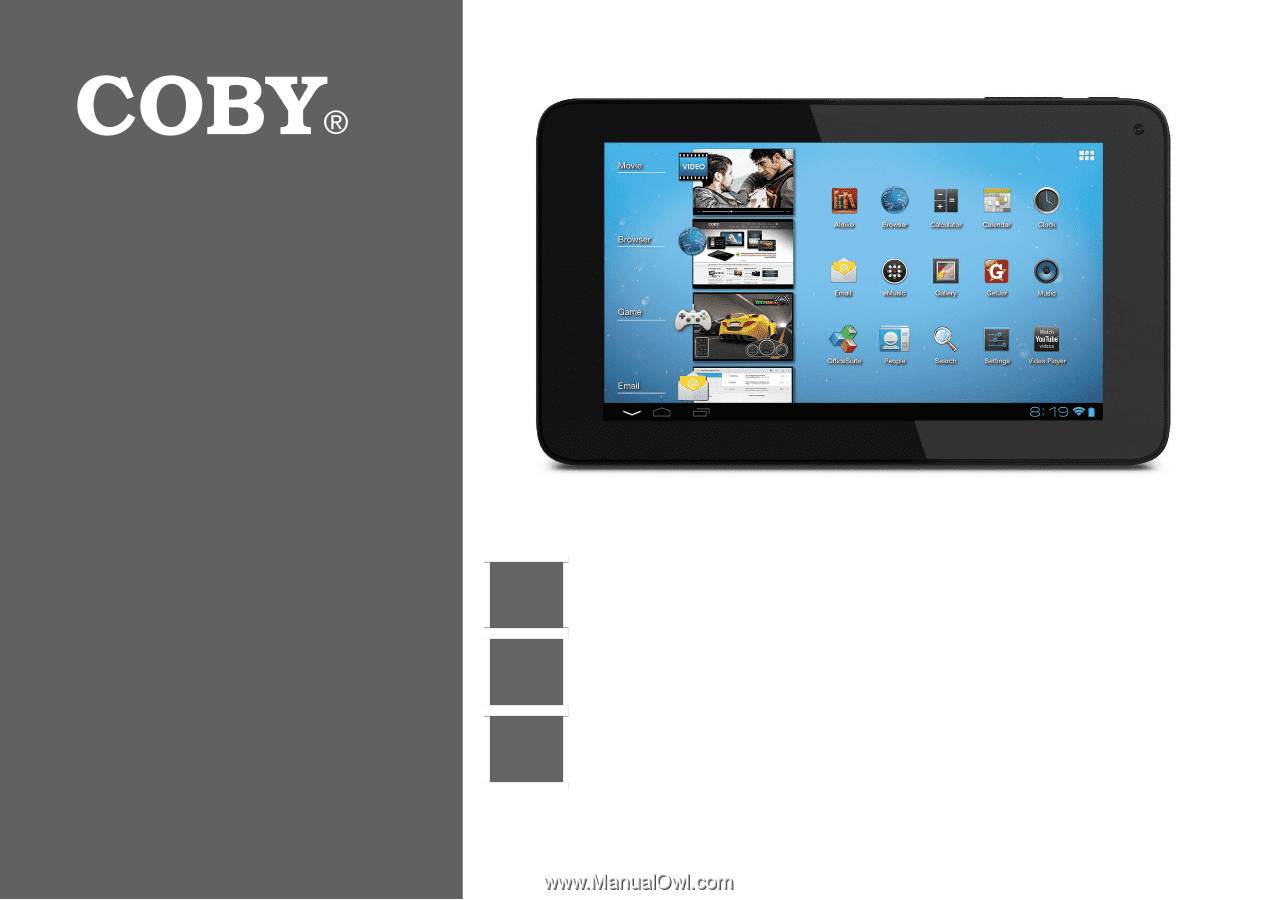
EN
Coby® Kyros® Internet Tablet
Quick Start Guide
................................................
Page 2
ES
Tableta Internet con Pantalla Táctil
Guía de Inicio Rápido
........................................
Pagina 41
FR
Tablette Internet à Ecran Tactile
Guide de Démarrage Rapide
................................
Page 81
Please read carefully before use • Léa el manual antes de usar • Veuillez lire ce livret avant utilisation
For series /
Para la serie /
Pour la série
MID7046
MID7048