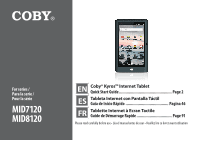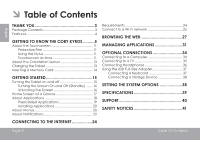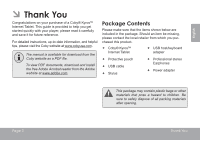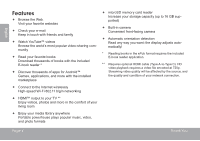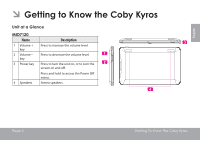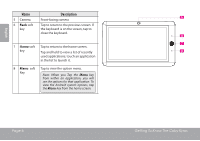Coby MID7120-4G User Manual
Coby MID7120-4G Manual
 |
View all Coby MID7120-4G manuals
Add to My Manuals
Save this manual to your list of manuals |
Coby MID7120-4G manual content summary:
- Coby MID7120-4G | User Manual - Page 1
/ Pour la série MID7120 MID8120 EN Coby® Kyros™ Internet Tablet Quick Start Guide Page 2 ES Tableta Internet con Pantalla Táctil Guía de Inicio Rápido Pagina 46 FR Tablette Internet à Ecran Tactile Guide de Démarrage Rapide Page 91 Please read carefully before use • Léa el manual antes de usar - Coby MID7120-4G | User Manual - Page 2
Thank You 3 Package Contents 3 Features 4 Getting to Know the Coby Kyros...........5 About the Touchscreen 11 Protective Film 11 Using the Stylus 11 Touchscreen Actions 11 About the Orientation Sensor 13 Charging the Tablet 13 Inserting a Memory Card 14 Getting Started 15 Turning the - Coby MID7120-4G | User Manual - Page 3
of a Coby® Kyros™ Internet Tablet. This guide is provided to help you get started quickly with your player; please read it carefully and save it for future reference. For detailed instructions, up-to-date information, and helpful tips, please visit the Coby website at www.cobyusa.com. The manual is - Coby MID7120-4G | User Manual - Page 4
Download thousands of books with the included E-book reader * Discover thousands of apps for Android™ Games, applications, and more with the installed marketplace Connect to the Internet Increase your storage capacity (up to 16 GB supported) Built-in camera Convenient front-facing camera - Coby MID7120-4G | User Manual - Page 5
English ÂÂ Getting to Know the Coby Kyros Unit at a Glance MID7120 Name 1 Volume + key 2 Volume - key 3 Power key 4 Speakers Description Press to increase the volume level. Press to off. Press and hold to access the Power Off menu. Stereo speakers. Page 5 Getting To Know The Coby Kyros - Coby MID7120-4G | User Manual - Page 6
the option menu. Note: When you Tap the Menu key from within an application, you will see the options for that application. To view the Android system options, tap the Menu key from the home screen. Page 6 Getting To Know The - Coby MID7120-4G | User Manual - Page 7
or other small object to gently press this key.) Charge and power the tablet with the included power adapter. Connect to a computer to transfer data (e.g., music, videos, photos, files). 13 Headphone Audio DC 5V RESET 10 DC IN 5V 11 12 13 HDMI 14 Getting To Know The Coby Kyros English - Coby MID7120-4G | User Manual - Page 8
on, or to turn the screen on and off. Press and hold to access the Power Off menu. Stereo speakers. Page 8 Getting To Know The Coby Kyros - Coby MID7120-4G | User Manual - Page 9
the option menu. Note: When you Tap the Menu key from within an application, you will see the options for that application. To view the Android system options, tap the Menu key from the home screen. Page 9 Getting To Know The - Coby MID7120-4G | User Manual - Page 10
or other small object to gently press this key.) Charge and power the tablet with the included power adapter. Connect to a computer to transfer data (e.g., music, videos, photos, files). 13 Headphone Audio output microSD RESET HDMI 9 10 DC IN 5V 11 12 13 14 Getting To Know The Coby Kyros - Coby MID7120-4G | User Manual - Page 11
take a corner of the film and peel it away from the screen. Touchscreen Actions You can control the functions of the tablet by using the touchscreen in combination with the three touch keys located on the bezel. To control /stylus until the action occurs. Page 11 Getting To Know The Coby Kyros - Coby MID7120-4G | User Manual - Page 12
or other application screen to zoom (the application must support the double-tap/zoom function). Within the browser, double The tablet contains a sensor that will automatically change the orientation tablet. The sensor works best when the tablet is rotated perpendicular to the ground (i.e., when the tablet is - Coby MID7120-4G | User Manual - Page 13
2. Plug the other end of the included power adapter into the Power jack on the tablet. 3. Disconnect the power adapter when the tablet is fully charged. The battery used in this device may present a fire or chemical burn the gold contacts of the memory card. Page 13 Getting To Know The Coby Kyros - Coby MID7120-4G | User Manual - Page 14
or read from the card. For example, do not remove a card while playing a music file stored on the card. Page 14 Getting To Know The Coby Kyros - Coby MID7120-4G | User Manual - Page 15
: Press and hold the Power key until the LCD screen turns on. Wait until the Home screen appears; the tablet is now ready for use. To turn the tablet off: 1. Press and hold the Power key until the Device Options menu appears. 2. Touch Power off on the screen. A confrmation message will appear - Coby MID7120-4G | User Manual - Page 16
Turning the Screen On and Off (Standby) When the tablet is on, you can turn off the screen to conserve back on. To conserve battery power, the screen can be set to turn off automatically when the tablet is not in use (between 15 seconds and 30 minutes). This Screen timeout option can be found - Coby MID7120-4G | User Manual - Page 17
and security settings menu. 1 2 3 4 English Home Screen at a Glance The home screen is the starting point for all of the features of your tablet. Page 17 5 Name Description 1 Notification Shows notification icons such as new mes- bar sages and alarms; drag the bar down to the bottom of - Coby MID7120-4G | User Manual - Page 18
from the menu. Open the Launcher to view a list of all applications installed on the tablet. Touch the Launcher tab to open the Launcher. Note: You can swipe left and right above is for illustrative purposes only. Coby reserves the right to modify and improve the final list of applications available - Coby MID7120-4G | User Manual - Page 19
. These applications include: View the current time, or set an alarm. Download and read thousands of e-books. Supports the ePub standard. Find and display app installation files (APKs) on your tablet. Access to thousands of apps with GetJar Marketplace. Browse the web. Page 19 Get $10 of music - Coby MID7120-4G | User Manual - Page 20
sources. The tablet must be set to allow installation of applications from non-Market sources. The Unknown sources option can be set in the Application settings menu. Your Coby Mobile Internet Device may include access to, or information on, content, products, applications and services from third - Coby MID7120-4G | User Manual - Page 21
About Menus There are two types of menus used by the tablet. 1. Option menus. Option menus contain items related to the current screen or application. To view an option menu, press the Menu key. 2. Context menus. Context - Coby MID7120-4G | User Manual - Page 22
English A context menu will appear. Not all items have a context menu; if a menu does not exist, nothing will happen if you touch and hold the item. About Notifications The icons that appear in the Notification bar at the top of the screen alerts you when new messages arrive or alarms or other - Coby MID7120-4G | User Manual - Page 23
Touch a notification in the list; the Notifcations panel will close and the application associated with the notification will launch. 2. To clear all notifications: Touch the Clear button at the top right of the Notifications panel; the panel will close and all notifications will be cleared. 3. To - Coby MID7120-4G | User Manual - Page 24
access point with a broadband Internet connection The wireless router must support Wi-Fi 802.11b/g connections. If the router supports 802.11n, make sure simply connect to them without needing to know its settings; the tablet will obtain all the information it needs from the router automatically. - Coby MID7120-4G | User Manual - Page 25
bar displays icons that indicate your tablet's Wi-Fi status. Connected to Fi. Page 25 When Wi-Fi is on, the tablet will look for and display a list of available Wi-Fi networks. If is found, the tablet will connect to it. If you don't see your network in the list, you can force the tablet to re-scan. - Coby MID7120-4G | User Manual - Page 26
Wi-Fi settings menu above, touch a network in the list. If the network is open, the tablet will prompt you to confirm connection to the network. Touch Connect to confirm. If the network is secured ( configure advanced Wi-Fi options, please refer to the manual. Page 26 Connecting To The Internet - Coby MID7120-4G | User Manual - Page 27
video from YouTube™, the world's most popular video-sharing community. To use Browser, the tablet must be con- nected to the Internet. Read the section "Connecting to the Internet" to learn how 2 to connect to the Internet. 1 To open Browser, touch the Browser icon on the Home screen or in - Coby MID7120-4G | User Manual - Page 28
English Some common Browser actions are described below. To go to a webpage. 1. Touch the Address bar at the top of the Browser screen. The keyboard will open automatically. (If the Address bar is not visible, drag the page down to return to the top of the Browser screen.) 2. Use the keyboard to - Coby MID7120-4G | User Manual - Page 29
4. If desired, you can modify the name of the bookmark or its location (URL address). Otherwise, touch OK to finish adding the bookmark. Page 29 To go to a bookmarked webpage. 1. Touch the Book- mark icon to the right of the Address bar. 2. Touch a bookmark tile to open it. To open a new - Coby MID7120-4G | User Manual - Page 30
English To switch between browser windows. 1. Press the Menu key to show the Browser options. 2. Touch Windows to show a list of open browser windows. 3. Touch the name of a window to switch to it, or touch the "x" to close the window. Page 30 Browsing The Web - Coby MID7120-4G | User Manual - Page 31
and installing new applications to your tablet can extend its functionality in many ways. You can download and install applications from the included AppsLib store. To open the AppsLib store: 1. Touch the Launcher icon. 2. Touch the Apps Marketplace icon. When installing an application, it - Coby MID7120-4G | User Manual - Page 32
website at www.getjar.com. Some developers allow you to download and install applications directly from their website. Your Coby Mobile Internet Device may include access to, or information on, content, products, applications and services from third parties. Your use of such third party content - Coby MID7120-4G | User Manual - Page 33
4. Touch the name of the application you want to uninstall; the Application Info screen will open. 5. Touch Uninstall. The tablet will prompt you to confirm. English Page 33 6. Touch OK to uninstall the application. Managing Applications - Coby MID7120-4G | User Manual - Page 34
Optional Connections Connecting to a Computer Connect the tablet to a computer to transfer files. 1. Connect your tablet to the computer. With the included USB cable: Plug the small end of the cable into the USB 2.0 Hi- speed connector of the tablet. 2. When your tablet is connected, a USB icon - Coby MID7120-4G | User Manual - Page 35
when prompted to confirm. When mounted, you can copy files to/from the computer to it. Your tablet will be recognized by the computer as a Removable Storage drive. Drag and drop files between your tablet and the computer. To learn more about copying files, please refer to the documentation included - Coby MID7120-4G | User Manual - Page 36
the TV, and set its display mode to the HDMI port that the tablet is connected to. The tablet's display will be output to the TV screen. If you need help documentation provided by the TV manufacturer. If there is no sound from the tablet on your TV, you may need to set the HDMI switch sound settings. Connecting - Coby MID7120-4G | User Manual - Page 37
USB full-size (Type A) adapter to connect a storage device to the tablet (e.g., a USB flash memory drive). This connection supports a maximum storage size of 4 GB. For additional storage capacity, a microSD card can be added to the tablet. microSD DC 5V RESET HDMI Page 37 Optional Connections - Coby MID7120-4G | User Manual - Page 38
Options Open the system settings menu to adjust how the tablet looks and functions. The settings are grouped by category. the documentation provided by the application developer to learn more. Please refer to the manual for a description of the items in the Settings menu. To open the Settings - Coby MID7120-4G | User Manual - Page 39
information. Design, specifications, and manual are subject to change without notice. Processor ARM1176TM (720 MHz) RAM 256 MB DDR2 Storage 4GB flash built-in microSD card slot (max. 16GB supported) Display MID7120: 7.0" TFT LCD (800 x 480), resistive touchscreen MID8120: 8.0" TFT LCD (800 - Coby MID7120-4G | User Manual - Page 40
check our website at www.cobyusa.com for Frequently Asked Questions (FAQ) and product updates. If these resources do not resolve the problem, please contact Technical Support. Coby Electronics Technical Support Email: Web: Phone: [email protected] www.cobyusa.com For US Residents: 877-302 - Coby MID7120-4G | User Manual - Page 41
unit. Retain this information for future reference. Model No. The lightning flash with arrowhead symbol within an equilateral triangle is intended to alert the the user to the presence of important operation and servicing instructions in the literature accompanying the appliance. For recycling or - Coby MID7120-4G | User Manual - Page 42
, if not installed and used in accordance with the instructions, may cause harmful interference to radio communications. However, any changes or modifications to the equipment unless otherwise specified in the manual. If such changes or modifications should be made, you could be required to - Coby MID7120-4G | User Manual - Page 43
rack unless proper ventila- Page 43 tion is provided or the manufacturer instructions have been adhered to. 9. Power Sources: This product should be operated liquid of any kind on the product. 12. Servicing: Do not attempt to service this product yourself as opening or removing covers may expose - Coby MID7120-4G | User Manual - Page 44
instructions. Adjust only those controls that are covered by the operating instructions Upon completion of any service or repairs to this product, ask the service technician to perform safety and Trademark Notices Coby and Kyros are trademarks of Coby Electronics Corporation. Android is a trademark - Coby MID7120-4G | User Manual - Page 45
Page 45 Safety Notices English - Coby MID7120-4G | User Manual - Page 46
ÂÂ Índice de Contenidos Muchas gracias 47 Contenidos del paquete 47 Características 48 Conexión a Internet 69 Requerimientos 69 Conexión a una red Wi-Fi 70 Español Conozca la tableta Coby Kyros..........49 Panorama de la unidad 49 Acerca de la pantalla táctil 55 Película protectora 55 - Coby MID7120-4G | User Manual - Page 47
Adobe Acrobat, desde el sitio web www.adobe.com. Contenidos del paquete Asegúrese de que los elementos que se muestran más abajo estén incluidos en el paquete. Si faltara algún artículo, comuníquese con el minorista local a quien compró el producto Tableta con acceso a internet Coby® Kyros - Coby MID7120-4G | User Manual - Page 48
aplicaciones para el sistema Android™ Juegos, aplicaciones, y mucho más con el mercado instalado Conéctese a Internet inalámbricamente Conexión Wi Lector de memoria microSD Incremente su capacidad de almacenamiento (hasta 16 GB) Cámara integrada| Conveniente cámara ubicada en el panel frontal - Coby MID7120-4G | User Manual - Page 49
Español ÂÂ Conozca la tableta Coby Kyros Panorama de la unidad MID7120 Nombre 1 Tecla Volume + 2 Tecla Volume - 3 Tecla Power 4 Altavoces Descripción Presionar para subir el nivel de . Mantenga presionada para acceder al Menú de apagado. Altavoces estéreo. Page 49 Conozca La Tableta Coby Kyros - Coby MID7120-4G | User Manual - Page 50
dé un toque a la tecla Menú mientras utilice una aplicación, accederá a las opciones para la aplicación que se encuentra ejecutando. Para acceder a las opciones del sistema Android, déle un toque a la tecla Menú desde la pantalla de inicio. Page 50 5 6 7 8 Conozca La Tableta - Coby MID7120-4G | User Manual - Page 51
tipo C) Conéctelo a un televisor o a otra pantalla. Page 51 microSD 9 DC 5V RESET 10 DC IN 5V 11 12 13 HDMI 14 Conozca La Tableta Coby Kyros Español - Coby MID7120-4G | User Manual - Page 52
la unidad, o para encender y apagar la pantalla. Mantenga presionada para acceder al Menú de apagado. Altavoces estéreo. Español Page 52 Conozca La Tableta Coby Kyros - Coby MID7120-4G | User Manual - Page 53
a la tecla Menú mientras utilice una aplicación, accederá a las opciones para la aplicación que se encuentra ejecutando. Para acceder a las opciones del sistema Android, déle un toque a la tecla Menú desde la pantalla de inicio. 8 Tecla Déle un toque para regresar a la pan- programable talla - Coby MID7120-4G | User Manual - Page 54
HDMI (mini tipo C) Conéctelo a un televisor o a otra pantalla. Page 54 DC 5V microSD 9 10 DC IN 5V 11 12 13 14 Conozca La Tableta Coby Kyros RESET HDMI - Coby MID7120-4G | User Manual - Page 55
se muestran en la pantalla. Puede ejecutar las siguientes acciones desde la pantalla táctil utilizando sus dedos o el lápiz óptico. Page 55 Conozca La Tableta Coby Kyros - Coby MID7120-4G | User Manual - Page 56
causará que el navegador utilice la función de zoom y ajuste la sección de la página al ancho de la pantalla. Page 56 Conozca La Tableta Coby Kyros - Coby MID7120-4G | User Manual - Page 57
solar directa o en un vehículo con las ventanas cerradas. No conecte el dispositivo a una fuente de alimentación que no sea la indicada en este manual o en la etiqueta, ya que puede provocar incendio o descarga eléctrica Page 57 Conozca La Tableta - Coby MID7120-4G | User Manual - Page 58
dispositivos de almacenamiento. c. Toque Unmount SD card (desmontar tarjeta SD) para preparar la tarjeta de memoria para una extracción segura. Page 58 Conozca La Tableta Coby Kyros - Coby MID7120-4G | User Manual - Page 59
misma. Por ejemplo, no remueva una tarjeta mientras esté reproduciendo un archivo de música almacenado en la tarjeta. Español Page 59 Conozca La Tableta Coby Kyros - Coby MID7120-4G | User Manual - Page 60
Español ÂÂ Para empezar Encendido y apagado de la tableta Para encender la tableta: 2. Toque Power off (apagar) desde la pantalla. Aparecerá un mensaje de confrmación Presione y mantenga presionada la tecla Power hasta que se encienda la pantalla LCD. Espere hasta que aparezca la pantalla de - Coby MID7120-4G | User Manual - Page 61
Español Encendido y apagado de la pantalla (espera) Cuando la tableta se encuentre encendida, puede apagar la pantalla para conservar la energía de la batería. Simplemente presione la tecla Power una vez para apagar la pantalla. Presione la tecla Power nuevamente para encender la pantalla Para - Coby MID7120-4G | User Manual - Page 62
Español Panorama de la pantalla de Inicio La pantalla de inicio es el punto de partida para todas las funciones de su tableta. 1 2 3 4 Nombre Descripción 1 Barra de Muestra los iconos de notificación como notificación mensajes nuevos o alarmas; arrastre la barra hacia abajo hasta la parte - Coby MID7120-4G | User Manual - Page 63
para ver pantallas adicionales. Toque un icono para abrir una aplicación o una carpeta. La pantalla que se muestra arriba posee solamente propósitos ilustrativos. Coby se reserva el derecho de modificar y mejorar la lista final de aplicaciones disponibles en la tableta. Page 63 Para Empezar - Coby MID7120-4G | User Manual - Page 64
Español Aplicaciones preinstaladas Algunas aplicaciones han sido instaladas en su tableta para su conveniencia. Estas aplicaciones incluyen: Ver la hora actual, o configurar una alarma. Descargar y leer miles de libros electrónicos. Compatible con el estándar ePub. Encontrar y mostrar archivos de - Coby MID7120-4G | User Manual - Page 65
el mercado. Puede seleccionar la opción Fuente Desconocida del menú Application settings (configuración de aplicaciones). Su dispositivo de Internet móvil Coby puede incluir el acceso a, o información sobre, contenidos, productos, aplicaciones y servicios de terceros. Su uso de dichos contenidos de - Coby MID7120-4G | User Manual - Page 66
Acerca de los menús Existen dos tipos de menús utilizados en la tableta. 1. Menús de opciones. Los menús de opciones contienen elementos relacionados a la pantalla o aplicación actual. Para ver un menú de opciones, presione la tecla Menú. 2. Menús contextuales. Los menús contextuales contienen - Coby MID7120-4G | User Manual - Page 67
Español Aparecerá un menú contextual. No todos los elementos cuentan con un menú contextual; si el elemento no cuenta con un menú contextual, no sucederá nada si lo toca y lo mantiene presionado. Acerca de las notificaciones Los iconos que aparecen en la Barra de notificación en la parte superior - Coby MID7120-4G | User Manual - Page 68
Presione la tecla Back (atrás). Español Para responder a una notificación: Toque la notificación que desea responder; el Panel de notificaciones se cerrará y la aplicación asociada con la notificación se iniciará. 3. Para despejar todas las notificaciones: Toque el botón Clear (despejar) en la - Coby MID7120-4G | User Manual - Page 69
también conexiones 802.11b y g. Se recomienda una velocidad de conexión mínima de 64 Kbps. Las velocidades superiores permitirán mejores experiencias en Internet. 2. Configuraciones de red del enrutador inalámbrico Necesitará saber el nombre de la red (SSID), y la contraseña u otras credenciales si - Coby MID7120-4G | User Manual - Page 70
Wireless & networks (conexiones inalámbricas y redes). d. Abra el menú de configuraciones de Wi-Fi: Toque Wi-Fi settings (configuraciones de Wi-Fi). Page 70 Conexión A Internet - Coby MID7120-4G | User Manual - Page 71
tableta o cuando el enrutador se encuentre configurado para ocultar el nombre de la red (SSID); o para configurar oras opciones avanzadas de Wi-Fi, consulte el manual. Page 71 Conexión A Internet - Coby MID7120-4G | User Manual - Page 72
popular en el mundo para compartir videos. Para utilizar el navegador, la tableta debe estar conectada a internet. Consulte la sección "Conexión a Internet" para saber como conectar la tableta a internet. Para abrir el navegador, toque el icono del navegador desde la pantalla de inicio o desde el - Coby MID7120-4G | User Manual - Page 73
Para dirigirse a una página web. 1. Toque la Barra de direcciones en la parte superior de la pantalla del navegador. El teclado en pantalla se abrirá automáticamente. (si la barra de direcciones no se encontrara visible, arrastre la página hacia abajo para volver a la parte superior de la - Coby MID7120-4G | User Manual - Page 74
4. Si lo desea, puede modificar el nombre del señalador o su ubicación (dirección URL). De lo contrario, toque OK para finalizar el agregado de un señalador. Para dirigirse a una página web con señalador. 1. Toque el icono Bookmark (señalador) a la derecha de la barra de direcciones. 2. Toque - Coby MID7120-4G | User Manual - Page 75
Español Para abrir una nueva ventana del navegador. 1. Presione la tecla Menu para mostrar las opciones del navegador. 2. Toque New Window (nueva ventana) para abrir una nueva ventana del navegador. Para cambiar entre ventanas del navegador. 1. Presione la tecla Menu para mostrar las - Coby MID7120-4G | User Manual - Page 76
ÂÂ Administración de aplicaciones La descarga y la instalación de nuevas aplicaciones en su tableta puede extender su funcionalidad de muchas maneras diferentes. Puede descargar, e instalar aplicaciones desde la tienda Aplicaciones incluida. Para abrir la tienda electrónica Aplicaciones: 1. Toque el - Coby MID7120-4G | User Manual - Page 77
aplicaciones directamente desde su sitio web. Su dispositivo de Internet móvil Coby puede incluir el acceso a, o información sobre, a todo el contenido de dichos terceros, productos, aplicaciones y servicios. Coby Electronics Corporation no será responsable por cualquier pérdida, gastos o dañ - Coby MID7120-4G | User Manual - Page 78
4. Toque el nombre de la aplicación que desea desinstalar; la pantalla de información de la aplicación se abrirá. 5. Toque Uninstall (desinstalar). La tableta le solicitará una confirmación. Español Page 78 6. Toque OK para desinstalar la aplicación. Administración De Aplicaciones - Coby MID7120-4G | User Manual - Page 79
ÂÂ Conexiones opcionales Conexión a una computadora Conecte la tableta a una computadora para transferir archivos. 1. Conexión de la tableta a una computadora. 2. Cuando la tableta se encuentre conectada, aparecerá un icono de USB en la barra de notificaciones. Arrastre la barra de notificaciones - Coby MID7120-4G | User Manual - Page 80
Español 3. Montaje del dispositivo de almacenaje. Toque el icono de conexión USB (interno) para montar el almacenamiento integrado de la tableta, luego toque "Mount" (montar) cuando se le requiera para confirmar. Cuando se encuentre montada, podrá copiar archivos desde y hacia la tableta, y - Coby MID7120-4G | User Manual - Page 81
Español A pesar de la tableta puede salir una señal de 1080p a su televisor, que no se puede reproducir archivos de vídeo de más de 1280 x 720p. Si la opción de 1920 x 1080p es seleccionada, los vídeos se puede jugar en modo de relleno para adaptarse a la pantalla del televisor. Para conectar la - Coby MID7120-4G | User Manual - Page 82
(tipo A) para conectar un dispositivo de almacenamiento a la tableta (por ejemplo: un dispositivo de memoria flash USB). Esta conexión soporta un tamaño máximo de almacenamiento de 4 GB. Para incrementar la capacidad de almacenamiento, puede agregarse a la tableta una tarjeta de memoria microSD. DC - Coby MID7120-4G | User Manual - Page 83
el menú de configuraciones. Las configuraciones se encuentran agrupadas por categorías. Toque una categoría para abrirla y poder ajustar las configuraciones. Consulte el manual para informarse acerca de los elementos del menú de configuraciones. Page 83 Configuración De Las Opciones Del Sistema - Coby MID7120-4G | User Manual - Page 84
y el manual están sujetos a cambios sin previa notificación. Procesador ARM1176™ (720 MHz) Memoria RAM 256 MB DDR2 Almacenamiento Memoria flash integrada de 4GB Ranura para tarjeta microSD (máximo soportado: 16GB) Pantalla MID7120: TFT LCD de 7.0" (800 x 480) touchscreen resistivo MID8120 - Coby MID7120-4G | User Manual - Page 85
y las actualizaciones de productos. Si estos recursos no resuelven el problema, por favor, póngase en contacto con Soporte Técnico. Soporte técnico de Coby Electronics Correo electrónico: [email protected] Sitio web: www.cobyusa.com Teléfono: Los residentes de US: 877-302-2629, De Lunes - Coby MID7120-4G | User Manual - Page 86
ÂÂ Avisos de Seguridad Para uso de los clientes: Ingrese a continuación el número de serie que se encuentra en la parte trasera de la unidad. Conserve esta información para referencias futuras. Nº de Model Nº de Serie Español La figura de relámpago que termina en punta de flecha dentro de un triá - Coby MID7120-4G | User Manual - Page 87
la Parte 15 de las normas de la FCC. No efectúe cambios ni modificaciones al equipo, excepto en caso de que así lo especifique el manual. Si se deben efectuar tales cambios o modificaciones, se le solicitará que detenga el funcionamiento del equipo. Page 87 Avisos De Seguridad - Coby MID7120-4G | User Manual - Page 88
Español Consignes de Sécurité Importantes 1. Lea las instrucciones: Deberá leer todas las instrucciones de seguridad y funcionamiento, antes de poner en funcionamiento este producto. 2. Conserve las instrucciones: Deberá conservar las instrucciones de seguridad y funcionamiento para referencia - Coby MID7120-4G | User Manual - Page 89
Español 12. Reparaciones: No intente reparar este producto usted mismo, ya que al abrir o quitar las cubiertas se expondría a voltaje peligroso u otros peligros. Para cualquier reparación, póngase en contacto con el personal técnico calificado. 13. Daños que requieran servicio técnico: Desconecte - Coby MID7120-4G | User Manual - Page 90
Español Avisos de Legales y Marcas Coby y Kyros son marcas registradas de Coby Electronics Corporation. Android es una marca registrada Google Inc. El uso de esta marca registrada está sujeto a los permisos de Google. Partes de la obra de arte utilizado - Coby MID7120-4G | User Manual - Page 91
92 Contenu de l'emballage 92 Caractéristiques 93 Apprendre à connaître le Kyros de Coby 94 L'appareil en un coup d'oeil 94 A propos de l'écran tactile d'Applications 111 Page 91 A propos des Menus 111 Connexion à Internet 115 Exigences 115 Connexion à un réseau Wi-Fi 116 Naviguer sur - Coby MID7120-4G | User Manual - Page 92
Félicitations pour votre achat d'une Tablette Internet Kyros™ de Coby®. Ce guide est fourni pour vous aider à utiliser votre lecteur sans tarder ; veuillez le lire attentivement et le conserver pour pouvoir vous y référer ultérieurement. Pour des instructions détaillées, des informations récentes et - Coby MID7120-4G | User Manual - Page 93
des milliers de livres avec le comprenait lecteur E-book** Découvrez de milliers d'applications pour Android™ Jeux, applications, et plus encore avec le marché installé Branchez-vous à l'Internet sans fil Réseautage Haut Débit Wi-Fi 802.11 b/g/n Sortie HDMI™ à votre téléviseur * Profitez - Coby MID7120-4G | User Manual - Page 94
ÂÂ Apprendre à connaître le Kyros de Coby L'appareil en un coup d'oeil MID7120 Nom 1 Touche Volume + 2 Touche Volume - 3 Touche Marche/ Arrêt 4 Haut-parleurs Description Press to increase the access the Power Off menu. Stereo speakers. Français Page 94 Apprendre À Connaître Le Kyros De Coby - Coby MID7120-4G | User Manual - Page 95
Remarque : Quand vous Touchez la touche Menu à l'intérieur d'une application, vous verrez les options pour cette application. Pour visualiser les options de système Android, touchez la touche Menu à partir de l'écran d'accueil. Français Page 95 Apprendre À Connaître Le - Coby MID7120-4G | User Manual - Page 96
ou à un (Type C min) autre afficheur. Page 96 microSD 9 DC 5V RESET 10 DC IN 5V 11 12 13 HDMI 14 Apprendre À Connaître Le Kyros De Coby - Coby MID7120-4G | User Manual - Page 97
turn the screen on and off. Press and hold to access the Power Off menu. Stereo speakers. Français Page 97 Apprendre À Connaître Le Kyros De Coby - Coby MID7120-4G | User Manual - Page 98
la touche Menu à l'intérieur d'une ap- 7 plication, vous verrez les options pour cette application. Pour visualiser les 8 options de système Android, touchez la touche Menu à partir de l'écran d'accueil. 8 Touche Pro- Appuyer pour revenir à l'écran précé- grammable dent. Si le clavier est - Coby MID7120-4G | User Manual - Page 99
Prise HDMI Branchez à un téléviseur ou à un autre (Type C min) afficheur. Page 99 9 10 DC IN 5V 11 12 13 14 Apprendre À Connaître Le Kyros De Coby DC 5V microSD RESET HDMI Français - Coby MID7120-4G | User Manual - Page 100
pour le protéger pendant l'expédition. Le film de protection devrait être enlevé avant utilisation. Pour l'enlever, prenez Page 100 Apprendre À Connaître Le Kyros De Coby - Coby MID7120-4G | User Manual - Page 101
de la page web générera le zoom du navigateur et adaptera cette section à la largeur de l'écran. Français Page 101 Apprendre À Connaître Le Kyros De Coby - Coby MID7120-4G | User Manual - Page 102
ètement rechargée. L'indicateur de Statut s'allumera bleu lorsque la batterie est complètement rechargée. Pour charger la batterie : 1. Branchez une extrémité de l'adaptateur d'alimentation inclus dans une prise CA de paramètres de Display (Affichage). Page 102 Apprendre À Connaître Le Kyros De Coby - Coby MID7120-4G | User Manual - Page 103
. c. Touchez Unmount SD card (Démonter carte SD) pour préparer la carte mémoire pour enlèvement en toute sécurité. Page 103 Apprendre À Connaître Le Kyros De Coby - Coby MID7120-4G | User Manual - Page 104
exemple, ne retirez pas une carte pendant la lecture d'un fichier de musique stocké sur la carte. Français Page 104 Apprendre À Connaître Le Kyros De Coby - Coby MID7120-4G | User Manual - Page 105
ÂÂ Pour Démarrer Allumer et éteindre la Tablette Pour allumer la tablette : 2. Touchez Power off (Arrêt) sur l'écran. Un message de confrmation apparaîtra. Appuyer et maintenir la touche Power (Marche/Arrêt) enfoncée jusqu'à ce que l'écran LCD (ACL) s'allume. Attendez jusqu'à ce que l'écran d' - Coby MID7120-4G | User Manual - Page 106
Allumer ou éteindre l'écran (Veille) Quand la tablette est allumée, vous pouvez éteindre l'écran pour conserver la batterie. Appuyez simplement sur la touche Power (Marche/Arrêt) une fois pour éteindre l'écran. Appuyez de nouveau sur la touche Power (Marche/Arrêt) pour rallumer l'écran. Dé - Coby MID7120-4G | User Manual - Page 107
Si un mot de passe a été paramétré, saisissez le mot de passe pour finir de déverrouiller l'écran. Le mot de passe de Déverrouillage d'Ecran peut être paramétré dans le menu de paramètres Location and security (Emplacement et sécurité). Français Page 107 Pour Démarrer - Coby MID7120-4G | User Manual - Page 108
Français L'Ecran d'Accueil en un Coup d'Oeil L'écran d'accueil est le point de départ pour toutes les fonctions de votre tablette. 1 2 3 4 5 Page 108 Name Description 1 Barre de Montre les icônes de notifications, notification comme les messages et alarmes ; faites glisser la barre vers - Coby MID7120-4G | User Manual - Page 109
Lancement : 5 Icônes Touchez une icône pour ouvrir une application ou un dossier Français Page 109 L'écran ci-dessus est seulement à titre indicatif. Coby se réserve le droit de modifier et d'améliorer la liste finale d'applications disponibles sur la tablette. Pour Démarrer - Coby MID7120-4G | User Manual - Page 110
comprennent : Visualiser l'heure actuelle, ou régler une alarme. Télécharger et lire des milliers de livres électroniques. Prend en charge ePub standard. Trouver et afficher des fichiers d'installation d'app (APK) sur votre tablette. L'accès à des milliers d'applications avec - Coby MID7120-4G | User Manual - Page 111
YouTube™ pour regarder des vidéos internet. Installation d'applications Vous pouvez également télécharger une application supplémentaire de l'installation Votre appareil Coby Mobile Internet peuvent inclure l'accès à, ou des informations sur, contenus, produits, applications et services de tierces - Coby MID7120-4G | User Manual - Page 112
A propos des Menus Il y a deux types de menus utilisés par la tablette. 1. Menus d'Option. Les menus d'option contiennent des éléments relatifs à l'écran actuel ou à l'application actuelle. Pour visualiser un menu d'option, appuyez sur la touche Menu. 2. Menus de Contexte. Les menus de contexte - Coby MID7120-4G | User Manual - Page 113
Un menu de contexte apparaîtra. Pas tous les éléments ont un menu de contexte ; si un menu n'existe pas, rien ne se passera si vous touchez et tenez l'élément. A propos des Notifications Les icônes qui apparaîssent dans la barre de Notification en haut de l'écran vous alertent quand de nouveaux - Coby MID7120-4G | User Manual - Page 114
1. Pour répondre à une notification : Touchez une notification dans la liste ; le panneau de Notifications se fermera et l'application associée avec la notification se lancera. 2. Pour effacer toutes les notifications : Touchez le bouton Clear (Effacer) en haut à droite du panneau de Notifications ; - Coby MID7120-4G | User Manual - Page 115
aussi accepter des connexions 802.11b/g. Une vitesse de connexion minimum de 64 Kbps est recommandée. Des vitesses plus rapides permettront une meilleure expérience Internet. 2. Les paramètres de réseau de routeur sans fil Vous aurez besoin de savoir le nom de votre réseau (SSID), ainsi que le mot - Coby MID7120-4G | User Manual - Page 116
la liste, vous pouvez forcer la tablette à re-balayer. Pour rechercher des réseaux, touchez la touche Menu, et ensuite touchez Scan (Balayer). Page 116 Connexion À Internet - Coby MID7120-4G | User Manual - Page 117
cacher le nom de réseau (SSID) ; ou pour configurer des options Wi-Fi avancées, veuillez vous référer au manuel. Français Page 117 Connexion À Internet - Coby MID7120-4G | User Manual - Page 118
la plus populaire au monde. Pour utiliser le Navigateur, la tablette doit être connectée à l'Internet. Lisez la section "Connexion à l'Internet" 2 pour apprendre comment vous con- 1 necter à l'Internet. Pour ouvrir le Navigateur, touchez l'icône de Navigateur sur l'écran d'Accueil ou dans le - Coby MID7120-4G | User Manual - Page 119
Quelques actions de Navigateur communes sont décrites ci-dessous. Pour aller à une page web. 1. Touchez la Barre d'adresse en haut de l'écran de Navigateur. Le clavier s'ouvrira automatiquement. (Si la barre d'Adresse n'est pas visible, faites glisser la page vers le bas pour retourner vers le - Coby MID7120-4G | User Manual - Page 120
Français 4. Si vous le désirez, vous pouvez modifier le nom du signet ou son emplacement (adresse URL). Sinon, touchez OK pour finir d'ajouter le signet. Page 120 Pour aller à une page web mise en signet. 1. Touchez l'icône Bookmark (Signet) à droite de la barre d'Adresse. 2. Touchez un onglet - Coby MID7120-4G | User Manual - Page 121
1. Appuyez sur la touche Menu pour afficher les options de Navigateur. 2. Touchez Windows (Fenêtres) pour afficher une liste des fenêtres de navigation ouvertes. 3. Touchez le nom d'une fenêtre pour y aller, ou touchez le "x" pour fermer la fenêtre. Page 121 Naviguer Sur Le Web Français - Coby MID7120-4G | User Manual - Page 122
Le téléchargement et l'installation de nouvelles applications sur votre tablette peuvent étendre ses fonctionnalités de plusieures façons. Vous pouvez télécharger et installer des applications à partir du magasin Applications inclus. Pour ouvrir le magasin Applications : 1. Touchez l'icône Launcher - Coby MID7120-4G | User Manual - Page 123
. Quelques développeurs vous permettent de télécharger et d'installer des applications directement à partir de leur site web. Votre appareil Coby Mobile Internet peuvent inclure l'accès à, ou des informations sur, contenus, produits, applications et services de tierces parties. Votre utilisation du - Coby MID7120-4G | User Manual - Page 124
4. Touchez le nom de l'application que vous souhaitez désinstaller ; l'écran d'Informations concernant l'Application s'ouvrira. 5. Touchez Uninstall (Désinstaller). La tablette vous invitera à confirmer. Français Page 124 6. Touchez OK pour désinstaller l'application. Gestion Des Applications - Coby MID7120-4G | User Manual - Page 125
ÂÂ Branchements Optionnels Se connecter à un Ordinateur Branchez la tablette à un ordinateur pour transférer des fichiers. 1. Brancher votre tablette à l'ordinateur. 2. Quand votre tablette est branchée, une icône USB apparaîtra dans la barre de Notification. Faites glisser la barre de - Coby MID7120-4G | User Manual - Page 126
Français 3. Monter le lecteur de stockage. Touchez USB connected (Branché USB) (Interne) pour monter le stockage intégré de la tablette, ensuite touchez Mount (Monter) quand on vous invite à confirmer. Quand monté, vous pouvez copier les fichiers vers/de votre ordinateur vers celui-ci. Si une - Coby MID7120-4G | User Manual - Page 127
capable d'affcher une vidéo 720p ou 1080i. Bien que la tablette peut sortir un signal 1080p à votre téléviseur, il ne sera pas lire les fchiers vidéo de plus de 1280 x 720p. Si l'option 1920 x 1080p est sélectionnée, les vidéos seront joués dans le mode de remplissage pour s'adapter à votre écran de - Coby MID7120-4G | User Manual - Page 128
Stockage Utilisez l'adaptateur (Type A) pleine grandeur USB inclus pour brancher un dispositif de stockage à la tablette (par ex., un lecteur de mémoire flash USB). Cette connexion prend en charge une taille de stockage maximum de 4 Go. Pour une capacité de stockage supplémentaire, une carte microSD - Coby MID7120-4G | User Manual - Page 129
ÂÂ Régler les Options de Système Ouvrez le menu de paramètres de système pour régler l'aspect et les fonctions de la tablette. Beaucoup d'applications auront leurs propres paramètres ; reportez-vous à la documentation fournie par le développeur d'application pour en apprendre plus. Pour ouvrir le - Coby MID7120-4G | User Manual - Page 130
moire Vive 256 MB DDR2 Stockage 4Go flash intégré Fente de carte microSD (16 Go maxi pris en charge) Affichage MID7120: écran tactile LCD (ACL) TFT ème d'Exploitation Android™ 2.3 Alimentation Pile Li-poly rechargeable Adaptateur d'Alimentation (CC 5V) Temps de Lecture MID7120: (heures) - Coby MID7120-4G | User Manual - Page 131
fréquemment posées). Si ces ressources ne vous aident pas à résoudre le problème, veuillez contacter le service d'assistance technique. Coby Electronics Technical Support Courriel : Internet : Numéro de Téléphone : [email protected] www.cobyusa.com Pour les résidents des US: 877-302-2629 - Coby MID7120-4G | User Manual - Page 132
peut constituer un risque de décharge électrique. Le point d'exclamation placé dans un triangle équilatéral informe l'utilisateur que des instructions d'utilisation et de maintenance importantes sont fournies dans la documentation qui accompagne le produit. Pour de plus amples informations sur le - Coby MID7120-4G | User Manual - Page 133
faudra peut-être que vous arrêtiez d'utiliser cet appareil. Do not make any changes or modifications to the equipment unless otherwise specified in the manual. If such changes or modifications should be made, you could be required to stop operation of the equipment. Français Page 133 Notices De - Coby MID7120-4G | User Manual - Page 134
consignes de sécurité et d'utilisation avant de mettre l'appareil en service. 2. Conservez ces directives : Vous devriez conserver ces consignes de sé re, à moins que la ventilation ne soit adéquate et que les instructions du fabricant n'aient été suivies. 9. Sources de courant : Branchez systé - Coby MID7120-4G | User Manual - Page 135
poëles ou d'autres appareils générant de la chaleur (y compris des amplificateurs). Avis Juridiques et de la Marque Coby et Kyros sont des marques de commerce de Coby Electronics Corporation. Android est une marque de commerce de Google Inc. L'utilisation de cette marque de commerce fait l'objet de - Coby MID7120-4G | User Manual - Page 136
.cobyusa.com www.ecoby.com Coby is a registered trademark of Coby Electronics Corporation. Printed in China. COBY es la marca registrada de COBY Electronics Corporation. Imprimido en China. Coby est une marque de fabrique de Coby Electronics Corporation. Imprimé en Chine. MID7120 MID8120 ESG v2.0
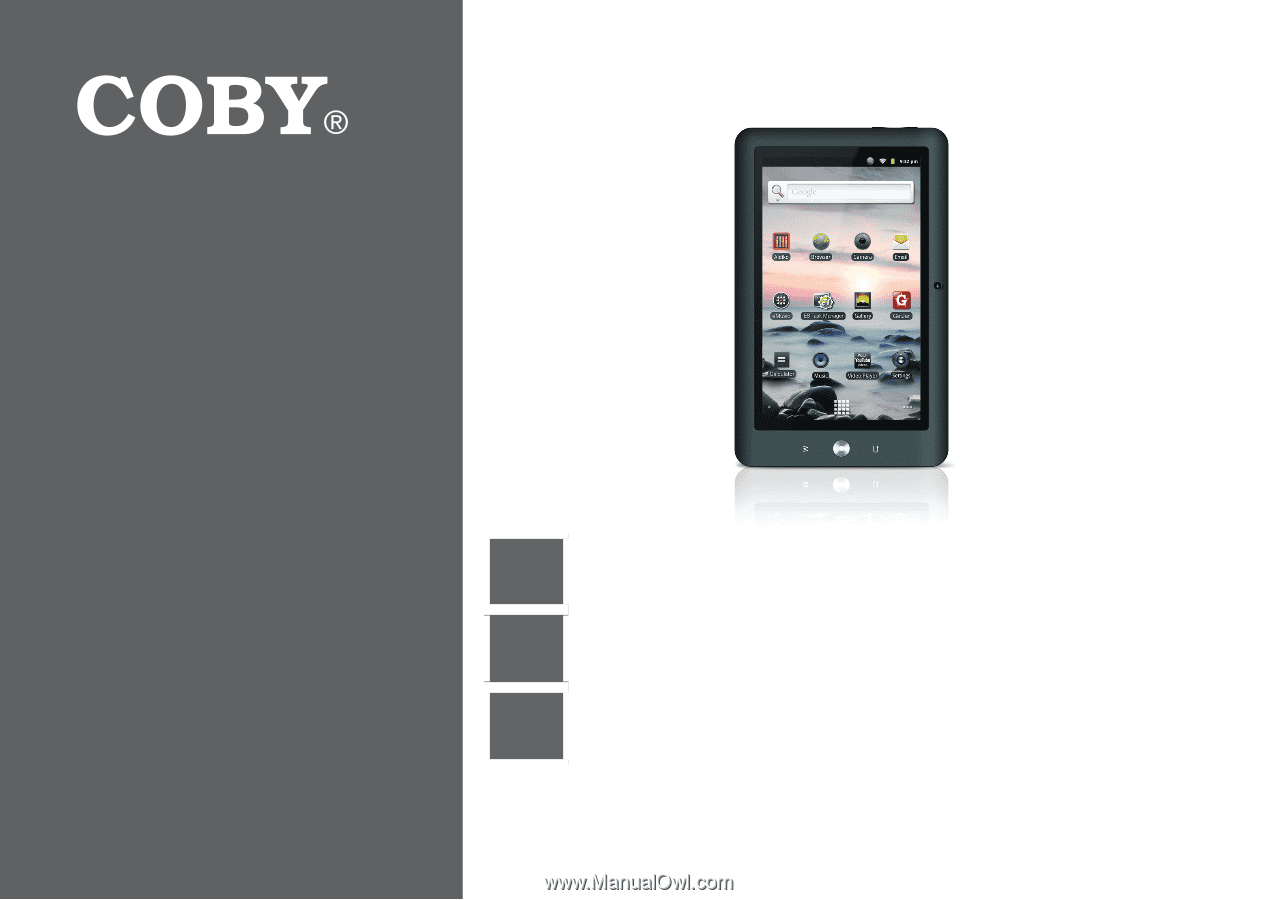
EN
Coby® Kyros™ Internet Tablet
Quick Start Guide
................................................
Page 2
ES
Tableta Internet con Pantalla Táctil
Guía de Inicio Rápido
.......................................
Pagina 46
FR
Tablette Internet à Ecran Tactile
Guide de Démarrage Rapide
................................
Page 91
Please read carefully before use • Léa el manual antes de usar • Veuillez lire ce livret avant utilisation
For series /
Para la serie /
Pour la série
MID7120
MID8120