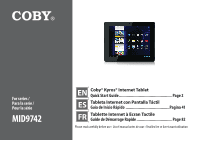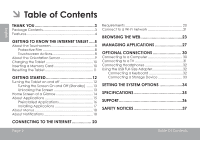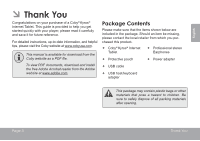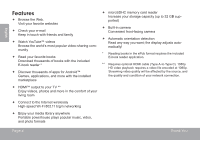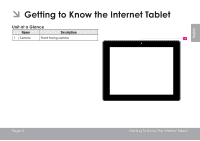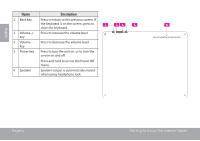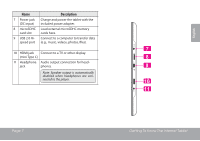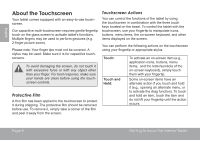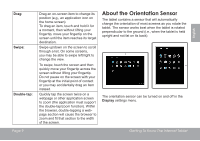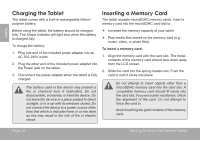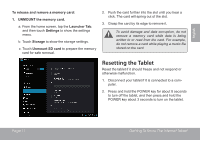Coby MID9742 User Manual - Page 6
Description - tablets
 |
View all Coby MID9742 manuals
Add to My Manuals
Save this manual to your list of manuals |
Page 6 highlights
English Name 2 Back key 3 Volume + key 4 Volume - key 5 Power key 6 Speaker Description Press to return to the previous screen. If the keyboard is on the screen, press to close the keyboard. Press to increase the volume level. Press to decrease the volume level. Press to turn the unit on, or to turn the screen on and off. Press and hold to access the Power Off menu. Speaker output is automatically muted when using headphone Jack. VOLUME 5 6 Page 6 Getting To Know The Internet Tablet
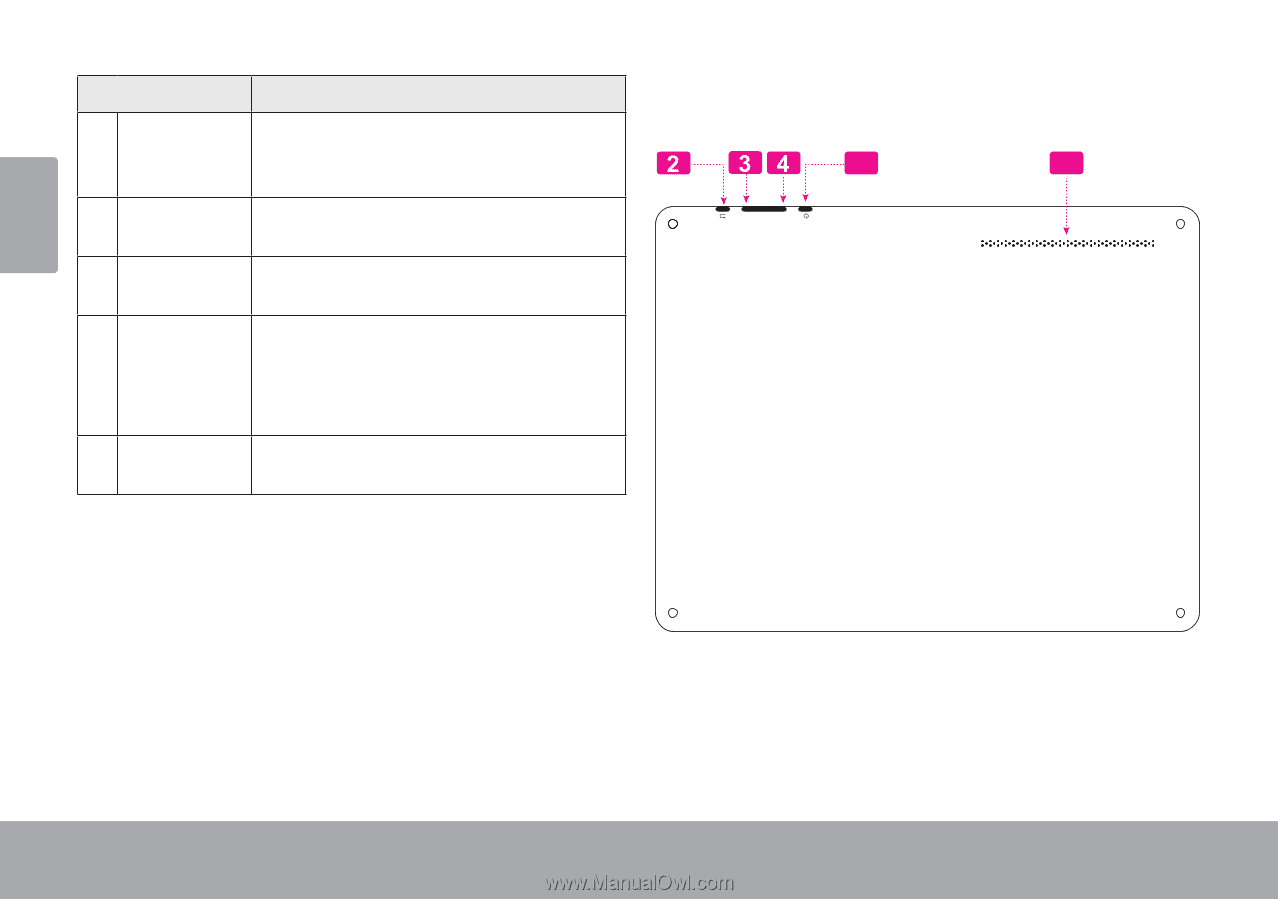
Page 6
Getting To Know The Internet Tablet
English
Name
Description
2
Back key
Press to return to the previous screen. If
the keyboard is on the screen, press to
close the keyboard.
3
Volume +
key
Press to increase the volume level.
4
Volume –
key
Press to decrease the volume level.
5
Power key
Press to turn the unit on, or to turn the
screen on and off.
Press and hold to access the Power Off
menu.
6
Speaker
Speaker output is automatically muted
when using headphone Jack.
VOLUME
5
6