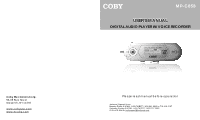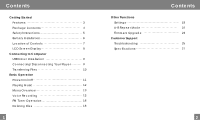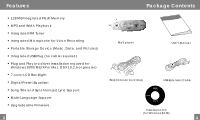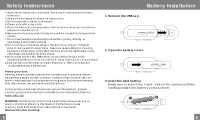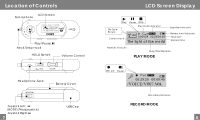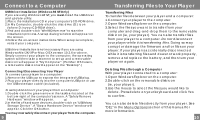Coby MP-C858 User Manual
Coby MP-C858 - 512 MB Digital Player Manual
 |
UPC - 716829918586
View all Coby MP-C858 manuals
Add to My Manuals
Save this manual to your list of manuals |
Coby MP-C858 manual content summary:
- Coby MP-C858 | User Manual - Page 1
Coby Ele ctronics Co rp. 56-65 Rust Street Maspeth , NY 11378 www . co b yusa .c om www.ec oby.com MP-C858 USER'S MANUAL DIGITAL AUDIO PLAYER W/VOICE RECORDER 0 05/ 00 8 0 2:2 9/ 0 4: 1 6 The light of the w orld Please re ad m anual before ope ratio n - Coby MP-C858 | User Manual - Page 2
ectin g to C ompu ter USB Drive r Insta llatio n 9 Co nnecting/Discon necting You r Player 9 Tra nsferr ing Fil es 10 Basic Oper ation Power On/Off 11 Pla ying Music 12 Menu epeat Mode Firmw are U pgrad e C ustom er Support Troub lesho oting Spec ificati ons Contents 19 22 23 25 27 2 - Coby MP-C858 | User Manual - Page 3
rese t Eq ualizer Song Titl e an d Sy nchronized Lyric Su pport Mult i-Language Suppor t Upgrade abl e Firmware 3 Package Contents 0 05/ 00 8 02 :29 /0 4: 16 The l ig ht o f the w orld Mp3 player User's Manual Earphones w/neck strap USB Exte nsion C able Installation CD (for Win dows 98 SE) 4 - Coby MP-C858 | User Manual - Page 4
Instructions 1 .Read these instruction s carefully. Keep these instructions are res ponsible for creating backups of their data. Coby Elect ronics cann ot be held l iable or be to repair this device . Refer all re pairs to authorized service pe rsonnel. P rotect your ears: Hearing experts advise a - Coby MP-C858 | User Manual - Page 5
Location of Controls Microphone LCD Screen 005 /008 02: 29/0 4/1 6 The light of the world Pl ay /P a use Neck S trap H ook HOLD Swi tch Volume Control Headphone Jack Battery Cover Joysti ck Lef t MODE (Pres s joystick) Joysti ck Rig ht 7 USB Cap LCD Screen Display File Type/ Bit rate Play - Coby MP-C858 | User Manual - Page 6
screen . 4.Follo w the on-screen instructions. When setup is co mplete, restart you r computer. USB driver installation is not necessary if you are (For Mac OS X users, a removable disk icon w ill appear on the "Desk top".) Connecting/Disconnecting Your Player To connect your player to a compu ter: - Coby MP-C858 | User Manual - Page 7
"l ock " symbol shown below. Turning Power On and Off: Power On: Press and hold to turn your player on. The screen will display the COBY logo first, and then the remaining storage capacity of your player. Power Off: Press and hold . The screen will display "Continue Holding on To Power Off". Do not - Coby MP-C858 | User Manual - Page 8
, REC, FM, SET, DEL, INF, and EX IT. Music Select MUSIC mode to play your digital audio tracks (ie, Mp3 and WMA files). See the Playing Mu sic sect ion of thi s manual for more infor mation. V o i ce Selec t VOICE mo de to play y our voice recording files. Playback operat ion is - Coby MP-C858 | User Manual - Page 9
microphone. Start Recording Select REC from the Main menu. The player will start recording immediately. The screen will display a Recording tation. Press to select the previous preset station. SEARCH (Manual Scan) SEA RCH allows you to manually scan and tune to all radio frequencies. Press or to - Coby MP-C858 | User Manual - Page 10
m ore info rma tion . Delete Files DEL Se lect DEL mode to d elete files from your player. You may also delete files usin g a computer; see the Delet ing Files Through a Comput er s ecti on of this manual for more information. In the Delete Menu, the f ollowing op tion s are available: MUSIC, VOICE - Coby MP-C858 | User Manual - Page 11
Select Pow er to set the amoun t of time (in min utes) you r player can be idle before it tu rns off automat ically. The opt ions are 1, 2, (Rec Set) Select Record Set to set the recording quality opt ion of your player. Normal: Lower qualit y, small file size. M iddle: M edium qua lity, medium file - Coby MP-C858 | User Manual - Page 12
the same directory (eg, "So ngT itle1.lrc" an d "So ngTitle1.m p3") . LA N (Languag es) Se lect Languages to set the language th at your player's m enu s wi ll be display ed i n. Options are E nglish, Spanis h, Ge rman , Fren ch an d Port ugues e. A-B Repeat Mode (Loop) A-B Repeat mode allows you - Coby MP-C858 | User Manual - Page 13
periodically for new updates. Firmware updates may add new functionality to your player. To upgrade your player 's firmware: 1.Do wnload the latest firmware for your pla yer from t o a Comput er s ecti on of th is manual. * Y ou m ust have a file com pre ssio n ut ility installe d on your comp uter. - Coby MP-C858 | User Manual - Page 14
driver has b een inst alled correctly on the PC. 2.Ensure that the USB cable is attach ed s ecurely to both the PC and your player. 3.Ensure that you r player for this pla yer is 128 kbps for Mp3 files and 64 kbps for W MA files. 25 Troubleshooting Poor FM reception 1. Ensure that your earphones - Coby MP-C858 | User Manual - Page 15
Frequency Response Output Total H armonic Distortio n: 1 "AAA " Batt ery 512MB Flash 3.7"x1 .2"x0 .9"(WH D) USB Rev . 2.0 Full Speed 12 8x32 dot-m atrix L CD 65MIPS DSP Mp3 : 96-320 kbps V BR WMA: 32-192 kbps IMA-ADPCM encoding 90 dB 20-20,000 Hz 50mW 0.01%-0.1% 2
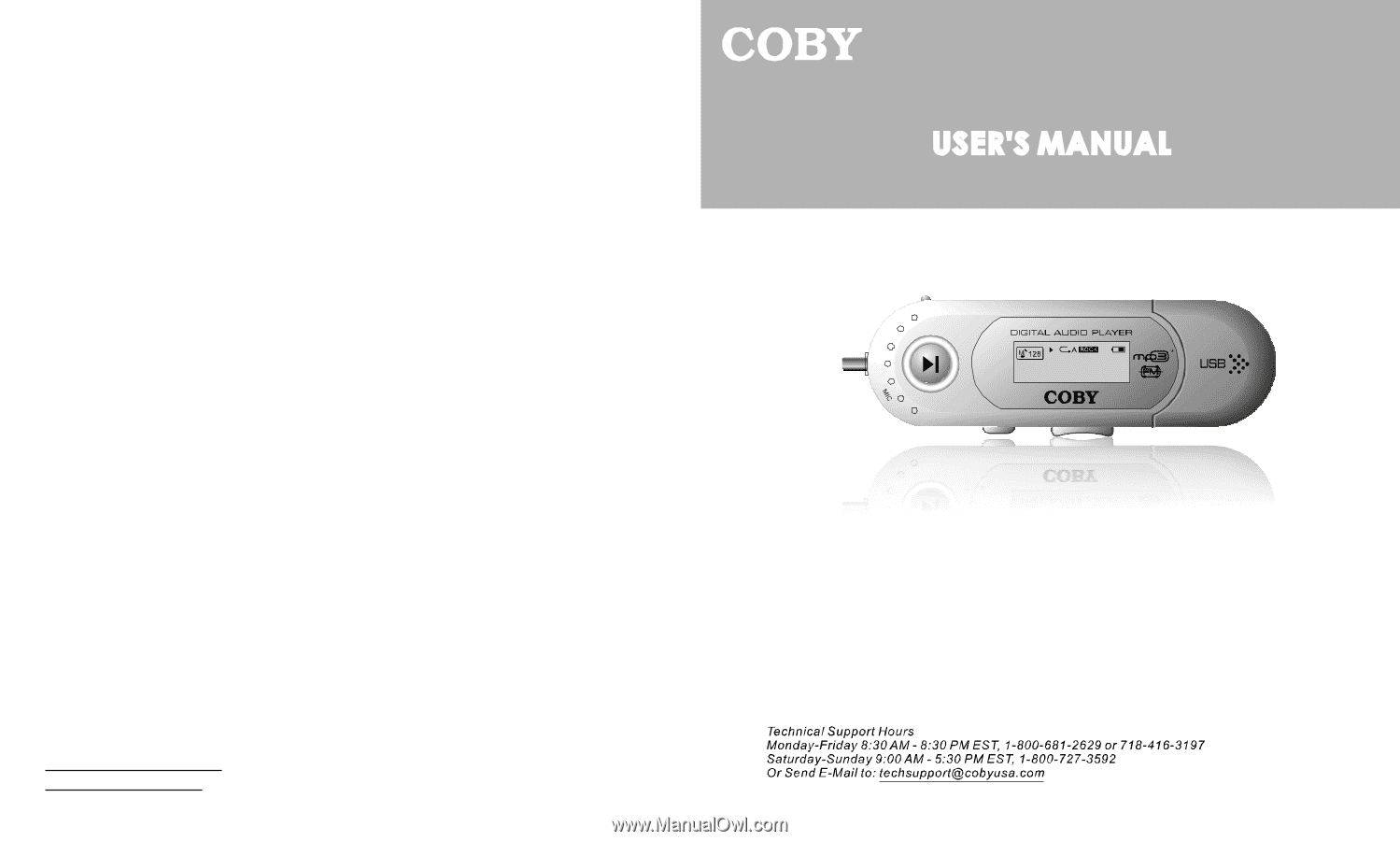
MP-C858
USER'S MANUAL
DIGITAL AUDIO PLAYER W/VOICE RECORDER
Coby Electronics Corp.
56-65 Rust Street
Maspeth, NY 11378
www.cobyusa.com
www.ecoby.com
Please read manual before operation
005/008
02:29/04:16
The light of the world