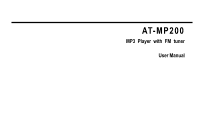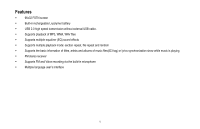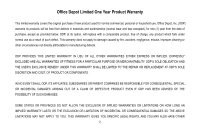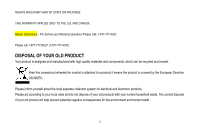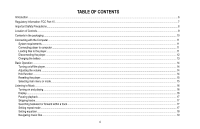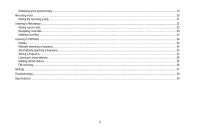Coby MP200-1G User Manual
Coby MP200-1G - MP 200 1 GB Digital Player Manual
 |
UPC - 716829720035
View all Coby MP200-1G manuals
Add to My Manuals
Save this manual to your list of manuals |
Coby MP200-1G manual content summary:
- Coby MP200-1G | User Manual - Page 1
AT-MP200 MP3 Player with FM tuner User Manual - Coby MP200-1G | User Manual - Page 2
battery USB 2.0 high speed transmission without external USB cable. Supports playback of MP3, WMA, WAV files Supports multiple equalizer (EQ) sound effects Supports multiple playback mode: section repeat, file repeat and random Supports the basic information of titles, artists and albums of music - Coby MP200-1G | User Manual - Page 3
ALL WARRANTIES OF FITNESS FOR A PARTICULAR PURPOSE OR MERCHANTABILITY. ODP'S SOLE OBLIGATION AND THE USER'S EXCLUSIVE REMEDY UNDER THIS WARRANTY SHALL BE LIMITED TO THE REPAIR OR REPLACEMENT AT ODP'S MAY NOT APPLY TO YOU. THIS WARRANTY GIVES YOU SPECIFIC LEGAL RIGHTS, AND YOU MAY ALSO HAVE OTHER 2 - Coby MP200-1G | User Manual - Page 4
THIS WARRANTY APPLIES ONLY TO THE U.S. AND CANADA. Return Instructions - For Service and Warranty Questions Please Call: 1-877-777-4357. Please inform yourself about the local separate collection system for electrical and electronic products. Please act according to your local rules and do not - Coby MP200-1G | User Manual - Page 5
to the player...11 Disconnecting the player ...12 Charging the battery ...13 Basic Operation ...14 Turning on/off the player...14 Adjusting the volume ...14 Hold function ...14 Resetting the player...15 Selecting main menu or mode...15 Listening to Music ...16 Turning on and playing ...16 Display - Coby MP200-1G | User Manual - Page 6
files...23 Listening to FM Radio...24 Display...24 Manually searching a frequency ...24 Automatically searching a frequency ...24 Storing a frequency...24 Listening to stored stations...25 Deleting stored stations...25 FM recording...26 Settings ...27 Troubleshooting ...29 Specifications...30 5 - Coby MP200-1G | User Manual - Page 7
Before using the player please read this manual thoroughly. This manual will help guide you through the use of the many features available with the Ativa MP3 Player with FM Tuner, please keep for future reference. This manual contains important safety information and operating instructions. Read the - Coby MP200-1G | User Manual - Page 8
and, if not installed and used in accordance with the instructions, may cause harmful interference to radio communications. However, there to radio or television reception, which can be determined by turning the equipment off and on, the user is encouraged to try to correct the interference by one - Coby MP200-1G | User Manual - Page 9
by yourself. Refer servicing to qualified personnel. Do not dispose of the player in fire to avoid explosion because the player has built-in battery. Do not touch the player with bare hands if the built-in battery begins to leak. In the case of leakage, contact the Ativa Product support team. If any - Coby MP200-1G | User Manual - Page 10
or next track while in music mode Push and hold left or right to search backward or forward within a track Press to play or pause playback Push up or down to increase or decrease the volume Pull out the USB cap to connect with the computer. RESET the player by inserting a blunt metal pin - Coby MP200-1G | User Manual - Page 11
Contents in the packaging Main Unit User Manual Quick start Guide Earphone 10 - Coby MP200-1G | User Manual - Page 12
requirements You computer system must meet the following specifications: Pentium 350MHz or above Microsoft Windows 2000/XP/Vista 120MB of available hard disk space USB port supported Connecting player to computer Files can be transferred directly into the player using the USB input. Make sure that - Coby MP200-1G | User Manual - Page 13
. Please do not disconnect the USB cable during loading. It may cause malfunction of the player and the files. Disconnecting the player After completing the file transfer, please disconnect your player either through your device manager or the following way: 1 Double click the green arrow "Safety - Coby MP200-1G | User Manual - Page 14
is not used for extended periods of time (over three months). To maintain the performance of the battery life, fully charge the player every two to three months and keep the battery level above 50%. If the player is not used for extended periods of time, keep it under the temperature of 23±5 and - Coby MP200-1G | User Manual - Page 15
hold the [ ] button for two seconds. To turn off the player, press and hold the [ ] button until the Good Bye appears. Note: The player will turn off automatically if the player is idle for over 2 minutes. Also, the player will turn off automatically if the battery level is too low In order to save - Coby MP200-1G | User Manual - Page 16
malfunctions, use a metal pin like the end of a paper clip, and press it into the RESET hole to re-initialize the system of your player. Selecting main menu or mode The MP3 player has different modes. Press and hold the [M] button to enter the main menu. Push the joystick left [] or right [ ] to - Coby MP200-1G | User Manual - Page 17
Listening to Music Turning on and playing 1. Make sure the battery has been fully charged and the earphone is connected correctly. 2. Press and hold the [ ] button to turn on the player. The DISPLAY will light up. The MP3 player enters Main menu with MSC highlighted by default. 3. Press the [M] - Coby MP200-1G | User Manual - Page 18
Pausing playback While a song is playing, press the [ ] button to pause playback. To resume playback, point. Setting repeat mode While music is playing, you can select a repeat mode to enjoy the music in desired order. 1. Press the [M] button while music is playing. The PlaySetting menu appears. - Coby MP200-1G | User Manual - Page 19
all the files in the current folder in random. Note: To exit the PlaySetting menu and return to the playing menu, press the [ ] button. Setting equalizer While music is playing, you can select an equalizer setting from the eight available presets to best suit the type of audio output. 1. Press the - Coby MP200-1G | User Manual - Page 20
. 3. Select the file you want to play. To navigate in the same directory, push player supports lyrics display during playback. Only the lyrics in LRC format can be displayed. To add lyrics to the music, perform the following steps: 1. Choose an MP3/WMA file, for example "love music. Mp3". 2. Download - Coby MP200-1G | User Manual - Page 21
button. The recorded files are saved in the RECORD folder of the MP3 player as WAV files (format: REC005.WAV) and can be listened to player will save the current recording and return to the recording menu. Voice recording is automatically stopped when the memory of the player is full or the battery - Coby MP200-1G | User Manual - Page 22
Setting the recording quality Before you start recording, you can set the recording quality. 1. Press and hold the [M] button to enter the main menu. 2. Push the joystick left [] or right [ ] to select REC mode and press the [M] button. The recording menu appears in STOP mode and is ready for - Coby MP200-1G | User Manual - Page 23
the main menu. File selected, file searched, and playback function in the Voice mode correspond to the functions in the Music mode. Setting repeat mode While a voice file is playing, you can select a repeat mode to review the recorded files in a desired order. 1. Press the [M] button while voice is - Coby MP200-1G | User Manual - Page 24
[M] button to return to the playback menu. 5. Press the [ ] button to start playback. Note: To exit the MenuSetting menu and return to the playing menu, press the [ ] button. Deleting voice files While paused or stopped during playback, you can select a voice file to delete. 1. Press the [M] button - Coby MP200-1G | User Manual - Page 25
FM mode. Display 1. FM mode indicator 2. Current channel number 3. Current playing station 4. Remaining battery indicator 5. FM band Manually searching a frequency Push the joystick left [] or right [ ] to search a frequency You can store and preset up to 20 stations in the player's memory. 24 - Coby MP200-1G | User Manual - Page 26
appears. 2. Push the joystick left [] or right [ ] to select Save station and press the [M] button to confirm. The current station is saved and the player returns to the FM playback menu. The channel number of the saved station will be displayed on the screen. Listening to stored stations Press the - Coby MP200-1G | User Manual - Page 27
the [M] button. The recorded files are saved in the RECORD folder of the MP3 player as WAV files (format: REC001.WAV, REC002.WAV) and can be listened to FM recording is automatically stopped when the memory of the player is full or the battery power is no longer sufficient. Date that has been already - Coby MP200-1G | User Manual - Page 28
Settings The unit settings can be customized by accessing the Settings Menu. 1. Press and hold the [M] button to enter the main menu. 2. Push the joystick left [] or right [ ] to select SYS and press the [M] button to enter the Setting mode. 3. Push the joystick left [] or right [ ] to navigate - Coby MP200-1G | User Manual - Page 29
Select the Language and press the [M] button. Push the joystick left [] or right [ ] to select the desired language. Press the [M] button to confirm the setting and exit. Memory info: To check the free memory of the player. Exit: To return to the main menu. 28 - Coby MP200-1G | User Manual - Page 30
Troubleshooting If you have problems in operating your player, please check the points below before contacting the Ativa Product Support Team. Cannot power on The battery may be exhausted and would require recharging the battery. Files cannot be downloaded Check the connection between the player and - Coby MP200-1G | User Manual - Page 31
Specifications MP3 bit rate Sampling rate 32~320 kbps Optional setting Recorded format SNR Dynamic scope Distortion Output power FM Frequency Working environment Supported system WAV >90db >80db 1KHZ
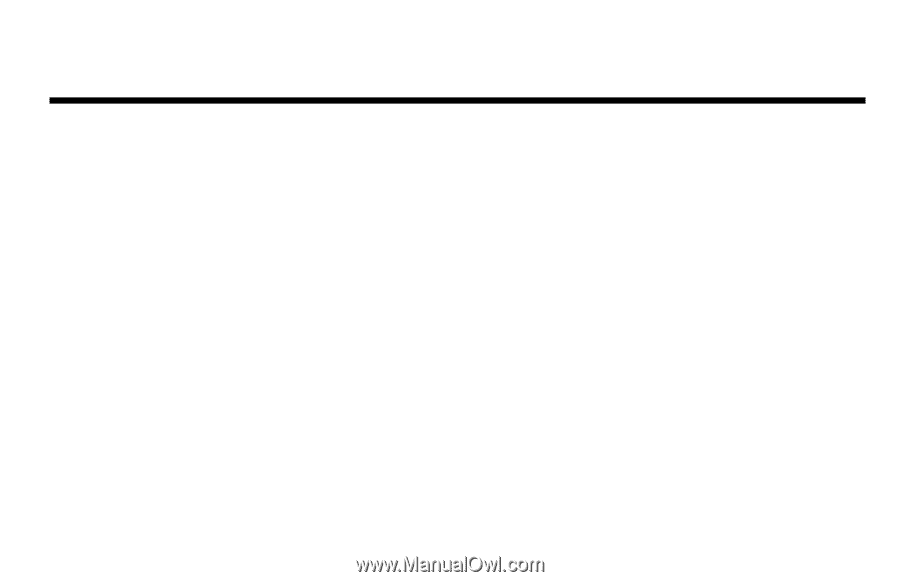
AT-MP200
MP3 Player with FM tuner
User Manual