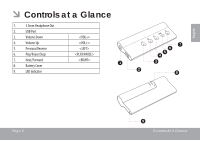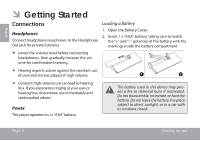Coby MP201 User Manual
Coby MP201 Manual
 |
UPC - 716829720141
View all Coby MP201 manuals
Add to My Manuals
Save this manual to your list of manuals |
Coby MP201 manual content summary:
- Coby MP201 | User Manual - Page 1
/ Pour la série MP201 EN COBY® Smart >™ USB MP3 Player Instruction Manual Page 2 ES COBY® Smart >™ USB Reproductor de MP3 Manual de Instrucciones Pagina 22 FR COBY® Smart >™ USB Lecteur MP3 Manuel D'instruction Page 44 Please read carefully before use • Léa el manual antes de usar • Veuillez - Coby MP201 | User Manual - Page 2
Package Contents...4 Features...4 Controls at a Glance...5 Getting Started...6 Connections...6 Headphones...6 Power...6 Connecting to a Computer 7 Transferring Music to Your Player 7 Power On/Off...8 Resetting the Player...8 Playing Music...9 Music Playback Controls...9 Page 2 Table Of Contents - Coby MP201 | User Manual - Page 3
English Coby Media Manager...10 Installing Coby Media Manager (Windows 10 Installing Coby Media Manager (Mac OS X 12 Specifications...14 Troubleshooting & Support 15 Safety Notices...18 Page 3 Table Of Contents - Coby MP201 | User Manual - Page 4
Plays MP3 and WMA digital music files Slim & smart design keeps adjacent USB ports free when connected to a computer Easy-to-use controls-get started playing your music right away Coby Media Manager software included Mobile data storage function Instruction manual & documentation - Coby MP201 | User Manual - Page 5
English ÂÂ Controls at a Glance 1. 3.5mm Headphone Out 2. USB Port 3. Volume Down 4. Volume Up 5. Previous/Reverse 6. Play/Pause/Stop 7. Next/Forward 8. Battery Cover 1 9. LED Indicator 7 6 5 4 3 2 8 Page 5 9 Controls At A Glance - Coby MP201 | User Manual - Page 6
lead to hearing loss. If you experience ringing in your ears or hearing loss, discontinue use immediately and seek medical advice. Power This player operates on 1 x "AAA" battery. The battery used in this device may present a fire or chemical burn if mistreated. Do not disassemble, incinerate, or - Coby MP201 | User Manual - Page 7
Disk" when you open "My Computer". When the player is connected to a computer's powered USB port, it will draw power over the USB connection. Transferring Music to Your Player Install the included Coby Media Manager (CMM) software, then connect the player to a computer to transfer (sync) music to - Coby MP201 | User Manual - Page 8
learn how to install the included Coby Media Manager software, please refer to the section "Coby Media Manager". Resetting the Player If your player freezes or otherwise behaves abnormally, remove the battery for 3 seconds. Replace the battery and restart your player. Power On/Off To turn your - Coby MP201 | User Manual - Page 9
ÂÂ Playing Music Play your MP3 or WMA music files. Music Playback Controls Use the following controls during music playback. The LED indicator will flash the volume level. Page 9 Please refer to the section "Getting Started" to learn how to get music onto your player. Playing Music English - Coby MP201 | User Manual - Page 10
software up to date Browse and play your media library on your computer The instruction manual for CMM can be found on your player. You may need to download and install the free Acrobat PDF reader from Adobe at www.adobe.com/go/getreader/ in order to view the instruction manual. Installing Coby - Coby MP201 | User Manual - Page 11
1. Connect the player to a computer with the USB adapter provided. The following screen will appear: 2. Select "Coby Media Manager" and on-screen instructions to complete the installation process. If you do not see the "Coby Media Manger" option in step 2, launch the setup wizard manually by - Coby MP201 | User Manual - Page 12
Media Manager (Mac OS X) To install Coby Media Manager (CMM) on a computer running the Macinstosh OS X operating system: 1. Connect the player to a computer with the USB adapter provided. 2. Open a finder window. Click on the 'Removable Disk" icon located on the left side of the finder window. The - Coby MP201 | User Manual - Page 13
3. Navigate to the MAC OS X Coby Media Manager folder, then double-click the file "coby-mediamanager-2009b0602.dmg". The setup wizard will launch. English 4. Follow the on-screen instructions to complete the installation process. Page 13 Coby Media Manager - Coby MP201 | User Manual - Page 14
product information. Design, specifications, and manual are subject to change without notice. English Display Type Memory Audio Format Support PC Interface Plug and Play Support Audio Output Power Music Play Time Unit Dimensions LED Indicator Integrated Flash Memory MP3, WMA USB 2.0 Hi-speed (MSC - Coby MP201 | User Manual - Page 15
ÂÂ Troubleshooting & Support If you have a problem with this device, please check our website at www.cobyusa.com for Frequently Asked Questions (FAQ) and product updates. If these resources do not resolve the problem, please contact Technical Support. Address Coby Electronics Technical Support 150 - Coby MP201 | User Manual - Page 16
better it will sound. The minimum recommended bitrate is 128kbps for MP3s and 96kbps for WMAs. Try lowering the volume of the player. Ensure that the headphones are attached securely to the player. Ensure that the player's memory capacity is not full. Page 16 Troubleshooting & Support - Coby MP201 | User Manual - Page 17
may be copy-protected and you no longer have authorization to play this file. If you feel this is in error, please contact the service from which you downloaded the file. The player has malfunctioned. Try resetting your player (remove and replace the battery). Page 17 Troubleshooting & Support - Coby MP201 | User Manual - Page 18
shock. The exclamation point within an equilateral triangle is intended to alert the user to the presence of important operation and servicing instructions in the literature accompanying the appliance. For recycling or disposal information about this product, please contact your local authorities or - Coby MP201 | User Manual - Page 19
, if not installed and used in accordance with the instructions, may cause harmful interference to radio communications. However, any changes or modifications to the equipment unless otherwise specified in the manual. If such changes or modifications should be made, you could be required to - Coby MP201 | User Manual - Page 20
rack unless proper ventila- Page 20 tion is provided or the manufacturer instructions have been adhered to. 9. Power Sources: This product should be operated liquid of any kind on the product. 12. Servicing: Do not attempt to service this product yourself as opening or removing covers may expose - Coby MP201 | User Manual - Page 21
Corporation. The Coby Smart> and MP3 logos used are trademarks of Coby Electronics Corporation. Windows Media and the Windows logo are trademarks or registered trademarks of Microsoft Corporation in the United States and/or other countries. USB is a registered trademark of USB Implementers Forum - Coby MP201 | User Manual - Page 22
Español ÂÂ Índice de Contenidos Muchas Gracias...24 Controles de un Vistazo...25 Para Empezar...26 Conexiones...26 Auriculares...26 Alimentación...26 Conexión al Ordenador...27 Transferencia de Música a su Reproductor 27 Encendido/Apagado...28 Función Reset...28 Reproducción Básicos...29 Controles - Coby MP201 | User Manual - Page 23
Media Manager (Windows 30 Instalación de Coby Media Manager (Mac OS X 32 Especificaciones...34 Solución de Problemas y Asistencia 35 El reproductor no se enciende...36 Los botones no funcionan...36 No puedo - Coby MP201 | User Manual - Page 24
MP3 de Coby. Lea cuidadosamente este manual antes de usar el producto. Visite el sitio Web de COBY, www.cobyusa.com para encontrar la versión más actualizada de este manual Reproductor de MP3 Mini adaptador USB con llavero Audífonos 1 x "AAA" batería Manual de instrucciones Este - Coby MP201 | User Manual - Page 25
ÂÂ Controles de un Vistazo 1. Salida de auriculares 2. Capuchón de USB 3. Volumen - 4. Volumen + 5. Anterior 6. Reproducir/Pausa 7. Siguiente 1 8. Compartimento de Batería 2 9. Indicador LED 7 6 5 4 3 8 Español 9 Page 25 - Coby MP201 | User Manual - Page 26
Español ÂÂ Para Empezar Conexiones Auriculares Conecte los cascos /auriculares a la salida de auriculars para la audición en privado. Baje el nivel del volumen antes de conectar los cascos, después súbalo gradualmente. Los expertos avisan sobre los riesgos de un uso constante de estéreos - Coby MP201 | User Manual - Page 27
reproductor en el ordenador con el adaptador de mini USB (ver la ilustración de abajo, por favor). de Música a su Reproductor Instale el software incluido "Coby Media Manager" (CMM), a continuación, USB. Cuando el reproductor está conectado al puerto USB, se alimentará a través de la conexión USB - Coby MP201 | User Manual - Page 28
Para aprender a instalar el software incluido, por favor consulte la sección "Coby Media Manager". Función Reset Reinicie el reproductor en caso que se quede bloqueado o que funcione de modo anormal. Encendido/Apagado Para encender el reproductor, mantenga - Coby MP201 | User Manual - Page 29
Español ÂÂ Reproducción Básicos Controles de Reproducción de Música Botón Pulsar Función Bajar el volumen Utilizar los siguientes controles en la Reproducción de Música. El indicador LED parpadeará durante la reproducción de música. Botón Función Pulsar Iniciar o - Coby MP201 | User Manual - Page 30
para el software CMM se encuentra en el reproductor. Para poder visualizar el manual de instrucciones, es posible que debe descargar e instalar la versión gratuita del visualizador Acrobat PDF reader desde el sitio Web de Adobe: www.adobe.com/go/getreader/ . Instalación de Coby Media Manager - Coby MP201 | User Manual - Page 31
la computadora con el adaptador de mini USB proporcionado. Aparecerá la pantalla siguiente: 2. Seleccione "Coby Media Manager" y haga clic en " para completar el proceso de instalación. Si no visualiza la opción "Coby Media Manager" en el paso 2, inicie el asistente de instalación manualmente - Coby MP201 | User Manual - Page 32
Español Instalación de Coby Media Manager (Mac OS X) Para instalar Coby Media Manager (CMM) en una computadora que ejecuta el sistema operativo Macintosh OS X: 1. Conecte el reproductor a la computadora con el adaptador de mini USB proporcionado. 2. Abra una ventana de búsqueda. Haga clic en el - Coby MP201 | User Manual - Page 33
Español 3. Navegue a la carpeta MAC OS X Coby Media Manager. Haga doble clic en el archivo "coby-mediamanager-2009b0602.dmg" para iniciar el asistente de instalación. 4. Siga las instrucciones en pantalla para completar el proceso de instalación. Page 33 - Coby MP201 | User Manual - Page 34
información más reciente del producto. Diseño, especificaciones, y el manual están sujetos a cambio sin previo aviso. Tipo de Indicador LED Memoria Memoria Flash Integrada Formatos de Audio Compatibles MP3, WMA Interfaz de PC USB 2.0 Hi-speed (MSC) Compatibilidad Plug and Play Windows - Coby MP201 | User Manual - Page 35
com para obtener respuestas a preguntas frecuentes (FAQs) y las actualizaciones de firmware. Si estos recursos no resuelven el problema, comuníquese con el Soporte técnico. Dirección Coby Electronics Technical Support 150 Knowlton Way Savannah, Georgia 31407 Correo Electrónico techsupport@cobyusa - Coby MP201 | User Manual - Page 36
pila por una nueva. Pruebe reiniciando el reproductor (quitar y reponer la batería). Si ha conectado el reproductor a través de un repartidor USB (USB hub), intente conectar el reproductor directamente a su ordenador. Asegúrese que la memoria del reproductor no está llena. En la reproducci - Coby MP201 | User Manual - Page 37
más elevado es el ratio de bit del archivo, mejor será el sonido. El mínimo de ratio de bit recomendado es 128kbps para archivos MP3 y 96kbps para WMA. Pruebe bajando el volumen del reproductor. Asegúrese que los cascos o auriculares están bien conectados al reproductor. El reproductor no - Coby MP201 | User Manual - Page 38
ÂÂ Avisos de Seguridad Para uso de los clientes: Ingrese a continuación el número de serie que se encuentra en la parte trasera de la unidad. Conserve esta información para referencias futuras. Nº de Model Nº de Serie Español La figura de relámpago que termina en punta de flecha dentro de un triá - Coby MP201 | User Manual - Page 39
la Parte 15 de las normas de la FCC. No efectúe cambios ni modificaciones al equipo, excepto en caso de que así lo especifique el manual. Si se deben efectuar tales cambios o modificaciones, se le solicitará que detenga el funcionamiento del equipo. Page 39 - Coby MP201 | User Manual - Page 40
Español Consignes de Sécurité Importantes 1. Lea las instrucciones: Deberá leer todas las instrucciones de seguridad y funcionamiento, antes de poner en funcionamiento este producto. 2. Conserve las instrucciones: Deberá conservar las instrucciones de seguridad y funcionamiento para referencia - Coby MP201 | User Manual - Page 41
Español 12. Reparaciones: No intente reparar este producto usted mismo, ya que al abrir o quitar las cubiertas se expondría a voltaje peligroso u otros peligros. Para cualquier reparación, póngase en contacto con el personal técnico calificado. 13. Daños que requieran servicio técnico: Desconecte - Coby MP201 | User Manual - Page 42
Electronics Corporation. El logo Coby Smart> y el logo MP3 son marcas registradas de Coby Electronics Corporation. Windows Media y el logo Windows son marcas registradas de Microsoft Corporation en los EE.UU. y/o en otros países. USB es una marca registrada de USB Implementers Forum, Inc. Todas las - Coby MP201 | User Manual - Page 43
Español Page 43 - Coby MP201 | User Manual - Page 44
Français ÂÂ Table des Matières Merci...46 Contenu de la Boîte...46 Caractéristiques...46 Commandes en un Coup D'Oeil 47 Comment Démarrer...48 Branchements...48 Écouteurs...48 Alimentation...48 Branchement sur un ordinateur 49 Transfert de Musique vers le Lecteur 49 Mise en Marche/Arrêt...50 - Coby MP201 | User Manual - Page 45
Français Coby Media Manager ...52 Installation de Coby Media Manager (Windows 52 Installation de Coby Media Manager (Mac OS X 54 Spécifications...56 Dépannage et Assistance...57 Notices de Sûreté...60 Page 45 - Coby MP201 | User Manual - Page 46
local duquel vous avez acheté ce produit. Lecteur de MP3 Mini Adaptateur USB avec porte-clés Écouteurs stéréo 1 pile Coby Media Manager (Gestionnaire de Médias Coby) inclus Fonction de stockage de données mobiles Adaptateur USB pratique se dédouble comme porte-clé/attache USB - Coby MP201 | User Manual - Page 47
ÂÂ Commandes en un Coup D'Oeil 1. Prise écouteurs 2. Capuchon USB 3. Volume - 4. Volume + 5. Précédent 6. Lecture/Pause/Arrêt 7. Suivant 8. Cache du compartiment batterie 9. Témoin LED 7 6 5 4 1 3 2 8 Français 9 Page 47 - Coby MP201 | User Manual - Page 48
ÂÂ Comment Démarrer Branchements Écouteurs Branchement du casque/des écouteurs à la prise casque pour une écoute toute intimité. Baissez le volume avant de brancher les écouteurs, ensuite augmentez progressivement pour une écoute confortable. Chargement de la batterie 1. Ouvrez le compartiment - Coby MP201 | User Manual - Page 49
branché à un port USB alimenté par ordinateur, il sera alimenté par la connexion USB. Transfert de Musique vers le Lecteur Installez le logiciel Coby Media Manager (CMM), ème d'exploitation pour plus d'informations et de support concernant le transfert de musique et la gestion des fichiers au moyen - Coby MP201 | User Manual - Page 50
Ne pas déconnecter le lecteur ou interrompre le processus de transfert de fichiers. Cela pourrait causer des dommages à vos fichiers et / ou le firmware du lecteur. Mise en Marche/Arrêt Pour mettre votre lecteur en marche, appuyez sur . Le témoin LED s'allumera. Pour éteindre - Coby MP201 | User Manual - Page 51
ÂÂ Lire la Musique Commandes de lecture de musique Servez-vous des commandes suivantes pendant la lecture de musique. Le voyant LED clignotera pendant la lecture. Key Function Appuyez sur Mise en marche/Reprise de la lecture. Pendant la lecture, appuyez sur pause - Coby MP201 | User Manual - Page 52
Acrobat PDF gratuit de Abobe sur get.adobe.com/reader pour visualiser le manuel d'utilisation. Installation de Coby Media Manager (Windows) Pour installer Coby Media Manager (CMM) (Gestionnaire de Médias Coby) sur un ordinateur avec le système d'exploitation Microsoft Windows : Français Page 52 - Coby MP201 | User Manual - Page 53
votre ordinateur au moyen du l'adaptateur mini-USB fourni. L'écran suivant apparaîtra : 2. Sélectionnez "Coby Media Manager" et ensuite cliquez sur les instructions de l'écran pour terminer le processus d'installation. Si vous ne voyez pas l'option "Coby Media Manger" (Gestionnaire de Médias Coby) - Coby MP201 | User Manual - Page 54
Media Manager (Mac OS X) Pour installer Coby Media Manager (CMM) (Gestionnaire de Médias Coby) sur un ordinateur avec le système d'exploitation Macinstosh OS X : 1. Branchez le lecteur sur votre ordinateur au moyen du l'adaptateur mini-USB fourni. L'écran suivant apparaîtra ; 2. Ouvrez une fenêtre - Coby MP201 | User Manual - Page 55
Français 3. Naviguez vers le dossier MAC OS X Coby Media Manager, puis double cliquez sur le fichier "cobymediamanager-2009b0602.dmg". L'assistant d'installation va commencer. 4. Suivez les instructions de l'écran pour terminer l'installation. Page 55 - Coby MP201 | User Manual - Page 56
sujets à modifications sans préavis. Type d'Affichage Témoin LED Mémoire Mémoire flash intégrée Format support audio MP3, WMA Interface PC USB 2.0 Hi-speed (MSC) Support Système D'Exploitation Windows 7/Vista/XP Macintosh OS X Sortie Audio Écouteurs Stéréo 3,5mm Alimentation Dimensions - Coby MP201 | User Manual - Page 57
jour microprogrammes. Si ces ressources ne vous aident pas à résoudre le problème, veuillez contacter le service d'assistance technique. Adresse Coby Electronics Technical Support 150 Knowlton Way Savannah, Georgia 31407 Courriel [email protected] Web www.cobyusa.com Téléphone 800-727 - Coby MP201 | User Manual - Page 58
de changer de câble. Si vous avez connecté le lecteur au moyen d'un multiplicateur de port USB, essayez de brancher le lecteur directement sur l'ordinateur. Assurez-vous que la capacité de é est 128kbps pour les MP3 et 96kbps pour les WMA. Essayez de baisser le volume du lecteur. Page 58 - Coby MP201 | User Manual - Page 59
peut être interdit de copie et vous n'avez pas l'autorisation de lire ce fichier. Si vous avez ce problème, veuillez contacter le service à partir duquel vous avez téléchargé le fichier. Le lecteur ne fonctionne pas correctement. Essayez de remettre votre lecteur à zéro (enlever et remettre la - Coby MP201 | User Manual - Page 60
peut constituer un risque de décharge électrique. Le point d'exclamation placé dans un triangle équilatéral informe l'utilisateur que des instructions d'utilisation et de maintenance importantes sont fournies dans la documentation qui accompagne le produit. Pour de plus amples informations sur le - Coby MP201 | User Manual - Page 61
faudra peut-être que vous arrêtiez d'utiliser cet appareil. Do not make any changes or modifications to the equipment unless otherwise specified in the manual. If such changes or modifications should be made, you could be required to stop operation of the equipment. Page 61 - Coby MP201 | User Manual - Page 62
jamais être posé sur Page 62 une installation murale, comme une étagère, à moins que la ventilation ne soit adéquate et que les instructions du fabricant n'aient été suivies. 9. Sources de courant : Ce produit ne devrait fonctionner qu'avec le type de courant indiqué sur l'étiquette. Si vous - Coby MP201 | User Manual - Page 63
une marque déposée de Coby Electronics Corporation. Les logos Coby Smart> et MP3 sont des marques déposées de Coby Electronics Corporation. Windows Media et le logo Windows sont des marques déposées ou enregistrées de Microsoft Corporation aux Etats-Unis et/ou dans d'autres pays. USB est une marque - Coby MP201 | User Manual - Page 64
, NY 11042 www.cobyusa.com www.ecoby.com Coby is a registered trademark of Coby Electronics Corporation. Printed in China. COBY es la marca registrada de COBY Electronics Corporation. Imprimido en China. Coby est une marque de fabrique de Coby Electronics Corporation. Imprimé en Chine. 201AL IB v1

EN
COBY® Smart >™ USB MP3 Player
Instruction Manual
............................................
Page 2
ES
COBY® Smart >™ USB Reproductor de MP3
Manual de Instrucciones
................................
Pagina 22
FR
COBY® Smart >™ USB Lecteur MP3
Manuel D’instruction
.......................................
Page 44
Please read carefully before use • Léa el manual antes de usar • Veuillez lire ce livret avant utilisation
For series /
Para la serie /
Pour la série
MP201