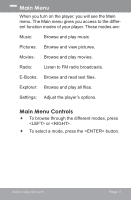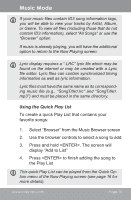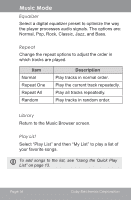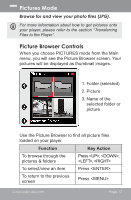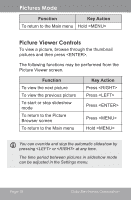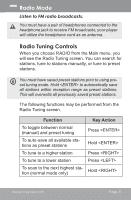Coby MP610-4G Owners Manual - Page 16
Equalizer, Repeat, Library, Play List, Normal, Pop, Rock, Classic, Jazz, and Bass.
 |
UPC - 716829761052
View all Coby MP610-4G manuals
Add to My Manuals
Save this manual to your list of manuals |
Page 16 highlights
Music Mode Equalizer Select a digital equalizer preset to optimize the way the player processes audio signals. The options are: Normal, Pop, Rock, Classic, Jazz, and Bass. Repeat Change the repeat options to adjust the order in which tracks are played. Item Normal Repeat One Repeat All Random Description Play tracks in normal order. Play the current track repeatedly. Play all tracks repeatedly. Play tracks in random order. Library Return to the Music Browser screen. Play List Select "Play List" and then "My List" to play a list of your favorite songs. To add songs to the list, see "Using the Quick Play List" on page 13. Page 16 Coby Electronics Corporation
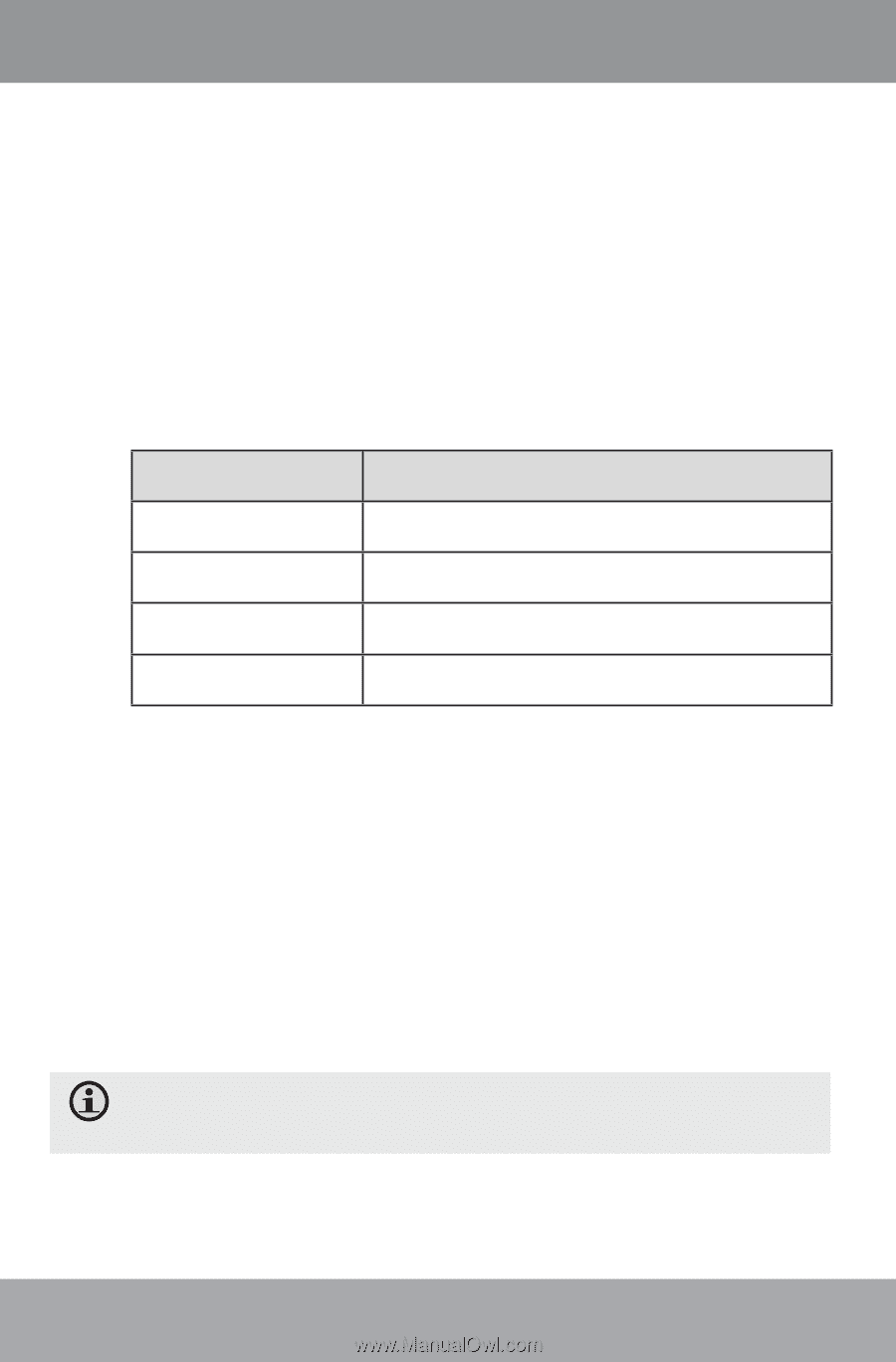
Page 1µ
Coby Electronics Corporation
Equalizer
Select a digital equalizer preset to optimize the way
the player processes audio signals. The options are:
Normal, Pop, Rock, Classic, Jazz, and Bass.
Repeat
Change the repeat options to adjust the order in
which tracks are played.
Item
Description
Normal
Play tracks in normal order.
Repeat One
Play the current track repeatedly.
Repeat All
Play all tracks repeatedly.
Random
Play tracks in random order.
Library
Return to the Music Browser screen.
Play List
Select “Play List” and then “My List” to play a list of
your favorite songs.
To add songs to the list, see “Using the Quick Play
List” on page 13.
Music Mode