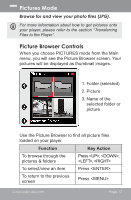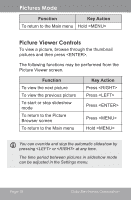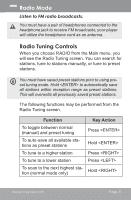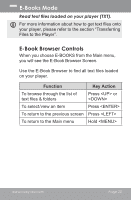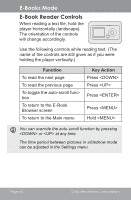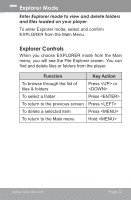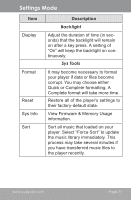Coby MP610-4G Owners Manual - Page 22
Radio Mode, To adjust the volume level
 |
UPC - 716829761052
View all Coby MP610-4G manuals
Add to My Manuals
Save this manual to your list of manuals |
Page 22 highlights
Radio Mode Function To scan to the next lowest station (normal mode only) To save the current station as a preset station (normal mode) To delete the current preset station (preset mode) To adjust the volume level To return to the Main menu Key Action Hold Press , then Press , then Press or Hold Page 22 Coby Electronics Corporation
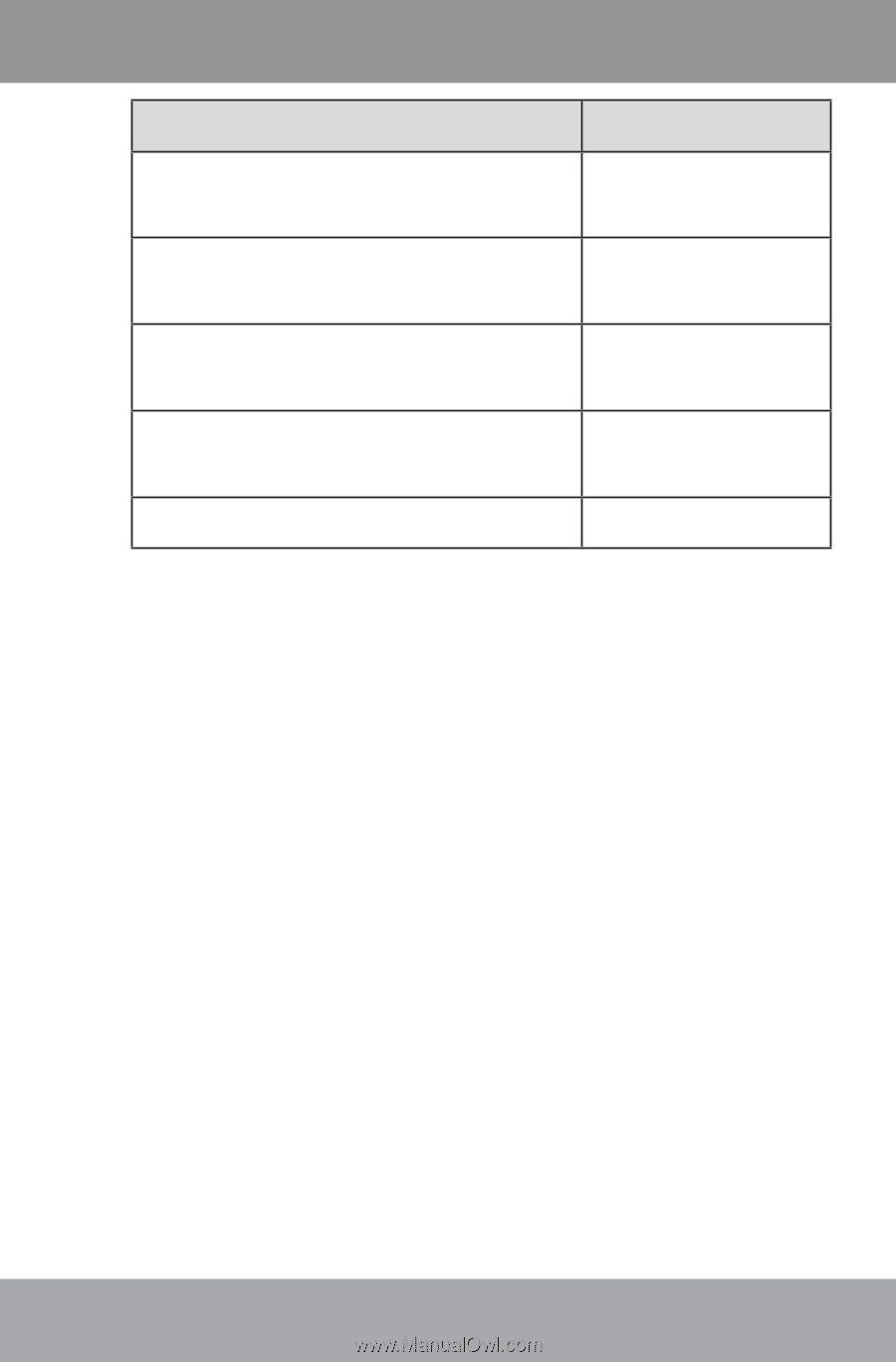
Page ±±
Coby Electronics Corporation
Function
Key Action
To scan to the next lowest sta-
tion (normal mode only)
Hold <LEFT>
To save the current station as a
preset station (normal mode)
Press <MENU>,
then <ENTER>
To delete the current preset
station (preset mode)
Press <MENU>,
then <ENTER>
To adjust the volume level
Press <UP> or
<DOWN>
To return to the Main menu
Hold <MENU>
Radio Mode