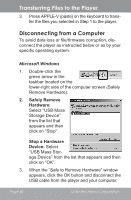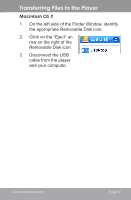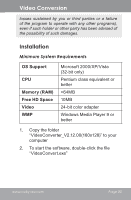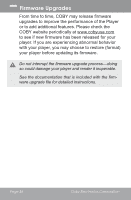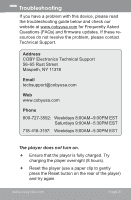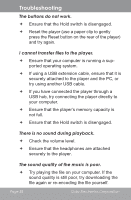Coby MP610-4G Owners Manual - Page 33
Installation, OS Support, Memory RAM, Free HD Space, Video
 |
UPC - 716829761052
View all Coby MP610-4G manuals
Add to My Manuals
Save this manual to your list of manuals |
Page 33 highlights
Video Conversion losses sustained by you or third parties or a failure of the program to operate with any other programs), even if such holder or other party has been advised of the possibility of such damages. Installation Minimum System Requirements OS Support CPU Memory (RAM) Free HD Space Video WMP Microsoft 2000/XP/Vista (32-bit only) Pentium class equivalent or better >64MB 10MB 24-bit color adapter Windows Media Player 9 or better 1. Copy the folder "VideoConverter_V2.12.00(160x128)" to your computer 2. To start the software, double-click the file "VideoConvert.exe" www.cobyusa.com Page 33
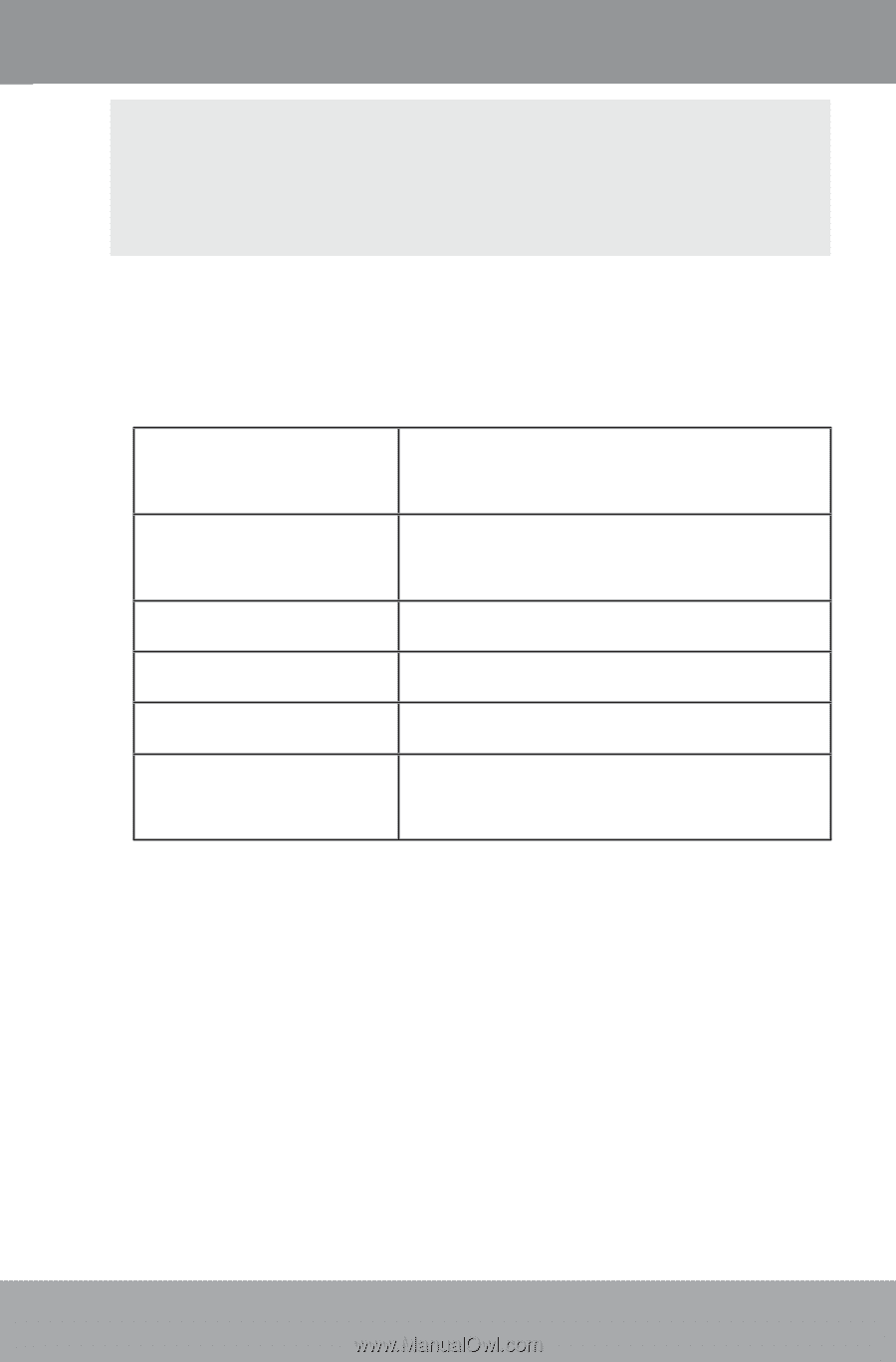
www.cobyusa.com
Page ²²
losses sustained by you or third parties or a failure
of the program to operate with any other programs),
even if such holder or other party has been advised of
the possibility of such damages.
Installation
Minimum System Requirements
OS Support
Microsoft 2000/XP/Vista
(32-bit only)
CPU
Pentium class equivalent or
better
Memory (RAM)
>64MB
Free HD Space
10MB
Video
24-bit color adapter
WMP
Windows Media Player 9 or
better
Copy the folder
“VideoConverter_V2.12.00(160x128)” to your
computer
To start the software, double-click the file
“VideoConvert.exe”
1.
2.
Video Conversion