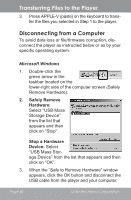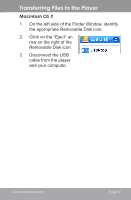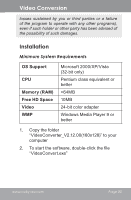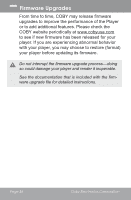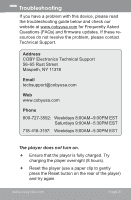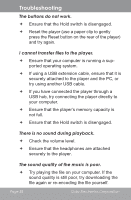Coby MP610-4G Owners Manual - Page 34
Converting Video, To start the software, double-click the file, Select the video file to convert
 |
UPC - 716829761052
View all Coby MP610-4G manuals
Add to My Manuals
Save this manual to your list of manuals |
Page 34 highlights
Video Conversion Converting Video To start the software, double-click the file "VideoConvert.exe". The application window shown below will appear. 1 5 2 3 4 6 1. Seek Bar for preview and time selection 2. Start and End time-point selection 3. Select the video file to convert 4. Select the destination folder of the converted video file 5. Video preview window 6. Conversion progress bar Page 34 Coby Electronics Corporation
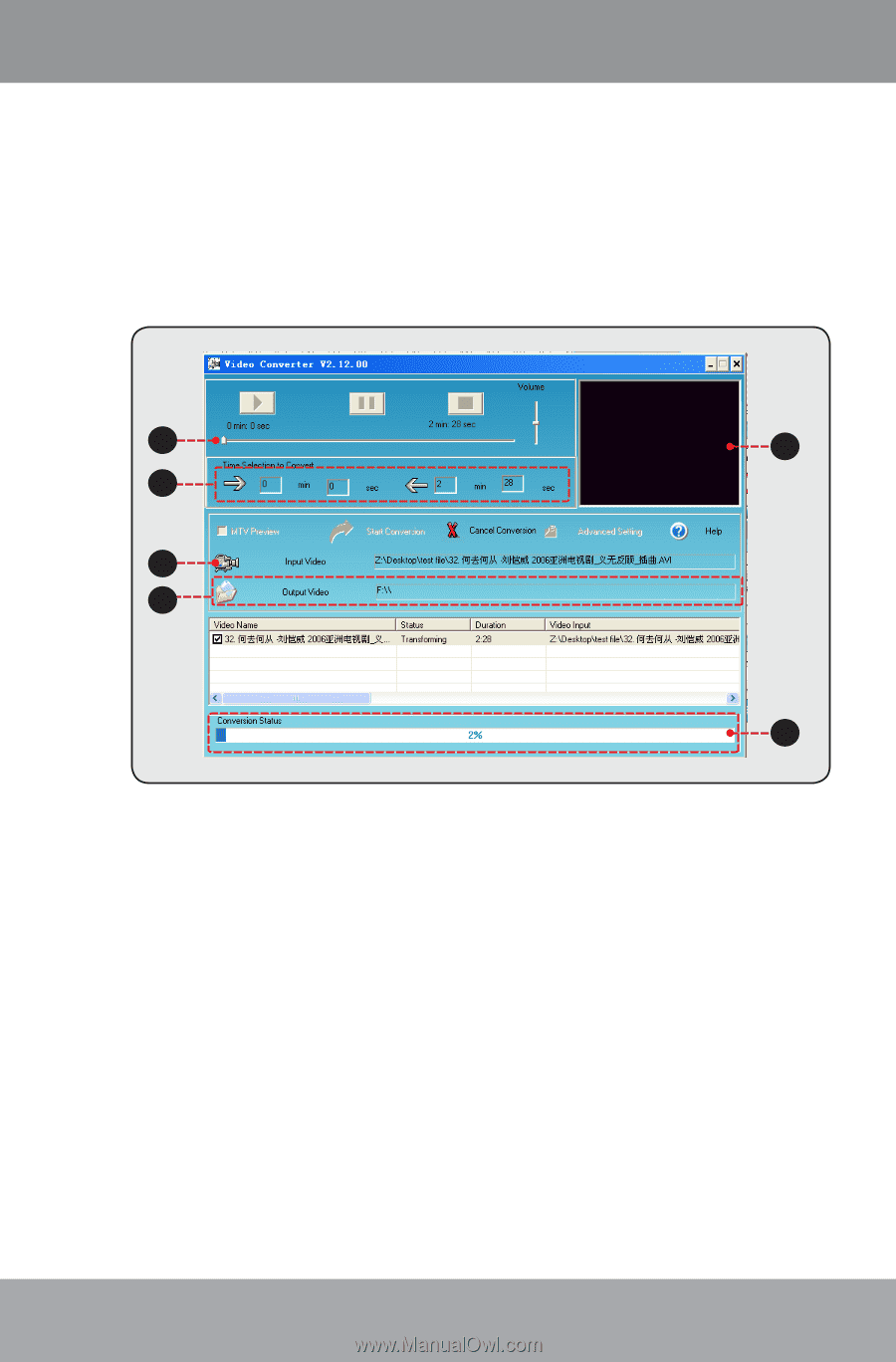
Page ²³
Coby Electronics Corporation
Converting Video
To start the software, double-click the file
“VideoConvert.exe”.
The application window shown below will appear.
1
5
2
3
4
6
Seek Bar for preview and time selection
Start and End time-point selection
Select the video file to convert
Select the destination folder of the converted
video file
Video preview window
Conversion progress bar
1.
2.
3.
4.
5.
6.
Video Conversion