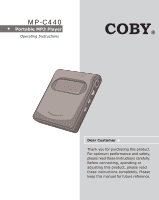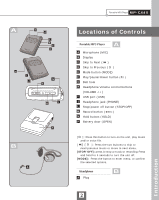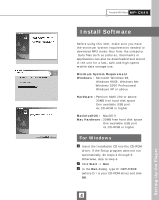Coby MPC440 Operating Instructions
Coby MPC440 - 128 MB Digital Player Manual
 |
UPC - 716829984406
View all Coby MPC440 manuals
Add to My Manuals
Save this manual to your list of manuals |
Coby MPC440 manual content summary:
- Coby MPC440 | Operating Instructions - Page 1
MP-C440 - Coby MPC440 | Operating Instructions - Page 2
of Contents 1 Introduction Package 1 Locations of Controls 2 HOLD Function 3 2 Setting Up the Player Install Software 4 Connect to PC 6 Download MP3 files to the unit 8 3 Using the Player LCD and Menus 9 Play MP3 Music (Basic play 10 Play Settings 11 Record Voice 12 Erase Music and - Coby MPC440 | Operating Instructions - Page 3
MP3 Player MP-C440 Package Please check the box contents before you start to use the unit. Box Contents A 1 MP3 player 2 1 installation CD 3 USB cable 4 High-quality headphone 5 Operating Instruction Item may be different, depending on the country or period that you purchased your player - Coby MPC440 | Operating Instructions - Page 4
Portable MP3 Player MP-C440 Locations of Controls Portable MP3 Player A A Microphone (MIC) B Display C Skip to Next ( ) D Skip to Previous ( 9 ) E Mode button (MODE) F Play/pause/Power button (4 ) G Belt hole H Headphone Volume control buttons (VOLUME -/+) I USB port (USB) J Headphone - Coby MPC440 | Operating Instructions - Page 5
A A B B Portable MP3 Player MP-C440 HOLD Function This function causes the unit to ignore short, LCD display. If a button is pressed no changes will occur to the player. If the unit it turned on in HOLD mode: The player will display the locked screen on the LCD display and then power off. - Coby MPC440 | Operating Instructions - Page 6
Portable MP3 Player MP-C440 Install Software Before using this item, make sure you have the minimum system requirements needed to download MP3 music files from the computer. Data files such as pictures, documents or applications can also be downloaded and stored in the unit for a fast, safe and high - Coby MPC440 | Operating Instructions - Page 7
Portable MP3 Player MP-C440 Install Software 4 The Set Up main screen will be displayed. To install the driver and application for this unit, click NEXT 5 Follow the instructions on the screen. Click on the Right Arrow button to start installation. Continue to click the Right Arrow or Yes button if - Coby MPC440 | Operating Instructions - Page 8
LCD ) Portable MP3 Player MP-C440 Connect to PC You need not switch off your computer when you connect the unit to the PC since USB is Plug-and-Play. Connection 1 The battery must be in the player. 2 Position the PC so that its USB Ports can be easily accessed. (Note : The USB port(s) may be found - Coby MPC440 | Operating Instructions - Page 9
MP3 Player MP-C440 Connect to PC Verify Correct Installation of the unit 1 The player is ready to use when the Player Update is complete. To check if the MP3 Flash Player the player. Now you can disconnect the player from computer safely. If you disconnect the player not following the instructions in - Coby MPC440 | Operating Instructions - Page 10
MP3 Player MP-C440 Download MP3 files to the unit The unit is a handy device for data storage. No specific software is needed to upload, download or erase MP3 or data files. For Windows Notice It is forbidden to unplug the USB cable while the unit is accessing with computer (the LCD displays [USB - Coby MPC440 | Operating Instructions - Page 11
Portable MP3 Player MP-C440 A 10 7 6 9 3 2 1 8 4 5 1 Battery indicator 2 Hold indicator 3 Repeat one / all About Int Mem Size xx Mbyte Exit Firmware Rev xxx.xxx Using the Player After downloading MP3 file(s) to the unit, you are ready to play your MP3 music. Ensure that the HOLD switch is - Coby MPC440 | Operating Instructions - Page 12
Open Screen Playing MP3 Portable MP3 Player MP-C440 Basic play Sequential Play 1 Download MP3 file(s) to the unit 2 Unplug the cable from the unit 3 Connect the headphone to the [ ] jack 4 Press [4 ] button to turn on the unit on A The unit now power on. MP3 music is ready to play, open screen - Coby MPC440 | Operating Instructions - Page 13
Portable MP3 Player MP-C440 Play Settings Repeat Screen Equalizer Menu Power Savings Mode Press [ ] 1 No EQ (Normal) 2 Rock 3 Classic 4 Pop 5 Jazz A No EQ is the Default setting of the player. B Press [ ] or [ ] button to change the equalizer type. The selected equalizer active when you select. An - Coby MPC440 | Operating Instructions - Page 14
VOICE RECORDER VOICE Playing Portable MP3 Player MP-C440 Record Voice Recording voice The unit can record voice via built-in microphone. 1 Select [Voice Record] in [Voice button. Press STOP [ ] to stop. 3 Press [ ][ ] button to select voice file and press [4 ]button to play. Using the Player 12 - Coby MPC440 | Operating Instructions - Page 15
Portable MP3 Player MP-C440 Erase MP3 Files Erase Voice The music and record files can also be erased in computer via USB connection. Erase Music & Voice file(s) It is recommended to STOP play when erasing music or voice file(s) 1 Stop playing or recording. 2 To Erase MP3 file(s) Press the [Mode] - Coby MPC440 | Operating Instructions - Page 16
Portable MP3 Player MP-C440 Information Submenu To go to [About] Information submenu, press the [MODE] button to menu and press [ ] / [ ] button to [About] submenu and press [MODE] button to enter the submenu Information Submenu A Internal memory capacity size B Firmware version Press [ ] / [ ] - Coby MPC440 | Operating Instructions - Page 17
Portable MP3 Player MP-C440 Appendix A What is MP3? MP3 is an acronym for MPEG Layer 3, a type of MP3 Websites Through websites, you can download MP3 files either with or without charge and get information about the latest techniques and software related with MP3. Examples of websites with MP3 - Coby MPC440 | Operating Instructions - Page 18
Portable MP3 Player MP-C440 Handing the Unit = No altering or remodeling. This can cause malfunctioning. = No dropping or strong impacts This may damage the unit. = Locations to be avoided - Coby MPC440 | Operating Instructions - Page 19
Portable MP3 Player MP-C440 Appendix C(Software Utility) When the driver installation is complete, two software utilities will be installed in the PC. Customer can use the utilities to format or upgrade the unit. Connect to PC and open Start>Program> COBY MP-C440 Mp3 Player menu (Windows OS system - Coby MPC440 | Operating Instructions - Page 20
Portable MP3 Player MP-C440 Technical Specification COBY MP-C440 MP3 Player Size(WxHxD)/Weight: 57 x 74 x 22 mm / 50g (without battery) Memory: Internal Memory 128 MB Interface USB ( using standard USB v1.1 cable ) LCD Display 2 lines x icon & 2 lines x 12 characters LCD Power 1 x AA Alkaline 15 - Coby MPC440 | Operating Instructions - Page 21
the system; 2)Connect the 'bad' MP-C440 to the USB port of the computer, and press Play to turn on the player; 3)The LCD screen displays "USB IDLE" 4)Click Start->Program Files-> COBY MP-C440 MP3 Player-> Update 5)The "MP-C440 Update" window appears.Click on the "Quick Download" check box to disable - Coby MPC440 | Operating Instructions - Page 22
20 - Coby MPC440 | Operating Instructions - Page 23
COBY Electronics Corporation,USA http://www.cobyusa.com
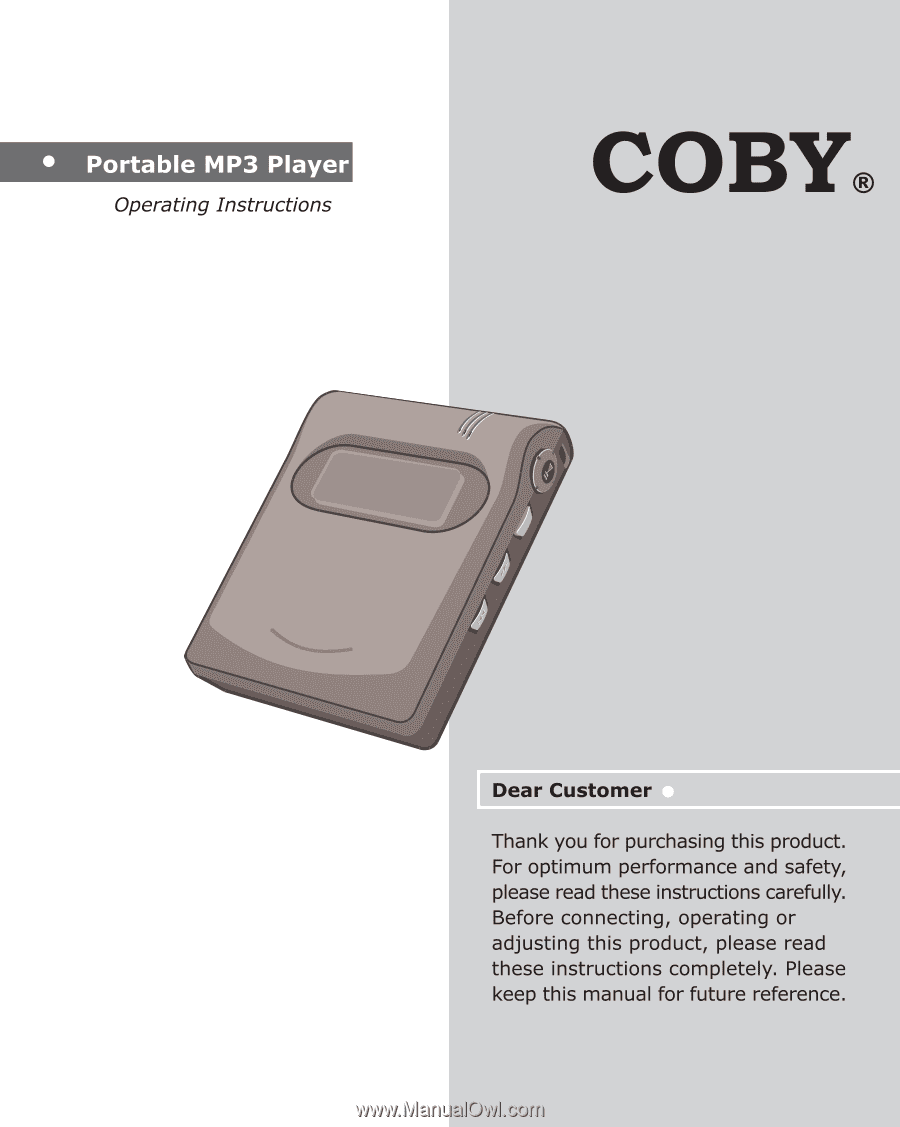
MP-C440