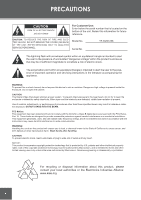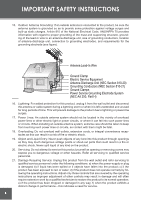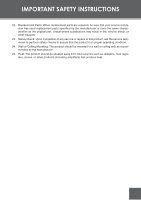Coby TF-DVD1256 User Manual
Coby TF-DVD1256 Manual
 |
View all Coby TF-DVD1256 manuals
Add to My Manuals
Save this manual to your list of manuals |
Coby TF-DVD1256 manual content summary:
- Coby TF-DVD1256 | User Manual - Page 1
TF-DVD1256 5.6" TFT Portable DVD/MP3/CD Player and NTSC TV Tuner Instruction Manual Please read this manual carefully before operation. - Coby TF-DVD1256 | User Manual - Page 2
REDUCE THE RISK OF FIRE AND ELECTRIC SHOCK, DO NOT REMOVE THE COVER (OR BACK) OF THE UNIT. REFER SERVICING ONLY TO QUALIFIED SERVICE PERSONNEL. Model No. Serial No. TF-DVD1256 The lightning flash with arrowhead symbol within an equilateral triangle is intended to alert the user to the presence of - Coby TF-DVD1256 | User Manual - Page 3
attachment plug with overload protection. This is a safety feature. See the operating instructions for replacement or directions to reset the protective device. If replacement of the plug is required, be sure the service technician has used a replacement plug that has the same overload protection as - Coby TF-DVD1256 | User Manual - Page 4
to proper grounding of the mast and supporting structure, grounding of the lead-in wire kind on the product. 20. Servicing: Do not attempt to service this product yourself as opening or removing operating instructions. Adjust only those controls that are covered by the operating instructions as improper - Coby TF-DVD1256 | User Manual - Page 5
IMPORTANT SAFETY INSTRUCTIONS 22. Replacement Parts: When replacement parts are required, be sure that your service technician has used replacement parts specified by the manufacturer or have the same characteristics as the original part. Unauthorized substitutions may result in fire, electric - Coby TF-DVD1256 | User Manual - Page 6
TABLE OF CONTENTS PRECAUTIONS...2 IMPORTANT SAFETY INSTRUCTIONS 3 TABLE OF CONTENTS...6 PACKAGE CONTENTS...8 ABOUT OPTICAL DISCS...9 DC 14 Power Management...14 BASIC OPERATIONS...15 Radio Mode...15 TV Mode...15 AV Input Mode...15 DVD Player Mode...15 Play/Pause/Stop...16 Next/Previous (Skip)...16 - Coby TF-DVD1256 | User Manual - Page 7
19 DVD Program Mode...20 CD Program Mode...20 DVD SETUP...21 Language Setup...21 Screen Setup...21 Audio Setup...22 Custom Setup...22 TV SETUP...23 Picture Setup...23 P.Lock (Parental Lock/V-Chip) Setup 24 Timer Setup...25 Preset Setup...25 Extra Setup...25 SPECIFICATIONS...26 TROUBLESHOOTING...27 - Coby TF-DVD1256 | User Manual - Page 8
the following items are included in the package. If any items are missing, please contact your local dealer. 1 Standby DVD/AV 2 3 Previous Exit 4 5 6 1. TF-DVD1256 Main Unit 2. Full Function Remote Control 3. AV Cable 4. External Coaxial Antenna Adapter 5. AC Adapter and Power Cord 6. Car - Coby TF-DVD1256 | User Manual - Page 9
ABOUT OPTICAL DISCS Disc Requirements This DVD player supports playback of the following discs. Type DVD-Video Discs Disc Mark Content Type Disc Size Audio + Video (moving picture) 12 cm Max. Playback Time 133 min (SS-SL) 242 min (SS-DL) - Coby TF-DVD1256 | User Manual - Page 10
) STEREO SPEAKERS Top View ANTENNA HANDLE DISC COMPARTMENT BAND SWITCH FUNCTION SWITCH DVD: STOP TV: LEFT DVD: PLAY/PAUSE TV: RIGHT Front View OPEN BUTTON TV-MENU DVD: NEXT TV: CH + / UP DVD: PREVIOUS TV: CH - / DOWN SCREEN MASTER VOLUME CONTROL REMOTE SENSOR POWER BUTTON FREQUENCY PANEL - Coby TF-DVD1256 | User Manual - Page 11
LOCATION OF CONTROLS Remote Control Standby DVD/AV Previous Exit Battery Installation To open the battery compartment: 1) Press in the direction of the arrow; 2) Slide the compartment out. CR2025 + To install the - Coby TF-DVD1256 | User Manual - Page 12
audio/video input) AC POWER SOURCE (wall outlet) Note: • Refer to your TVs instruction manual for more information on setting it to the proper AV mode. • Be sure to turn off and unplug your player and TV before making these connections. • RCA Audio/Video output works with the DVD player, only. 12 - Coby TF-DVD1256 | User Manual - Page 13
adapter into the external antenna jack (ANT.) of the unit. 3. Set the Function Switch to TV. External Audio/Video Input Use the TF-DVD1256 to display external devices (e.g., VCRs, video games, portable media players, etc.) on screen. 1. Connect an external device to the unit's Rear AV jacks with the - Coby TF-DVD1256 | User Manual - Page 14
a fire or chemical burn if mistreated. Do not recharge, disassemble, incinerate, or heat the battery (~212○F). Keep batteries away from children. Power Management If the player will not be in use for a long period of time, set the Power Switch to the OFF position, remove the battery, and unplug the - Coby TF-DVD1256 | User Manual - Page 15
setting the TV options for this unit. AV Input Mode The AV Input Function allows you to use the TF-DVD1256 as a display device with VCRs, Video Games, or other external device. 1. Connect the external device to the Rear AV jacks (refer to the Connections section of this manual for more information - Coby TF-DVD1256 | User Manual - Page 16
resume normal playback. Note: Audio will be muted during fast-forward, fast-reverse, and slow-motion playback. Menu Navigation To navigate DVD disc menus or the player's setup menus: • Press the DIRECTION buttons to select a desired feature or option in the menu. • Press OK to confirm a selection - Coby TF-DVD1256 | User Manual - Page 17
is equipped with automatic disc quality detection software. If the player detects a disc that is damaged or has a format problem, it may play the disc at a lower quality or stop play completely, depending on how damaged the disc is. Note: DVD disc production quality may vary; some discs may deviate - Coby TF-DVD1256 | User Manual - Page 18
the on-screen display mode. • When the player is in AV IN mode, press the DISPLAY button to toggle between TV System modes (NTSC or PAL). Menu / Title / Return • Press the MENU button during DVD playback to return to the DVD's Main menu. • Press the TITLE button during DVD playback to return to the - Coby TF-DVD1256 | User Manual - Page 19
FUNCTIONS Repeat Mode Press REPEAT to change the repeat mode of the player. Each successive press of REPEAT will change the mode as follows: Track Folder Disc Off Chapter Title Disc Off Track Disc Off Note: Some DVD discs do not allow Repeat mode. Repeat A-B Mode To repeat playback - Coby TF-DVD1256 | User Manual - Page 20
MORE DVD FUNCTIONS DVD Program Mode 1. Load a DVD and press PROGRAM. 2. Press the right DIRECTION button to select the "Title" column; press the up/down DIRECTION buttons to select a title. 3. Press the right - Coby TF-DVD1256 | User Manual - Page 21
internal settings of the built-in DVD player. Make sure the player has been completely stopped before entering Setup mode. 1. Press DVD SETUP to enter Setup mode. 2. Use the DIRECTION buttons to select a desired item. 3. Press OK to confirm a selection. 4. Press DVD SETUP to exit Setup mode (or - Coby TF-DVD1256 | User Manual - Page 22
DVD SETUP Audio Setup Use the DIRECTION buttons to highlight the desired audio selection and press OK to confirm. Item Digital Out Description Options (Default is in Bold) Sets the player's Digital Coaxial Out (audio) signal. For use with 5.1-channel receivers (see your receiver's manuals for - Coby TF-DVD1256 | User Manual - Page 23
up; press DOWN (CH -) to move the selection down. • Press RIGHT to confirm a selection; press LEFT to cancel. 3. Press SETUP to exit TV Setup mode. Picture Setup The Picture options control the way images are displayed on the television screen. Item Description Contrast Bright Color Tint - Coby TF-DVD1256 | User Manual - Page 24
have set. There are two different rating systems: MPAA (movies) and TV (television broadcasts). MPAA Ratings: • X: For adults only • NC17: Not intended for ages under 13 • PG: Parental Guidance Suggsted • G: General Audience TV Ratings: • MA: Mature Audiences only • 14: Not intended for ages under - Coby TF-DVD1256 | User Manual - Page 25
Press LEFT or RIGHT to toggle the antenna setting between CABLE or AIR Press LEFT or RIGHT to initiate the Auto Program feature. The TV will automatically detect signals within reception range and store them to memory. Extra Setup The Extra options control the closed-caption, language, background - Coby TF-DVD1256 | User Manual - Page 26
SPECIFICATIONS Display Type Key Features Other Features TV Tuner System TV Tuner Range Disc Support AV Input AV Output Digital Audio Decoders Speaker Type Power Supply Power Consumption Unit Dimensions Weight 5.6" TFT LCD with LED backlight TV Tuner, DVD Player, AM/FM Radio V-Chip, Closed Caption - Coby TF-DVD1256 | User Manual - Page 27
have a problem with this player, please read the troubleshooting guide below and check our website at www.cobyusa.com for Frequently Asked Questions (FAQs) and firmware updates. If these resources do not resolve the problem, please contact Technical Support. COBY Electronics Technical Support Hours - Coby TF-DVD1256 | User Manual - Page 28
TROUBLESHOOTING The remote control doesn't work. • Ensure that the Power Switch has been physically set to the ON position. • Ensure that there are no obstacles between the remote and the player. • Point the remote at the remote sensor on the main unit. • Ensure that the batteries in the remote - Coby TF-DVD1256 | User Manual - Page 29
NOTES 29 - Coby TF-DVD1256 | User Manual - Page 30
NOTES 30 - Coby TF-DVD1256 | User Manual - Page 31
NOTES 31 - Coby TF-DVD1256 | User Manual - Page 32
COBY Electronics Corp. 56-65 Rust Street. Maspeth, NY 11378 www.cobyusa.com. www.ecoby.com
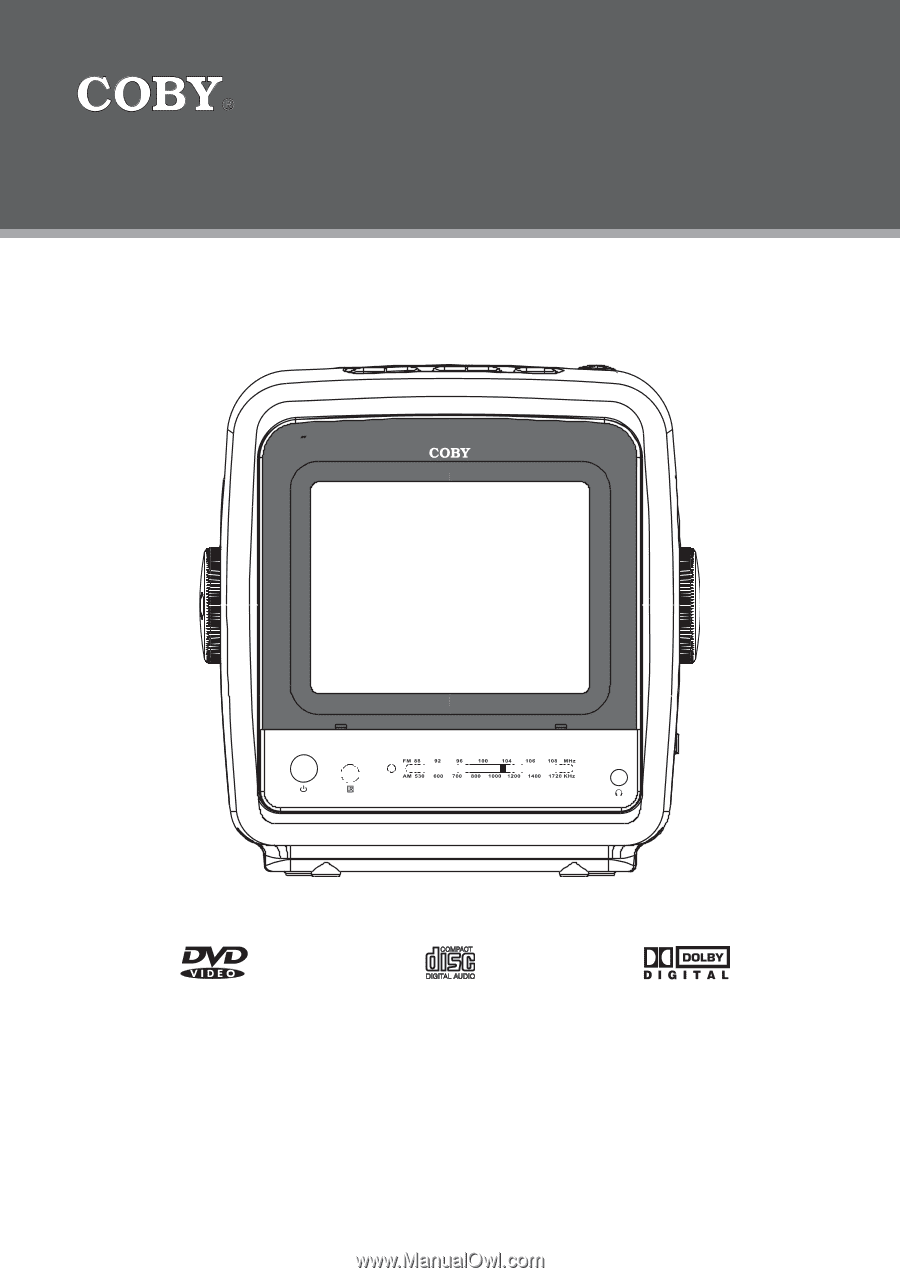
Instruction Manual
Please read this manual carefully before operation.
TF-DVD1256
5.6” TFT Portable DVD/MP3/CD Player and NTSC TV Tuner