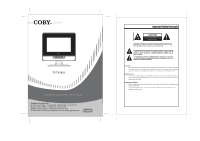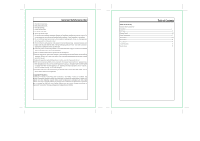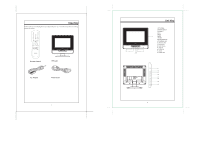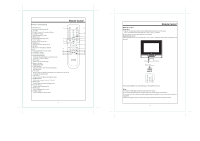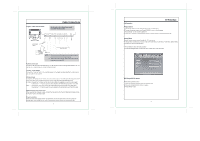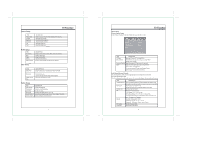Coby TF TV1022 Instruction Manual
Coby TF TV1022 - 10.2" LCD TV Manual
 |
UPC - 716829981023
View all Coby TF TV1022 manuals
Add to My Manuals
Save this manual to your list of manuals |
Coby TF TV1022 manual content summary:
- Coby TF TV1022 | Instruction Manual - Page 1
personnel only. To reduce the risk of electric shock, do not perform any servicing other than that contained in the operating instructions unless you are qualified to do so. Refer to manual for servicing instructions. POWER SUPPLY: Connect one end of the supplied AC adapter to the DC12V jack on - Coby TF TV1022 | Instruction Manual - Page 2
your outlet, consult an electrician for replacement of the obsolete outlet. 10. Protect the power cord from being walked on or pinched Instruction Unpacking 1 Unit View 2 Remote Control 3-4 Cable Connections 5 TV Function 6-9 AV Function 10 PC Function 11 Troubleshooting 12 Specifications - Coby TF TV1022 | Instruction Manual - Page 3
AC Unit View 1. TFT SCREEN 2. REMOTE SENSOR 3. VOLUME-/+ 4. CH-/+ 5. MENU 1 6. MODE 7. POWER 8. POWER INDICATOR 9. TV ANTENNA JACK 10. LINE OUT JACK 11. PC AUDIO IN 12. AUDIO IN (R/L) 8 13. VIDEO IN 2 7 3 6 45 14. S-VIDEO IN 15. VGA IN 16. POWER JACK 9 10 11 12 13 14 15 16 2 - Coby TF TV1022 | Instruction Manual - Page 4
Remote Control Remote Control Drawing 1. POWER button 1 6 Press to turn the power working mode. 10 7. RETURN Press to view the previous channel. 8. MTS 5 11 Press to select the TV audio mode EPG button Press to show the Electronic Program Guide. 16. FORMAT button Set the screen aspect - Coby TF TV1022 | Instruction Manual - Page 5
power supply. 2. When input the AV signal, refer to the manual of the external sources as well. Antenna Connection Connect TV RF sources to the antenna port. TV panel. 2. Connect the power supply cord. Press POWER to turn on the the player. 3. Press MODE on the remote to select TV. 4. Press CH+/- - Coby TF TV1022 | Instruction Manual - Page 6
TEXT3, TEXT4) Advanced Selection Select the advanced CC type. (service 1~service 6). Option Setup the closed caption type to your own Set the lock function on to access the parental control setup. Set the unrated lock on/off. Setup the US parental control. TV(TV Rating) - Y, Y7, G, PG, 14, - Coby TF TV1022 | Instruction Manual - Page 7
Channel Setup TV Function ITEM Antenna Auto Scan Favorite Channel Skip Channel No Channel Label DTV Signal the left/right direction button to adjust 3. Press MENU to exit. Note: Refer to the TV section for details on Picture Setup , Audio Setup, Time Setup, Option Setup as well as Lock Setup - Coby TF TV1022 | Instruction Manual - Page 8
with correct polarities. Replace the batteries of the remote control. Malfunction Should the player develop a malfunction, unplug the player for 30 minutes. After that, power on the player and the restore function should reset the player. Design, specifications and manual are subject to change - Coby TF TV1022 | Instruction Manual - Page 9
TV system Channel received TV characteristic Intermediate frequencies Scanning Antenna impedance Tuning system AC/DC Adapter Standard Power consumption Operating temperature range Dimension Weight DTV system DTV characteristic Channel received Intermediate frequencies Specification 10
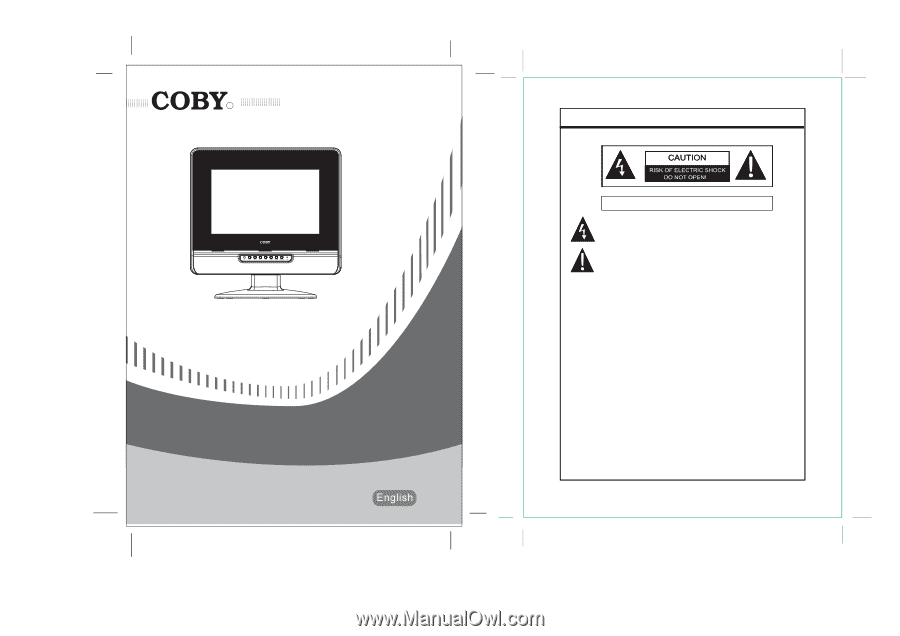
The lightning flash with arrowhead symbol, within an equilateral triangle, is intended
to alert the user to the presence of uninsulated “dangerous voltage” within the
product’s enclosure that may be of sufficient magnitude to constitute a risk of
electric to persons.
The exclamation point within an equilateral triangle is intended to alert the user to
the presence of important operating and maintenance (servicing) instructions in the
literature accompanying the appliance.
WARNING: TO REDUCE THE RISK OF FIRE OR ELECTRIC SHOCK, DO
NOT EXPOSE THIS APPLIANCE TO RAIN OR MOISTURE.
Important Safety Instruction
The lightning flash with arrowhead symbol, within an equilateral triangle, is intended
to alert the user to the presence of uninsulated “dangerous voltage” within the
product’s enclosure that may be of sufficient magnitude to constitute a risk of
electric to persons.
The exclamation point within an equilateral triangle is intended to alert the user to
the presence of important operating and maintenance (servicing) instructions in the
literature accompanying the appliance.
Important Safety Instruction
CAUTION:
These servicing instructions are for use by qualified service personnel only.
To reduce the risk
of electric shock, do not perform any servicing other than that
contained in the operating
instructions unless you are qualified to do so. Refer
to
manual for servicing instructions.
POWER SUPPLY:
Connect one end of the supplied AC adapter to the DC12V jack on the unit side panel and the
other end to the AC100-240V wall outlet. If the unit will not be used for a long time, disconnect
the plug from the outlet.
POWER MANAGEMENT
Before plugging the power cord into the AC outlet, make sure that all the connections have
been properly made.
If the unit will not be used for a long period of time, disconnect the power and remove the
batteries form the remote.
•
R
TF-TV1022
Please read this manual
before connection and use.
Customer Service Hours
Monday- Friday 8:00AM ~ 11:00PM (EST) 1-800-681-2629 or 718-416-3197
Monday- Friday 6:30PM ~ 11:00PM (EST) 1-800-727-3592
Saturday- Sunday 9:00AM ~ 11:00PM (EST) 1-800-727-3592
Or Send E-Mail to: [email protected] / [email protected]