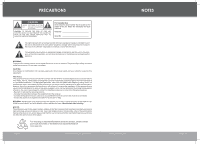Coby TF-TV1091 Instruction Manual
Coby TF-TV1091 - 10.2" LCD TV Manual
 |
UPC - 716829991091
View all Coby TF-TV1091 manuals
Add to My Manuals
Save this manual to your list of manuals |
Coby TF-TV1091 manual content summary:
- Coby TF-TV1091 | Instruction Manual - Page 1
COBY Electronics Corp. 56-65 Rust Street Maspeth, NY 11378 www.cobyusa.com www.ecoby.com Portable Widescreen TFT LCD Digital TV with Dual ATSC/NTSC Tuner TF-TV591 TF-TV791 TF-TV891 TF-TV1091 Instruction Manual Please read this manual carefully before operation - Coby TF-TV1091 | Instruction Manual - Page 2
user to the presence of important operation and servicing instructions antenna. - Increase the separation between the equipment and the receiver. - Connect the equipment into an outlet on a circuit different from that to which the receiver is connected. - Consult the dealer or an experienced radio/TV - Coby TF-TV1091 | Instruction Manual - Page 3
SPECIFICATIONS Display Type TV Tuner System AV Output AV Input Operating Conditions Power TF-TV591: TF-TV791: TF-TV891: TF-TV1091: 5.6" TFT LCD with LED Backlight @ 320 x 234 7" TFT LCD @ 480 x 234 8" TFT LCD @ 800 x 480 10.2" TFT LCD @ 800 x 480 ATSC, NTSC 3.5mm Headphone High-Output Stereo - Coby TF-TV1091 | Instruction Manual - Page 4
installing an outside antenna system, extreme care should be taken to keep from touching such power lines or circuits, as contact with them might be fatal. Page 4 Coby Electronics Corporation TROUBLESHOOTING are not damaged. The picture color is distorted. • Try resetting the LCD Mode options - Coby TF-TV1091 | Instruction Manual - Page 5
this unit, please read the troubleshooting guide below and check our website at www.cobyusa.com for Frequently Asked Questions (FAQs) and firmware updates. If these resources do not resolve the problem, please contact Technical Support. COBY Electronics Technical Support 56-65 Rust Street Maspeth - Coby TF-TV1091 | Instruction Manual - Page 6
SAFETY INSTRUCTIONS 3 TABLE OF CONTENTS 6 PACKAGE CONTENTS 8 FEATURES...9 CONTROLS AT A GLANCE 10 Main Unit: Top View 10 Main Unit: Left View 11 Remote Control 12 CONNECTIONS 14 Power...14 AC Adapter 14 Rechargeable Battery Pack 15 DC Car/Boat Adapter 16 Power Management 16 TV Antenna - Coby TF-TV1091 | Instruction Manual - Page 7
ATV MODE Menu Item AIR/CATV AUTO PROGRAM CHANNEL SKIP Description Set the antenna system. • AIR: Over-the-air broadcasts. • CATV: Cable or Satellite numeric keypad. TABLE OF CONTENTS AV MODE...27 TROUBLESHOOTING 28 SPECIFICATIONS 30 Page 26 Coby Electronics Corporation www.cobyusa.com Page 7 - Coby TF-TV1091 | Instruction Manual - Page 8
package. If any items are missing, contact your local dealer. • Coby Portable Television • Remote Control • AV Cable • Telescopic Antenna • 100-240V AC Adapter • Car/Boat DC Adapter ATV MODE All instructions refer to the remote control unless indicated otherwise. Set the unit to ATV mode to watch - Coby TF-TV1091 | Instruction Manual - Page 9
may be added to the Favorite Channel List. FEATURES • Portable Digital TV with Widescreen TFT LCD Color Display • ATSC and NTSC Tuner Receives Digital and Analog TV Broadcasts • Integrated Telescopic Antenna • Coaxial Antenna Input for use with External Antenna Sources • AV Input for use with Video - Coby TF-TV1091 | Instruction Manual - Page 10
10 11 1. Telescopic Antenna 2. Coaxial Antenna Jack 3. LCD Display Screen 4. Stereo Speakers 5. Power Indicator 6. Mode (DTV/ATV/AV) 7. Menu 8. Volume Down 9. Volume Up 10. Channel Down 11. Channel Up 12. Remote Sensor Page 10 Coby AUTO PROGRAM CHANNEL Description Set the antenna system. • AIR - Coby TF-TV1091 | Instruction Manual - Page 11
DTV MODE All instructions refer to the remote control unless indicated otherwise. Set the unit to DTV mode to watch Digital TV (ATSC) broadcasts. • Press to set the unit to DTV mode. Broadcast reception quality will vary depending on geographic location and antenna orientation. Please visit http:// - Coby TF-TV1091 | Instruction Manual - Page 12
AT A GLANCE Remote Control 1 7 8 9 10 11 12 13 2 3 4 5 6 20 19 18 17 16 15 14 1. Power/Standby 2. Channel Up 3. Channel Down 4. Volume Up 5. Volume Down 6. Channel Input 7. Numeric Keypad 8. Return 9. Menu 10. Navigation Keypad: Page 12 11. LCD Mode 12. E-Program Guide 13. Favorites 14. Info - Coby TF-TV1091 | Instruction Manual - Page 13
instructions refer to the remote control unless indicated otherwise. Basic Operations 1. Prepare the connections and power supply. Set the Power Switch to the ON position to turn the unit on. 2. Set the TV mode. To set the TV mode, press . • DTV: View Digital TV broadcasts. • ATV: View Analog TV - Coby TF-TV1091 | Instruction Manual - Page 14
connections (optional) before connecting the power. • Connect one end of the Wall Outlet Do not connect the power plug to a power outlet other than that which is shock. Do not handle the power plug with wet hands. Doing (red and white) of your AV device. 3. Power on the unit and the AV device. 4. To - Coby TF-TV1091 | Instruction Manual - Page 15
medical advice. Page 18 Coby Electronics Corporation CONNECTIONS Rechargeable Battery Pack This unit may be powered by a rechargeable battery pack does not work to your expectations, please contact Coby Technical Support or a qualified service technician. To charge the battery pack: 1. Connect - Coby TF-TV1091 | Instruction Manual - Page 16
turn the player off, unplug the player, and remove any batteries, as applicable. When disconnecting the AC power cord (mains lead), grasp the plug itself and not the cord. CONNECTIONS TV Antenna To view broadcast television channels, a signal must be received by the unit from either the telescopic

COBY Electronics Corp.
56-65 Rust Street
Maspeth, NY 11378
www.cobyusa.com
www.ecoby.com
Instruction Manual
Please read this manual carefully before operation
Portable Widescreen TFT LCD
Digital TV with Dual ATSC/NTSC Tuner
TF-TV591
TF-TV791
TF-TV891
TF-TV1091