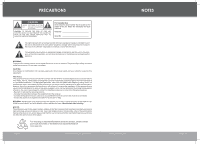Coby TF-TV891 Instruction Manual
Coby TF-TV891 - 8" LCD TV Manual
 |
UPC - 716829998915
View all Coby TF-TV891 manuals
Add to My Manuals
Save this manual to your list of manuals |
Coby TF-TV891 manual content summary:
- Coby TF-TV891 | Instruction Manual - Page 1
COBY Electronics Corp. 56-65 Rust Street Maspeth, NY 11378 www.cobyusa.com www.ecoby.com Portable Widescreen TFT LCD Digital TV with Dual ATSC/NTSC Tuner TF-TV591 TF-TV791 TF-TV891 TF-TV1091 Instruction Manual Please read this manual carefully before operation - Coby TF-TV891 | Instruction Manual - Page 2
the FCC Rules, Part 15. These limits are designed to provide reasonable protection against harmful interference in a residential installation. This equipment generates, uses, and can radiate radio frequency energy, and if not installed and used in accordance with the instructions may cause harmful - Coby TF-TV891 | Instruction Manual - Page 3
SPECIFICATIONS Display Type TV Tuner System AV Output AV Input Operating Conditions Power TF-TV591: TF-TV791: TF-TV891: TF-TV1091: 5.6" TFT LCD with LED Backlight @ 320 x 234 7" TFT LCD @ 480 x 234 8" TFT LCD @ 800 x 480 10.2" TFT LCD @ 800 x 480 ATSC, NTSC 3.5mm Headphone High-Output Stereo - Coby TF-TV891 | Instruction Manual - Page 4
instructions for replacement or directions to reset the protective device. If replacement of the plug is required, please consult an authorized service mast and supporting structure, Coby Electronics Corporation TROUBLESHOOTING are not damaged. The picture color is distorted. • Try resetting the LCD - Coby TF-TV891 | Instruction Manual - Page 5
this unit, please read the troubleshooting guide below and check our website at www.cobyusa.com for Frequently Asked Questions (FAQs) and firmware updates. If these resources do not resolve the problem, please contact Technical Support. COBY Electronics Technical Support 56-65 Rust Street Maspeth - Coby TF-TV891 | Instruction Manual - Page 6
Controls 25 ATV System Menu 25 Page 6 Coby Electronics Corporation AV MODE All instructions refer to the remote control unless indicated otherwise. for details). 2. Set the Power Switch to the "ON" position to turn the TV on. 3. Press until the unit displays "AV" on the screen to set the unit - Coby TF-TV891 | Instruction Manual - Page 7
pressing or to change the channel. You can still tune to these skipped channels by using the numeric keypad. TABLE OF CONTENTS AV MODE...27 TROUBLESHOOTING 28 SPECIFICATIONS 30 Page 26 Coby Electronics Corporation www.cobyusa.com Page 7 - Coby TF-TV891 | Instruction Manual - Page 8
• Coby Portable Television • Remote Control • AV Cable • Telescopic Antenna • 100-240V AC Adapter • Car/Boat DC Adapter ATV MODE All instructions refer Please refer to the "Getting Started > Basic TV Controls" section. The Electronic Program Guide, Favorite Channels List, Channel List, and Format - Coby TF-TV891 | Instruction Manual - Page 9
Favorite Channel List. FEATURES • Portable Digital TV with Widescreen TFT LCD Color Display • ATSC and NTSC Tuner Receives Digital and Analog TV Broadcasts • Integrated Telescopic Antenna • Three-Way Power: AC/DC/Battery Operation Page 24 Coby Electronics Corporation www.cobyusa.com Page 9 - Coby TF-TV891 | Instruction Manual - Page 10
5 12 6 7 8 9 10 11 1. Telescopic Antenna 2. Coaxial Antenna Jack 3. LCD Display Screen 4. Stereo Speakers 5. Power Indicator 6. Mode (DTV/ATV/AV) 7. Menu 10. Channel Down 11. Channel Up 12. Remote Sensor Page 10 Coby Electronics Corporation DTV MODE DTV System Menu While the unit is in DTV - Coby TF-TV891 | Instruction Manual - Page 11
instructions refer to the remote control unless indicated otherwise. Set the unit to DTV mode to watch Digital TV DTV mode. Remote Key Function Display the DTV Electronic Program Guide. • To view the next page (when available), Out Page 22 Coby Electronics Corporation www.cobyusa.com Page 11 - Coby TF-TV891 | Instruction Manual - Page 12
Mode 12. E-Program Guide 13. Favorites 14. Info 15. Channel List 16. Exit 17. Format 18. On-Screen Display 19. Mode 20. Mute Coby Electronics Corporation GETTING STARTED General Options Remote Key Function Adjust the LCD display settings. Press to access the LCD Mode menu. • To select an option - Coby TF-TV891 | Instruction Manual - Page 13
instructions refer to the remote control unless indicated otherwise. Basic Operations 1. Prepare the connections and power supply. Set the Power Switch to the ON position to turn the unit on. 2. Set the TV mode. To set the TV mode, press . • DTV: View Digital TV broadcasts. • ATV: View Analog TV - Coby TF-TV891 | Instruction Manual - Page 14
the AV device. 4. To set the unit to AV mode, press . An AV patch cable (included) is required for Audio/Video input connections. Page 14 Coby Electronics Corporation www.cobyusa.com Page 19 - Coby TF-TV891 | Instruction Manual - Page 15
, discontinue use immediately and seek medical advice. Page 18 Coby Electronics Corporation CONNECTIONS Rechargeable Battery Pack This unit may be does not work to your expectations, please contact Coby Technical Support or a qualified service technician. To charge the battery pack: 1. Connect - Coby TF-TV891 | Instruction Manual - Page 16
the AC power cord (mains lead), grasp the plug itself and not the cord. CONNECTIONS TV Antenna To view broadcast television channels, a signal must be received by the unit from either cable/satellite line to the Coaxial Antenna jack. Page 16 Coby Electronics Corporation www.cobyusa.com Page 17

COBY Electronics Corp.
56-65 Rust Street
Maspeth, NY 11378
www.cobyusa.com
www.ecoby.com
Instruction Manual
Please read this manual carefully before operation
Portable Widescreen TFT LCD
Digital TV with Dual ATSC/NTSC Tuner
TF-TV591
TF-TV791
TF-TV891
TF-TV1091