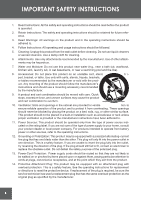Coby TFDVD1029 User Manual
Coby TFDVD1029 Manual
 |
UPC - 716829991299
View all Coby TFDVD1029 manuals
Add to My Manuals
Save this manual to your list of manuals |
Coby TFDVD1029 manual content summary:
- Coby TFDVD1029 | User Manual - Page 1
TFDVD1029 10.1″ Widescreen TFT Portable DVD/CD/MP3 Player Instruction Manual Please read this manual carefully before operation. - Coby TFDVD1029 | User Manual - Page 2
UNIT. REFER SERVICING ONLY TO QUALIFIED SERVICE PERSONNEL. Model No. Serial No. TFDVD1029 The lightning presence of important operation and servicing instructions in the literature accompanying the after handling. CAUTION: This Digital Video Disc player employs a laser system. To prevent direct - Coby TFDVD1029 | User Manual - Page 3
PRECAUTIONS Do not make any changes or modifications to the equipment unless otherwise specified in the manual. If such changes or modifications should be made, you could be required to stop operation of the equipment. For recycling or disposal information about - Coby TFDVD1029 | User Manual - Page 4
product and cart combination to overturn. 10. Ventilation: Slots and openings in the from battery power or other sources, refer to the operating instructions. 12 instructions for replacement or directions to reset the protective device. If replacement of the plug is required, be sure the service - Coby TFDVD1029 | User Manual - Page 5
Code, ANS/NFPA 70 provides information with regard to proper grounding of the mast and supporting kind on the product. 20. Servicing: Do not attempt to service this product yourself as opening or removing operating instructions. Adjust only those controls that are covered by the operating instructions as - Coby TFDVD1029 | User Manual - Page 6
IMPORTANT SAFETY INSTRUCTIONS 22. Replacement Parts: When replacement parts are required, be sure that your service technician has used replacement parts specified by the manufacturer or have the same characteristics as the original part. Unauthorized substitutions may result in fire, electric - Coby TFDVD1029 | User Manual - Page 7
SAFETY INSTRUCTIONS 4 TABLE OF CONTENTS...7 PACKAGE CONTENTS...9 ABOUT OPTICAL DISCS...10 Disc Requirements...10 Disc Care and Maintenance 10 Handling a Disc...10 Cleaning a Disc...10 LOCATION OF CONTROLS...11 Front View...11 Back View...11 Right View...11 Remote Control...12 Battery Installation - Coby TFDVD1029 | User Manual - Page 8
Multi-Angle/Subtitle/Audio...20 Zoom...20 Clear...20 Search...20 DVD Mode...20 CD Mode...20 LCD Mode...21 Program Function...21 DVD Program Mode...21 CD Program Mode...22 SETUP...23 Language Setup...23 Screen Setup...23 Audio Setup...24 Custom Setup...24 SPECIFICATIONS...25 TROUBLESHOOTING...26 8 - Coby TFDVD1029 | User Manual - Page 9
PACKAGE CONTENTS Please make sure the following items are included in the package. If any items are missing, please contact your local dealer. PBC Car Adaptor AC Adapter RCA Cable 9 - Coby TFDVD1029 | User Manual - Page 10
DVD player supports playback of the following discs. Type DVD-Video Discs Disc Mark Content Type Disc Size Audio + Video (moving picture) 12 cm Max. Playback Time 133 min (SS-SL) 242 min (SS-DL) 266 min (DS-SL) 484 min (DS-DL) Audio Compact Discs (CDs the surface of the disc permanently. 10 - Coby TFDVD1029 | User Manual - Page 11
RETURN DISPLAY RETURN LCD MODE TITLE MENU SETUP OK BUTTON DIRECTION BUTTON POWER ON INDICATOR REMOTE CONTROL BATTERY CHARGE INDICATOR BACK View POWER SWITCH RIGHT View VENTILATION SLOTS RECHARGEABLE BATTERY DC 9V IN JACK AV IN/OUT SWITCH VIDEO JACK OPTICAL/AUDIO JACK HEADPHONE JACK VOLUME DIAL - Coby TFDVD1029 | User Manual - Page 12
LOCATION OF CONTROLS Remote Control Title Power Menu Enter Direction buttons Mute Numeric buttons Clear Repeat A-B Repeat Audio Subtitle Dispaly LCD Mode Setup Play/Pause Stop Zoom Prev./Nex/Skip Fast Forward/Reverse Step Slow PBC PBC Program Angle 12 - Coby TFDVD1029 | User Manual - Page 13
LOCATION OF CONTROLS Battery Installation 13 - Coby TFDVD1029 | User Manual - Page 14
TV / Moniter / External AV Source To VIDEO To AUDIO Audio/Video cable To AUDIO/ VIDEO NOTE: 1. Refer to the owner's manual of your TV as well. 2. Before connecting the DVD player to a TV set, be sure to turn the power off and unplug both units from the wall outlet. Audio Connections Amplifier - Coby TFDVD1029 | User Manual - Page 15
player will turn itself off automatically. Note Use the specified charger. Never dispose of in fire or heat up. Do not use in high temperature or near heat sources. Do not open the cover. Refer servicing only to qualified service personnel. To get the longest service life of the built-in battery - Coby TFDVD1029 | User Manual - Page 16
CONNECTIONS Headphone Connection Be sure that your unit is at low volume level before connecting the headphones. Increase the volume gradually for your comfortable listening. CAUTION: Hearing experts advise against the constant use of personal stereos played at high volume. Constant high volume use - Coby TFDVD1029 | User Manual - Page 17
BASIC OPERATIONS lid ]Close the disc tray manually. "Invalid Disc". Slow/Step 17 - Coby TFDVD1029 | User Manual - Page 18
BASIC OPERATIONS Clear Wrong Regional Disc Wrong Password Wrong Disc 18 - Coby TFDVD1029 | User Manual - Page 19
PLAYER FUNCTIONS , All 19 - Coby TFDVD1029 | User Manual - Page 20
PLAYER FUNCTIONS In JPEG Mode 100% Clear Search by display the search bar shown below: 02/12 03/06 Current Title Total Chapters Total Titles Current Chapter _:__:__ In DVD mode, p numeric Play/Pause 5. exit 20 and playback. - Coby TFDVD1029 | User Manual - Page 21
PLAYER FUNCTIONS Press the LCD Mode button once to show the picture below: to confirm the Brightness,Contrast and Color settings to the factory default settings. PROGRAM FUNCTION DVD Program Mode 1. Load a DVD and press the PROGRAM button. 2. Press the DIRECTION buttons to select the Title and - Coby TFDVD1029 | User Manual - Page 22
PLAYER FUNCTIONS CD Program Mode Track 1. Load a CD and press the PROGRAM button. 2. Press the DIRECTION buttons to select the Track and press the ENTER button to confirm. 3. The programmed track will be - Coby TFDVD1029 | User Manual - Page 23
SETUP Various features of the player can be adjusted in the SETUP menu 1. Press the SETUP button to show the setup menu. 2. Press the direction buttons to select the desired item. 3. - Coby TFDVD1029 | User Manual - Page 24
SETUP Digital Out Downmix Custom Setup Lo/Ro,Lt/Rt Parental Control W Off SPDIF/RAW Lo/Ro Password Style Angle Mark Default Sets the style of the menus of the player. Sets the Angle Mark on/off Sets all settings to factory default state Style1 ON Read 24 - Coby TFDVD1029 | User Manual - Page 25
SPECIFICATIONS 2 15W / PAL 10.1 800(H)x480(V) 907-FD10-29S1-00R 25 - Coby TFDVD1029 | User Manual - Page 26
unit, please read the troubleshooting guide below and check our website at www. cobyusa.com for Frequently Asked Questions (FAQs) and firmware updates. If these resources do not resolve the problem, please contact Technical Support. COBY Electronics Technical Support 150 Knowlton Way Savannah, GA - Coby TFDVD1029 | User Manual - Page 27
TROUBLESHOOTING • Ensure that the TV and amplifier connections are secure and correct. • Try a different Audio track of the DVD by pressing AUDIO. • Ensure that the MUTE function of the TV, Amplifier, or Player is not engaged. The remote control doesn't work. • Ensure that the Power Switch has been - Coby TFDVD1029 | User Manual - Page 28
COBY Electronics Corp. 56-65 Rust Street Maspeth, NY 11378 www.cobyusa.com www.ecoby.com

Instruction Manual
Please read this manual carefully before operation.
TFDVD1029
10.1
″
Widescreen TFT Portable DVD/CD/MP3 Player