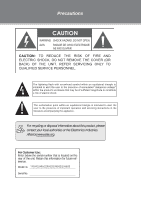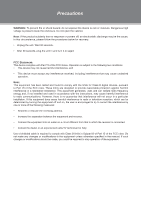Coby TFDVD1995 User Manual
Coby TFDVD1995 Manual
 |
UPC - 716829931950
View all Coby TFDVD1995 manuals
Add to My Manuals
Save this manual to your list of manuals |
Coby TFDVD1995 manual content summary:
- Coby TFDVD1995 | User Manual - Page 1
is intended to alert the user to the presence of important operation and servicing instructions in the literature accompanying the appliance. For recycling or disposal information about of the unit. Retain this information for future reference. Model No. TFDVD2495/2295S2/1995S2/1595S3 Serial No. - Coby TFDVD1995 | User Manual - Page 2
has no response or powers off, an electrostatic instructions, TV technician for help Use of shielded cable is required to comply with Class B limits in Subpart B of Part 15 of the FCC rules. Do not make any changes or modifications to the equipment unless otherwise specified in the manual - Coby TFDVD1995 | User Manual - Page 3
indicated on the rear of the serial/model plate. 1111 Never overload wall outlets and extensions. 1111 Use and handle the power cord with care. Do not place any heavy objects on the AC power cord. 1111 Do not pull the AC power cord. Do not handle the AC power cord with a wet hand. 1111 Do not touch - Coby TFDVD1995 | User Manual - Page 4
Instructions Antenna Safety Instructions If an outdoor antenna is connected, follow the precautions below: •• An outdoor antenna should not be located in any area where it could come in contact with overhead power lines, or any other electric light or power Coby is a registered trademark of Coby TV - Coby TFDVD1995 | User Manual - Page 5
Precautions Important Safety Instructions Main Feature 1 Package Contents 2 Unit View 3 Remote Control 4 Cable Connections 7 TV Function 11 AV Function 15 PC Function 16 DVD Operation 17 USB/Card Access 18 DVD Playback Function 19 DVD Setup 21 Troubleshooting 23 Specifications 24 - Coby TFDVD1995 | User Manual - Page 6
the LCD screen. Advanced Playing Features Compatibility DVD, CD, MP3, CD-R,CD-RW, JPEG discs compatible. All Playback Functions Fast forward and reverse, repeat playback, program playback. P ow er Supply: Connect one end of the supplied power cord to the power jack on the unit rear panel and the - Coby TFDVD1995 | User Manual - Page 7
Package Contents Please make sure the following items are included with your LCD TV/monitor. If any item is missing, contact your dealer. a. b. c. a, Main Unit b, Power Cord & RCA Cable c, Remote Control Unit 2 - Coby TFDVD1995 | User Manual - Page 8
POWER INDICATOR The indicator lights bright blue when the TV is on, it will dim when the TV is turned off (standby mode). 3. REMOTE SENSOR 9 Sense the remote control A variety of mounts are available in your local retailer, see instructions when installing the unit. NOTE: 10 mm is the maximum - Coby TFDVD1995 | User Manual - Page 9
Remote Control Remote Control Drawing 1 21 1. POWER Turn the unit on or off (standby). 2. Numeric Keypad 2 Input numberic data. Access the TV channel directly. 3. Sub-channel Selector 3 22 This button is usually used with the numeric keypad 4 23 to tune to a channel substation - Coby TFDVD1995 | User Manual - Page 10
Remote Control 20. ANGEL Some discs are recorded with Multi-angle, press this button to chose the desired viewing angle. 21. OPEN/CLOSE In the DVD mode, press this button to take in/out disc automatically. 22. RETURN Reveal the previously viewed channel. 23. Skip Forward Repeatedly press this button - Coby TFDVD1995 | User Manual - Page 11
recharge, disassemble, incinerate, or heat the battery (~212ºF). Keep batteries away from children. Using the Remote Control To use the remote, point it at the remote sensor of the player. Operate the remote within 20 feet of the sensor and at an angle of ±30 degrees. 7 s The operating distance - Coby TFDVD1995 | User Manual - Page 12
power cord to the player's power jack and the other end to a 110-240V AC wall outlet. Note: Antenna requirements for good digital TV reception are more important than those for analog NTSC TV disconnect the power. Note that the [POWER] button on the TV/remote control will place the TV into the - Coby TFDVD1995 | User Manual - Page 13
TV tuner, you may want to play the TV audio through your stereo system for better sound quality. Select TV from the Input source menu to use this connection to watch TV speakers of the TV.) A coaxial AV cable and one piece of power cord with this product. The white connect the power supply. •• Set the - Coby TFDVD1995 | User Manual - Page 14
is capable of accepting high-definition signals from standard video sources. (e.g., cable/satellite boxes, DVD players, VCRs, etc.) A component cable is required to make this connection.The component video an explanation of component video, see your A/V device's user guide. External AV Source 9 - Coby TFDVD1995 | User Manual - Page 15
SOURCE button. External AV Source RCA Input The CVBS port is capable of accepting signals from standard video sources(e.g., cable/satellite boxes, DVD players, VCRs, etc.) A composite A/V is required to make this connection. A composite A/V cable has a (yellow/white/red) on each end. The yellow plug - Coby TFDVD1995 | User Manual - Page 16
Connections" section for details). 222 Press the POWER button to turn on the player. 333 Select the TV signal mode, using the SOURCE button. 444 or press EXIT to quit. Note: Menu option availability is dependent on the TV's current input source mode. Options that are grayed out are not selectable - Coby TFDVD1995 | User Manual - Page 17
TV Function Audio Menu ITEM DES CRIPT ION Mode Set the audio mode as Sea rc h previously stored channels. Select this item, press OK to enter - - > Set the TV source as Antenna/Cable - - > Select "Start", press OK to search. To quit, press MENU. - Coby TFDVD1995 | User Manual - Page 18
and Movie Rating, Use direction buttons to select the rating level, press OK to confirm, press MENU to back up menu. TV(TV Rating) - Y, Y7, G, PG, 14, MA. MPAA(Movie Rating) - PG-13, R, NC-17, X, N/A, G, PG) Canadian Parental Locks Setup the Canada parental control. Select this option, press - Coby TFDVD1995 | User Manual - Page 19
TV Function Settings Menu ITEM DESCRIPTION Time Menu Settings Computer Se ttin You can access this function by repeatedly pressing the SLEEP button on the remote also. To check the timer left, press the SLEEP button on the remote once. To cancel the sleep timer, set the timer to Off. - Coby TFDVD1995 | User Manual - Page 20
from external signal sources. When input AV signals, read the user's manual of the external device as well. 111 Connect the external AV signal quit. NOTE: Please see the TV section for menu descriptions. Note: Menu option availability is dependent on the TV's current input source mode. Options that - Coby TFDVD1995 | User Manual - Page 21
the PC mode, the moniter will be automatically regulated for a proper functioning. If the result is not up to your expectation, please adjust the moniter manually via the "Computer Settings" menu which is listed under the "Settings" menu. 16 - Coby TFDVD1995 | User Manual - Page 22
Preparation After all necessary connections have been made, press POWER to turn on the player and then press the MODE button to select DVD. The following discs can be read by the player : DVD /CD / MP3 /JPEG. Disc Loading 1. Put the disc slightly into the disc tray. 2. The disc will be taken - Coby TFDVD1995 | User Manual - Page 23
DVD Operation CD Playback The player will play all tracks on a CD disc by default. may allow playback , but not rotation or zooming of the images. 9 USB/Card Access Set the unit into the DVD mode, plug the USB or Card into the corresponding slot, the player starts reading data. When the USB/Card is - Coby TFDVD1995 | User Manual - Page 24
numeric buttons to input data. Press OK to start search. 222 Press GOTO once again to exit. NOTE: Some DVD discs do not support the search function. Fast Playback Press / on the remote to go fast forward/backward through a disc. Repeatedly press the button to change the search speed as below. 19 - Coby TFDVD1995 | User Manual - Page 25
Playback Slow Motion Press the SLOW button on the remote to have current playback advanced in a slow motion, up to 16 programs. 111 Press the PROGRAM (P) button to display the program menu. e.g. DVD Mode 222 Press direction buttons to move between input fields and press number buttons to input data - Coby TFDVD1995 | User Manual - Page 26
OK button to confirm settings. 333 To exit, press DVD SETUP again. System Setup 111 Power Resume - Set the power resume function On.Off. The default setting is Off. stop mode for about a few minutes. Press any button on the unit/remote to exit the screen saver. 333 Password - Move the cursor to the - Coby TFDVD1995 | User Manual - Page 27
DVD Setup Language Setup Item OSD Language Audio Lang Subtitle Lang Menu Lang Instruction Setup the OSD language. Setup the audio language. Setup the subtitle language. When OFF is selected, the subtitle will not be displayed. Setup the menu - Coby TFDVD1995 | User Manual - Page 28
resolve the problem, please contact Technical Support. Symptom No Power No Picture No Sound Color Distorted Picture and Sound are interfered Remote Control does not work Malfunction Check and Action •• Make sure the unit has been powered on manually. •• Check if the power cord has been properly - Coby TFDVD1995 | User Manual - Page 29
) Speaker 2x(4Ω,5W) 0ºc-40ºc VESA M 4 TFDVD1995(S2) TFT Panel Characteristic TV Charactoristic Active Area Resolution Display Color Pixel Pitch TV System Antenna Impedance Standby Power Consumption Power Consumption Standard Operating Temperature Range Wall Mounting 18.5" 1366X768 6 bit - Coby TFDVD1995 | User Manual - Page 30
Specification TFDVD2295(S2) TFT Panel Characteristic TV Charactoristic Active Area Resolution Display Color Pixel Pitch TV System Antenna Impedance Standby Power Consumption Power Consumption Standard Operating Temperature Range Wall Mounting 21.6" 1366X768 8 bit - 16.7M 0.345(H) x 0.345 - Coby TFDVD1995 | User Manual - Page 31
TFT LCD Widescreen Television Instruction Manual TFDVD2495/2295(S2)/1995(S2)/1595(S3) Please read this manual carefully before connection and use
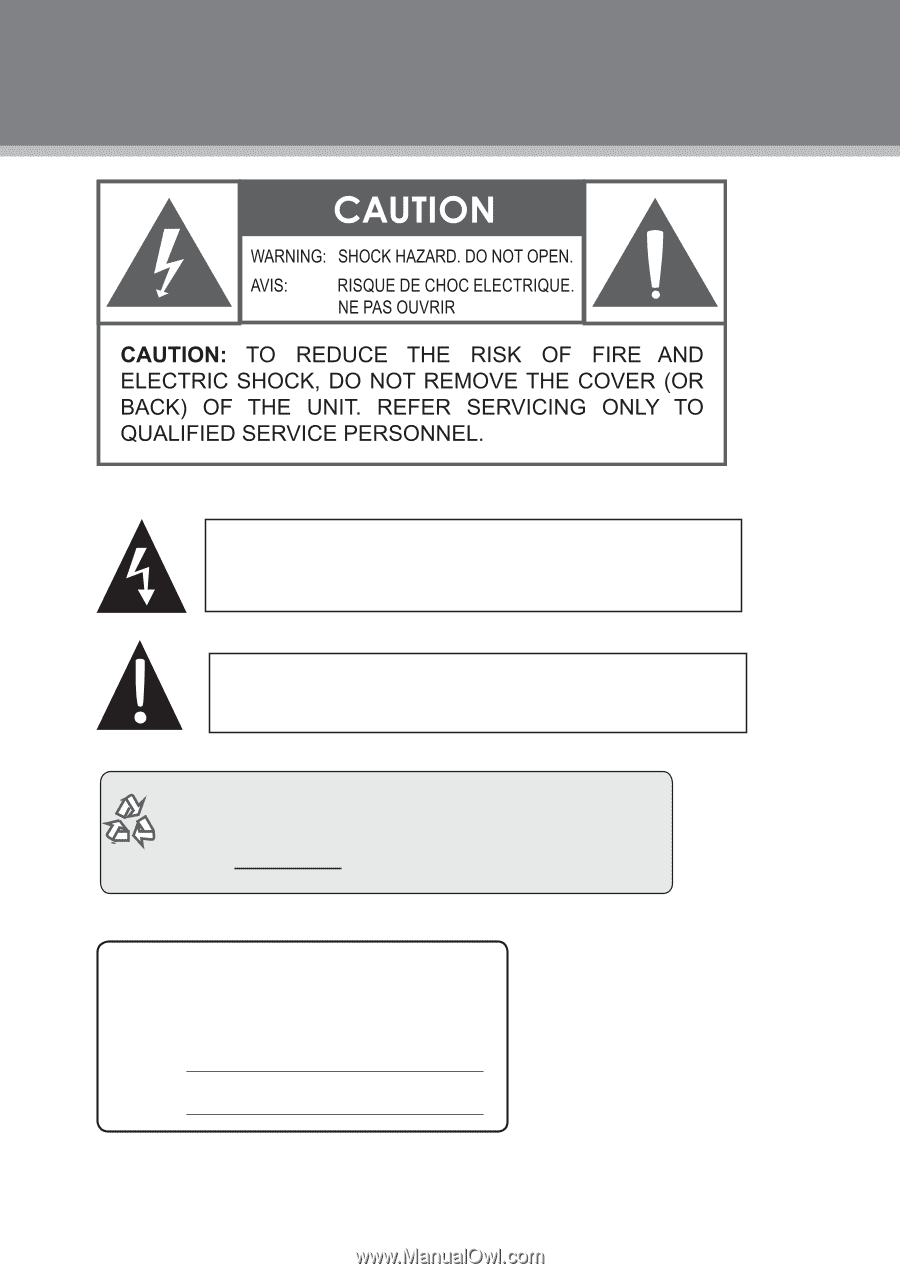
The lightning flash with arrowhead symbol within an equilateral triangle is
intended to alert the user to the presence of uninsulated “dangerous voltage”
within the product’s enclosure that may be of sufficient magnitude to constitute
a risk of electric shock.
The exclamation point within an equilateral triangle is intended to alert the
user to the presence of important operation and servicing instructions in the
literature accompanying the appliance.
Precautions
For Customer Use:
Enter below the serial number that is located on the
rear of the unit. Retain this information for future ref-
erence.
Model No.
Serial No.
TFDVD2495/2295S2/1995S2/1595S3
For recycling or disposal information about this product, please
contact your local authorities or the Electronics Industries
Alliance:www.eiae.org.