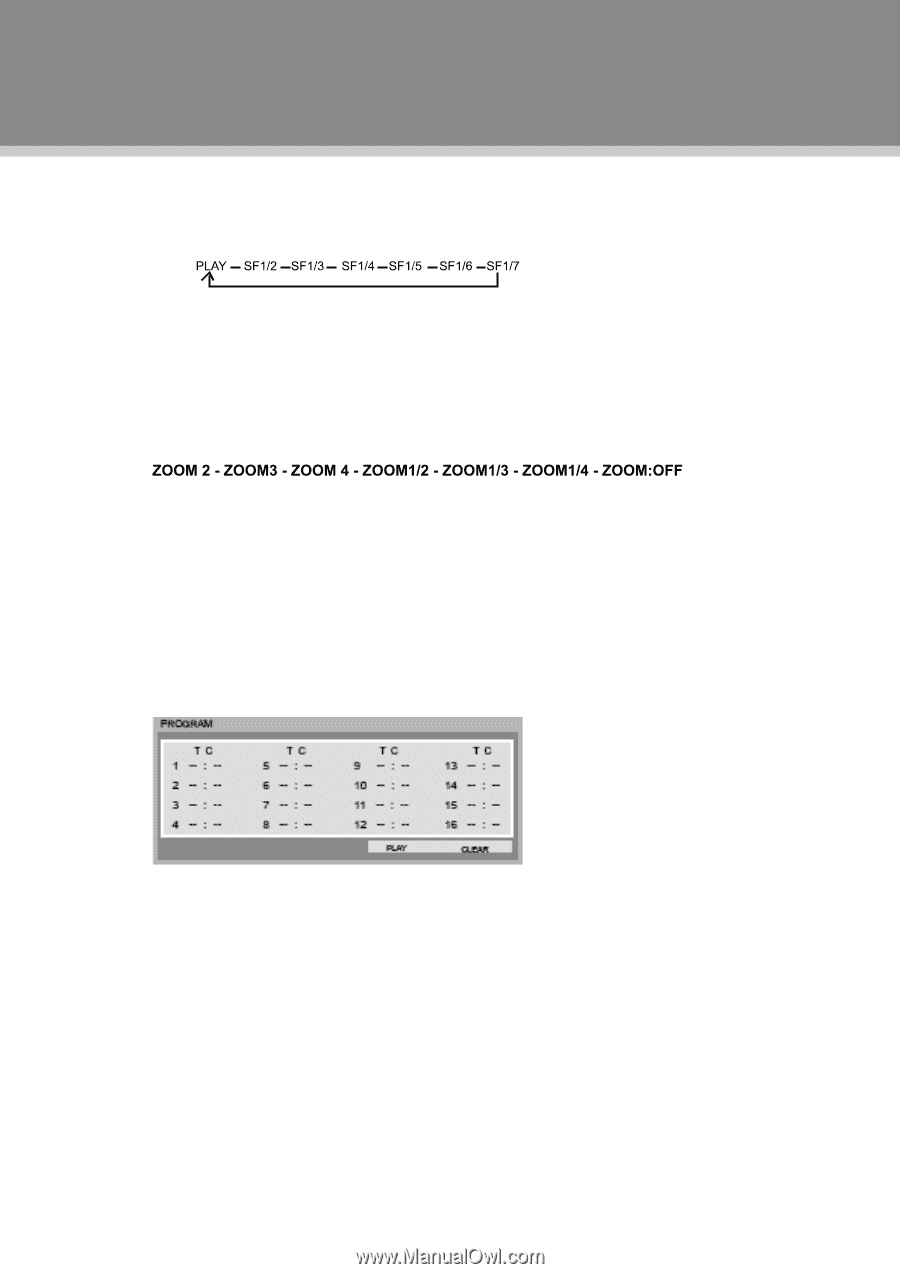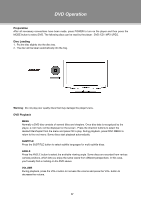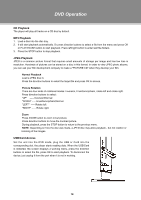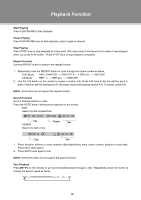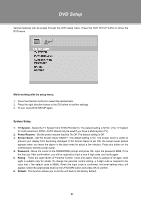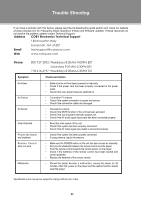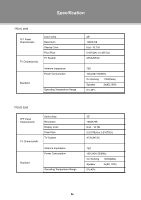Coby TFDVD3295 User Manual - Page 25
Slow Playback, oom Function, Programming s/Tracks
 |
UPC - 716829943250
View all Coby TFDVD3295 manuals
Add to My Manuals
Save this manual to your list of manuals |
Page 25 highlights
Playback Function Slow Playback Slow Motion Press the SLOW button on the remote to have current playback advanced in a slow motion, repeatedly press this button to change speed as below. Step by Step Press Play/Pause to pause current playback, and then repeatedly press SLOW to have playback moved step by step forward. To resume normal playback, press Play/Pause. Zoom Function Repeatedly press the ZOOM button to achieve the following zoom effect. NOTE: There is no zoom function for MP3 or CD discs. Programming Chapters/Tracks You can store up to 16 programs. 111 Press the PROGRAM (P) button to display the program menu. e.g. DVD Mode 222 Press direction buttons to move between input fields and press number buttons to input data. 333 Press direction buttons to select "Play " and press OK to start playback. 444 To clear, select "CLEAR" from the menu and press OK. 555 To quit, press the Program button. 20