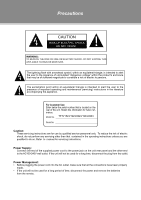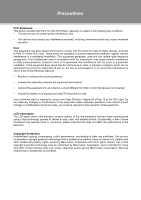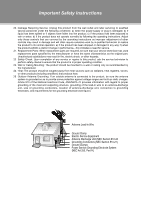Coby TFTV1904 Instruction Manual
Coby TFTV1904 Manual
 |
View all Coby TFTV1904 manuals
Add to My Manuals
Save this manual to your list of manuals |
Coby TFTV1904 manual content summary:
- Coby TFTV1904 | Instruction Manual - Page 1
TFT LCD Widescreen Television Instruction Manual TFTV1524/1923/2224 TFTV1904/2204 Please read this manual carefully before connection and use - Coby TFTV1904 | Instruction Manual - Page 2
the serial number that is located on the rear of the unit. Retain this information for future reference. Model No. TFTV1524/1923/2224/1904/2204 Serial No. Caution: These servicing instructions are for use by qualified service personnel only. To reduce the risk of electric shock, do not perform any - Coby TFTV1904 | Instruction Manual - Page 3
with the instructions, may cause harmful interference to radio communications. However, there is no guarantee that interference will not in Subpart B of Part 15 of the FCC rules. Do not make any changes or modifications to the equipment unless otherwise specified in the manual. If such changes or - Coby TFTV1904 | Instruction Manual - Page 4
instructions for replacement or directions to reset the protective device. If replacement of the plug is required, be sure the service . This will prevent damage parts that could result in a fire or electric shock. Never spill liquid of any kind on the product. 1111 Servicing: Do not attempt to service - Coby TFTV1904 | Instruction Manual - Page 5
product does not operate normally by following the operating instructions. Adjust only those controls that are covered by the operating instructions as improper adjustment of other controls may result in damage and will often require extensive work by a qualified technician to restore the product to - Coby TFTV1904 | Instruction Manual - Page 6
Table of Contents Table Of Contents Precautions Important Safety Instructions Main Feature 1 Package Contents 2 Unit View 3,4 Remote Control 5 Cable Connections 6,7 TV Function 8,9,10,11 AV Function 12 PC Function 13 Troubleshooting 14 Specifications 15-17 - Coby TFTV1904 | Instruction Manual - Page 7
an MPEG2 decoding format to achieve horizontal resolution more than 500 lines. Superior sound Built-in Dolby Digital decoder to output high quality sound effects. Screen Support the picture size of a normal screen (4:3) and a wide screen (16:9) LCD (Liquid Crystal Display) Designed with color TFT - Coby TFTV1904 | Instruction Manual - Page 8
Package Contents Please make sure the following items are included with your LCD TV/monitor. If any items are missing, contact your dealer. a. b. c. a, Main Unit b, Power Cord & RCA Cable c, Remote Control Unit 2 - Coby TFTV1904 | Instruction Manual - Page 9
SPEAKER 10. PHONE JACK 100mm 11. PC AUDIO IN 12. TV ANTENNA 13. AUDIO IN((R/L) 14. VIDEO IN 15. S-VIDEO IN < > > VESA Standard mounting thread x 4 < 100mm > Plastic part x 2 Unit Stand (e.g. TFTV1923 Rear Cabinet) 16. COMPONENT IN 17. VGA IN 18. HDMI 19. POWER JACK 10 11 12 13 14 15 16 17 - Coby TFTV1904 | Instruction Manual - Page 10
Remote Control Remote Control Drawing 1. POWER Press to turn the power on/off. 2. CC 1 show the Electronic Program Guide. 8 9. FORMAT 9 19 20 Press to change the display format as 4:3, Cinema, Normal, 16:9. 10. MODE Press to select the working mode. (TV, AV, S-VIDEO, - Coby TFTV1904 | Instruction Manual - Page 11
to the markings on the inside of the compartment. Replace the cover. •• Batteries in the remote will last for approximately 6 months under the normal use. Replace the batteries if the remote control does not work. Do not mix old with new batteries, or different types of batteries. •• Remove the - Coby TFTV1904 | Instruction Manual - Page 12
signal. VGA Input The VGA port of the TV is capable of accepting high-definition signals from computers with a VGA output jack. When used as a computer moniter, connect the VGA jack and the PC Audio HDMI input connectors are capable of receiving video at resolutions up to 1080p (1080-progressive). 6 - Coby TFTV1904 | Instruction Manual - Page 13
NOTE: 111 Be sure to have all necessary connections properly done before connect the power supply. 222 When input the AV signal, refer to the manual of the external sources as well. 7 - Coby TFTV1904 | Instruction Manual - Page 14
on the player. 333 Press the MODE button to select the TV signal mode. 444 Press the CH+/- buttons to skip channels. TV setup menu consists of PICTURE, AUDIO, TIME, SETUP, LOCK as well as CHANNEL. •• Press the left/right direction button to select the desired submenu, press OK to enter. While working - Coby TFTV1904 | Instruction Manual - Page 15
TV ITEM Sleep Timer Time Zone Daylight Saving Time Clock DESCRIPTION The unit will shut down automatically on the Sleep Time. The available option is 5/10 pressing the SLEEP button on the remote also. To check the timer left, press the SLEEP button on the remote once. To cancel the sleep - Coby TFTV1904 | Instruction Manual - Page 16
CC1~4, Text 1~4) Advanced Selection - Set the advanced CC type for DTV. (Service 1~6) Option -Press the right direction button to enter Option. Under the option Set the lock function On to access the parental control setup. Setup the US parental control. TV(TV Rating) - Y, Y7, G, PG, 14, MA - Coby TFTV1904 | Instruction Manual - Page 17
TV Function Channel Menu ITEM DESCRIPTION Air/Cable Setup the antenna type as Air or Cable. Auto Scan Search channels automatically. Select this option, press the - Coby TFTV1904 | Instruction Manual - Page 18
Function The player's AV input function enables the user to view programs from external input sources. 111 the left/right direction button to select the desired sub-menu, press OK to enter. While working with the menu 111 Press the up/down direction buttons to select the desired item. 222 Press - Coby TFTV1904 | Instruction Manual - Page 19
the TV section for menu descriptions Adjust the PC Screen Upon switching to the PC mode, the moniter will be manually . 111 Enter the "Advanced" sub-menu from the SETUP menu, select "Auto" and press the left/right direction button to adjust the monitor automatically. 222 Or if you still have problem - Coby TFTV1904 | Instruction Manual - Page 20
Trouble Shooting If you have a problem with this device, please read the troubleshooting guide section and check our website at www.cobyusa.com for Frequently Asked Questions (FAQs) and firmware updates. If these resources do not resolve the problem, please contact Technical Support. Address COBY - Coby TFTV1904 | Instruction Manual - Page 21
Specification TFTV 1524 TFT Panel Characteristic TV Charactoristic Active Area Resolution Display Color Pixel Pitch TV System Tuing System Antenna Impedance Power Consumption Standard TFTV 1923 Operating Temperature Range Dimension Wall Mounting TFT Panel Characteristic TV Charactoristic - Coby TFTV1904 | Instruction Manual - Page 22
Specification TFTV1904 TFT Panel Characteristic TV Charactoristic Active Area Resolution Display Color Pixel Pitch TV System Tuing System Antenna Impedance Power Consumption Standard Operating Temperature Range Dimension Wall Mounting 18.5", 16:9 1366 x 768 16.2 M 0.3mm × 0.3mm ATSC/NTSC - Coby TFTV1904 | Instruction Manual - Page 23
Specification TFTV2204 TFT Panel Characteristic TV Charactoristic Active Area Resolution Display Color Pixel Pitch TV System Tuing System Antenna Impedance Power Consumption Standard TFTV2224 TFT Panel Characteristic TV Charactoristic Operating Temperature Range Dimension Wall Mounting Active
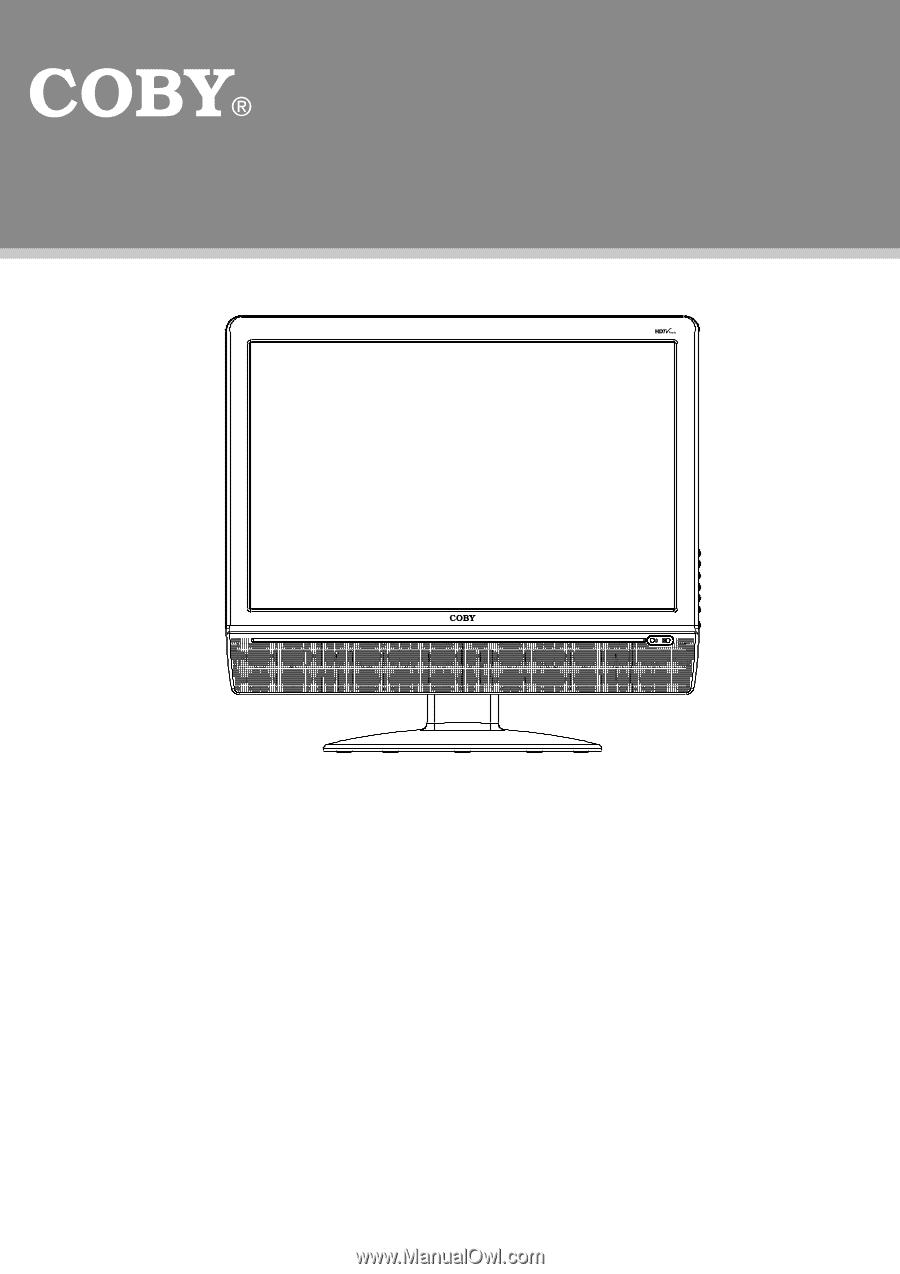
TFT LCD Widescreen Television
Instruction Manual
Please read this manual carefully before connection and use
TFTV1524/1923/2224
TFTV1904/2204