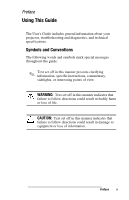Compaq 180226-001 MP1800 Microportable Projector
Compaq 180226-001 - Microportable 1800 XGA DLP Projector Manual
 |
UPC - 720591364953
View all Compaq 180226-001 manuals
Add to My Manuals
Save this manual to your list of manuals |
Compaq 180226-001 manual content summary:
- Compaq 180226-001 | MP1800 Microportable Projector - Page 1
Compaq Computer Corporation. COMPAQ and the Compaq their respective companies. Compaq shall not be liable recipient. In no event shall Compaq be liable for any direct, Compaq has been advised of the possibility of such damages. The limited warranties for Compaq User's Guide Compaq MP1800 Microportable - Compaq 180226-001 | MP1800 Microportable Projector - Page 2
CONTENTS preface USING THIS GUIDE Symbols and Conventions ix Warning Messages x Chapter 1 GETTING STARTED Product Features 1-1 Zoom 1-17 Image Size Adjustment 1-18 Using the Compaq Presentation Utility 1-19 Using the Compaq Projector Display Assistant Utility 1-20 Chapter 2 USING THE - Compaq 180226-001 | MP1800 Microportable Projector - Page 3
Chapter 3 USING THE COMPAQ MULTIMEDIA ADAPTER Identifying the Multimedia Adapter Components 3-1 Attaching the Multimedia Adapter to the MP1800 AND MAINTENANCE Protecting the Projector 5-1 Cleaning the Lens 5-2 Replacing the Projector Lamp Module 5-3 appendix A TROUBLESHOOTING A-1 vi Contents - Compaq 180226-001 | MP1800 Microportable Projector - Page 4
appendix B AGENCY REGULATORY NOTICES Federal Communications Commission Notice B-1 Modifications B-1 Cables B-2 Declaration of Conformity for Products Marked with the FCC Logo-United States Only B-2 Canadian Notice B-2 Avis Canadien B-2 European Notice B-3 Japanese Notice B-3 Laser Warning - Compaq 180226-001 | MP1800 Microportable Projector - Page 5
about your projector, troubleshooting and diagnostics, and technical specifications. Symbols and Conventions The following words and symbols mark special messages throughout this guide: ✎ Text set off in this manner presents clarifying information, specific instructions, commentary, sidelights, or - Compaq 180226-001 | MP1800 Microportable Projector - Page 6
Warning Messages Before operating the projector, please read the following messages. ! WARNING: !"To reduce the risk of harm to your eyes, do not look directly into the bright light of the projection lens. !"To reduce the risk of fire or electric shock, do not expose this product to rain or moisture - Compaq 180226-001 | MP1800 Microportable Projector - Page 7
Processing (DLP) technology. The MP 1800 Microportable Projector is Compaq's "Flagship" product offering the latest in portable projection technology, 1024 compression !"User replaceable 120 watt high-efficiency, long-life lamp !"Manual 1.3:1 zoom lens !"Electronic zoom to 32× !"Weighs 4.6 pounds - Compaq 180226-001 | MP1800 Microportable Projector - Page 8
Introduction Before setting up your Compaq MP1800 Microportable Projector, be sure your shipping box includes the following items: 1-2 Getting Started - Compaq 180226-001 | MP1800 Microportable Projector - Page 9
is used. !"One RS232 (serial) to DVI upgrade adapter 4 Compaq Multimedia Adapter 5 Remote control (includes three AAA batteries) 6 Carrying 9 CD-ROM containing the Compaq Presentation utility program, Compaq Projector Display Assistant utility, and the User's Guide If your shipping box does - Compaq 180226-001 | MP1800 Microportable Projector - Page 10
below and on the following pages to set up the projector. Separate setup instructions are described for the following products: !" Portable and desktop computers !" Handheld computers with VGA capability !" videocassette recorder, DVD, or camcorder (requires optional Multimedia Video Adapter - Compaq 180226-001 | MP1800 Microportable Projector - Page 11
Balancing the Projector The projector has a built-in elevator foot used to balance and elevate the projector. Always balance the projector before connecting any device to it. Turn the elevator foot sideways to balance the projector. ! WARNING: To reduce the risk of the projector tipping or - Compaq 180226-001 | MP1800 Microportable Projector - Page 12
. 4. Turn on the projector first, then turn on the computer. Refer to the "Powering On the Projector" section later in this chapter for instructions on turning on the projector. ✎ For security purposes, this projector has been fitted with a security lock slot ˜ (located on the left, front side - Compaq 180226-001 | MP1800 Microportable Projector - Page 13
Connecting the Projector to a Desktop Computer 1. Rotate the elevator foot to balance the projector. 2. Connect one end of the projector signal cable –B to the projector and the other end to the VGA connector on the desktop computer and tighten the screws. ✎ If your computer has a digital connector, - Compaq 180226-001 | MP1800 Microportable Projector - Page 14
computer stores. 4. Turn on the projector first, then turn on the computer. Refer to the "Powering On the Projector" section later in this chapter for instructions on turning on the projector. 1-8 Getting Started - Compaq 180226-001 | MP1800 Microportable Projector - Page 15
and connect the other end to the VGA-out PC Card. The VGA-out PC Card may be inserted into the PC slot on the Compaq PC Companion before or after connecting the signal cable. ✎ Be sure the signal cable aligns with the connector. Do not force the cable onto the - Compaq 180226-001 | MP1800 Microportable Projector - Page 16
computer stores. 4. Turn on the projector first, then turn on the computer. Refer to the "Powering On the Projector" section later in this chapter for instructions on turning on the projector. 1-10 Getting Started - Compaq 180226-001 | MP1800 Microportable Projector - Page 17
recorder for compatibility with the projector. Refer to Chapter 3, "Using the Compaq Multimedia Adapter," for information on attaching and using the Compaq Multimedia Adapter. Powering On the Projector Follow these instructions to power on the projector: 1. Make sure the computer and projector - Compaq 180226-001 | MP1800 Microportable Projector - Page 18
4. Turn on the video source (computer, PC Companion, videocassette recorder, etc.) and launch the software application being used to display images on the projection screen. If applicable, press the Function key on the computer designated for external display. ✎ If there is a long delay between the - Compaq 180226-001 | MP1800 Microportable Projector - Page 19
Adjusting the Projected Image There are three ways to adjust the projected image: !" Adjusting the projector height !" Adjusting the projector focus !" Adjusting the projector zoom Adjusting the Projector Height The projector has a built-in elevator foot that can raise the projector approximately 1 - Compaq 180226-001 | MP1800 Microportable Projector - Page 20
automatically synchronize and track the display. If the button does not correct the display, use the Digital Conversion feature in the on-screen menu to manually adjust the synchronization and tracking. Refer to the "Adjusting the OnScreen Menus" section in Chapter 2. 1-14 Getting Started - Compaq 180226-001 | MP1800 Microportable Projector - Page 21
Adjusting the Projector Zoom To adjust the size of the projected image, rotate the zoom lever until the projected image is the desired size. Getting Started 1-15 - Compaq 180226-001 | MP1800 Microportable Projector - Page 22
Image Size Adjustment Distance Diagonal Width Height Distance Diagonal Width Height Projected image sizes at minimum zoom – 1m 2m 3m 4m 5m 6m 7m 8m 9m 10m .44m .87m 1.31m 1.74m 2.18m 2.61m 3.05m 3.48m 3.92m 4.36m .35m .70m 1.05m 1.39m 1.74m 2.09m 2.44m 2.79m 3.14m 3.48m .26m .52m .78m 1.05m 1.31m - Compaq 180226-001 | MP1800 Microportable Projector - Page 23
resolution settings and the enabled/disabled status. The Compaq Presentation utility supports the following GUI operating systems: Microsoft Windows 95 click "Install Software#Install Presentation Utility" and follow the on-screen instructions. 3. Select Next in the dialog box to install the program. - Compaq 180226-001 | MP1800 Microportable Projector - Page 24
-ROM into the computer's CD-ROM drive. The CD-ROM menu will automatically launch on the screen. 2. From the launch menu, click "Install Software#Install Compaq's Projector Display Assistant" and follow the onscreen instructions. 1-18 Getting Started - Compaq 180226-001 | MP1800 Microportable Projector - Page 25
Chapter 2 Using the Projector Identifying the Projector Buttons Symbol Control 1 Standby button Function Powers the projector lamp on and off. The Standby LED changes color modes to indicate the following operating modes: 1. Green glow indicates power is on. 2. Amber glow indicates warmup or - Compaq 180226-001 | MP1800 Microportable Projector - Page 26
Projector Components (continued) Symbol Control Function 1 Standby button 2 Select button Powers the projector lamp on and off. The Standby LED changes color modes to indicate the following operating modes: 3. Flashing amber indicates the projector is going into standby mode and cannot be - Compaq 180226-001 | MP1800 Microportable Projector - Page 27
IMPORTANT: To use standby mode, press the Standby button and, after a six to ten-second delay, the unit enters standby mode and the projector lamp turns off. A "Going to Standby" message appears on the screen for the duration of the six to ten-second delay. When the message disappears from the - Compaq 180226-001 | MP1800 Microportable Projector - Page 28
Analog On-Screen Menu (continued) Main Menu Menu Level 2 Language Menu Location Management Deutsche English Espanol Francais Italiano Nederlands Brazilian Portuguese Save and Return Up-Down Left-Right Save and Return Cancel Power Saver Lamp Hours Reset Lamp Hours Flip Image Factory Reset Exit - Compaq 180226-001 | MP1800 Microportable Projector - Page 29
Adjusting the On-Screen Menus To launch and make adjustments to the Main and Video on-screen menus: 1. Press the Select button – on the projector panel or the remote control. The Main menu will display on the projection screen. 2. To select a function, press the Minus (-) button — to scroll down the - Compaq 180226-001 | MP1800 Microportable Projector - Page 30
4. To make a selection from the level 2 menu, press the Minus (-) button to scroll down the level 2 menu, or press the Plus (+) button to reverse the scroll direction. 5. Highlight the selection and press the Select button to confirm the selection. The level 3 menu displays. 6. Level 3 for Position - Compaq 180226-001 | MP1800 Microportable Projector - Page 31
I Color-Adjusts color balance to compensate for ambient conditions using three submenus: I Factory default. I Custom Color-Modifies the color temperature balance. I Saturation-Magnifies the color intensity. I Digital Conversion-Improves picture stability of user modes by adjusting: I Clock-Increase/ - Compaq 180226-001 | MP1800 Microportable Projector - Page 32
Special On-Screen Messages Special on-screen messages will appear on the projection display to identify the following conditions: I Check Video Cable: Indicates the video cable may not be plugged into the projector or the selected video input is not accurate. I Input Signal Out of Range-Indicates - Compaq 180226-001 | MP1800 Microportable Projector - Page 33
When the Multimedia Adapter is attached to the projector, the following messages, in addition to the previous messages, will appear on the projection display to identity the following conditions: I Analog, Use Source to Change Input-Indicates analog and DVI inputs are connected. Since the projector - Compaq 180226-001 | MP1800 Microportable Projector - Page 34
through the projector. To connect the projector to a camcorder, DVD player, or videocassette recorder, you need to connect the Compaq Multimedia Adapter to the projector. Identifying the Multimedia Adapter Components Item Component 1 Infrared Receiver 2 Speaker 3 Volume +/− 4 S-Video port Using - Compaq 180226-001 | MP1800 Microportable Projector - Page 35
input Connects video equipment Connects audio equipment, videocassette recorders and DVD players, allowing sound to be played. Use to install adapter on projector 3-2 Using the Compaq Multimedia Adapter - Compaq 180226-001 | MP1800 Microportable Projector - Page 36
of the Multimedia Adapter to complete the connection. ✎ When the adapter is activated, one of the LEDs 4 on the Multimedia Adapter turns green. Using the Compaq Multimedia Adapter 3-3 - Compaq 180226-001 | MP1800 Microportable Projector - Page 37
Connecting a Camcorder, Videocassette Recorder, or DVD Player to the Compaq Multimedia Adapter ✎ A rubber boot cover protects the DFP (digital) connector on the projector. Press the Source button š on the Multimedia Adapter to select different input sources. 3-4 Using the Compaq Multimedia Adapter - Compaq 180226-001 | MP1800 Microportable Projector - Page 38
The Compaq Multimedia Adapter can remain attached to the projector, or it can be removed and stored in the carrying case. Using the Compaq Multimedia Adapter 3-5 - Compaq 180226-001 | MP1800 Microportable Projector - Page 39
video connector, use the S-video cable. Both cables are included with the Compaq Multimedia Adapter. 1. Plug the RCA video cable into the video-out port as a TV tuner, videocassette recorder, or camera. With the Compaq Multimedia Adapter attached, the projector is compatible with major video - Compaq 180226-001 | MP1800 Microportable Projector - Page 40
Espanol Francais Italiano Nederlands Brazilian Portuguese Save and Return Video Menu Level 3 Adjustment scale Adjustment scale Adjustment scale Adjustment scale Adjustment scale Continued Using the Compaq Multimedia Adapter 3-7 - Compaq 180226-001 | MP1800 Microportable Projector - Page 41
serial number Confirmation To make adjustments to the video on-screen menu, follow the steps in "Adjusting the On-Screen Menus" in Chapter 2. 3-8 Using the Compaq Multimedia Adapter - Compaq 180226-001 | MP1800 Microportable Projector - Page 42
-adjusts screen image sharpness. !" Audio-adjusts the audio controls for the Multimedia Adapter speaker. !" Source-selects between composite, S-video, DVI, and analog input. Using the Compaq Multimedia Adapter 3-9 - Compaq 180226-001 | MP1800 Microportable Projector - Page 43
using the remote control, be sure steps 1 through 4 have been completed under "Powering On the Projector." ✎ The remote control operates only when the Compaq Multimedia Adapter is connected to the projector. ! WARNING: To reduce the risk of injury to the eyes, do not look directly into the remote - Compaq 180226-001 | MP1800 Microportable Projector - Page 44
Identifying the Remote Control Buttons Item Component 1 LED 2 Standby button 3 SCE-Source button 4 Laser pointer 5 Mouse ball Function Glows green when the remote control is operating Powers the projector into and out of Standby mode Selects the input source Allows laser pointer functionality 1. - Compaq 180226-001 | MP1800 Microportable Projector - Page 45
On-screen +/− Menu > Mute button Mutes or silences the speaker on the Multimedia Adapter ? Volume +/− Increases/decreases speaker volume ✎ Follow the instructions in the "Adjusting the OnScreen Menus" section in Chapter 2 to make adjustments to the video on-screen menu. Using the Remote - Compaq 180226-001 | MP1800 Microportable Projector - Page 46
projector buttons including adjusting the on-screen buttons. !" Controls the computer connected to the projector by navigating through the computer directories and opening and closing files. 4-4 Using the Remote Control - Compaq 180226-001 | MP1800 Microportable Projector - Page 47
work only when the computer is connected to the Multimedia Adapter using the USB connector. ✎ Microsoft Windows 95 (OSR Version 2.1), Windows 98, and Windows 2000 support USB connection. Microsoft Windows NT does not currently - Compaq 180226-001 | MP1800 Microportable Projector - Page 48
Picture-in-Picture On-Screen Adjustments When the Multimedia Adapter is attached to the projector, an input source is connected, and the S-video and composite connectors are attached to input sources, a second alternate Picture-in-Picture (PIP) on-screen menu displays on the projector screen. The - Compaq 180226-001 | MP1800 Microportable Projector - Page 49
PIP Menu Brightness Contrast Zoom Keystone Picture Color Digital conversion Language Audio Source Picture in Picture PIP Menu Level 2 Adjustment scale Adjustment scale Zoom Panning left-right Panning up-down Save and return Cancel Adjustment scale Dark-light (Color temperature) Custom color - Compaq 180226-001 | MP1800 Microportable Projector - Page 50
PIP On-Screen Menu (continued) PIP Menu PIP Menu Level 2 Menu Location Management Up-down Left-right Save and return Cancel Power saver Lamp hours Reset lamp hours Standby lamp delay Flip image Factory reset Exit Current mode Serial number Master reset Save and return Cancel Confirm reset PIP - Compaq 180226-001 | MP1800 Microportable Projector - Page 51
Chapter 5 Care and Maintenance This section explains how to care for and maintain your Compaq projector during normal everyday use. Protecting the Projector To protect your projector from overheating and other types of damage, follow these suggestions: I Use only a power - Compaq 180226-001 | MP1800 Microportable Projector - Page 52
lamp module. Adjust only those controls that are covered by the operating instructions. If the projector is not operating properly or has been dropped or damaged, contact your Compaq authorized dealer, reseller, or service provider. Cleaning the Lens To minimize the risk of damaging or scratching - Compaq 180226-001 | MP1800 Microportable Projector - Page 53
message "Lamp May Fail Soon Replacement Suggested" displays on the projection screen, you should change the lamp as soon as possible. Contact your local Compaq authorized dealer, seller, or reseller to purchase a spare lamp or have the lamp changed. You can also purchase a lamp directly through www - Compaq 180226-001 | MP1800 Microportable Projector - Page 54
Follow these steps to replace the projector lamp module: 1. Turn off the power to the projector by pressing the Standby button –. 2. Allow the projector to cool down for at least 30 minutes. ! WARNING: The lamp assembly operates at a very high temperature. To reduce the risk of personal injury, - Compaq 180226-001 | MP1800 Microportable Projector - Page 55
5. Use the provided Phillips screwdriver to remove the screw ™ from the lamp cover. 6. Remove the cover š. 7. On the left side of the lamp module, push the electrical connector › up to disengage it from the projector base. 8. Remove the three screws œ from the lamp module. 9. Pull out the lamp - Compaq 180226-001 | MP1800 Microportable Projector - Page 56
Appendix A Troubleshooting Problem Image does not appear on the projection screen Scrolling, same time. To identify any alternate function keys to be used, refer to your portable computer's user manual. 1. Press the Resync button. 2. Turn everything off; then power on the projector first and power - Compaq 180226-001 | MP1800 Microportable Projector - Page 57
Troubleshooting (continued) Problem Portable computer or PC Companion screen is not time. To identify any alternate function keys to be used, refer to your portable computer's user manual. Mac PowerBooks: 1. To control video mirroring, click Control Panel#Display, then set Video Mirroring to - Compaq 180226-001 | MP1800 Microportable Projector - Page 58
Troubleshooting (continued) Problem Image is out of focus Projected colors do not match computer or camcorder color Black or gray border visible outside the usable area of the projection screen Only the Compaq startup screen displays Solution 1. Adjust the Focus Ring on the projection lens. 2. Make - Compaq 180226-001 | MP1800 Microportable Projector - Page 59
Troubleshooting (continued) Problem If that does not work, refer to your videocassette recorder manual. 1. If all five LEDs flash amber, the projector has on until the lamp module has been replaced. Contact your local Compaq authorized dealer, seller, or reseller to purchase a replacement lamp module - Compaq 180226-001 | MP1800 Microportable Projector - Page 60
C "Flash ROM Upgrade" for more information. If this does not resolve the problem, contact your Compaq authorized service provider or call Compaq Customer Support for help. Refer to the "Contacting Customer Support" manual included in the projector documentation kit for a complete list of customer - Compaq 180226-001 | MP1800 Microportable Projector - Page 61
energy and, if not installed and used in accordance with the instructions, may cause harmful interference to radio communications. However, there is no are made to this device, not expressly approved by Compaq Computer Corporation, this may void the user's authority to operate the equipment. - Compaq 180226-001 | MP1800 Microportable Projector - Page 62
cause undesired operation. For questions regarding your product, contact: Compaq Computer Corporation P.O. Box 692000, Mail Stop 530113 Houston, Or, call 1-800-652-6672 (1-800-OK COMPAQ) For questions regarding this FCC declaration, contact: Compaq Computer Corporation P.O. Box 692000, Mail Stop - Compaq 180226-001 | MP1800 Microportable Projector - Page 63
European Notice Products with the CE Marking comply with both the EMC Directive (89/336/EEC) and the Low Voltage Directive (73/23/EEC) issued by the Commission of the European Community. Compliance with these directives implies conformity to the following European norms: I EN55022 (CISPR 22) - Radio - Compaq 180226-001 | MP1800 Microportable Projector - Page 64
Specifications Compaq MP1800 Microportable Projector Projection panel XGA 1024 × 768 × 1 Lamp type 120 watt High Brightness Lamp Image size See the Image Size Adjustment table. Avg. lamp - Compaq 180226-001 | MP1800 Microportable Projector - Page 65
Preset Display Resolutions Table This projector automatically recognizes the preset display resolutions listed in the following table. Display Resolutions Preset Modes 1. Industry Standard 2. VESA Standard 3. Industry Standard 4. VESA Standard 5. VESA Standard 6. Industry Standard 7. VESA Standard - Compaq 180226-001 | MP1800 Microportable Projector - Page 66
of the cord must be between 6 feet (1.8 m) and 12 feet (3.6 m). If you have questions about the type of power cord to use, contact your Compaq authorized service provider. A power cord should be routed so that it is not likely to be walked on or pinched by items placed upon it or against - Compaq 180226-001 | MP1800 Microportable Projector - Page 67
Microportable Projector can be upgraded by flashing the ROM (Read Only Memory) resident on the projector. This will be available from Compaq in the future only if necessary. NOTE: Before attempting these steps, make sure the projector is turned off. The Flash ROM upgrade provides the following - Compaq 180226-001 | MP1800 Microportable Projector - Page 68
adapter to the RS232 (serial) connector on the computer. 3. Power on the computer and monitor only (if applicable). 4. Access Compaq's web site at: http://www.Compaq.com/Services/Projectors/ MP1800/Softpaqs. 5. Follow the steps outlined on the Web site. 6. Power on the projector. 7. Wait about two

Notice
2000 Compaq Computer Corporation.
C
OMPAQ
and the Compaq logo Registered in U.S. Patent and
Trademark Office.
Microsoft, Windows, and Windows NT are registered trademarks of
Microsoft Corporation in the United States and/or other countries.
All other product names mentioned herein may be trademarks or
registered trademarks of their respective companies.
Compaq shall not be liable for technical or editorial errors or
omissions contained herein. The information in this document is
subject to change without notice and is provided “as is” without
warranty of any kind. The entire risk arising out of the use of this
information remains with the recipient. In no event shall Compaq be
liable for any direct, consequential, incidental, special, punitive, or
other damages whatsoever (including without limitation, damages
for loss of business profits, business interruption, or loss of business
information), even if Compaq has been advised of the possibility of
such damages. The limited warranties for Compaq products are
exclusively set forth in the documentation accompanying such
products. Nothing herein should be construed as constituting a
further or additional warranty.
User’s Guide
Compaq MP1800 Microportable Projector
First Edition May 2000
Published in U.S.A., U.K., Singapore, and Taiwan.
Documentation Part Number 191443-001