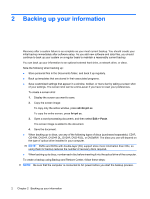Compaq 2230s Backup and Recovery - Windows Vista
Compaq 2230s - Notebook PC Manual
 |
View all Compaq 2230s manuals
Add to My Manuals
Save this manual to your list of manuals |
Compaq 2230s manual content summary:
- Compaq 2230s | Backup and Recovery - Windows Vista - Page 1
Backup and Recovery User Guide - Compaq 2230s | Backup and Recovery - Windows Vista - Page 2
and services. Nothing herein should be construed as constituting an additional warranty. HP shall not be liable for technical or editorial errors or omissions contained herein. Fourth Edition: June 2008 First Edition: June 2008 Document Part Number: 463806-004 Product notice This user guide - Compaq 2230s | Backup and Recovery - Windows Vista - Page 3
Table of contents 1 Overview 2 Backing up your information 3 Performing a recovery Using the Windows recovery tools ...5 Using f11 ...6 Using a Windows Vista operating system DVD (purchased separately 7 Index ...8 iii - Compaq 2230s | Backup and Recovery - Windows Vista - Page 4
iv - Compaq 2230s | Backup and Recovery - Windows Vista - Page 5
individual files ● Restoring the computer to a previous state ● Recovering information using recovery tools NOTE: For detailed instructions, perform a search for these topics in Help and Support. NOTE: In case of system instability, HP recommends that you print the recovery procedures and save them - Compaq 2230s | Backup and Recovery - Windows Vista - Page 6
you use will depend on the type of optical drive installed in your computer. NOTE: DVDs and DVDs with double-layer (DL) support store more information than CDs, so using them for backup reduces the number of recovery discs required. ● When backing up to discs, number each disc before inserting it - Compaq 2230s | Backup and Recovery - Windows Vista - Page 7
Restore Center. 2. Follow the on-screen instructions to back up your entire computer (select models only) or your files. NOTE: Windows® includes the User Account Control feature to improve the security of your computer. You may be prompted for your permission or password for tasks such as installing - Compaq 2230s | Backup and Recovery - Windows Vista - Page 8
failure or instability, the computer provides the following tools to recover your files: ● Windows recovery tools: You can use the Backup and Restore Center to recover information you have previously backed up. You can also use Windows Startup Repair to fix problems that might prevent Windows from - Compaq 2230s | Backup and Recovery - Windows Vista - Page 9
Vista operating system DVD (purchased separately)" section in this guide. 3. Restart the computer, and then press f8 before the Windows operating system loads. 4. Select Repair your computer. 5. Follow the on-screen instructions. NOTE: For additional information on recovering information using the - Compaq 2230s | Backup and Recovery - Windows Vista - Page 10
and reformats the hard drive. All files you have created and any software installed on the computer are permanently removed. The f11 recovery tool reinstalls the operating system and HP programs and drivers that were installed at the factory. Software not installed at the factory must be reinstalled - Compaq 2230s | Backup and Recovery - Windows Vista - Page 11
DVD, go to http://www.hp.com/support, select your country or region, and follow the on-screen instructions. You can also order the DVD by calling technical support. For contact information, refer to the Worldwide Telephone Numbers booklet included with the computer. CAUTION: Using a Windows Vista - Compaq 2230s | Backup and Recovery - Windows Vista - Page 12
Index B backing up files 2 Backup and Restore Center 1, 2 C creating a backup 2 F f11 recovery 6 H hard drive recovery 6 R recovering information 4 recovery partition 6 restoring the hard drive 6 W Windows Vista operating system DVD 7 8 Index

Backup and Recovery
User Guide