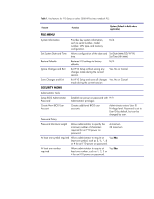Compaq 2230s 2008 HP business notebook PC F10 Setup overview
Compaq 2230s - Notebook PC Manual
 |
View all Compaq 2230s manuals
Add to My Manuals
Save this manual to your list of manuals |
Compaq 2230s manual content summary:
- Compaq 2230s | 2008 HP business notebook PC F10 Setup overview - Page 1
2008 HP Business Notebook PC F10 Setup Overview Table of Contents: Background ...2 Supported Models 2 EFI BIOS Features 3 F10 Setup 3 BIOS Users/Passwords, and One Step Log-On 10 Password Setup (with/with-out HP ProtectTools 11 HP Client Management Interface 11 Anomalies...13 Q & A...14 - Compaq 2230s | 2008 HP business notebook PC F10 Setup overview - Page 2
through F10 Setup, the BIOS configuration user interface provided with HP PCs. Since 1999 HP Compaq business notebooks have utilized a text based F10 Setup which provided customers with access to a broad set of functions and configuration options, but required keyboard navigation. In 2008, a new - Compaq 2230s | 2008 HP business notebook PC F10 Setup overview - Page 3
• Wake on LAN • Ability to disable modem/camera F10 Setup HP F10 Setup provides access to the impressive set of features support by HPs ROM BIOS (Read Only Memory Basic Input/Output System). The BIOS is the set of routines that enable a computer to load the operating system and communicate with the - Compaq 2230s | 2008 HP business notebook PC F10 Setup overview - Page 4
Setup on select 2008 HP business notebook PCs Feature Function Options ( BIOS Administrator Password Establish an power on password with N/A Administrator privileges Create New BIOS User Account Creates additional BIOS user accounts. Administrator enters User ID Privilege level. Password - Compaq 2230s | 2008 HP business notebook PC F10 Setup overview - Page 5
Table 1. (Continued) Key features for F10 Setup on select 2008 HP business notebook PCs Feature Function Options (Default in Bold where applicable) SECURITY MENU Password Policy (Cont.) At least one upper case character required Allows administrator to require at Yes/No least one upper case - Compaq 2230s | 2008 HP business notebook PC F10 Setup overview - Page 6
2008 HP business notebook PCs Feature Support Enables multi-factor authentication at Enabled/Disabled power on. Reset Authentication Credential Resets memory configuration. Performs diagnostics check on memory and hard disk. F2 Escape to Cancel Performs a continuous diagnostics check on memory - Compaq 2230s | 2008 HP business notebook PC F10 Setup overview - Page 7
Key features for F10 Setup on select 2008 HP business notebook PCs Feature Function Options (Default in Bold where Dock Upgrade Bay, Ext SATA Drive Device Configurations USB Legacy Support Enables mouse/keyboard support. Enabled/Disabled Parallel port mode Specifies parallel port mode. - Compaq 2230s | 2008 HP business notebook PC F10 Setup overview - Page 8
on select 2008 HP business notebook PCs Feature Function Options (Default in Bold where applicable) SYSTEM CONFIGURATION MENU Device Configurations (Cont.) Secondary Battery Fast Charge HP QuickLook Switches charging to secondary Enabled/Disabled battery when primary battery is 90% charged - Compaq 2230s | 2008 HP business notebook PC F10 Setup overview - Page 9
(Continued) Key features for F10 Setup on select 2008 HP business notebook PCs Feature Function Options (Default in Bold where applicable) SYSTEM CONFIGURATION MENU Active Management Technology (AMT) Options (Displayed on Intel notebooks) Firmware Verbosity AMT Setup Prompt USB Key Provisioning - Compaq 2230s | 2008 HP business notebook PC F10 Setup overview - Page 10
F10 based on the permission setup by the BIOS administrator One-Step Logon Pre-boot has been enhanced by combining security tokens (such as biometrics, smart cards and passwords) and enablement of multi-user access. HP business notebooks offer a range of pre-boot authentication solutions, allowing - Compaq 2230s | 2008 HP business notebook PC F10 Setup overview - Page 11
(with/with-out HP ProtectTools) Setting up BIOS preboot authentication without HP ProtectTools (Power On Password) Prior to 2008 business notebook platforms utilized the Power On Password to enable BIOS preboot authentication. 2008 and newer business notebook BIOS support multi-user authentication - Compaq 2230s | 2008 HP business notebook PC F10 Setup overview - Page 12
HP Client Management Interface used in conjunction with system management software can: • Request in-depth client inventory information - Capture detailed information about the processors, hard drives, memory, BIOS, drivers, including sensor information (such as fan speed, voltage, and temperature) - Compaq 2230s | 2008 HP business notebook PC F10 Setup overview - Page 13
be configured remotely. Systems Affected: All 2008 s, b, p and w business notebook and tablet models. Resolution: HP supports DriveLock Master and User password configuration through F10 Setup, which requires manual configuration. Configuration through a software utility or manageability console has - Compaq 2230s | 2008 HP business notebook PC F10 Setup overview - Page 14
is SATA? SATA refers to Serial ATA, which is a storage interface bus used by desktop and laptop manufacturers for connecting mass storage devices to the PC's motherboard. SATA replaces earlier bus adapter versions of known as ATA and the Parallel ATA (PATA.) F10 control of this feature under System - Compaq 2230s | 2008 HP business notebook PC F10 Setup overview - Page 15
Intel Centrino Pro Setup and Configuration for the HP Compaq Business Notebook PC white paper on HP.com. Where can I get more information about HP's EFI applications? You can learn more in the HP Business Notebook Computer EFI Guidelines white paper on HP.com. Can F10 Settings be remotely managed - Compaq 2230s | 2008 HP business notebook PC F10 Setup overview - Page 16
- http://www.hp.com/go/techcenter/startup HP Business PC Security Solutions website - www.hp.com/products/security © 2009 Hewlett-Packard Development Company, L.P. The information contained herein is subject to change without notice. The only warranties for HP products and services are set forth
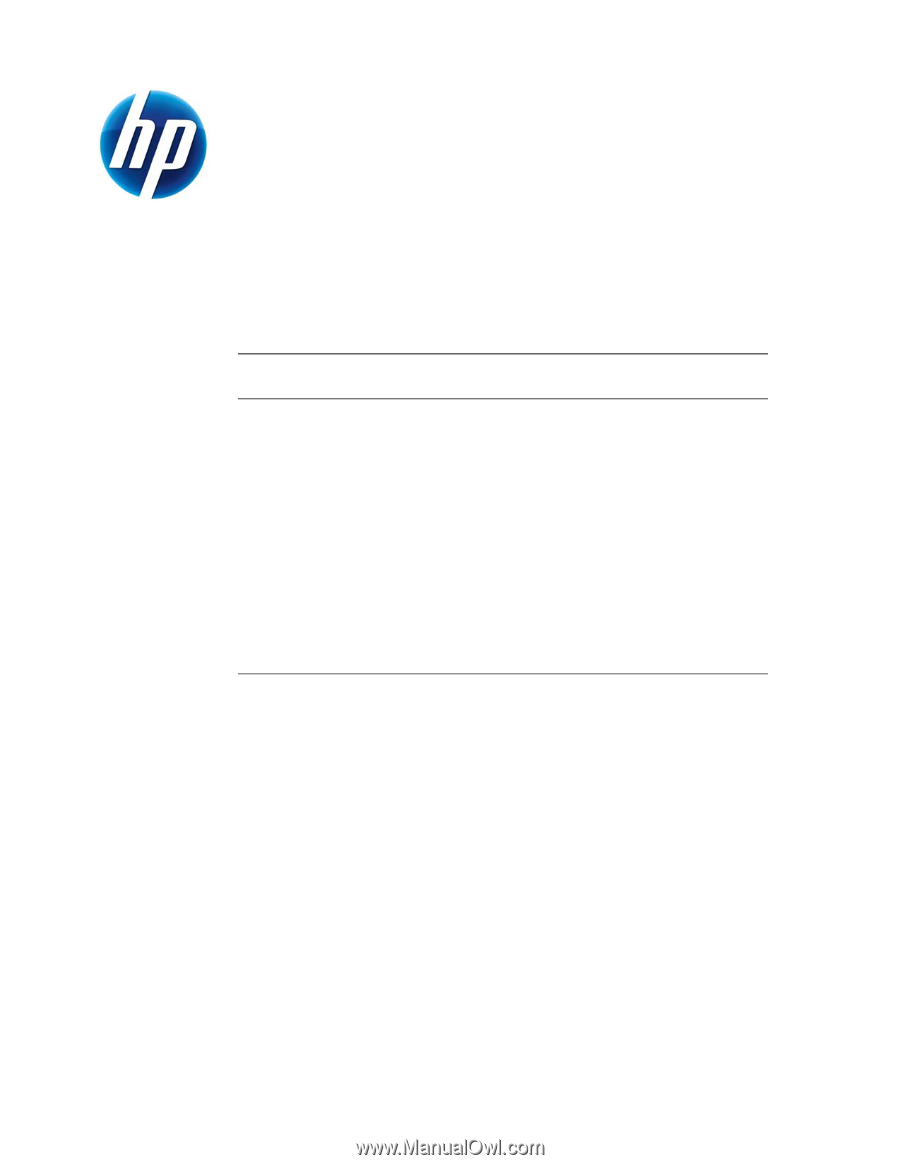
2008 HP Business
Notebook PC F10 Setup
Overview
Table of Contents:
Background
........................................................................................................
2
Supported Models
.....................................................................................
2
EFI BIOS Features
......................................................................................
3
F10 Setup
................................................................................................
3
BIOS Users/Passwords, and One Step Log-On
...................................................
10
Password Setup (with/with-out HP ProtectTools)
.................................................
11
HP Client Management Interface
........................................................................
11
Anomalies
.........................................................................................................
13
Q & A
...............................................................................................................
14
Resources
.........................................................................................................
16