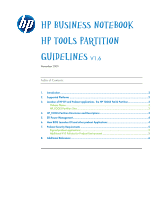Compaq 2230s HP Business Notebook HP_TOOLS Partition Guidelines
Compaq 2230s - Notebook PC Manual
 |
View all Compaq 2230s manuals
Add to My Manuals
Save this manual to your list of manuals |
Compaq 2230s manual content summary:
- Compaq 2230s | HP Business Notebook HP_TOOLS Partition Guidelines - Page 1
HP Business Notebook HP TOOLS Partition Guidelines V1.6 November 2009 Table of Contents: 1. Introduction ...2 2. Supported Platforms ...2 3. Location of HP EFI and Preboot applications- the HP TOOLS Fat32 Partition 3 Volume Name ...3 HP_TOOLS Partition Size 3 4. HP_TOOLS Partition Directories and - Compaq 2230s | HP Business Notebook HP_TOOLS Partition Guidelines - Page 2
, due to EFI BIOS limitations with accessing other partition formats. For more information about EFI, go to http://www.hp.com/go/techcenter 2. Supported Platforms The HP_Tools partition feature described in this document is supported by 2008 and 2009 HP business notebooks. 3. Location of HP EFI and - Compaq 2230s | HP Business Notebook HP_TOOLS Partition Guidelines - Page 3
HP specific partition. On 2008 and later commercial notebook platforms with EFI BIOS, the preboot partition HP_TOOLS is created by the preinstall team as a Fat32 partition. Warning Do not encrypt HP_TOOLS partition using software encryption programs such as Windows Size The total partition size is - Compaq 2230s | HP Business Notebook HP_TOOLS Partition Guidelines - Page 4
S5 and S4. BIOS has an option to disable the QuickWeb launch. If disabled, pressing the button does nothing. Note: These hotkeys will only launch the designated signed HP EFI and preboot applications. Please contact the Business Notebook BIOS team to define and assign a hotkey for a specific EFI - Compaq 2230s | HP Business Notebook HP_TOOLS Partition Guidelines - Page 5
launched, it has as much control of the system resource as the BIOS. Since these applications reside on the public hard drive partition which are easily accessible and thus hacked, it's necessary for BIOS to only launch HP signed preboot applications. Additional F10 Policies for Preboot Environment - Compaq 2230s | HP Business Notebook HP_TOOLS Partition Guidelines - Page 6
EFI BIOS provides the following policy to control the availability of the QuickWeb application option. 8. Additional References For additional information, refer to the resources listed below: HP Technology Center http://www.hp.com/go/techcenter HP technical support http://www.hp.com/support Intel
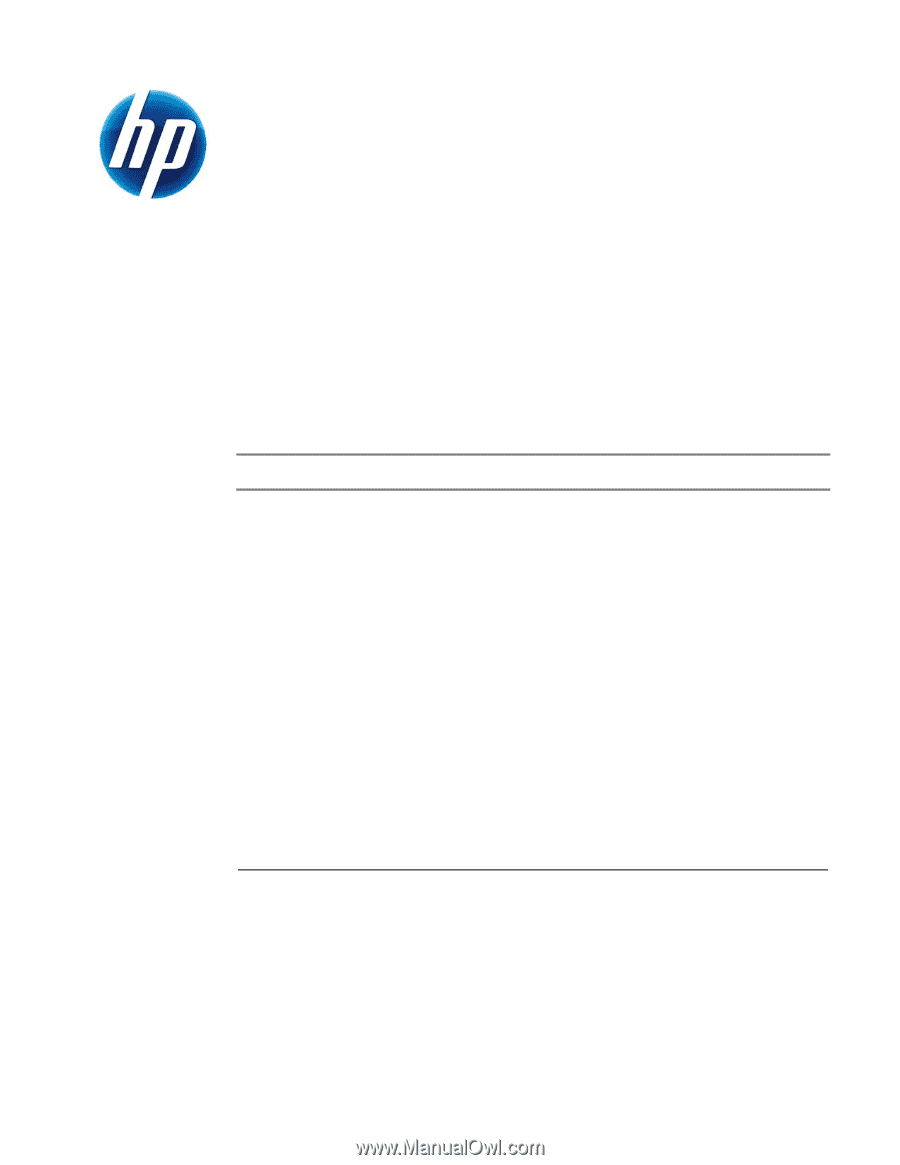
HP Business Notebook
HP TOOLS Partition
Guidelines
V1.6
November 2009
Table of Contents:
1.
Introduction
.........................................................................................................................
2
2.
Supported Platforms
............................................................................................................
2
3.
Location of HP EFI and Preboot applications- the HP TOOLS Fat32 Partition
............................
3
Volume Name
.................................................................................................................
3
HP_TOOLS Partition Size
..................................................................................................
3
4.
HP_TOOLS Partition Directories and Descriptions
...................................................................
3
5.
EFI Power Management
........................................................................................................
4
6.
How BIOS Launches EFI and other preboot Applications:
.......................................................
4
7.
Preboot Security Requirements
.............................................................................................
5
Signed preboot applications
.............................................................................................
5
Additional F10 Policies for Preboot Environment
...............................................................
5
8.
Additional References
..........................................................................................................
6