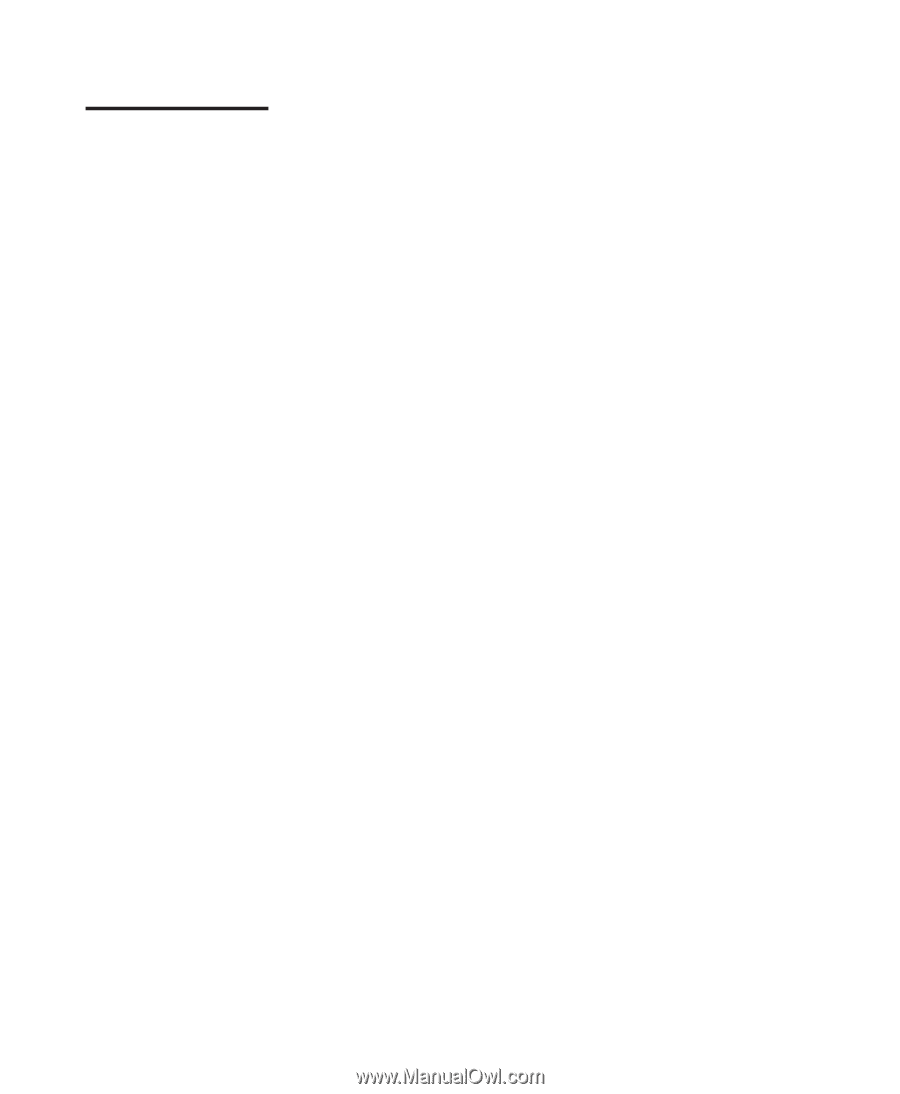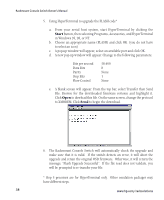Compaq 400338-001 HP J1473A 4-port, J1474A 8-port, J1475A Console Switch Rackm - Page 45
C: Troubleshooting
 |
UPC - 743172745156
View all Compaq 400338-001 manuals
Add to My Manuals
Save this manual to your list of manuals |
Page 45 highlights
C: Troubleshooting Our Technical Support staff is ready to assist you with any installation or hardware problems you encounter with your Rackmount Console Switch. If a problem should develop, follow the steps below: 1. Check the troubleshooting tables to see if the problem can be resolved by following the procedures outlined. 2. If you are unable to find a resolution, fill out the Problem Report in Appendix D completely. 3. Check the Hewlett Packard web site at www.hp.com/go/enclosures for the HP support service phone number nearest you. Have your Problem Report with you when you call. To expedite assistance, have this manual with you when you call, along with a copy of your invoice giving the date purchased and other identifying data. www.hp.com/racksolutions 39